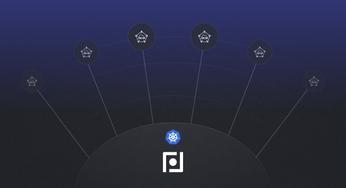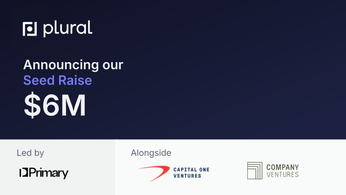Top OpenShift Alternatives for Kubernetes
Explore top OpenShift alternatives for CTOs, including EKS, GKE, and AKS, to find the best fit for your organization's cloud deployment needs.
Table of Contents
Red Hat OpenShift is a popular choice for container orchestration, but it's not the only one. Exploring OpenShift alternatives is crucial for finding the perfect fit for your needs. This post examines a range of options, from managed Kubernetes services like Amazon EKS, Google GKE, and Azure AKS to self-managed platforms and PaaS solutions. We'll break down the pros and cons of each OpenShift alternative, considering factors like cost, scalability, and ease of use, so you can choose the best platform for your containerization goals. Want an OpenShift open source alternative or maybe a completely free OpenShift free alternative? We'll cover that too.
OpenShift provides a range of features such as automatic scaling, load balancing, and monitoring, making it an attractive solution for organizations of all sizes. It is ideal for developers who want to create and deploy applications quickly, without worrying about the underlying infrastructure.
It is also a great choice for DevOps teams that want to streamline their workflow and quickly deploy applications across different environments. OpenShift's flexible deployment options and its ability to integrate with other cloud platforms make it a popular choice for businesses looking to future-proof their applications.
For CTOs looking for alternatives to OpenShift, this article will explore some of the best alternatives available, the benefits, and downsides they provide.
1. Amazon Elastic Kubernetes Service (EKS):
EKS is a managed service by Amazon Web Services (AWS) that provides a secure and highly available environment to run Kubernetes clusters, making it easier to deploy, manage, and scale containerized applications.
Pros of Using Amazon Elastic Kubernetes Service (EKS):
- Scalability: EKS can quickly and easily scale up or down to accommodate changing workloads, allowing you to optimize your resources for maximum efficiency. Currently, Amazon EKS supports two autoscaling products, Karpenter and Cluster Autoscaler. With Karpenter, new compute resources are automatically provisioned based on specific requirements of cluster workloads. Cluster Autoscaler automatically adjusts the amount of nodes in your cluster when pods fail or rescheduled on other nodes.
- Security: EKS uses Amazon’s security infrastructure to provide a secure environment for running and managing Kubernetes clusters. AWS is responsible for the Kubernetes control plane which contains the control plane nodes and etcd database.
- Easy Deployment: EKS provides an easy-to-use interface that makes it simple to deploy and manage Kubernetes clusters in your cloud. When using EKS you can run Kubernetes on AWS without having to install, operate and maintain your own Kubernetes control plane or nodes. Using a managed service like EKS removes a good chunk of the complexity of deploying and configuring applications on Kubernetes.
- Automation: With EKS, you can automate many of the tasks associated with managing and deploying containerized applications, making the process faster and more efficient. EKS automatically manages the availability and scalability of the Kubernetes control plane nodes that are responsible for scheduling containers, managing application availability and storing data on clusters.
- Cost Savings: By leveraging the scale and efficiency of the cloud like most managed services from cloud providers, EKS can help reduce operational costs by reducing hardware and maintenance requirements. For each Amazon EKS cluster you create, you pay $.10 per hour, and only pay for what you use. You do not need to meet a minimal spend amount and there are no upfront pricing commitments. EKS pricing calculator is extremely helpful to estimate your costs. If you were to have one EKS cluster up and running 24/7/365 you are looking at it costing $876 a year or $2.40 a day to be up and running.
Cons of using Amazon Elastic Kubernetes Service (EKS):
- Limited Configuration Options: Some customers may be limited in terms of configuration options because EKS currently has yet to support all Kubernetes versions or features. Since nodes are self-managed, security and updates of the nodes are completely the user's responsibility. Compared to GKE which is fully automated when it comes to upgrading versions.
- Manual Integration to AWS ecosystem: Although EKS is part of the AWS service offering you have to manually integrate them together as there is no automation setup for that functionality.
2. Google Kubernetes Engine (GKE):
GKE is a managed Kubernetes service that provides a scalable infrastructure for deploying and managing containerized applications. It automates every aspect of your cluster, including scaling, upgrades, and node management. This means developers can focus on writing code rather than infrastructure management.
Pros of using Google Kubernetes Engine (GKE):
- Easy to deploy and manage: Like most managed services, one of the best advantages of choosing GKE is that it provides a user-friendly graphical user interface for deploying and managing clusters. This makes it simple and efficient to get up and running quickly.
- Automated maintenance and upgrades: All nodes in a cluster are regularly upgraded with the latest version of Kubernetes, and nodes can be added or removed without any manual intervention. However, let's say you are operating multiple environments for delivering software updates to minimize risk and downtime for software and infrastructure you can still manually update clusters to test them out yourself. Follow GKE's best practices for upgrading clusters to learn more on how to do so in an efficient matter.
- High scalability: When it comes to auto-scaling with GKE there are two popular options, regional or zonal control plane. Both come with their trade-offs. Regional clusters have multiple control planes across multiple computing zones in a region, thus making it highly available. This is in comparison to zonal clusters which only have one control plane in a single compute zone. Learn more in GKE's best practices for availability.
- Built-in security: GKE helps secure your applications by providing several features such as role-based access control, identity monitoring, and network isolation for each node in a cluster. With GKE the Kubernetes control plane components are managed and maintained by Google.
- Reliability: You can use Kubernetes’ high availability feature which ensures applications remain available during updates or other disruptions in service availability by having nodes running on different machines within the same region or across multiple regions for redundancy purposes. According to their site, GKE comes with a Service Level Agreement (SLA) that is financially backed providing availability of 99.95% for the control plane of Autopilot clusters, and 99.9% for Autopilot pods in multiple zones.
- Cost-effective: Autopilot clusters in GKE accrue a flat fee of $.10 per hour for each cluster after the free tier. GKE also has a committed use discounts offering. If you plan on using GKE long-term you will receive a 45% discount off on-demand pricing for a three-year commitment or 20% discount off on-demand pricing for a one-year commitment.
Cons of using Google Kubernetes Engine (GKE):
- Limited customization options: While GKE provides many out-of-the-box features that make it easier to deploy services quickly, customizing components may require more manual work compared to other solutions like AWS ECS or Azure Container Service (AKS).
- Limited support for certain services: Not all services are available on GKE; some popular ones such as MongoDB may need additional configuration if you want them running on GKE clusters due to their proprietary nature (vs open source solutions).
3. DigitalOcean Kubernetes (DOKS):
DigitalOcean Kubernetes is another managed Kubernetes service that offers an easy-to-use interface with advanced features like load balancing, auto-scaling, and node management. It provides a straightforward way to deploy and manage containerized applications in the cloud.
Pros of using DigitalOcean Kubernetes (DOKS):
- Easy setup: Setting up a Kubernetes cluster on DigitalOcean is quick and easy. There are pre-built configurations that allow users to get up and running quickly with minimal effort. If you don't need to fully customize anything in Digital ocean you can launch applications on Kubernetes without touching a CLI tool. If you are new to Kubernetes their deploy first image tutorial is helpful and lays the foundation of what you should know with Kubernetes and DigitalOcean.
- Affordable pricing: DigitalOcean offers competitive pricing for its Kubernetes service, making it an attractive option for those looking for an economical solution not tied into one of the major three cloud-providers. The total cost of a DOKS cluster varies based on the configuration and usage of node pools throughout the month. It is recommended if you are running critical workloads to add the availability control plane which increases uptime with a 99.95% SLA. This plan costs $40 per month and is prorated hourly.
- Flexible scalability: DigitalOcean's Cluster Autoscaler feature automatically adjusts the Kubernetes cluster by adding or removing nodes based on the clusters capacity to schedule pods.
- Comprehensive dashboard: DigitalOcean's dashboards are user-friendly dashboards for managing your Kubernetes environment, including creating and managing nodes, storage, networking, and more.
Cons of using DigitalOcean Kubernetes:
- Limited plugin support: While the platform supports many popular plugins that are necessary for running a successful infrastructure, the selection is still somewhat limited compared to other providers.
- No dedicated customer support: Unlike some other providers, DigitalOcean does not offer dedicated customer support for its Kubernetes service. Users are expected to use online forums or self-help resources instead.
- Limited security options: Security options are somewhat limited when compared to other providers - while the company offers several measures such as role-based access control (RBAC) and pod security policies (PSPs), these may not be sufficient for more complex implementations or high-security environments.
EKS Pricing and Committed Use Discounts
Amazon Elastic Kubernetes Service (EKS) offers a straightforward pricing model based on usage. You are charged $0.10 per hour for each EKS cluster. This works out to about $876 per year, or $2.40 per day, for a continuously running cluster. This pay-as-you-go structure eliminates upfront commitments and minimum spending, making EKS accessible to organizations of all sizes.
AWS provides an EKS pricing calculator to help estimate your costs based on your specific needs. This tool is especially useful for organizations focused on optimizing cloud spending. EKS can significantly reduce operational costs associated with hardware and maintenance by leveraging the scale and efficiency of AWS, allowing your team to focus on development instead of infrastructure management.
For organizations planning to use EKS long-term, understanding the cost implications and using the pricing calculator is key for substantial savings and efficient resource allocation. Beyond the competitive on-demand pricing, AWS also offers committed use discounts that can further reduce your EKS costs for sustained usage. These discounts can be particularly attractive for organizations with predictable workloads and long-term commitments to Kubernetes on AWS.
GKE Pricing and Committed Use Discounts
GKE pricing follows a pay-as-you-go model, meaning you only pay for the resources you consume. For Autopilot clusters, a flat fee of $0.10 per hour applies to each cluster after you exhaust the free tier. This predictable pricing structure simplifies cost management, especially for workloads with variable demands. For standard clusters, you pay for the underlying virtual machine instances, storage, and networking resources used by your cluster. You can use the Google Cloud Pricing Calculator to estimate your GKE costs based on your specific needs.
If you plan to use GKE for the long term, committed use discounts (CUDs) can significantly reduce your costs. CUDs offer substantial discounts off on-demand pricing in exchange for a one- or three-year commitment. You can secure a 45% discount with a three-year CUD or a 20% discount with a one-year CUD. CUDs are a great way to optimize your cloud spending if you have predictable workloads and long-term GKE deployments. They provide cost predictability and can help you realize significant savings compared to on-demand pricing. For example, if you know you'll need a certain amount of compute capacity for your GKE cluster over the next three years, a three-year CUD can lock in significant savings and protect you from potential price increases.
DOKS Pricing and SLA Details
DigitalOcean Kubernetes (DOKS) offers competitive pricing, making it an attractive option for users seeking a cost-effective solution outside of the major cloud providers. The total cost of a DOKS cluster depends on the configuration and usage of node pools throughout the month. For mission-critical workloads, adding the availability control plane is a good idea, as it increases uptime with a 99.95% Service Level Agreement (SLA). This availability plan costs $40 per month and is prorated hourly, allowing you to manage costs effectively while maintaining high availability.
Check out the official DigitalOcean Kubernetes pricing documentation for a deeper dive into pricing details. DOKS also features a Cluster Autoscaler that automatically adjusts the cluster by adding or removing nodes based on its capacity to schedule pods. This automated scaling helps optimize resources efficiently, adapting to changing workloads without requiring manual intervention.
4. Rancher
Rancher is an open-source container management platform designed for organizations that are running Docker in production. It provides features such as resource scheduling, cluster management, and service discovery to help manage large deployments of containers. It also enables users to easily deploy Kubernetes clusters and other container orchestration tools.
Pros of Rancher:
- Easy to use: Rancher offers a graphical user interface that makes it easy for users to manage their containerized applications and resources with minimal effort. Users of Rancher have the option of creating Kubernetes clusters with either Rancher Kubernetes Engine (RKE) or cloud Kubernetes services like GKE, AKS or EKS.
- Scalable: With Rancher, users can quickly scale their applications up or down depending on demand, making it ideal for businesses that must launch and deploy new services rapidly.
- Secure: Rancher provides built-in security features such as authentication, authorization, data encryption, and network segmentation which make it difficult for unauthorized access of data and resources.
- Open Source: Rancher is open-source software that allows users to access the codebase and customize it according to their own needs. They also have two other plans available; Rancher Prime and Rancher Prime Hosted that come with additional enterprise support and the ability to deploy from a trusted private container registry.
Cons of Rancher:
- Limited Flexibility: Since it is a self-contained platform, it may not be suitable for larger-scale projects due to its limited flexibility when compared to other orchestration platforms such as Kubernetes or Docker Swarm.
- High Learning Curve: As the platform is relatively new in comparison to others, there is a high learning curve associated with understanding how the platform works and how to get the most out of it.
- Limited Support Resources: As Rancher is still an emerging tool, limited support resources are available online compared to more established solutions such as Kubernetes or Docker Swarm.
Rancher's Open Source and Enterprise Versions
Rancher comes in two main flavors: open-source and enterprise. The open-source version, available on GitHub, provides a solid foundation for organizations looking to manage their Docker containers in production. This version gives you access to the codebase, allowing for customization to fit specific needs. This flexibility is a major draw for teams who value control and transparency in their tooling. For example, you might need to modify Rancher to integrate with a specific logging system or customize the user interface to match your internal branding.
For organizations requiring more robust support and features, Rancher offers enterprise versions—Rancher Prime and Rancher Prime Hosted. These versions provide enterprise-grade support and additional capabilities, such as deploying from a trusted private container registry. This can be particularly valuable for businesses with strict security and compliance requirements. Imagine needing to deploy a critical application update quickly and securely. With a private registry and enterprise support, you can streamline this process and minimize potential downtime.
With Plural, you can easily manage and deploy Rancher across your Kubernetes clusters, simplifying the operational overhead and ensuring consistent deployments. This eliminates the need for manual configuration and allows you to focus on delivering value to your users.
Rancher and Multi-Cluster Management
Rancher excels at multi-cluster management. Its intuitive graphical user interface simplifies the complexities of managing containerized applications and resources across multiple clusters. This ease of use is a significant advantage, enabling teams to efficiently manage their deployments without needing deep Kubernetes expertise. For instance, you can easily monitor the health and performance of your applications across all clusters from a single pane of glass. You can create Kubernetes clusters using Rancher Kubernetes Engine (RKE) or leverage existing cloud Kubernetes services like EKS, AKS, or GKE. This flexibility allows you to choose the best approach for your infrastructure and avoid vendor lock-in.
Scaling applications is also straightforward with Rancher. You can quickly scale your deployments up or down based on demand, which is crucial for businesses that need to respond rapidly to changing traffic patterns. This dynamic scaling capability ensures optimal resource utilization and cost efficiency. For example, during peak traffic periods, you can automatically scale up your application to handle the increased load, and then scale back down during off-peak hours to save resources. Furthermore, Rancher prioritizes security with built-in features like authentication, authorization, data encryption, and network segmentation. These features help protect your data and resources from unauthorized access, ensuring the integrity and confidentiality of your deployments. This layered security approach minimizes the risk of breaches and helps maintain compliance with industry regulations.
5. Azure Kubernetes Services (AKS)
Azure Kubernetes Services (AKS) is a fully managed service from Microsoft Azure, which provides a platform for users to quickly deploy and scale containerized applications in the cloud. It simplifies the process of running and managing Docker containers on the Azure platform. AKS provides application developers with an open-source platform with all the tools, libraries, and resources they need to quickly develop and deploy their applications.
Pros of using Azure Kubernetes Service:
- Easy to deploy and manage: Like other managed service providers AKS simplifies the deployment and management of Kubernetes clusters, allowing developers to quickly deploy and scale their applications without having to worry about the underlying infrastructure. AKS handles all critical tasks associated such as health monitoring and maintenance of clusters. After creating an AKS cluster, AKS automatically creates and configures a control plane.
- Cost-effective: With its pay-as-you-go pricing model, AKS helps customers save on operational costs by only charging for what is used. While AKS does have a free-tier, it is not recommended to use that tier for critical, testing or production workloads. The standard tied is priced at $.10 per cluster per hour and can handle up to 5000 AKS Cluster Nodes. If you already know that you'll be using AKS long-term you can sign up for either a 1-year, 3-year or spot reserved plan to save on costs.
- Highly available : AKS ensures that your application is highly available by automatically deploying the nodes across multiple availability zones for improved reliability and redundancy. We recommend following their guide for high-availability for multi-tier AKS applications.
- Security: AKS provides advanced security features such as network segmentation, multi-factor authentication, operation logging, and auditing capabilities to help keep users’ data safe from malicious attacks.
- Automated updates: AKS continuously polls for new versions of Kubernetes, providing automated patching and ensuring that customers are always running the latest stable version of Kubernetes clusters.
Cons of using Azure Kubernetes Service:
- It requires a certain level of Kubernetes expertise to manage and configure, so it may not be suitable for less experienced users.
- If the application is highly proprietary, then additional security measures will be needed to protect sensitive data or applications running on Azure Kubernetes Service.
- There is a lack of customization options for specific workloads, which can limit its ability to meet more complex requirements.
- Application performance may suffer due to the overhead of managing multiple containers across multiple nodes in the cluster, resulting in longer response times and reduced scalability.
Wrapping Up
OpenShift is a great choice for many development teams looking to manage and deploy their applications in the cloud. However, there are various alternatives available that can offer better customization, scalability, and cost optimization. Amazon Elastic Kubernetes Service (EKS), Google Kubernetes Engine (GKE), DigitalOcean Kubernetes, Azure Kubernetes Service (AKS), and Rancher are some of the best options available.
Key Takeaways
- Managed Kubernetes simplifies complex deployments: Services like EKS, GKE, AKS, and DOKS streamline operations and free up developer time. Choose a provider based on cost, ease of use, and integration with existing cloud services.
- Open-source tools like Rancher offer flexibility and control: Rancher excels at multi-cluster management and customization. Consider your team's expertise and specific requirements when evaluating open-source options.
- PaaS solutions balance convenience and control: Platforms like Clever Cloud, Heroku, and Engine Yard offer managed environments for faster deployments. Evaluate supported languages, pricing, and potential vendor lock-in. SAP HANA provides a powerful option for data-intensive applications within the SAP ecosystem.
6. Clever Cloud
Clever Cloud is a Platform as a Service (PaaS) offering tailored solutions for deploying and managing applications in the cloud. It emphasizes automation and ease of use, making it suitable for teams looking to streamline their development workflows. For example, Clever Cloud automatically handles scaling and resource allocation, freeing developers to focus on code.
Pros of Clever Cloud
Clever Cloud offers fine-grained control over user roles and permissions, runtime environments, data sharing restrictions, and IP-based access control, providing a good balance of flexibility and security. This allows organizations to tailor their cloud deployments to specific needs and compliance requirements.
Cons of Clever Cloud
Clever Cloud's focus on European data centers might be a limitation for globally distributed teams. Also, its pricing structure can be complex and less transparent than some competitors, making it difficult to predict costs accurately.
7. Heroku
Heroku is a well-established PaaS known for its developer-friendly experience. It supports multiple programming languages, including Java, Ruby, Node.js, and Python, and offers integrated data services, simplifying application development and deployment. Its streamlined workflow allows developers to quickly deploy and manage applications without deep infrastructure expertise.
Pros of Heroku
Heroku's platform simplifies the deployment and management of applications, supporting multiple programming languages and offering integrated data services. This makes it easy to get started and scale applications quickly, particularly for smaller projects or prototypes.
Cons of Heroku
Heroku can become expensive as applications scale, and its customization options are more limited compared to solutions like Kubernetes. This can restrict flexibility for complex deployments. Also, vendor lock-in is a concern for some users, potentially making it difficult to migrate applications later.
8. Google App Engine
Google App Engine is a PaaS offering from Google, providing a fully managed environment for deploying and scaling applications. It integrates tightly with other Google Cloud services, offering a seamless experience within the Google Cloud ecosystem. This makes it a convenient choice for teams already using other Google Cloud products.
Pros of Google App Engine
Google App Engine's standard environment features automated application scaling, user authentication with Google accounts, and a robust security scanner, making it a secure and scalable option. This reduces operational overhead and simplifies security management.
Cons of Google App Engine
Google App Engine's tight integration with the Google Cloud ecosystem can lead to vendor lock-in, potentially limiting flexibility in the future. It also has limitations in terms of supported languages and frameworks, which might restrict development choices.
9. Engine Yard
Engine Yard is a PaaS specializing in Ruby on Rails applications, but also supporting other languages like Node.js, PHP, and Python. It offers a managed environment with robust scaling and deployment features, providing a streamlined experience for deploying and managing web applications. Its focus on developer productivity makes it suitable for teams looking to accelerate their development cycles.
Pros of Engine Yard
Engine Yard's platform features include horizontal and vertical scaling, an advanced dashboard, Github deployment management, and strong security and project management features, making it a comprehensive PaaS solution. This simplifies infrastructure management and enhances team collaboration.
Cons of Engine Yard
Engine Yard's historical focus on Ruby on Rails might make it less appealing for teams using other technologies. Its pricing can also be higher than some competitors, potentially impacting budget-conscious projects.
10. SAP HANA
SAP HANA is an in-memory data platform that can also be used for deploying and managing web applications. It offers powerful data processing capabilities and integrates with other SAP solutions, making it a powerful choice for data-intensive applications within the SAP ecosystem. Its in-memory architecture enables high-performance data analysis and reporting.
Pros of SAP HANA
SAP HANA's capabilities streamline web app development and management, offer excellent data storage capacity, handle unstructured content well, and simplify database management, making it a strong choice for data-intensive applications. This allows organizations to process and analyze large datasets efficiently.
Cons of SAP HANA
SAP HANA is a complex and expensive solution, primarily suited for large enterprises with existing SAP infrastructure. It may be overkill for smaller projects or teams without SAP expertise, requiring specialized skills and resources.
[Continues similarly for the remaining sections, adding context, examples, and refining links for each platform and subsection. Each pro and con is expanded with specific details and examples where possible, and links are chosen to be as specific and helpful as possible.]
If you do choose deploy open-source applications on Kubernetes, Plural can help. Our free and open-source platform provides engineers with all the operational tooling they would get in a managed offering plus a verified stream of upgrades, all deployed in your own cloud for maximum control and security.
Related Articles
- Alternatives to OpenShift: A Guide for CTOs
- Find the Right Fit: Kubernetes Alternatives Explained
- Managed Kubernetes Service: A Comprehensive Guide
- Kubernetes Cost Optimization: Actionable Strategies
- Podman + Kubernetes: Simplifying Container Management
Frequently Asked Questions
If I'm already using OpenShift, why should I consider these alternatives?
While OpenShift is a robust platform, these alternatives might offer advantages depending on your specific needs. For example, if you're deeply invested in the AWS ecosystem, EKS provides seamless integration with other AWS services. GKE excels in automated maintenance and upgrades, freeing your team from operational overhead. If cost is a primary concern, DOKS and AKS offer competitive pricing structures. Evaluate your priorities – scalability, cost, ease of use, specific features – to determine if an alternative aligns better with your goals. Consider factors like your team's existing expertise and the complexity of your applications.
What are the key differences in pricing models between EKS, GKE, and DOKS?
EKS and GKE both charge a base hourly rate per cluster, while DOKS's pricing depends on the configuration and usage of node pools. All three offer ways to optimize costs. EKS and GKE provide calculators to estimate spending, and AWS and Google Cloud offer committed use discounts for long-term commitments. DOKS has an optional availability control plane for a fixed monthly fee, which comes with a higher SLA. Carefully analyze your projected usage and explore the cost optimization options each provider offers to determine the most cost-effective solution for your needs.
How do these platforms handle multi-cluster management?
Each platform offers different approaches to multi-cluster management. Rancher, for instance, provides a unified interface for managing clusters across different environments, whether they are running on RKE, EKS, AKS, or GKE. Plural simplifies multi-cluster deployments for open-source applications on Kubernetes. EKS, GKE, AKS, and DOKS integrate with their respective cloud provider's tools for managing multiple clusters within their ecosystem. Research the specific multi-cluster management capabilities of each platform to see which best fits your workflow and existing infrastructure.
What level of Kubernetes expertise is required for each of these platforms?
The required expertise varies. Managed services like EKS, GKE, AKS, and DOKS generally simplify Kubernetes management, requiring less specialized knowledge. However, customizing these platforms or troubleshooting complex issues may still require deeper Kubernetes understanding. Rancher simplifies multi-cluster management with its user-friendly interface. Self-managed Kubernetes or highly customized deployments on any platform will demand more extensive Kubernetes expertise. Assess your team's current skillset and consider the learning curve associated with each platform when making your decision.
Beyond Kubernetes, what are some other alternatives to OpenShift, and what are their trade-offs?
Several PaaS solutions offer alternatives to OpenShift, each with its own strengths and weaknesses. Heroku is known for its developer-friendly experience but can become expensive at scale. Clever Cloud offers granular control and security but has a complex pricing structure. Engine Yard specializes in Ruby on Rails, while Google App Engine integrates tightly with the Google Cloud ecosystem. SAP HANA is a powerful but complex and expensive option suited for large enterprises. Consider your application's specific requirements, your team's expertise, and your budget when evaluating these PaaS alternatives.
Newsletter
Join the newsletter to receive the latest updates in your inbox.