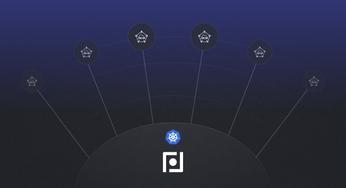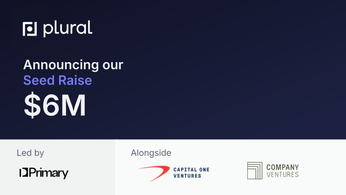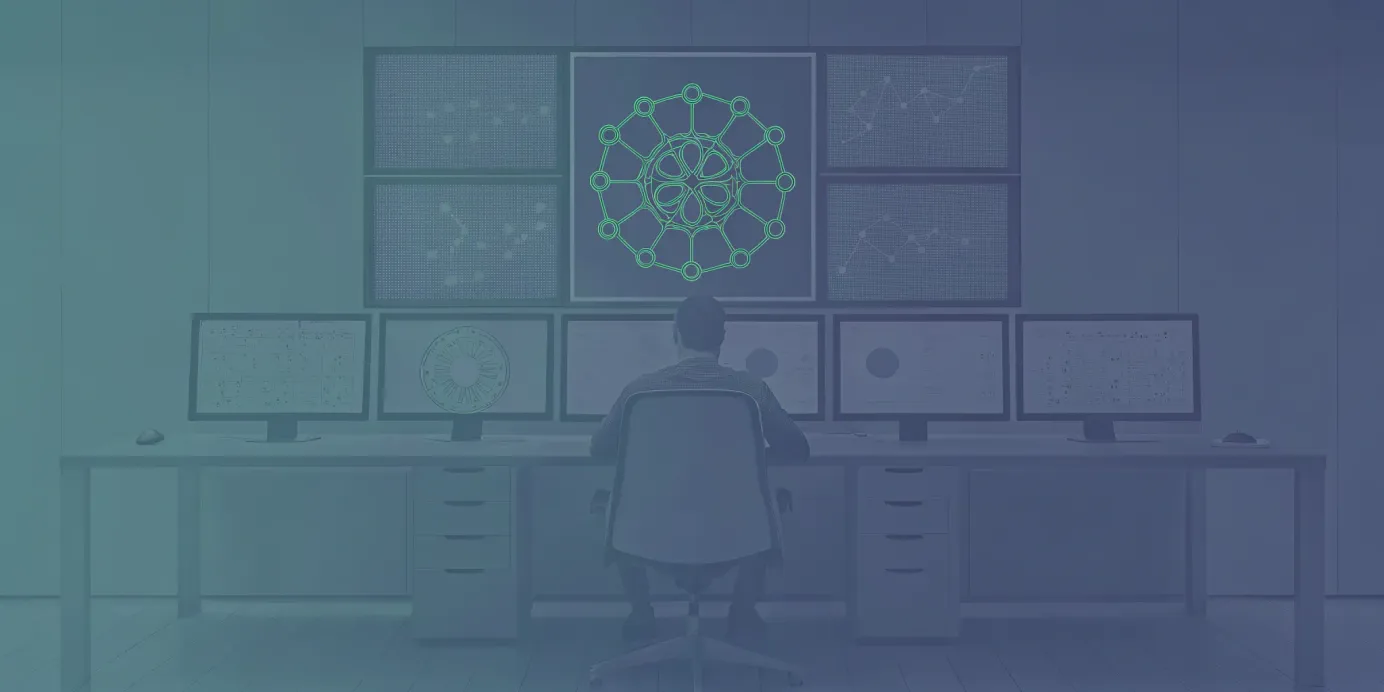
Top Kubernetes API Management Tools for Modern DevOps
Master Kubernetes API management tools to efficiently control your cluster. Learn key components, best practices, and how to extend functionality.
Table of Contents
Kubernetes relies on its API. It's the central point for managing and interacting with your clusters. This API directs all operations, from deployments and scaling to monitoring and troubleshooting. Truly understanding the Kubernetes API unlocks the platform's power. This guide explores its core components and how kubernetes api management tools simplify complex tasks. We'll also cover best practices for effective cluster management.
Key Takeaways
- The Kubernetes API is your central control point: Manage resources, deploy applications, and monitor your cluster's health through this essential interface. Understanding core components like pods, services, and deployments is fundamental for effective cluster management.
- Prioritize security and stability: Implement robust authentication and authorization using RBAC. Choose stable API versions for production to ensure reliability and long-term support. Regular monitoring and proactive troubleshooting are crucial for a healthy API server.
- Extend and optimize for efficiency: Tailor Kubernetes to your specific needs with custom resources and API aggregation. Optimize API calls to minimize server load and improve response times. The Kubernetes API documentation is your essential guide for effective interaction.
Understanding the Kubernetes API
What is the Kubernetes API?
The Kubernetes API is how you tell your Kubernetes cluster what to do. It's the central control point for everything that happens within your cluster—the command center receiving instructions and translating them into actions. The API lets you query the current state of your cluster (like what applications are running, their resource usage, and the overall health of your nodes). You can also use the API to enact changes, such as deploying new applications, scaling existing ones, or updating configurations.
At the heart of Kubernetes' control plane is the API server. This server exposes an HTTP API that acts as the primary interface for all interactions. Whether you're issuing commands, different parts of your cluster are communicating, or external tools are integrating with Kubernetes, everything flows through this API server. This centralized approach ensures consistent management and control across your entire Kubernetes environment. For a deeper dive into the control plane, check out the Kubernetes documentation.
Core Kubernetes API Components
The Kubernetes API lets you interact with the various objects comprising your cluster. These objects represent everything from pods (the smallest deployable units in Kubernetes) and namespaces (which provide logical isolation for your resources) to configMaps (which store configuration data) and events (which provide insights into cluster activity). You manage these objects using tools like kubectl, the command-line interface for Kubernetes, or other similar tools. These tools simplify interaction with the API by providing a user-friendly way to send commands and retrieve information.
A crucial aspect of the Kubernetes API is its versioning system. The API uses multiple versions (like /api/v1 or /apis/rbac.authorization.k8s.io/v1alpha1) to allow for updates and improvements without disrupting existing deployments. This versioning happens at the API level, not at the individual resource or field level, ensuring backward compatibility and allowing smooth Kubernetes cluster upgrades. Kubernetes uses etcd, a highly available key-value store, to persist the state of all these objects. This ensures your cluster configuration is reliably stored and recoverable in case of failures. The Kubernetes API overview documentation offers more details on API versioning.
Kubernetes-Native API Management Tools Overview
The Need for Specialized API Management in Kubernetes
Kubernetes has become the leading platform for managing containerized applications. This widespread adoption has created a demand for specialized API management tools designed for the Kubernetes environment. As Nordic APIs explains, traditional API management solutions often struggle to integrate seamlessly with Kubernetes' dynamic and distributed nature. This gap necessitates tools that understand and leverage Kubernetes' architecture.
Benefits of Kubernetes-Native API Management
Kubernetes-native API management tools offer several key advantages. They enhance API security, reliability, and scalability, all crucial for production-grade applications. By running directly within the Kubernetes cluster, these tools leverage Kubernetes' features for service discovery, load balancing, and auto-scaling, resulting in more resilient and performant APIs.
How Kubernetes-Native Tools Enhance API Management
These specialized tools operate within the Kubernetes platform, providing features tailored to the containerized environment. Traffic routing, rate limiting, and authentication are just a few examples of how these tools enhance API management within Kubernetes. This tight integration simplifies deployment and management, allowing for more efficient resource use and improved overall performance. This can also simplify deployments with tools like Plural, which helps manage Kubernetes deployments at scale.
Specific Kubernetes-Native API Management Tools
Several tools address the increasing need for Kubernetes-native API management. While a deep dive into each is beyond this post's scope, this overview highlights the diversity of options:
Envoy Proxy
Often used as a sidecar proxy, Envoy offers robust traffic management and observability features, making it a popular choice for service mesh implementations.
Kusk
Kusk simplifies API management by using OpenAPI definitions to configure routing and policies, streamlining the process and reducing manual configuration.
Solo Gloo Mesh
Gloo Mesh provides a unified control plane for managing APIs across multiple clusters and environments, simplifying operations for complex deployments.
Azure API Management for AKS
A cloud-specific solution, Azure API Management offers seamless integration with Azure Kubernetes Service (AKS), simplifying API management for Azure users.
Amazon API Gateway on EKS
Similarly, Amazon API Gateway provides a managed service for APIs deployed on Amazon Elastic Kubernetes Service (EKS), offering a fully managed solution for AWS users.
NGINX Kubernetes Gateway
Leveraging the popular NGINX web server, this gateway offers advanced traffic routing and load balancing capabilities, building on NGINX's proven performance and reliability.
Tyk
Tyk is an open-source API gateway and management platform known for its flexibility and performance, offering a cost-effective solution for self-hosting.
Kong
Kong is a widely adopted API gateway offering a range of plugins and integrations, providing extensibility and compatibility with various services.
Gloo Edge
Built on Envoy, Gloo Edge provides a feature-rich platform for API gateway management, combining the power of Envoy with additional management capabilities.
Kubernetes Gateway API vs. Ingress
Ingress: An Overview
The Ingress resource in Kubernetes has been the traditional method for managing external access to services within a cluster. It provides basic HTTP and HTTPS routing based on defined rules, acting as a reverse proxy and load balancer.
The Kubernetes Gateway API: A Modern Approach
The Kubernetes Gateway API offers a more modern and flexible approach to managing ingress traffic. It provides finer-grained control, supports more protocols beyond HTTP/HTTPS, and is designed for better collaboration between different teams. This improved approach can simplify management for teams using platforms like Plural to orchestrate their Kubernetes deployments.
Key Differences and Advantages of Gateway API
The Gateway API offers enhanced control, flexibility, and broader protocol support. Its role-oriented design promotes better collaboration between platform and application teams.
Role-Oriented Design and Collaboration
The Gateway API's role-oriented design allows for a clear separation of concerns between different teams. Platform teams can manage the underlying infrastructure while application teams configure routing and policies for their specific services, improving efficiency and reducing conflicts.
Resource Management with Gateway API
The Gateway API introduces new resources like Gateways, GatewayClasses, and HTTPRoutes, providing more granular control over traffic management. This allows for more complex routing scenarios and better resource utilization.
Gateway API Implementations: Istio and Envoy Gateway
Projects like Istio and Envoy Gateway are examples of Gateway API implementations, demonstrating its growing adoption and potential for future development.
API Management Concepts and Use Cases
What is API Management?
API management encompasses the tools and processes for managing and monitoring APIs, primarily RESTful APIs using JSON. It involves aspects like design, documentation, security, and analysis, ensuring APIs are reliable, secure, and easy to use.
Key Components of API Management Platforms
API management platforms typically include components like API gateways, developer portals, analytics dashboards, and policy enforcement engines, providing a comprehensive suite of tools for managing the entire API lifecycle.
Benefits of API Management for Businesses
API management is crucial for modern businesses to streamline API processes, ensuring security, reliability, and scalability. This leads to improved developer productivity, better API performance, and increased revenue generation.
API Management Use Cases Across Industries
API management plays a vital role in various industries, from finance and healthcare to e-commerce and telecommunications, enabling businesses to securely expose and manage their APIs for internal and external use.
Choosing the Right API Management Platform
Selecting the right API management platform depends on specific needs and priorities, such as scalability, security, and cloud integrations. Consider factors like the size of your organization, the number of APIs you manage, and your budget.
Aggregated Discovery and OpenAPI v3 Benefits
Aggregated Discovery: Improved Performance
Aggregated discovery in Kubernetes improves API performance by reducing the number of requests needed to retrieve API information, minimizing latency and improving overall responsiveness.
OpenAPI v3: Enhanced API Discoverability
OpenAPI v3 provides a standardized way to describe APIs, making them easier to discover and consume by developers, promoting better integration and collaboration.
Categorization of API Management Tools
API Gateways
API gateways act as the entry point for API requests, handling routing, security, and rate limiting, protecting backend services from overload and unauthorized access.
API Design and Documentation Tools
These tools help design, document, and share API specifications, ensuring consistency and clarity for developers consuming the APIs.
API Lifecycle Management Tools
These tools manage the entire lifecycle of an API, from design and development to deployment and retirement, streamlining the process and improving efficiency.
API Testing Tools
API testing tools ensure the quality and reliability of APIs by automating testing processes and identifying potential issues before they impact users.
Choosing the Right API Management Tool
Choosing the right tool depends on factors like the size and complexity of your API program, your team's expertise, and your budget. Consider factors like scalability, security features, and integration with your existing infrastructure. For organizations managing large Kubernetes deployments, a platform like Plural can simplify the integration and management of these tools.
How the Kubernetes API Works
This section explains how the Kubernetes API facilitates communication between components and manages resources within a cluster.
Kubernetes API Communication Patterns
The Kubernetes API server acts as the central hub for all communication within your cluster. Think of it as the command center. It receives requests and sends responses, ensuring all the different parts of your cluster work together seamlessly. Users interact with the cluster through tools like kubectl, which in turn communicate with the API server. Internal cluster components, like the scheduler and controller manager, also rely on the API server to function correctly. This centralized communication model simplifies interactions and ensures consistent cluster behavior. External components, such as monitoring tools or custom applications, can also integrate with the cluster through the API server, extending its functionality and allowing deeper insights into cluster operations.
Resource Management with the Kubernetes API
The Kubernetes API isn't just about communication; it's also the primary way you manage and orchestrate your cluster's resources. Through the API, you can create, update, delete, and query the state of Kubernetes objects. These objects represent the various resources in your cluster, such as pods, services, and deployments. You can define the desired state of your application, and Kubernetes, through the API, will work to ensure that state is maintained. For example, if you specify that you want three replicas of your application running, the API server will instruct the scheduler and controller manager to create and maintain those replicas. This declarative approach simplifies management and allows for greater automation. The API also provides a consistent way to access and manipulate these resources, regardless of their underlying complexity. You can use the API to scale your application up or down, roll out updates, and manage access control.
Accessing the Kubernetes API
Interacting with your Kubernetes cluster happens through the Kubernetes API. Think of it as the control panel for all your cluster operations. Whether you're deploying applications, scaling resources, or troubleshooting issues, you'll use the API. Let's explore common access methods.
Using kubectl for API Access
The most common way to interact with the Kubernetes API is through the kubectl command-line tool. It's the go-to method for most Kubernetes users, simplifying cluster interactions. kubectl handles locating the API server and authentication, making it easy to get started. Whether you're deploying a new application or checking the status of your pods, kubectl provides a straightforward way to manage your Kubernetes resources.
Making Direct REST Calls to the Kubernetes API
For more advanced use cases or when integrating with other tools, you might need to make direct REST calls to the Kubernetes API. Tools like curl or wget allow you to send HTTP requests directly to the API server. However, for security and ease of use, Kubernetes recommends using kubectl proxy. This creates a secure connection to the API server, protecting against man-in-the-middle attacks and simplifying authentication. Learn more about kubectl proxy and direct API interactions in the Kubernetes documentation.
Working with Kubernetes API Client Libraries
If you're working with a specific programming language, using a client library can streamline your interactions with the Kubernetes API. Official client libraries are available for various languages, including Go, Python, Java, .NET, JavaScript, and Haskell. These libraries provide convenient functions and methods for interacting with the API, handling much of the underlying complexity. They can also leverage your kubeconfig file for authentication and configuration, simplifying the process. Explore the available Kubernetes client libraries in the official documentation.
Kubernetes API Versioning
Why Kubernetes API Versioning is Important
Kubernetes uses a versioning system to define API stability and support levels. Understanding these versions is critical for managing risk in your cluster. Choosing the right API version ensures compatibility and lets you use the latest features while avoiding potential instability. It's like choosing the right tool for a project: you'd use a screwdriver for screws, not a hammer, and similarly, you should choose a stable API version for critical applications.
Understanding Kubernetes API Version Stages
Kubernetes API versions have three main categories: alpha, beta, and stable. Each represents a different maturity and stability level.
- Alpha versions are experimental and might change significantly or even be removed without notice. They're useful for testing new features but not suitable for production. These versions are disabled by default, so you'll need to enable them explicitly for testing.
- Beta versions are well-tested but can still change before becoming stable. They have a defined lifespan, giving developers time to test and offer feedback. While beta versions offer a preview of upcoming features, they're still not ideal for production. You'll need to enable these versions explicitly, allowing you to evaluate them before they become stable.
- Stable versions are the reliable choice for Kubernetes. They're maintained across future releases and offer the highest stability. These are the versions you should use for production workloads, as they provide long-term support and compatibility.
Backwards Compatibility in the Kubernetes API
Backwards compatibility is a core principle of the Kubernetes API. This means generally available (GA) APIs, typically v1, maintain long-term compatibility. This commitment to stability ensures your applications continue working as Kubernetes evolves. Beta APIs also maintain data compatibility and offer a migration path to stable versions during their deprecation period. However, alpha APIs might have compatibility issues during upgrades, reinforcing the need to use stable versions in production. Kubernetes has a formal deprecation policy to manage these transitions and provide clear guidance. You can learn more about the different API versions and their lifecycles in the Kubernetes documentation.
Kubernetes API Resources and Objects
This section explores how the Kubernetes API structures its resources and objects, providing the foundation for managing your cluster.
Essential Kubernetes API Resources
The Kubernetes API revolves around managing objects, the fundamental building blocks of your Kubernetes system. Think of these objects as the nouns of Kubernetes—the things you work with. Some of the most common objects you'll interact with are pods, services, and deployments.
- Pods: These are the smallest deployable units in Kubernetes. A pod encapsulates one or more containers, providing a shared environment for them. You can manage your application's pods directly, but often you'll use higher-level abstractions. This makes managing individual containers easier.
- Services: A service provides a stable network endpoint for a set of pods, allowing access regardless of how those pods might change over time. This is crucial for maintaining consistent access to your applications, even during updates or scaling events. Learn more about how services provide this stable access.
- Deployments: Deployments manage the desired state of your application. They ensure the correct number of pods are running, handle updates, and roll back changes if necessary. Deployments simplify the process of updating and scaling your applications without manual intervention.
These core resources are essential for running any application on Kubernetes. Understanding how they interact is key to effective cluster management.
Namespaces in the Kubernetes API
Namespaces provide a way to organize your Kubernetes cluster. They act as virtual clusters within your main cluster, allowing you to divide resources and control access. This is especially useful in larger environments with multiple teams or projects. Think of namespaces as a way to create isolated environments within your cluster. Learn how namespaces can help organize your resources and improve security.
This organizational structure extends to the API itself. The Kubernetes API is structured around these namespaces, allowing you to target specific resources within a given namespace. This adds a layer of control and security to your API interactions.
Kubernetes API Groups and Resource Types
Beyond the core API, Kubernetes uses API groups to extend its functionality. These groups categorize related API resources, making it easier to manage and discover new features. For example, the apps group contains resources related to application deployments, like Deployments, StatefulSets, and DaemonSets. The networking.k8s.io group manages resources related to networking, like Ingress and NetworkPolicy. This API structure allows for a modular and extensible system, adapting to evolving needs and integrating new functionalities seamlessly.
The apiVersion field in a resource definition specifies which API group and version the resource belongs to. This is crucial for ensuring compatibility and understanding how Kubernetes interprets your requests. It ensures that your interactions with the API are consistent and predictable.
Extending the Kubernetes API
Kubernetes is inherently extensible. You’re not limited to built-in objects like pods, deployments, and services. You can extend the API to manage your own custom resources, tailoring Kubernetes to your specific needs. This unlocks greater control and flexibility for managing complex applications.
Custom Resource Definitions (CRDs) in Kubernetes
Think of Custom Resource Definitions (CRDs) as blueprints for your Kubernetes objects. A CRD describes the structure and schema of a new resource type. It tells Kubernetes what kind of data your custom resource will hold and how it should be validated. Once you create a CRD, Kubernetes treats it like any other built-in resource, allowing you to manage it with familiar tools like kubectl.
Managing Custom Resources in Kubernetes
After defining your CRD, you can create and manage instances of your custom resource. These instances represent the actual objects you want to manage within your cluster. Just like with standard Kubernetes resources, you can use kubectl to create, update, delete, and retrieve your custom resources. This consistent management experience simplifies integrating custom resources into your existing workflows.
Why Extend the Kubernetes API?
Extending the Kubernetes API with CRDs offers several advantages. It allows you to manage application-specific configurations and behaviors directly within the Kubernetes ecosystem. This streamlines operations and reduces the need for external tools. By creating custom resources, you can model your applications more effectively and integrate them seamlessly with the rest of your Kubernetes infrastructure. This promotes better organization, automation, and overall cluster management. For a platform that simplifies these processes, including the use of custom resources, consider Plural, an AI-powered Kubernetes management platform.
Securing the Kubernetes API
Securing your Kubernetes API is paramount. A misconfigured API server can expose your entire cluster to threats. Let's break down how to lock down access and keep your deployments safe.
Kubernetes API Server Authentication
Accessing your Kubernetes cluster requires knowing where it lives and having the right credentials. Think of it like entering a secure building: you need the address and a key card. Direct authentication involves obtaining the API server's location and an authentication token, which you then pass to the HTTP client. For initial access, use the kubectl command-line tool. It streamlines the process by automatically handling the API server location and authentication.
Role-Based Access Control (RBAC) for the Kubernetes API
Kubernetes uses Role-Based Access Control (RBAC) to manage who can do what within your cluster. RBAC lets you define roles, like "developer" or "administrator," and assign them to users or groups. This granular control dictates which actions each role can perform on specific resources. It's like giving different employees different levels of building access – some might have access to all areas, while others only have access to their specific floor. This is a cornerstone of Kubernetes security, ensuring that users have only the necessary permissions.
Best Practices for Kubernetes API Security
Beyond the basics, several best practices further enhance your API security. Using kubectl proxy creates a secure channel to your API server, adding an extra layer of protection. Think of it as using a secure tunnel to access the building, rather than just walking through the front door. Also, embrace the principle of least privilege when configuring RBAC. Grant users only the permissions they absolutely need for their roles. This minimizes the potential damage if credentials are compromised. Finally, consider restricting the IP addresses that can reach your API server from the internet, or disable internet access entirely if possible. Learn more about securing your Kubernetes API server. By implementing these practices, you create a robust security posture for your cluster.
Monitoring and Troubleshooting the Kubernetes API
A well-functioning Kubernetes API server is crucial for smooth cluster management. Proactive monitoring and swift troubleshooting are key to maintaining a healthy and responsive control plane.
Kubernetes API Monitoring Tools
Monitoring your API server's performance helps you identify potential issues before they impact your cluster. Prometheus is a popular open-source monitoring system that integrates seamlessly with Kubernetes, scraping metrics directly from the API server to provide valuable performance insights. You can configure alerts based on thresholds, like slow response times or high error rates, for immediate notification of anomalies. Visualizing these metrics with a tool like Grafana makes it easier to spot trends and pinpoint bottlenecks, providing a clear overview of your API server's health for quick identification and resolution of performance issues.
Common Kubernetes API Issues and Solutions
Several common issues can affect the Kubernetes API, often stemming from resource constraints or misconfigurations. Slow response times and timeouts can indicate an overloaded API server or network problems, while authentication errors might point to misconfigured security policies. Analyzing the API server's logs is the first step in troubleshooting, as error messages and warnings within them can provide clues about the root cause. If your API server is frequently overloaded, implementing rate limiting and resource quotas can help. These controls prevent excessive requests from overwhelming the server, ensuring responsiveness even under heavy load. Addressing resource constraints on the API server itself, such as insufficient CPU or memory, can also significantly improve performance.
Mastering the Kubernetes API
Once you understand Kubernetes basics, you can master the Kubernetes API for more efficient cluster management. This means knowing where to find information, structuring your calls effectively, and extending the API’s functionality.
Using Kubernetes API Documentation
The Kubernetes API documentation is your essential resource for understanding available operations and object schemas. Familiarize yourself with how to look up specific resource types, their properties, and the supported API calls. Kubernetes provides detailed documentation, including examples, to help you get the most out of the API. Knowing how to use this documentation effectively will save you time and prevent errors. Make sure you're referencing the correct API version for your Kubernetes cluster.
Optimizing Kubernetes API Calls
Efficient API calls are crucial for optimal cluster performance. Instead of numerous small calls, consider batching operations. Tools like kubectl offer features to streamline API interactions. Understanding how to structure requests and use appropriate parameters can significantly reduce the load on your API server and improve response times. For complex interactions, explore client libraries that provide abstractions and handle some of the optimization, making your code cleaner and easier to maintain.
Kubernetes API Aggregation
The Kubernetes API can be extended through an aggregation layer, letting you add custom resources and functionalities. This is particularly useful when integrating with other systems or tailoring Kubernetes to specific needs. Leveraging API aggregation creates a more seamless and integrated management experience, allowing you to manage all resources, including custom ones, through a single, unified API. This simplifies management and reduces the complexity of interacting with multiple systems.
Related Articles
- Understanding Deprecated Kubernetes APIs and Their Significance
- The Quick and Dirty Guide to Kubernetes Terminology
- How to Detect Deprecated Kubernetes APIs with Plural
- Why Is Kubernetes Adoption So Hard?
- Scaling a Custom GitOps Engine at Plural
Frequently Asked Questions
What's the simplest way to interact with the Kubernetes API? For everyday tasks, kubectl is your friend. It simplifies communication with the API server, handling much of the complexity behind the scenes. Whether you're deploying applications, checking pod status, or scaling your deployments, kubectl provides a user-friendly command-line interface.
How can I extend the Kubernetes API for my specific needs? Custom Resource Definitions (CRDs) are the key. They let you define your own Kubernetes object types, extending the API's capabilities beyond the built-in resources. Think of CRDs as blueprints for new object types, allowing you to tailor Kubernetes to manage resources specific to your applications or infrastructure.
My Kubernetes API server seems slow. Where should I start troubleshooting? Check the API server logs first. They often contain valuable clues about performance bottlenecks or errors. Monitoring tools like Prometheus, combined with visualization platforms like Grafana, can also help pinpoint issues. Look for resource constraints on the API server itself, like insufficient CPU or memory.
How does Kubernetes ensure backward compatibility when updating its API? Kubernetes uses a versioning system for its API. Stable versions (like v1) are designed for long-term support and compatibility, ensuring your existing applications continue to function even after Kubernetes upgrades. Beta versions offer a preview of new features while maintaining a migration path to the next stable release.
What's the best way to secure my Kubernetes API server? Role-Based Access Control (RBAC) is essential. It lets you define granular permissions, controlling who can access what within your cluster. Combine RBAC with best practices like using kubectl proxy for secure connections and limiting network access to the API server for a robust security posture.
Newsletter
Join the newsletter to receive the latest updates in your inbox.