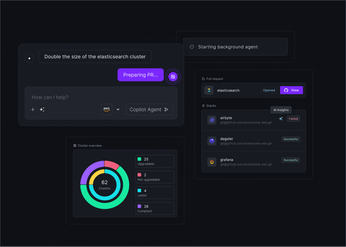Best Kubernetes Management Tools for Streamlined Operations
Explore the best Kubernetes management tools to streamline operations, enhance security, and improve efficiency across your clusters.
Kubernetes powers modern apps, but managing multiple clusters gets complicated fast. Juggling deployments, updates, security, and monitoring across different environments stretches DevOps teams thin. Kubernetes management tools offer a centralized platform to streamline these operations and boost efficiency. This post explores the core benefits of Kubernetes cluster management, the challenges it solves, and the best Kubernetes management tools available. We'll also cover key features, implementation best practices, and future trends.
Key Takeaways
- Simplify Kubernetes operations with centralized management: Streamlining tasks like deployments, updates, and monitoring across multiple clusters frees up your team for more strategic work.
- Select the right tools to optimize your Kubernetes strategy: Consider your organization's specific needs and prioritize tools that offer automation, robust security, and cost-effective solutions.
- Stay ahead of the curve by embracing the future of Kubernetes: AI/ML integration and increased automation are transforming cluster management, enabling greater efficiency and self-healing capabilities.
Managing Kubernetes Clusters: A Practical Guide
Kubernetes has become the standard for container orchestration, allowing you to deploy and manage applications across a distributed infrastructure. But as your applications grow and you use Kubernetes across different environments—like on-premise servers, public clouds, and edge locations—managing all those individual clusters gets complicated. That's where Kubernetes cluster management comes in.
What is Kubernetes Cluster Management?
Kubernetes cluster management is the process of overseeing and coordinating multiple Kubernetes clusters, regardless of where they reside. It's a central command center for all your Kubernetes deployments, simplifying the complexities of managing applications across various infrastructures and ensuring they run smoothly. This includes everything from provisioning and deploying clusters to monitoring their health, handling upgrades, and enforcing security policies. Instead of juggling separate tools and processes for each cluster, you have a unified approach. This centralized management is key for organizations scaling their Kubernetes operations. Tools like Plural help streamline these processes, making it easier to manage the entire lifecycle of your Kubernetes deployments.
Why is Managing Kubernetes Clusters Important?
Effective Kubernetes cluster management is crucial. It simplifies operations. Managing multiple clusters individually can become overwhelming, leading to increased overhead and potential errors. A centralized management approach streamlines tasks like deployments, updates, and monitoring, freeing up your team to focus on more strategic work. It also enhances application availability and reliability. By providing a unified view of all your clusters, management tools let you quickly identify and address any performance issues or outages, minimizing downtime and ensuring your applications remain accessible. Finally, robust cluster management strengthens security and compliance. With centralized policy enforcement, you can ensure consistent security practices across all clusters, reducing vulnerabilities and ensuring compliance with industry regulations. To learn more about streamlined Kubernetes operations, explore Plural's features.
Benefits of Effective Kubernetes Management
Effective Kubernetes management offers several advantages, significantly enhancing your organization's operational efficiency and application reliability. It simplifies complex operations, improves application availability, strengthens security, and boosts overall efficiency. Let's break down these benefits:
Centralized Management: Managing multiple Kubernetes clusters individually can quickly become overwhelming, leading to increased overhead and potential errors. A centralized management approach streamlines tasks like deployments, updates, and monitoring across all your clusters. This frees up your team to focus on strategic initiatives instead of getting bogged down in routine maintenance. For example, imagine deploying a new version of your application across dozens of clusters with just a few clicks, rather than manually updating each one. That's the power of centralized management.
Enhanced Application Availability: Downtime can cost your business money and damage your reputation. Effective management tools provide a unified view of all your clusters, making it easier to identify and address performance issues or outages quickly. This centralized visibility is essential for maintaining application uptime and responding rapidly to any problems. A single dashboard showing the health and status of all your clusters allows for proactive intervention, preventing minor issues from escalating into major outages.
Improved Security and Compliance: Maintaining consistent security practices across a distributed Kubernetes environment can be a challenge. Robust cluster management strengthens security and compliance through centralized policy enforcement. This ensures consistent security measures across all clusters, reducing vulnerabilities and helping your organization meet industry regulations. Think of it as a single source of truth for your security policies, applied uniformly across your entire infrastructure. Platforms like Plural offer robust security features to help you achieve this.
Operational Efficiency: Kubernetes can be complex, and managing it efficiently requires the right tools. By leveraging appropriate tools, organizations can optimize their Kubernetes strategy, focusing on automation and cost-effective solutions. Exploring different Kubernetes tools and selecting the ones that best fit your organization's specific needs is crucial for improving efficiency, security, and reliability, ultimately enabling you to scale your operations effectively.
Common Challenges in Kubernetes Cluster Management
Kubernetes has revolutionized how we deploy and manage applications, but it also introduces complexities, especially as your deployments scale. Let's break down some key challenges teams face when managing Kubernetes clusters.
Taming Operational Complexity
Kubernetes has a steep learning curve. From managing resources like pods, deployments, and services to understanding networking and storage, there's a lot to grasp. As you add more clusters and applications, the operational overhead increases significantly. This complexity can slow down development cycles and increase the risk of errors, especially with updates and rollouts. Finding the right tools and expertise to manage this is crucial for success with Kubernetes. Platforms like Plural aim to simplify these operational challenges through automation and streamlined workflows.
Security and Compliance in Kubernetes
Security is paramount in any IT environment, and Kubernetes is no exception. Securing your clusters involves managing access control, network policies, and vulnerability scans. Meeting compliance requirements, such as PCI DSS or HIPAA, adds another layer of complexity. You need to ensure your configurations adhere to industry best practices and regulations. Choosing a platform with robust security features, like Rancher, can help address these concerns.
RBAC Management in Kubernetes
Role-Based Access Control (RBAC) is fundamental to securing your Kubernetes clusters. It lets you define precisely who can perform which actions within your cluster, ensuring that only authorized users and processes can access specific resources. As experts point out, RBAC is essential for managing user permissions and improving the security posture of your Kubernetes environments. It allows administrators to define roles and assign them to users or groups, ensuring that only authorized personnel can access specific resources. This granular control is crucial for preventing unauthorized access and maintaining a secure environment.
However, managing RBAC can become increasingly complex as your Kubernetes deployments grow. The potential proliferation of roles and bindings can quickly become overwhelming, making it difficult to maintain a clear overview of permissions and potential security risks. This complexity can lead to misconfigurations and security vulnerabilities, potentially exposing your clusters to unauthorized access. For example, accidentally granting excessive permissions to a service account could allow it to access sensitive data or disrupt critical operations.
Finding the right tools and strategies for simplifying RBAC management is essential for maintaining a secure and well-governed Kubernetes environment. Tools like ARMO and Fairwinds' rbac-manager can help streamline this process. They offer features like visual mapping, automated configuration analysis, and declarative role binding creation. These tools can significantly reduce the manual overhead associated with managing RBAC and help identify potential security vulnerabilities, such as excessive privileges, as highlighted by tools like CyberArk KubiScan.
Plural simplifies RBAC management by integrating with your existing identity provider and offering a streamlined interface for defining and applying RBAC policies across your entire fleet. This centralized approach ensures consistent access control across all your clusters, reducing the risk of misconfigurations and simplifying security management. You can easily manage roles and permissions from a single pane of glass, without needing to manually configure RBAC within each individual cluster. This allows you to scale your security practices alongside your Kubernetes deployments, ensuring consistent enforcement and reducing your operational burden.
Monitoring and Visibility for Kubernetes
Gaining visibility into the performance and health of your Kubernetes clusters is essential. You need to monitor resource utilization, application performance, and potential issues. Effective monitoring tools, like Prometheus, provide insights into your cluster's behavior, enabling you to identify bottlenecks, troubleshoot problems, and ensure optimal performance. Without proper monitoring, you operate without crucial information, increasing the risk of outages and performance degradation.
Deployments and Upgrades Made Easy
Deploying and upgrading applications in Kubernetes can be tricky. Managing dependencies, ensuring smooth rollouts, and minimizing downtime require careful planning and execution. As your application grows, so does the complexity of these processes. Automating deployments and upgrades through CI/CD pipelines and tools like Helm can significantly reduce errors and improve efficiency.
Cost Optimization for Kubernetes
Running Kubernetes, especially in a cloud environment, can get expensive if not managed carefully. Resource allocation, scaling decisions, and cloud provider pricing all contribute to the overall cost. Optimizing your resource use and choosing the right scaling strategies are crucial for controlling costs. Regularly reviewing your spending and using cost management tools can help you identify areas for improvement and avoid unexpected expenses, as highlighted by Skynix.
Best Kubernetes Management Tools
Picking the right management tools can make or break your Kubernetes experience. This section covers some popular options, each with its own strengths and weaknesses. Choosing the best fit depends on your specific needs and priorities.
Plural: Streamlining Your Kubernetes Operations
Managing multiple Kubernetes clusters can be a real headache. Operational overhead, complexity, and the sheer learning curve can slow your team down. Plural tackles these challenges with its AI-powered platform. It automates cluster maintenance, updates, and dependency management, so you can focus on building and deploying applications, not wrestling with infrastructure. What sets Plural apart is its ability to significantly shorten upgrade cycles—we're talking hours instead of months. This efficiency frees up your team and keeps your systems running smoothly. Check out Plural's pricing to see if it's the right fit for your organization. You can also book a demo for a personalized walkthrough.
Plural's Approach to Multi-Cluster Management
Managing multiple Kubernetes clusters can be a real headache. Operational overhead, complexity, and the sheer learning curve can slow your team down. Plural tackles these challenges head-on with its unified platform, providing a single pane of glass for managing your entire Kubernetes fleet. This means less context switching and a more streamlined workflow for your team. Instead of jumping between different tools and dashboards, you can manage deployments, updates, and monitoring from one central location. This consolidated approach simplifies operations and reduces the risk of errors that can occur when managing multiple disparate systems. For a deeper dive into how Plural streamlines Kubernetes operations, check out our Kubernetes Management Guide.
Key Features of Plural
Plural offers a suite of features designed to simplify and automate key aspects of Kubernetes management. Automating cluster maintenance, updates, and dependency management frees up your team to focus on building and deploying applications, not wrestling with infrastructure. This automation not only saves valuable engineering time but also reduces the risk of human error, leading to more stable and reliable deployments. Plural's features are designed to minimize disruptions and maximize efficiency.
One of Plural's standout features is its ability to significantly shorten upgrade cycles—from months to hours. This rapid upgrade capability minimizes disruption to your services and ensures you can quickly benefit from the latest Kubernetes features and security patches. This responsiveness is critical in today's rapidly evolving technological landscape. For a closer look at how Plural achieves these accelerated upgrade cycles, explore our Kubernetes Management Guide.
Beyond automation, Plural provides granular cost control. By tracking resource consumption at the pod, namespace, and cluster levels, you can pinpoint areas of inefficiency and potential overspending. This detailed cost analysis empowers you to optimize resource allocation and make informed decisions about scaling your infrastructure. This level of visibility is crucial for managing cloud costs effectively and ensuring you're getting the most out of your Kubernetes investments.
Rancher: Open-Source Kubernetes Management
If open-source is your preference, Rancher is a solid option. This platform simplifies deploying, managing, and securing Kubernetes across multiple clusters. Its open-source nature offers flexibility and community support, making it a good option for teams comfortable working with open-source software. Learn more about Rancher on their website.
Rancher's Usage and Popularity
Rancher has carved out a significant space in the Kubernetes management landscape, becoming a popular choice for organizations seeking to simplify and streamline their Kubernetes operations. Its open-source nature fosters a strong sense of community, encouraging collaboration and knowledge sharing among users. With a reported 30,000 teams using Rancher daily, its widespread adoption speaks volumes about its effectiveness in tackling the challenges of multi-cluster Kubernetes management (Rancher).
This popularity is further underscored by Rancher's active community engagement, evident in its impressive 19.7k+ GitHub stars. This vibrant community contributes to the platform's ongoing development, ensuring its continued relevance and responsiveness to the evolving needs of Kubernetes users. For organizations prioritizing open-source solutions and community support, Rancher offers a compelling option for managing the complexities of Kubernetes at scale. If you're also exploring open-source options for a more automated approach, check out Plural and its AI-powered features for Kubernetes management.
Lens: Your Kubernetes IDE
Think of Lens as your Kubernetes IDE. This desktop application provides a user-friendly interface for managing your clusters. Features like Helm chart support, application templates, metrics monitoring, and multi-cluster connectivity streamline your workflow. If you prefer a visual, IDE-like experience, Lens might be a good fit. You can find more details about Lens on the Lens website.
Helm: Simplifying Kubernetes Package Management
Helm helps you manage Kubernetes applications as reusable packages called charts. This simplifies deployment and dependency management, making it easier to share and reuse configurations across your organization. Helm is a valuable tool for teams working with complex application deployments. Learn more about Helm on the Helm website.
Prometheus: Monitoring and Alerting for Kubernetes
Keeping an eye on your cluster's health is crucial. Prometheus is a powerful monitoring and alerting tool that provides deep insights into your Kubernetes environment. It collects and stores metrics, allowing you to identify and address performance issues before they impact your users. If robust monitoring is a priority, Prometheus is a must-have. Learn more about Prometheus on the Prometheus website.
Other Kubernetes Management Tools
The Kubernetes ecosystem is constantly evolving, and plenty of other tools can simplify cluster management. These tools address various challenges, from inconsistent configurations and security enforcement to efficient monitoring. A good starting point for exploring more options is Romaric Philogène's article on the top 10 tools for managing Kubernetes clusters.
Kustomize
Kustomize helps manage Kubernetes configurations by customizing YAML files for different environments without altering the original files. This tool simplifies configuration management, especially when dealing with multiple deployments or variations of the same application. It allows you to overlay environment-specific settings on base configurations, keeping your configurations DRY (Don't Repeat Yourself) and maintainable. For example, you can use Kustomize to manage different resource limits, replica counts, or environment variables for development, staging, and production environments, all from a single base configuration.
Kubecost
Keeping track of Kubernetes costs can be a challenge. Kubecost provides visibility into your cluster spending, helping you understand and optimize resource usage. It offers cost allocation and budgeting features, allowing you to track expenses by team, project, or environment. By analyzing your spending patterns, Kubecost helps identify areas where you can reduce costs and improve efficiency. This is particularly valuable for organizations running Kubernetes in the cloud, where resource optimization significantly impacts your bottom line. For more on Kubernetes cost optimization, check out this article on common Kubernetes mistakes.
Istio
Istio is a service mesh that enhances security and observability in your Kubernetes cluster. It manages communication between microservices, providing features like traffic management, security policies, and telemetry collection. Istio helps you control traffic flow, secure service-to-service communication, and gain insights into application behavior. This is especially useful in complex microservices architectures where understanding and managing inter-service communication is crucial. Istio can significantly improve the resilience and security of your applications.
Loki
Logs are essential for troubleshooting and monitoring applications. Loki is a log aggregation system designed specifically for Kubernetes. It's lightweight and cost-effective, making it a good choice for collecting and analyzing logs from your applications and cluster components. Loki integrates well with other Kubernetes tools, such as Prometheus, providing a comprehensive view of your cluster's health and performance. Its integration with Grafana allows for powerful visualization and analysis of your log data.
Metrics Server
Understanding resource utilization is key to optimizing your Kubernetes deployments. Metrics Server collects resource metrics from your Kubernetes nodes and pods, providing data on CPU and memory usage. This information is crucial for making informed scaling decisions and ensuring your applications have the resources they need. Metrics Server integrates with tools like Horizontal Pod Autoscaler, allowing you to automatically scale your deployments based on resource consumption. Learn more about the resource metrics pipeline in Kubernetes.
Ingress NGINX
Exposing your applications to the outside world is a fundamental part of Kubernetes deployments. Ingress NGINX is a popular Ingress controller that routes external traffic to your services within the cluster. It acts as a reverse proxy and load balancer, simplifying access to your applications and providing features like SSL termination and URL rewriting. Ingress NGINX is a widely used solution for managing external access to Kubernetes applications.
K3s
K3s is a lightweight Kubernetes distribution designed for resource-constrained environments. It's ideal for edge computing, IoT devices, and other scenarios where a full-blown Kubernetes distribution might be too resource-intensive. K3s provides a smaller footprint while still offering the core Kubernetes functionalities, making it a versatile option for various deployment scenarios. K3s offers a lightweight Kubernetes experience.
Kind
Kind (Kubernetes IN Docker) lets you run a Kubernetes cluster inside a Docker container. This is incredibly useful for local development and testing. Kind simplifies setting up and tearing down Kubernetes clusters, making it easier to experiment with configurations and test deployments without needing a full-blown Kubernetes environment. Learn more about Kind and streamline your local Kubernetes development.
K9s
Managing Kubernetes from the command line can be cumbersome. K9s provides a terminal-based UI for interacting with your clusters. It offers a more user-friendly way to navigate, monitor, and manage your Kubernetes resources directly from your terminal. K9s simplifies common tasks and provides a more intuitive interface for command-line Kubernetes management.
kube-bench
Security is crucial for any Kubernetes deployment. kube-bench is a tool that checks your clusters against security best practices defined by the Center for Internet Security (CIS). It helps you identify potential vulnerabilities and ensure your configurations adhere to industry standards. Regularly running kube-bench can significantly improve the security posture of your Kubernetes deployments.
Key Features of Kubernetes Management Tools
Excellent Kubernetes management tools offer a range of features to simplify operations and boost efficiency. Let's explore some key functionalities to look for:
Managing Multiple Kubernetes Clusters
Managing multiple Kubernetes clusters can be a headache. A good management tool simplifies this by providing a single view to control all your clusters, whether they're on-premise, in the public cloud, or at the edge. This centralized approach offers several advantages, including improved application availability and reduced latency. Distributing your workloads across multiple clusters enhances disaster recovery and allows you to deploy applications across different environments.
Challenges of Multi-Cluster Kubernetes
While Kubernetes offers incredible power and flexibility, managing multiple clusters introduces its own set of complexities. Understanding these challenges is crucial for effective multi-cluster management.
Operational Complexity: Kubernetes itself has a steep learning curve. From managing resources like pods, deployments, and services to understanding networking and storage, there's a lot to grasp. As you add more clusters and applications, the operational overhead increases significantly, potentially slowing down development cycles and increasing the risk of errors, especially during updates and rollouts. Plural discusses these operational challenges in "Managing Kubernetes Clusters: A Practical Guide," highlighting the growing overhead as your infrastructure scales.
Manual Management Issues: Managing multiple clusters manually is inefficient and error-prone. Tasks like deployments, upgrades, security configurations, and day-to-day maintenance become incredibly complex and time-consuming. Red Hat emphasizes the high cost and inherent risks of manual multi-cluster management, advocating for automated solutions.
Security and Compliance: Securing multiple Kubernetes clusters presents a significant challenge. You need to manage access control, network policies, and vulnerability scans across all environments. Meeting compliance requirements, such as PCI DSS or HIPAA, adds another layer of complexity. Ensuring consistent security practices and adhering to industry regulations across all clusters requires careful planning, robust tooling, and potentially specialized expertise. Plural's "Managing Kubernetes Clusters: A Practical Guide" offers insights into navigating these security and compliance challenges.
Benefits of Multi-Cluster Kubernetes
Despite the inherent challenges, a well-executed multi-cluster Kubernetes strategy offers significant advantages.
Centralized Management: A primary benefit is the ability to manage all your clusters from a single point of control. A good Kubernetes cluster management tool provides a centralized view, simplifying application lifecycle management across hybrid and multi-cloud environments. This consolidated approach streamlines operations and provides a comprehensive overview of your entire Kubernetes infrastructure. Red Hat highlights the importance of centralized management for simplifying Kubernetes operations.
Streamlined Operations: Effective multi-cluster management streamlines day-to-day Kubernetes tasks. Deployments, updates, and monitoring become significantly easier to manage across multiple clusters, reducing operational overhead, minimizing potential errors, and freeing up your team. Plural's "Managing Kubernetes Clusters: A Practical Guide" emphasizes how streamlined operations contribute to increased efficiency and faster development cycles.
Enhanced Application Availability: Multi-cluster architectures can significantly improve application availability and resilience. Distributing workloads across multiple clusters reduces the impact of outages. If one cluster fails, the others can continue operating, ensuring your applications remain accessible. Centralized management tools provide a unified view, allowing you to quickly identify and address performance issues or outages, minimizing downtime and ensuring business continuity. Plural's "Managing Kubernetes Clusters: A Practical Guide" discusses the benefits of multi-cluster deployments for enhanced availability and disaster recovery.
Automating Kubernetes Maintenance and Updates
Keeping your Kubernetes clusters up-to-date and secure is crucial. Look for tools that automate maintenance tasks, including patching, upgrades, and security updates. This automation minimizes manual intervention, freeing up your team to focus on other priorities. Automating the entire lifecycle of your Kubernetes cluster—from creation and maintenance to upgrades and security—is a game-changer for operational efficiency.
Kubernetes Security and Compliance Features
Security is paramount in any Kubernetes environment. Robust management tools offer features like role-based access control (RBAC), network policies, and vulnerability scanning to ensure your clusters are secure and compliant with industry regulations. Platforms like Rancher prioritize security and compliance, providing integrated tools for managing containerized workloads.
Monitoring, Logging, and Observability in Kubernetes
Gaining insights into your cluster's performance is essential for troubleshooting and optimization. Effective management tools provide comprehensive monitoring, logging, and observability features. These features allow you to track key metrics, identify bottlenecks, and quickly resolve issues. For a closer look at the importance of Kubernetes monitoring and some recommended tools, see this guide.
Cost Optimization Features
Managing costs in Kubernetes can be tricky, especially in cloud environments. Look for tools that offer cost visibility and optimization features. These features help you understand your spending, identify areas for savings, and optimize resource allocation. For tips on avoiding common cost pitfalls, explore this resource.
CI/CD and GitOps for Kubernetes
Integrating your Kubernetes workflows with your CI/CD pipeline is key for faster deployments and improved collaboration. Management tools that support GitOps principles allow you to manage your infrastructure as code, enabling version control, automated deployments, and easier rollbacks. Learn more about implementing GitOps for Kubernetes to streamline your operations.
How Management Tools Improve Kubernetes
Kubernetes has revolutionized application deployment and management, but it's not without its challenges. It can be complex, demanding specialized expertise and a significant time investment. That's where management tools step in. They simplify Kubernetes operations, making it easier for teams to leverage this powerful platform. Think of them as your essential helpers, handling the complexities of Kubernetes so you can focus on strategic work.
Streamlining Kubernetes Operations
Managing multiple Kubernetes clusters can be a juggling act. Management tools help by providing a centralized platform to control all your clusters. They automate routine tasks like deployments, updates, and scaling, freeing your team from manual processes and reducing errors. As Romaric Philogène notes in his article on Kubernetes management tools, managing multiple clusters is challenging due to operational overhead and Kubernetes' steep learning curve. A good management tool addresses these challenges directly, simplifying operations and making Kubernetes more accessible. This translates to less time spent on troubleshooting and more time building and deploying great applications.
Improving Kubernetes Security and Compliance
Security is crucial, and Kubernetes is no different. Management tools offer robust security features, including role-based access control, policy enforcement, and vulnerability scanning. They help ensure your clusters comply with industry regulations and internal security policies. Platforms like Rancher emphasize security and compliance, providing integrated tools for DevOps teams to securely run containerized workloads. A management tool strengthens your security posture and protects your data.
Optimizing Kubernetes Resources and Costs
Kubernetes offers flexibility and scalability, but it's easy to overspend. Management tools provide visibility into resource usage and costs, helping you identify areas for optimization. They can automate resource allocation and scaling, ensuring you only pay for what you use. The team at Skynix, in their discussion of common Kubernetes mistakes, points out that running Kubernetes clusters without considering cost management can lead to unexpected expenses, especially in the cloud. Management tools give you control over your Kubernetes spending and maximize your ROI.
Simplifying Kubernetes Deployments and Scaling
Deploying and updating applications in Kubernetes can be complex. Management tools streamline these workflows, making it easier to release new features and scale applications on demand. They automate deployments, manage dependencies, and offer rollback capabilities if something goes wrong. Codefresh highlights the importance of tools for managing the entire Kubernetes lifecycle, from deployment and scaling to monitoring and maintenance. The right management tool simplifies deployments, accelerates release cycles, and improves application stability.
Choosing the Right Kubernetes Management Tool
Picking the right Kubernetes management tool is a big decision. It's about finding the perfect fit for your team and your specific challenges. This section breaks down the key considerations to help you make the best choice.
Assessing Your Kubernetes Needs
Before you even start browsing tools, take a step back and assess your organization's specific needs. What are your biggest pain points with Kubernetes? Are you struggling with complex deployments? Is keeping up with security and compliance a nightmare? Or perhaps managing costs is your primary concern. Identifying your core challenges will guide you toward tools that offer the most relevant solutions. As Spacelift points out in their blog post on Kubernetes tools, choosing the right tools hinges on evaluating features against your specific requirements.
Evaluating Kubernetes Tool Compatibility
Once you understand your needs, consider compatibility and scalability. Your new tool needs to integrate seamlessly with your existing tech stack and infrastructure. There's no point in adopting a tool that creates more integration headaches than it solves. Also, think about the future. Choose a tool that can scale alongside your growing workload demands, so you're not stuck switching tools again down the line.
Kubernetes Tools: User Experience and Learning Curve
Even the most powerful tool is useless if your team can't use it effectively. Prioritize tools with a user-friendly interface and a manageable learning curve. The easier a tool is to learn and integrate into daily workflows, the faster your team will see its benefits. This point is also emphasized in this helpful Medium article discussing Kubernetes management tools.
Community and Documentation for Kubernetes Tools
A vibrant community and thorough documentation can be lifesavers when you run into issues. Look for tools with active community forums, comprehensive documentation, or readily available enterprise support. Knowing you have resources to turn to makes a big difference in your team's confidence and ability to troubleshoot effectively. This Medium article also highlights the importance of community and documentation.
Open-Source vs. Commercial Tools
When choosing the right Kubernetes management solution, you'll likely encounter both open-source and commercial tools. Understanding the strengths and weaknesses of each approach is crucial for making an informed decision that aligns with your organization's needs and resources. This section explores the key differences to help you navigate this decision.
Open-Source Tools
Open-source tools like Rancher offer flexibility and a vibrant community. Their open nature allows for customization and often integrates well with existing workflows. The absence of licensing fees can be a significant advantage, especially for smaller organizations or those just starting with Kubernetes. A thriving community often translates to readily available documentation, tutorials, and active support forums, which can be invaluable resources.
However, open-source tools can also present challenges. They often require more in-house expertise to manage, customize, and troubleshoot. While community support is valuable, it doesn't always offer the same level of responsiveness or depth of expertise as dedicated commercial support. Additionally, integrating various open-source tools to create a comprehensive management solution can become complex and add to your team's operational burden. For example, combining tools for monitoring, logging, and deployments requires careful configuration and ongoing maintenance.
Commercial Tools
Commercial tools like Plural often provide a more streamlined and user-friendly experience. They typically come with comprehensive documentation, dedicated customer support, and regular updates, minimizing the operational burden on your team. Features like automated upgrades, integrated security tools, and intuitive dashboards can significantly simplify Kubernetes management. Commercial tools often prioritize ease of use and enterprise-grade features, making them a good fit for organizations looking for a robust and reliable solution with readily available expert support. For example, Plural simplifies complex upgrades and automates maintenance tasks, freeing up your team to focus on application development rather than infrastructure management.
The primary drawback of commercial tools is the cost. Licensing fees can be substantial, especially as your Kubernetes deployments scale. It's essential to carefully evaluate the features and support offered against the cost to ensure you're getting the best value. Additionally, while commercial tools offer many integrations, they may not be as flexible as open-source options when it comes to highly specialized customizations. For instance, if you have unique workflow requirements or need to integrate with a niche tool, an open-source solution might offer more adaptability.
Ultimately, the best choice depends on your specific needs, technical expertise, and budget. If you value flexibility and community support and have the in-house expertise to manage open-source tools effectively, that might be the right path. However, if you prioritize ease of use, comprehensive support, and a streamlined experience, a commercial tool like Plural could be a better fit. Consider factors like the size and skillset of your team, the complexity of your deployments, and your budget constraints when making your decision. There's no one-size-fits-all answer, so take the time to evaluate your options and choose the solution that best aligns with your organization's Kubernetes strategy.
Security and Compliance in Kubernetes Tools
Security and compliance are non-negotiable, especially when managing Kubernetes clusters across different environments. As Red Hat explains in their overview of Kubernetes cluster management, effective tools are crucial for maintaining visibility, managing application lifecycles, and ensuring security across these complex setups. Make sure any tool you consider has robust security features and helps you meet your compliance requirements.
Cost Optimization with Kubernetes Tools
Finally, let's talk about cost. Managing Kubernetes can get expensive, and running clusters without a clear cost management strategy can lead to unexpected overspending. Factor in the total cost of ownership, including licensing fees, support costs, and the resources required to implement and maintain the tool. Consider tools that offer cost optimization features or integrate with existing cost management solutions. A Skynix article on common Kubernetes mistakes emphasizes the importance of cost management. Choosing the right tool can help you keep your Kubernetes costs under control.
Implementing Kubernetes Management Tools
Once you've chosen the right Kubernetes management tools, implementing them effectively is key. This involves integrating them into your existing workflows, training your team, and establishing metrics to measure success. A well-executed implementation strategy ensures you get the most from your investment and minimize disruption.
Best Practices for Tool Integration
Successfully integrating your chosen tools requires a strategic approach. Treat your Kubernetes manifests like code, storing them in a version control system like Git. This practice, known as Configuration as Code, ensures consistent and repeatable deployments. Use tools like Helm or Kustomize to manage and template these configuration files, simplifying complex deployments and updates. Implementing GitOps further streamlines Kubernetes management by automating workflows and linking version control directly to cluster operations, creating a more controlled and auditable environment. Finally, ensure seamless integration with your existing CI/CD pipeline for automated deployments and updates. For a platform that simplifies these integrations, consider Plural, which offers automated cluster maintenance, updates, and dependency management.
Integrating Security Scanning Early in CI/CD
Shifting security left is crucial for catching vulnerabilities early in the development lifecycle. Integrating security scanning into your CI/CD pipeline ensures that every code change is automatically checked for potential security flaws. This proactive approach prevents vulnerabilities from making their way into production, reducing the risk of costly security breaches. Tools like Syft and Grype can be integrated into your CI/CD pipeline to scan container images for known vulnerabilities. By automating these checks, you build security into your development process, ensuring that every deployment is as secure as possible. This automated security posture is a key component of a robust Kubernetes strategy.
Automating Namespace and Context Switching
Managing multiple Kubernetes namespaces and contexts can be cumbersome. Constantly switching between different environments and configurations adds complexity to your workflow. Automating namespace and context switching streamlines this process, saving you time and reducing the risk of errors. Tools like kubectx and kubens simplify switching between contexts and namespaces, making it easier to manage multiple Kubernetes environments. This automation improves efficiency and allows you to focus on managing your applications, not the underlying infrastructure. For a more streamlined approach, consider using Plural, which provides a unified view of all your clusters and namespaces, simplifying management and reducing the need for constant switching.
Selective Use of Service Meshes
Service meshes like Istio and Linkerd offer powerful features for managing microservices communication, including traffic routing, security, and observability. However, implementing a service mesh adds complexity to your Kubernetes environment. Carefully consider whether a service mesh is necessary for your specific needs. If your application architecture is relatively simple or you're just starting with Kubernetes, the added complexity of a service mesh might outweigh its benefits. Start with simpler solutions and only introduce a service mesh when you need its advanced capabilities. Choosing the right tools for your specific needs is paramount, especially within the diverse Kubernetes ecosystem.
Training and Adoption of Kubernetes Tools
Effective tool implementation depends on user adoption. Invest in comprehensive training for your team, covering Kubernetes fundamentals and the specifics of your chosen tools. A well-trained team can confidently manage clusters, troubleshoot issues, and maximize the benefits of your new tools. Start with basic Kubernetes concepts and gradually introduce more advanced topics like security best practices, configuration management, and resource optimization. Hands-on workshops and practical exercises can significantly accelerate learning. Encourage ongoing learning and knowledge sharing within your team to foster continuous improvement. This empowers your team to use the tools effectively and contribute to your overall Kubernetes strategy. To get started quickly with a platform that simplifies Kubernetes management, explore Plural and book a demo.
Measuring Success and ROI
Measuring the impact of your new tools is crucial for demonstrating ROI and finding areas for improvement. Establish clear metrics aligned with your business goals, such as reduced deployment time, improved resource utilization, and increased application uptime. Regularly monitor resource consumption and set appropriate requests and limits for your containers to prevent resource exhaustion and ensure fair allocation (avoiding common Kubernetes mistakes). Track key performance indicators (KPIs) like deployment frequency, mean time to recovery (MTTR), and cost per deployment. By analyzing these metrics, you can fine-tune your Kubernetes management strategy, optimize resource allocation, and demonstrate the value of your tool investments. Remember, efficient cluster management is essential for maintaining high availability, scalability, and security. Regularly review your chosen tools and processes to ensure they continue to meet your evolving needs. For a platform focused on cost optimization and streamlined operations, check out Plural's pricing.
The Future of Kubernetes Cluster Management
Kubernetes has become essential for managing containerized applications, but the landscape is constantly evolving. What's next for Kubernetes cluster management? Let's explore some key trends.
AI and Machine Learning in Kubernetes
Integrating AI and machine learning (ML) with Kubernetes is transforming cluster management. Imagine intelligent auto-scaling: ML models analyze traffic patterns and predict future loads, allowing your Kubernetes clusters to scale resources dynamically. This predictive scaling results in more efficient resource use and cost savings. Platforms like Plural are leading this evolution, using AI/ML to simplify complex deployments and management tasks. This combination of AI/ML and Kubernetes empowers you to manage increasingly sophisticated applications with greater ease. For more on how AI/ML is enhancing Kubernetes, check out this insightful Medium article.
Edge and Multi-Cloud Kubernetes
The growth of edge computing and multi-cloud environments presents new opportunities and challenges for Kubernetes. As more organizations adopt hybrid infrastructure strategies, managing Kubernetes clusters across diverse environments is critical. The convergence of AI/ML and containerization technologies is accelerating this trend. An EaseCloud report highlights the increasing number of machine learning workloads on Kubernetes, with a significant portion now in distributed environments. This shift requires robust management tools that offer consistent control and visibility across all clusters, regardless of location.
Automated and Self-Healing Kubernetes
The future of Kubernetes management depends on increased automation and self-healing. As Kubernetes becomes the foundation for more complex applications, including AI and ML workloads, automated management is essential. Red Hat discusses the importance of automation for managing the evolving workloads of modern applications. Self-healing, powered by AI/ML, will allow clusters to automatically detect and fix problems, minimizing downtime and ensuring continuous operation. This automation frees your team to focus on strategic work, not constant troubleshooting.
Mistakes to Avoid in Kubernetes Management
Successfully managing Kubernetes means sidestepping common pitfalls. Here’s what to watch out for:
The Importance of Integrations
Kubernetes isn’t an island. It needs to work with your existing monitoring, logging, and CI/CD tools. Teams sometimes jump into complex Kubernetes configurations, thinking they need every feature right away. This can backfire, making your deployment more complicated than necessary. Start with the core features you need and gradually integrate other tools as your project evolves. This iterative approach prevents unnecessary complexity from the start. A platform like Plural simplifies integrating with popular tools, making this process smoother.
Scaling Kubernetes Effectively
Plan for growth from the beginning. Effective Kubernetes cluster management is essential for ensuring your applications can handle increased traffic and demand. Failing to plan for scalability can create performance bottlenecks down the line. Think about how your cluster will handle growth and choose tools that support scaling effortlessly. Plural's automation features can help you manage this effectively.
Prioritizing User Experience
Kubernetes can be complex. A good user experience is crucial for your team’s productivity. Choose tools and platforms that simplify management tasks and provide clear visibility into your cluster’s health. Prioritizing user experience makes it easier for your team to adopt and effectively use Kubernetes. Request a demo to see how Plural simplifies Kubernetes management with an intuitive interface.
Evaluating Total Cost of Ownership
Kubernetes costs can add up quickly, especially in cloud environments. Don’t just look at the initial setup costs. Consider the ongoing expenses of running and maintaining your cluster, including resource usage, storage, and support. Evaluating the total cost of ownership helps you avoid unexpected expenses and budget overruns. Review Plural's pricing for transparent cost information.
Security Best Practices for Kubernetes
Security is paramount in Kubernetes. Implement robust security measures from the start, including role-based access control, network policies, and regular security audits. Automating security practices with tools like GitOps can further enhance your security posture by ensuring all changes are tracked and auditable. Learn more about how GitOps improves Kubernetes security. Plural prioritizes security, offering features like compliance enforcement to help you protect your cluster. Log in to explore our security features.
Related Articles
- The Quick and Dirty Guide to Kubernetes Terminology
- Kubernetes: Is it Worth the Investment for Your Organization?
- Why Is Kubernetes Adoption So Hard?
- Cattle Not Pets: Kubernetes Fleet Management
- How to manage Kubernetes Add-Ons with Plural
Frequently Asked Questions
What are the core benefits of using a Kubernetes cluster management tool? Using a management tool simplifies running Kubernetes. It automates tasks, improves resource use, strengthens security, and offers a central point to control all your clusters, saving you time and resources. It also helps manage costs and scale your applications more effectively.
How do I choose the right Kubernetes management tool for my team? Start by understanding your team's specific needs and challenges. Then, look for tools that fit your existing tech stack, can scale with your needs, and offer a good user experience. Consider community support, documentation, security features, and, of course, cost.
What are some common mistakes to avoid when managing Kubernetes clusters? Avoid overlooking integrations with your current tools. Plan for scalability from the outset. Prioritize a good user experience for your team. Don't forget to evaluate the total cost, and never underestimate the importance of security.
What's the future of Kubernetes cluster management? AI and machine learning are playing a bigger role, automating tasks and optimizing resources. Managing clusters across multiple clouds and edge environments is becoming more important. Expect more automation and self-healing capabilities in the future.
How can I get started with Kubernetes cluster management? Begin by assessing your organization's specific needs and challenges. Research different management tools and platforms, considering factors like features, ease of use, and cost. Start with a small project to gain experience and gradually expand your use of Kubernetes and its management tools. Consider booking a demo with a platform like Plural to see how it can simplify your Kubernetes operations.
Newsletter
Join the newsletter to receive the latest updates in your inbox.