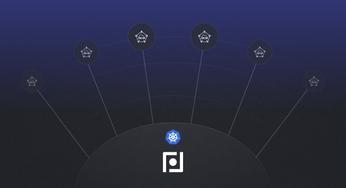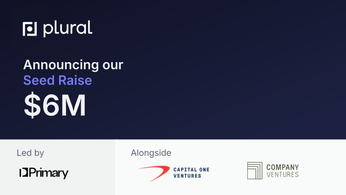Streamline Your Kubernetes with a Management Platform
Learn how a Kubernetes management platform can simplify operations, enhance security, and streamline deployments in this comprehensive guide.
Table of Contents
Kubernetes is now essential for modern apps. But its complexity can be a major hurdle. Finding and retaining Kubernetes expertise is tough, and the operational overhead can strain any team. This post explores how a Kubernetes management platform simplifies these challenges. We'll look at key features, best practices, and tools to help you choose the right platform, whether you're considering Kubernetes management software, exploring DIY Kubernetes management, or evaluating Kubernetes multi-cluster management open source options.
This post explores how Kubernetes management software can simplify Kubernetes operations. We'll discuss the key challenges of Kubernetes management, the essential features to look for in a management platform, and the best practices for implementing these tools effectively. Whether you're just starting your Kubernetes journey or looking to optimize your existing operations, this guide will provide valuable insights and actionable steps.
Unified Cloud Orchestration for Kubernetes
Manage Kubernetes at scale through a single, enterprise-ready platform.
Key Takeaways
- Simplify Kubernetes with management software: A good platform handles complex deployments, automates rollouts and scaling, and provides centralized control and monitoring. This frees your team to focus on building great software, not wrestling with infrastructure. Look for features that address your needs, like multi-cluster management or seamless integration with your existing tools.
- Choose the right platform for your team: Consider factors like scalability, compatibility with your current tech stack, must-have features, community support, and cost. Think long-term—select a platform that adapts as your team and infrastructure grow. Demos and free trials are your best bet for assessing usability and finding the right fit.
- Implement your chosen platform strategically: Centralized management, automated CI/CD deployments, resource limits, robust monitoring, and strong security practices like RBAC are key. These best practices ensure smooth, secure, and efficient Kubernetes operations, maximizing your investment and empowering your team.
What is Kubernetes?
Kubernetes often shortened to K8s, is open-source software that automates how you deploy, scale, and manage containerized applications. Instead of manually managing individual containers, Kubernetes provides a framework to handle the complexities of running applications at scale. While containers package your application code and its dependencies into portable units, Kubernetes manages and automates all those containers. It functions at a higher abstraction level than individual servers, providing PaaS-like features such as automated deployments, scaling, and load balancing.
Kubernetes' open-source nature fosters a large community and a rich ecosystem of tools. It's designed to work across different cloud providers, giving you true portability and choice. This makes Kubernetes a powerful platform for building and deploying modern, scalable applications.
What is Kubernetes Management Software?
While Kubernetes is powerful, managing it can be complex. Kubernetes management software simplifies the complexities of running Kubernetes, providing a user-friendly layer on top of K8s and making it easier for DevOps and platform engineering teams to handle day-to-day operations. These tools enhance the usability and efficiency of Kubernetes. Teams seeking to simplify Kubernetes operations can leverage platforms like Plural for robust management capabilities.
Key Features and Functionality of Kubernetes Management Software
Kubernetes management software typically includes features like automated rollouts and rollbacks, allowing you to deploy updates and quickly revert to previous versions if needed. Many platforms also offer built-in monitoring and alerting, giving visibility into the application's health and performance. Resource management is another key feature that allows efficient resource allocation across your cluster.
Streamlining Kubernetes Operations using Kubernetes Management Software
Imagine managing a fleet of containerized applications across multiple servers. Without the right tools, this can quickly become overwhelming. Kubernetes management software simplifies these operations by providing a centralized control plane. This means you can manage all your clusters and applications from a single interface, simplifying multi-cluster management and reducing operational overhead.
Why Use a Kubernetes Management Platform, Even with Managed Kubernetes Services?
Managed Kubernetes services like EKS, AKS, and GKE simplify Kubernetes setup and maintenance by handling the control plane. However, they don’t address all the challenges of managing Kubernetes at scale. This is where a Kubernetes Management Platform (KMP) provides significant advantages, even with managed services.
Enhanced Security
Security in Kubernetes requires ongoing attention. While cloud providers offer basic security features, a KMP enhances security by centralizing management. As Spectro Cloud points out, a KMP offers features like role-based access control (RBAC) and centralized auditing. This gives you more granular control and better visibility into your security posture across all clusters.
Multi-Cluster Management
Managing multiple Kubernetes clusters can be complex, even with managed services. A KMP simplifies this by providing a single interface to manage all your clusters, regardless of location. This centralized approach streamlines operations and ensures consistency across your Kubernetes environment. Spectro Cloud highlights this as a key benefit of a KMP.
Streamlined Operations
Day-to-day Kubernetes operations can be time-consuming. A KMP automates many of these tasks, freeing your team to focus on development. Automated rollouts and rollbacks, along with centralized monitoring and alerting, significantly reduce operational overhead. Platforms like Plural focus on providing a user-friendly layer on top of Kubernetes to simplify these complexities.
Shared Responsibility Model
Cloud security is a shared responsibility. Cloud providers secure the underlying infrastructure, but you are responsible for securing your deployments. A KMP helps you meet this responsibility by providing the tools and controls you need to secure your Kubernetes workloads and configurations, as Spectro Cloud emphasizes.
The Kubernetes Management Lifecycle
Effectively managing Kubernetes involves a continuous lifecycle of planning, provisioning, configuration, operation and maintenance, and decommissioning. Understanding each stage is crucial for successful Kubernetes operations.
Planning
The planning phase sets the foundation for your Kubernetes deployment. This involves defining your requirements, choosing the right architecture, and selecting the appropriate tools and services. Codefresh explains this stage focuses on determining your system's purpose and setup.
Provisioning
Provisioning involves setting up the infrastructure and installing the Kubernetes software. This might include setting up virtual machines in the cloud or configuring on-premises servers. Codefresh describes this as setting up the hardware and installing the software.
Configuration
After provisioning, configure your Kubernetes cluster to meet your specific needs. This includes setting up networking, storage, security policies, and other essential components. Codefresh highlights the importance of fine-tuning settings for performance and security.
Operation and Maintenance
This ongoing phase involves monitoring your Kubernetes cluster, troubleshooting issues, applying updates, and ensuring smooth operation. Codefresh emphasizes continuous monitoring, problem-solving, and updates.
Decommissioning
When a Kubernetes cluster is no longer needed, decommission it safely and securely. This involves removing applications, deleting data, and shutting down the infrastructure. Codefresh includes this crucial step of safely shutting down the system.
Common Kubernetes Challenges
Kubernetes offers incredible power and flexibility, but managing it effectively presents common hurdles. Let's break down a few key challenges:
Complexity and Learning Curve
Kubernetes has a steep learning curve. It introduces a whole ecosystem of concepts and components, from pods and deployments to services and ingresses. Teams often struggle to grasp these intricacies, which can slow adoption and increase the risk of misconfigurations. Finding skilled Kubernetes administrators can also be challenging, adding to the complexity. Platforms like Plural offer a streamlined approach to managing complex deployments, abstracting away much of the underlying complexity.
Operational Overhead and Resource Management
Keeping Kubernetes clusters running smoothly requires significant operational overhead. Tasks like patching, upgrades, and monitoring can consume valuable time and resources. Managing resources efficiently across multiple applications and teams is also crucial. Without proper resource management, you risk overspending and performance bottlenecks. A good management platform helps reduce operational overhead by providing a single control plane for all your clusters. Plural, for example, streamlines cluster upgrades with automated workflows, freeing your team to focus on more strategic initiatives. Learn more about Plural's upgrade management features.
Security and Compliance
Security is paramount in any containerized environment. Kubernetes introduces new security considerations, requiring teams to implement robust access controls, network policies, and vulnerability scanning. Meeting compliance requirements adds another layer of complexity, especially for industries with strict regulations.
Managing Multiple Clusters
Many organizations run multiple Kubernetes clusters for different environments, teams, or applications. Managing these clusters individually can quickly become unwieldy. A centralized management platform is essential for simplifying operations, enforcing consistent policies, and gaining a comprehensive view of your Kubernetes landscape.
Tools that streamline the management of nodes across multiple clusters are key to efficient operation. Platforms like Plural excel at multi-cluster management, providing a single pane of glass to control and monitor all your clusters. Learn more at Plural.sh or book a demo today!

Networking
Networking in Kubernetes can feel complex. You’re dealing with pods, services, ingresses, and network policies, all interacting in a dynamic environment. Secure communication between your applications and the outside world is paramount. This means implementing robust access controls, network policies to govern pod-to-pod communication, and regular vulnerability scanning. Misconfigurations can expose your applications to risks, so a management platform that simplifies network configuration and security is essential. Features like visualized network policies and automated security checks can reduce the operational burden and enhance the security of your Kubernetes deployments. A good management platform will help you define and enforce network segmentation, ensuring that only authorized traffic flows between your applications and services.
Storage
Efficient storage management is crucial for Kubernetes. Your applications need persistent storage to store data, and you need a way to manage that storage effectively. This includes provisioning storage volumes, managing access permissions, and ensuring data availability and integrity. Without a solid storage strategy, you risk data loss, performance bottlenecks, and increased costs. Kubernetes management software can simplify storage provisioning and management by integrating with various storage providers and offering tools to automate storage tasks. This allows you to focus on your applications, not the underlying storage infrastructure.
Managing resources efficiently across multiple applications and teams is also crucial. Without proper resource management, you risk overspending and performance issues. Look for features that allow you to set resource quotas and limits, ensuring efficient resource allocation across your cluster.
Monitoring
Having visibility into your Kubernetes deployments is critical. You need to know how your applications are performing, identify potential issues, and troubleshoot problems quickly. This is where monitoring comes in. A robust monitoring solution provides insights into resource utilization, application health, and performance metrics. Many platforms offer built-in monitoring and alerting, giving you visibility into application health and performance. This allows you to proactively address issues before they impact your users. Look for a management platform that integrates with your preferred monitoring tools or offers comprehensive built-in monitoring capabilities. Features like customizable dashboards, automated alerts, and historical data analysis can improve your ability to manage and optimize your Kubernetes deployments. Plural, for example, offers integrated monitoring and alerting features, providing a comprehensive view of your Kubernetes environment from a single platform. You can book a demo to see how Plural simplifies Kubernetes monitoring.
Essential Kubernetes Management Software Features
Choosing the right Kubernetes management software depends on having the features to simplify orchestration, improve resource allocation, and tighten security. Let's break down the must-haves:
User-Friendly Interface and Centralized Control
A clean, intuitive interface is crucial for managing Kubernetes clusters effectively. Look for platforms that offer accessible UIs, simplifying complex tasks and minimizing the need for extensive Kubernetes expertise. Centralized control is key, allowing you to manage multiple clusters from a single dashboard. This streamlines operations and provides a comprehensive view of your entire Kubernetes environment.
Monitor, Observe, and Troubleshoot
Robust monitoring and observability are essential for maintaining the health and performance of your Kubernetes deployments. The right platform should offer real-time insights into cluster performance, resource utilization, and application health. Integrated logging and auditing are vital for quickly identifying and addressing potential security issues. Effective troubleshooting tools help you diagnose and resolve problems efficiently, minimizing downtime.
AI-driven platforms like Plural uniquely combine real-time code and infrastructure telemetry, enabling you to easily and automatically identify, diagnose, and resolve complex issues across your Kubernetes clusters.
Automate Scaling and Load Balancing
Kubernetes excels at automating scaling and load balancing, but your management software should make this even easier. Features like automated scaling, based on metrics like CPU usage or request latency, ensure your applications can handle fluctuating demand. Efficient load balancing distributes traffic evenly across your pods, optimizing resource utilization and preventing bottlenecks. Look for a platform that seamlessly integrates master and worker nodes for smooth container orchestration and efficient scaling.
Secure, Comply, and Control Access
Security is paramount in any Kubernetes environment. Your management software should offer robust security features, including role-based access control (RBAC) to manage user permissions and control access to sensitive resources. Integration with security solutions helps fortify your clusters and deployments. Ensure your platform supports compliance requirements relevant to your industry, such as HIPAA or PCI DSS, and provides features like security auditing to track security-related events.
Optimize Costs and Allocate Resources
Effective cost and resource management is key for Kubernetes management. Your platform should provide tools for tracking resource usage, identifying areas for optimization, and setting resource limits to prevent overspending. Look for a platform that offers cost analysis and reporting to help you understand your spending and make informed decisions about resource allocation. Plural is a good example of how a platform can simplify deployment, management, and security, contributing to cost optimization.
Integrate with Existing Tools and Platforms
Seamless integration with your existing tools and platforms is essential for a streamlined workflow. Your Kubernetes management software should integrate with your CI/CD pipeline, container registries, and cloud providers. This allows you to leverage your existing investments and avoid workflow disruptions. Choosing a platform like Plural, with out-of-the-box integrations, simplifies Kubernetes adoption and implementation alongside your current tech stack. This interoperability is key for maximizing efficiency and minimizing integration headaches.
Popular Kubernetes Management Tools
Finding the right Kubernetes management software depends on your team's needs, expertise, and budget. Let's explore some popular options across different categories.
What is the Most Popular Kubernetes Platform?
Pinpointing the single "most popular" Kubernetes platform is tricky, as different tools cater to various needs and organizational sizes. However, several platforms consistently stand out in the Kubernetes ecosystem. Understanding their strengths and weaknesses can help you choose the right tool for your specific requirements. A good Kubernetes Management Platform (KMP) provides features like role-based access control, centralized auditing, and enhanced security.
Open-source platforms like KubeSphere and Rancher are popular choices, especially for organizations comfortable managing their own infrastructure. KubeSphere simplifies Kubernetes management with a user-friendly interface and tools for multi-cluster management, DevOps pipelines, and application lifecycle management. Rancher focuses on centralizing cluster management, providing a unified platform to manage Kubernetes clusters across different environments.
For organizations seeking a more managed experience, platforms like Spectro Cloud offer a comprehensive solution for lifecycle management of Kubernetes clusters. Spectro Cloud handles the complexities of cluster creation, deployment, and maintenance, allowing teams to focus on applications rather than infrastructure. This can be particularly appealing for organizations lacking dedicated Kubernetes expertise.
Commercial platforms like Plural offer advanced features and enterprise-grade support. Plural simplifies complex deployments, automates rollouts and scaling, and provides centralized control and monitoring. These platforms often integrate seamlessly with existing tools and services, streamlining workflows and reducing operational overhead. Choosing the right Kubernetes management software depends on having features that simplify orchestration, improve resource allocation, and tighten security.
Ultimately, the best platform depends on your specific needs and priorities. Consider factors like scalability, ease of use, security features, and integration with your existing tools when making your decision. Exploring documentation, community forums, and even free trials can provide valuable insights into which platform best aligns with your organization's Kubernetes strategy.
Open-Source Options
Open-source tools offer flexibility and cost-effectiveness, a compelling option for teams comfortable managing their own infrastructure. Rancher is a popular open-source platform that simplifies Kubernetes cluster management. It streamlines deployment, management, and security, and its open-source nature allows for extensive customization and community support. However, it's important to note that managing open-source tools requires dedicated internal resources.
Open-Source Options (continued)
KubeSphere is a strong open-source option. Its modular design lets you select the features you need, from a developer-friendly UI to built-in CI/CD tools and an Istio-based service mesh. This flexibility makes KubeSphere adaptable to various use cases. KubeSphere also supports edge computing through KubeEdge integration, addressing a growing need. Its CNCF certification ensures adherence to open standards and a vibrant community. KubeSphere offers targeted benefits for infrastructure teams seeking automated management, developers wanting simplified deployments, operations needing centralized monitoring, and end-users requiring easy application management.
Rancher is a popular choice known for its complete software stack that simplifies container adoption. A large, active community and extensive documentation make it easy to get started. Rancher simplifies Kubernetes, addressing operational and security challenges and providing integrated tools for DevOps teams to run containerized workloads. This focus on streamlining Kubernetes operations makes Rancher compelling for organizations seeking a robust, community-backed solution.
Enterprise Solutions
Enterprise solutions provide a solid platform with dedicated assistance for organizations needing comprehensive support and advanced features. Plural, for instance, addresses common Kubernetes challenges by simplifying complex deployments and boosting team expertise. Its user-friendly interface enables teams to use Kubernetes effectively without deep specialized knowledge. It also simplifies multi-cluster management with a single control plane. While enterprise solutions typically have a higher price tag, they offer greater peace of mind and streamlined support. Discover more at Plural.sh or request a demo.

Spectro Cloud
Spectro Cloud offers a comprehensive platform for managing the entire lifecycle of Kubernetes clusters, simplifying operations across diverse environments. With Spectro Cloud, you can handle everything from initial deployment and configuration to ongoing maintenance and upgrades, regardless of whether your clusters reside on bare metal, at the edge, or in the cloud. This unified approach reduces the complexity often associated with managing Kubernetes across multiple environments. This can be especially helpful for organizations looking to streamline their Kubernetes operations and improve efficiency.
Multi-Environment and Lifecycle Management with Spectro Cloud
One of Spectro Cloud's strengths lies in its ability to manage the entire lifecycle of your Kubernetes clusters. This includes initial provisioning, ongoing maintenance, and eventual decommissioning. This comprehensive approach simplifies operations and reduces the overhead associated with managing clusters across different environments. Whether your clusters are running in public clouds, on-premises data centers, or at the edge, Spectro Cloud provides a consistent management experience.
Flexible Technology Choices with Spectro Cloud
Spectro Cloud provides a flexible platform that doesn't lock you into specific technologies. You have the freedom to choose the operating system, Kubernetes distributions, and cloud-native integrations that best suit your needs. This flexibility allows you to leverage existing investments and tailor your infrastructure to your specific requirements, rather than being constrained by the limitations of a particular vendor or ecosystem. This is particularly valuable in today's rapidly evolving technological landscape, allowing you to adapt to new technologies and approaches as they emerge.
Spectro Cloud's Kubernetes-as-a-Service (KaaS)
Spectro Cloud's Kubernetes-as-a-Service (KaaS) offering provides a managed Kubernetes experience, simplifying the deployment and operation of clusters across various locations. Whether your infrastructure spans multiple cloud providers or includes on-premises data centers, Spectro Cloud KaaS offers a consistent and controlled experience for both application and platform teams. This centralized management approach streamlines operations and ensures consistency across your Kubernetes deployments, reducing the potential for configuration drift and simplifying management tasks.
Spectro Cloud's Bare Metal Kubernetes
For organizations seeking optimal performance or looking to leverage existing hardware investments, Spectro Cloud simplifies the deployment and management of Kubernetes on bare metal servers. This approach can be particularly beneficial for workloads requiring high performance or low latency, where the overhead of virtualization might be undesirable. By simplifying bare metal Kubernetes, Spectro Cloud allows organizations to take full advantage of their hardware resources while still benefiting from the orchestration and management capabilities of Kubernetes.
Spectro Cloud's Edge Computing and Edge AI
With the increasing demand for edge computing and edge AI, Spectro Cloud offers a robust solution for managing Kubernetes deployments at the edge. Its platform allows you to easily scale to thousands of edge locations, providing secure and automated management capabilities. This is crucial for reducing the costs and complexities associated with managing distributed edge infrastructure, especially in scenarios requiring extensive manual intervention or field engineering.
Spectro Cloud's Modernizing Legacy VM Apps
Spectro Cloud provides a practical approach to modernizing legacy applications by enabling you to run production virtual machines (VMs) within your Kubernetes clusters. This approach offers a bridge between traditional VM-based workloads and modern containerized environments, allowing you to unify application governance and automate large-scale migrations. This simplifies the process of modernizing legacy applications without requiring a complete rewrite or disrupting existing operations. This can be a significant advantage for organizations looking to adopt Kubernetes without abandoning their existing applications.
Cloud Provider Offerings
Major cloud providers offer managed Kubernetes services, with tight integration within their ecosystems, including options like Amazon Elastic Kubernetes Service (EKS), Google Kubernetes Engine (GKE), and Azure Kubernetes Service (AKS). These services simplify infrastructure management and integrate seamlessly with their cloud services. However, they can create vendor lock-in, potentially limiting flexibility when switching providers later.
Kubernetes vs. ECS
Choosing the right container orchestration platform is crucial. Two popular choices, Kubernetes and Amazon Elastic Container Service (ECS), each have their own strengths and weaknesses. Understanding these differences helps select the best fit for your needs.
Kubernetes, known for its flexibility and portability, runs on almost any infrastructure, from public clouds to on-premises servers. This freedom lets you choose your infrastructure provider and avoid vendor lock-in. This flexibility comes with complexity. Kubernetes has a steep learning curve, demanding expertise to manage effectively. Teams often struggle with the operational overhead of maintaining Kubernetes clusters, including patching, upgrades, and monitoring. For teams looking to simplify Kubernetes operations, platforms like Plural offer robust management capabilities.
ECS is a fully managed service tightly integrated with the AWS ecosystem. This simplifies deployment and management, making ECS accessible for teams already using AWS. Because ECS is managed, AWS handles much of the underlying infrastructure, reducing operational overhead. This ease of use has a tradeoff: vendor lock-in. Migrating from ECS can be difficult due to its close ties with AWS services. If you need a platform to simplify Kubernetes management across multiple clusters, Plural's Operations Console provides a centralized control plane.
The best choice depends on your specific needs and priorities. If flexibility and portability are most important, Kubernetes is the better option. If ease of use and tight AWS integration are more important, ECS might be a better fit. For teams facing Kubernetes complexities, a management platform like Plural streamlines operations and reduces the need for specialized expertise. Book a demo to see how Plural can simplify your Kubernetes journey.
Evaluate Kubernetes Management Tools
Picking the right Kubernetes management tools is a big decision. It's more than just ticking off features—it's about finding the right fit for your team and your organization's goals. This section will walk you through key factors to consider and how to compare different options effectively.
Factors to Consider
When evaluating Kubernetes management tools, consider your current needs and future growth. A tool that works for a small team might not be suitable as your infrastructure scales. Here's what to keep in mind:
- Scalability: Can the tool handle increasing workload demands? You want a solution that grows with you. Look for tools that offer features like autoscaling and efficient resource management.
- Compatibility: Does the tool integrate with your existing tech stack and infrastructure? Think about your current cloud providers, CI/CD pipelines, and monitoring tools. A smooth integration will save you headaches.
- Features: Which features are must-haves? Consider features like GitOps integration, automated rollouts, and custom rule validation. Prioritize the features that align with your operational needs.
- Community and Support: Is there an active community forum or dedicated enterprise support? Having access to resources and expert guidance is crucial for troubleshooting.
- Cost: Evaluate the pricing model and ensure it aligns with your budget. Some tools offer open-source options, while others have tiered pricing. Consider the total cost of ownership, including potential training and support costs.
Compare Features, Usability, and Pricing
Once you've identified your key requirements, it's time to compare different Kubernetes management tools. Don't rely on marketing materials—dig deeper and get hands-on experience whenever possible.
- Feature Comparison: Create a spreadsheet or use a comparison tool to evaluate the features of different platforms. For example, platforms like Rancher focus heavily on managing multiple Kubernetes clusters and addressing security challenges, while Plural specializes in automating Kubernetes upgrades and simplifying lifecycle management.
- Usability: A user-friendly interface can significantly impact your team's productivity. Look for tools with intuitive dashboards and clear navigation. Try out demos or free trials to get a feel for the user experience. Plural offers a 30-day free trial for you to explore its features.
- Pricing: Compare pricing models and understand the associated costs. Consider factors like usage-based pricing, subscription fees, and support costs. Transparency in pricing makes budgeting easier. Take your time to research and find a solution that ensures your team's success.
Best Practices for Implementing Kubernetes Management Software
Successfully implementing Kubernetes management software requires a strategic approach. These best practices will help you streamline operations, enhance security, and maximize your investment.
Leverage Centralized Management
Managing multiple Kubernetes clusters across different environments can quickly become complex. A centralized management platform provides a single view for controlling all your clusters, simplifying operations, and improving visibility. This consolidated view allows you to monitor performance, deploy applications, and enforce policies across your Kubernetes infrastructure.
Automate Deployments with CI/CD
Integrating your Kubernetes management platform with your CI/CD pipeline is crucial for automating deployments and accelerating release cycles. Automating these processes reduces manual errors, ensures consistent deployments, and frees your team to focus on other critical tasks.
Implement Resource Limits and Namespaces
Think of namespaces as virtual boundaries within your cluster, allowing different teams or projects to share the same cluster without interfering with each other. Kubernetes namespaces logically divide your cluster resources, enhancing security and resource management. Resource limits prevent runaway applications from consuming excessive resources and impacting other workloads. This also enables better cost control by allocating resources effectively and preventing unnecessary spending.
Establish Monitoring and Alerting
Comprehensive monitoring and alerting are essential for maintaining the health and performance of your Kubernetes clusters. Real-time insights into resource usage, application performance, and security events allow you to proactively identify and address potential issues before they impact your users. Set up alerts for critical events to respond quickly and minimize downtime.
Implement RBAC
Role-Based Access Control (RBAC) is a critical security practice for controlling access to your Kubernetes clusters. Defining roles and permissions ensures that only authorized users access sensitive resources and operations. This minimizes the risk of unauthorized access and helps maintain the integrity of your Kubernetes environment.
Update Regularly and Patch Security
Keeping your Kubernetes management software and clusters, up to date is crucial for security and performance. Regular updates often include performance improvements, bug fixes, and security patches. Establish a regular update schedule to protect your environment against the latest threats. This proactive approach minimizes downtime and keeps your Kubernetes deployments running smoothly.
Plural: Unified Cloud Orchestration for Kubernetes
Managing Kubernetes at scale can feel like juggling chainsaws. You’re dealing with complex deployments, constant updates, and the ever-present need for rock-solid security. Plural simplifies this complexity, providing a single, unified platform to manage your entire Kubernetes fleet. Think of it as your mission control for all things Kubernetes.
Kubernetes Continuous Deployment with Plural
Integrating your Kubernetes management platform with your CI/CD pipeline is crucial. Automating deployments through a GitOps-based system ensures consistency and speed. Plural’s continuous deployment feature detects drift and automatically syncs your Kubernetes YAML manifests, whether you’re using Helm, Kustomize, or plain YAML. This automation minimizes errors, accelerates release cycles, and frees up your team to focus on building features, not managing deployments. Plus, the API-driven orchestration scales seamlessly as your fleet grows.
Kubernetes Dashboarding with Plural
Troubleshooting Kubernetes issues can be like searching for a needle in a haystack. Plural provides a secure, SSO-integrated dashboard that gives you a clear view of your clusters. While GitOps handles the write path, Plural’s dashboard offers a frictionless read path for ad-hoc troubleshooting. This centralized view simplifies operations and improves visibility across your entire Kubernetes infrastructure, allowing you to monitor performance, deploy applications, and enforce policies from one place.
Infrastructure-as-Code Management with Plural
Managing infrastructure as code is essential for repeatable and scalable Kubernetes deployments. Plural’s Stacks feature provides a Kubernetes-native, API-driven mechanism to manage the complexities of Terraform. This allows you to declaratively define your infrastructure, automate changes, and track the state of your deployments. With Stacks, you gain fine-grained control over permissions and network locations, ensuring secure and compliant infrastructure management.
Self-Service Code Generation with Plural
Generating Kubernetes manifests can be tedious and error-prone. Plural simplifies this process with a self-service code generation API. Think of it as a UI wizard for Kubernetes. You can quickly generate manifests for various workflows, from deployments to infrastructure provisioning, with just a few clicks. This repeatable process reduces manual effort, ensures consistency, and empowers developers to self-service their Kubernetes needs. For more information on Plural's architecture, visit the architecture page.
Plural's Robust, Enterprise-Ready Architecture
Security and scalability are paramount for enterprise Kubernetes deployments. Plural’s architecture is designed with these needs in mind. It uses a separation of management cluster and workload clusters, with an agent within each workload cluster. This agent communicates with the management cluster via egress networking and executes write operations with local credentials. This approach enhances security by preventing the management cluster from becoming a central repository of credentials and allows for seamless scaling to even the largest Kubernetes fleets. For a deeper dive, explore our blog post on Kubernetes security and compliance.
Plural's Open Source Marketplace
Leveraging open-source tools is a smart way to build and extend your Kubernetes ecosystem. Plural maintains a catalog of open-source applications, like Airbyte and Airflow, that are ready to deploy on Kubernetes across major cloud providers. This marketplace simplifies access to popular tools and streamlines their deployment and management within your Kubernetes environment. While Plural is actively merging this marketplace experience with its core platform, commercial support is available for organizations seeking assistance with these open-source tools.
Related Articles
- Kubernetes: Is it Worth the Investment for Your Organization?
- The Quick and Dirty Guide to Kubernetes Terminology
- Why Is Kubernetes Adoption So Hard?
- Alternatives to OpenShift: A Guide for CTOs
- Cattle Not Pets: Kubernetes Fleet Management
Unified Cloud Orchestration for Kubernetes
Manage Kubernetes at scale through a single, enterprise-ready platform.
Frequently Asked Questions
Why is Kubernetes so complex?
Kubernetes is powerful and handles intricate tasks, leading to a steeper learning curve. Its many moving parts, like pods, deployments, and services, can be challenging to grasp initially. However, management tools can abstract away much of this complexity, making Kubernetes more accessible.
How do I choose the right Kubernetes management software?
Consider your team's size, technical expertise, specific needs, and budget. Prioritize essential features like a user-friendly interface, automated scaling, robust security, and integration with your existing tools. Don't hesitate to try demos or free trials to get a hands-on feel for different platforms.
What are the benefits of using a managed Kubernetes service?
Managed services simplify Kubernetes operations by handling tasks like cluster provisioning, upgrades, and scaling. This frees your team to focus on application development rather than infrastructure management. They also often offer built-in monitoring, security features, and support.
Is Kubernetes only for large organizations?
While Kubernetes is powerful enough for large enterprises, its benefits extend to organizations of all sizes. Even small teams can leverage Kubernetes to streamline deployments, improve scalability, and enhance the reliability of their applications. Management tools make Kubernetes accessible regardless of your team's size or expertise.
How can I improve the security of my Kubernetes deployments?
Implement robust security practices like role-based access control (RBAC), network policies, and regular security updates. Choose management platforms with built-in security features and integrate them with your existing security tools for comprehensive protection. Regularly audit your deployments and stay informed about the latest security best practices.
Newsletter
Join the newsletter to receive the latest updates in your inbox.