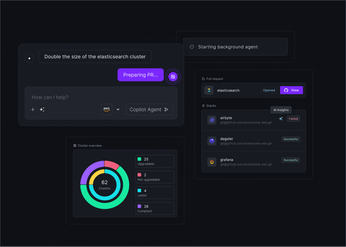Kubernetes on Proxmox: A Practical Guide for DevOps
Learn how to set up and manage Kubernetes on Proxmox with this practical guide, covering installation, high availability, and performance optimization.
Kubernetes can be complex, but choosing the right infrastructure makes a difference. Proxmox Virtual Environment (PVE) offers a robust and user-friendly platform for running Kubernetes on Proxmox. This guide provides a clear path to setting up, managing, and optimizing your Proxmox Kubernetes cluster. We'll cover everything from initial setup to advanced configurations, whether you're just starting with Kubernetes Proxmox or looking to improve your existing setup.
This guide demystifies setting up and managing Kubernetes on Proxmox, offering clear, actionable steps and practical advice. We'll also explore the advantages of using Proxmox for Kubernetes, the essential prerequisites, and the installation process. Beyond the basics, we'll explore advanced topics like high availability, disaster recovery, performance optimization, and security best practices.
Unified Cloud Orchestration for Kubernetes
Manage Kubernetes at scale through a single, enterprise-ready platform.
Key Takeaways
- Proxmox simplifies Kubernetes management: The Proxmox web interface streamlines cluster administration and resource allocation, offering a user-friendly experience whether you choose VMs or LXCs for your Kubernetes nodes.
- High availability requires more than just infrastructure: A resilient Kubernetes cluster on Proxmox relies on a multi-node control plane, effective load balancing, and a solid disaster recovery strategy. Design your applications with resilience in mind, using multiple replicas and health checks.
- Continuous monitoring and optimization are essential: Integrate external monitoring tools with Proxmox for granular insights into cluster performance. Monitor resource usage, network health, and application behavior to address potential issues and ensure optimal scaling proactively. Manage your Kubernetes configurations as code for streamlined upgrades and maintenance.
Introduction to Kubernetes on Proxmox
As organizations increasingly adopt container orchestration, Kubernetes has emerged as the leading platform for managing containerized applications. Deploying and managing Kubernetes can be complex, but choosing the right infrastructure can simplify the process. Proxmox Virtual Environment (PVE) is a powerful open-source platform ideal for running Kubernetes clusters due to its robust virtualization capabilities and simplified management of virtual machines and containers.
One key advantage of using Proxmox for Kubernetes is its user-friendly web interface. This interface streamlines cluster administration and resource allocation, making it easy to manage Kubernetes nodes, whether you're using virtual machines (VMs) or Linux containers (LXCs). Proxmox’s robust virtualization ensures efficient application deployment and scaling with minimal overhead. For a step-by-step guide to setting up your first cluster, check out our Proxmox Kubernetes cluster tutorial.
Achieving high availability in Kubernetes requires more than just infrastructure. A resilient Kubernetes cluster on Proxmox relies on a multi-node control plane, effective load balancing, and a comprehensive disaster recovery plan. Design applications with resilience in mind by using multiple replicas and health checks to ensure services remain operational even during failures. Proxmox’s built-in clustering features can further enhance the high availability of your Kubernetes deployments.
Continuous monitoring and optimization are also critical for managing Kubernetes on Proxmox. Integrating external monitoring tools like Prometheus and Grafana provides granular insights into cluster performance. This allows administrators to monitor resource usage, network health, and application behavior, addressing potential issues proactively. Managing Kubernetes configurations as code with tools like Helm or Kustomize streamlines upgrades and maintenance. For large-scale Kubernetes management, platforms like Plural offer advanced features for deployment, monitoring, and infrastructure automation.
Why Run Kubernetes on Proxmox?
Understanding Kubernetes
Kubernetes is open-source software for automating the deployment, scaling, and management of containerized applications. Instead of manually managing individual containers, Kubernetes provides a resilient platform to run distributed systems. It handles the complexities of scheduling, networking, and storage, allowing you to focus on building and deploying your applications. Think of it as a sophisticated control plane for your containers, ensuring they run reliably and efficiently across a cluster of machines.
Proxmox for Kubernetes: Benefits and Advantages
Proxmox VE addresses critical infrastructure management challenges that emerge when deploying Kubernetes in self-hosted or on-premises environments. By providing a virtualization layer with enterprise-grade features wrapped in an accessible interface, Proxmox eliminates operational friction that organizations would otherwise need to resolve manually when working directly with bare-metal Kubernetes. Here are some examples below:
Virtualization and Containerization
Proxmox VE excels at managing both virtual machines (VMs) and Linux Containers (LXCs). This flexibility lets you choose the best environment for your Kubernetes nodes, depending on your specific needs. VMs offer strong isolation, making them suitable for workloads requiring strict separation. LXCs provide a lightweight alternative with minimal overhead, ideal for resource-efficient deployments. This adaptability simplifies the transition to containerized workloads and allows for hybrid setups, combining VMs and containers seamlessly within the same cluster. This virtualization layer provided by Proxmox VE addresses critical infrastructure management challenges that emerge when deploying Kubernetes in self-hosted or on-premises environments. With enterprise-grade features wrapped in an accessible interface, Proxmox eliminates operational friction that organizations would otherwise need to resolve manually when working directly with bare-metal Kubernetes.
Resource Management and Isolation
Proxmox VE simplifies resource allocation and management for your Kubernetes cluster. Through its intuitive web interface, you can easily allocate CPU, memory, and storage to individual VMs and LXCs, ensuring that each node has the necessary resources to function optimally. The platform also provides robust isolation between these virtual environments, preventing resource contention and ensuring predictable performance. This granular control over resource allocation helps optimize cluster efficiency and prevents one workload from negatively impacting others. The Proxmox web interface streamlines cluster administration and resource allocation, offering a user-friendly experience whether you choose VMs or LXCs for your Kubernetes nodes.
High Availability and Disaster Recovery
Building a highly available and resilient Kubernetes cluster is crucial for mission-critical applications. Proxmox VE facilitates this by enabling you to set up multi-node Kubernetes control planes. Distributing the control plane across multiple VMs ensures that the cluster can tolerate individual node failures without impacting overall availability. Proxmox also supports live migration of VMs and LXCs, allowing you to move running workloads between physical servers with minimal downtime. This capability is essential for planned maintenance and disaster recovery scenarios. A resilient Kubernetes cluster on Proxmox relies on a multi-node control plane, effective load balancing, and a solid disaster recovery strategy. Design your applications with resilience in mind, using multiple replicas and health checks.
Simplified Management with Proxmox
Proxmox VE streamlines the ongoing management of your Kubernetes cluster. The centralized web interface provides a single pane of glass to manage all your VMs, LXCs, and other Proxmox resources. This simplifies tasks like monitoring resource usage, managing network configurations, and performing backups. The platform also integrates well with popular infrastructure-as-code tools, allowing you to automate cluster deployments and updates. This automation reduces manual effort and ensures consistent configurations across your environment. The Proxmox web interface streamlines cluster administration and resource allocation, offering a user-friendly experience whether you choose VMs or LXCs for your Kubernetes nodes.
Standardized Node Creation at Scale with Proxmox and Kubernetes
Proxmox solves the repetitive, error-prone process of provisioning identical Kubernetes nodes by enabling template-based VM/LXC cloning. The platform allows administrators to:
- Create golden images for worker nodes with preinstalled dependencies (e.g., container runtimes, kubeadm)
- Clone customized templates into fully configured nodes in seconds2
- Centrally manage storage allocations, NIC configurations, and hardware profiles
Without Proxmox, teams must:
- Manually install OSes on each physical machine
- Write custom scripts (Ansible, Terraform) to homogenize configurations
- Maintain separate PXE boot servers or disk imaging tools
- Handle driver/firmware inconsistencies across heterogeneous hardware
This process introduces significant overhead, particularly when scaling beyond three nodes. A misconfigured script or missed package in one node can create cluster instability
Leveraging Proxmox Templates and Cloning
Creating and managing multiple Kubernetes nodes often involves repetitive tasks. Proxmox streamlines this with its robust template and cloning functionality. Think of a template as a blueprint for your virtual machines (VMs) or Linux Containers (LXCs). You create a “golden image” of a perfectly configured worker node—complete with the operating system, container runtime (like Docker or containerd), kubeadm, and any other necessary dependencies. Once saved, spinning up new, identical nodes is just a matter of clicks. This eliminates manual configuration for each node, saving significant time and reducing inconsistencies across your cluster.
Proxmox lets you centrally manage crucial node aspects—storage allocations, network interface card (NIC) configurations, and hardware profiles—all from a single interface. This centralized management simplifies administration and ensures uniformity across your Kubernetes cluster. Need to update a core component? Update the template, clone new nodes from it, and decommission the old ones. This drastically simplifies maintenance and upgrades.
Automating Kubernetes Deployments
Without a virtualization management platform like Proxmox, setting up a Kubernetes cluster can become a tangled mess of manual processes. Imagine manually installing the operating system on each physical server, ensuring consistent configurations across all machines. This often involves writing custom scripts with tools like Ansible or Terraform, requiring specialized expertise and ongoing maintenance. Even with meticulous scripting, ensuring identical configurations across a cluster can be challenging, especially as the node count grows.
Managing bare-metal deployments often requires maintaining separate Preboot Execution Environment (PXE) boot servers or disk imaging tools, adding complexity. Handling driver and firmware inconsistencies across heterogeneous hardware can also be a major headache. Proxmox neatly sidesteps these issues by abstracting the underlying hardware. This lets you treat VMs and LXCs as standardized units, regardless of the physical hardware. This simplifies deployment, scaling, and management of your Kubernetes cluster, freeing you to focus on applications, not infrastructure.
Granular Resource Control with Kubernetes on Proxmox
Proxmox provides a hierarchical resource management model:
- Cluster-level: Allocate CPU/memory shares between VMs/LXCs
- VM-level: Enforce hard limits via
cpuunitsandmemoryparameters - Storage-tier: Separate Kubernetes etcd volumes onto high-IOPS NVMe pools
The web interface surfaces real-time metrics (CPU steal time, memory ballooning) that help correlate Kubernetes pod issues with underlying hypervisor resource contention. By contrast, native Kubernetes offers:
- ResourceQuotas: Namespace-level constraints
- LimitRanges: Default requests/limits for pods
- Vertical Pod Autoscaler: Dynamic resource adjustment
However, these operate in isolation from the physical layer. Diagnosing issues like noisy neighbors requires correlating kubectl top pod data with node-exporter metrics, then manually cordoning nodes—a process that lacks Proxmox’s integrated visibility
Resource Allocation with Kubernetes
Kubernetes itself offers several mechanisms for resource allocation and management. At the core of this system are resource requests and limits, defined at the pod level. When scheduling pods, Kubernetes considers the requests to ensure sufficient resources are available on a node. Limits, on the other hand, prevent pods from consuming more than their allocated share, safeguarding overall node stability. This system allows for efficient resource utilization while preventing resource starvation.
Beyond individual pods, Kubernetes provides higher-level controls. ResourceQuotas let you set constraints on resource consumption within a namespace, preventing any single team or project from monopolizing cluster resources. LimitRanges establish default resource requests and limits for pods within a namespace, simplifying deployments and ensuring predictable resource usage. Finally, the Vertical Pod Autoscaler (VPA) dynamically adjusts pod resource requests and limits based on observed usage patterns, optimizing resource allocation over time.
Resource Management with Proxmox
Proxmox enhances the Kubernetes resource management experience by providing a bridge between the container orchestration layer and the underlying physical infrastructure. Its hierarchical approach offers granular control at multiple levels. At the cluster level, you can define resource shares (CPU and memory) between virtual machines or LXCs, ensuring fair distribution across your Kubernetes nodes. This is particularly useful in multi-tenant environments or when running diverse workloads with varying resource requirements.
At the individual VM or LXC level, Proxmox lets you set hard limits on resource usage using parameters like cpuunits and memory. These limits are enforced by the hypervisor, providing a strong guarantee of resource isolation. This prevents runaway processes within one VM from impacting others, ensuring predictable performance for your Kubernetes workloads. Furthermore, Proxmox simplifies storage management by allowing you to dedicate specific storage tiers (e.g., high-IOPS NVMe pools) to critical Kubernetes components like the etcd database. This separation optimizes performance and ensures the stability of your control plane.
The Proxmox web interface provides real-time visibility into resource usage metrics, including CPU steal time and memory ballooning. These metrics offer valuable insights into how Kubernetes resource contention manifests at the hypervisor level. For example, high CPU steal time might indicate that a VM's CPU allocation is insufficient for its Kubernetes workloads, leading to performance degradation. This integrated view simplifies troubleshooting and allows you to quickly identify and address resource bottlenecks. By correlating these metrics with Kubernetes-level data (e.g., from kubectl top pod), you can pinpoint the specific pods or deployments causing contention and take corrective action, such as adjusting resource requests/limits or scaling your deployments.
Achieving Cross-Layer Fault Tolerance with Kubernetes on Proxmox
Proxmox enhances Kubernetes resilience through:
- HA Groups: Automatically restart failed VMs/LXCs on healthy hosts
- Ceph Integration: Replicated storage for
etcdpersistent volumes - QEMU Live Migration: Evacuate nodes during hardware maintenance
These features complement Kubernetes' pod rescheduling but operate at the infrastructure layer, protecting against host-level failures.
Manual Kubernetes Approach:
Achieving equivalent resilience without Proxmox requires:
- Deploying a triplicated control plane across physical servers
- Implementing software-defined storage (Rook Ceph, Longhorn)
- Configuring keepalived+HAProxy for load balancer failover
- Scripting bare-metal recovery workflows
Kubernetes' Role in Fault Tolerance
Kubernetes is designed from the ground up to handle failures gracefully. At its core, Kubernetes automates the deployment, scaling, and management of containerized applications. Instead of manually managing individual containers, you interact with Kubernetes, which provides a resilient platform to run distributed systems. It handles the complexities of scheduling, networking, and storage, freeing you to focus on building and deploying your applications. Kubernetes achieves fault tolerance through several key mechanisms:
- Health Checks: Kubernetes constantly monitors the health of your containers using probes. If a container fails a health check, Kubernetes automatically restarts it.
- Replica Sets: Ensuring high availability means running multiple copies of your application. Replica Sets in Kubernetes maintain a desired number of identical pods, automatically replacing any that fail.
- Self-Healing: Kubernetes automatically restarts failed containers, reschedules containers on healthy nodes if a node fails, and kills containers that don't respond to user-defined health checks. This self-healing capability ensures your applications remain available even in the face of infrastructure issues.
- Automated Rollouts and Rollbacks: Kubernetes automates the deployment of new application versions and can automatically roll back to a previous version if issues arise, minimizing downtime and disruption. Learn more about deployments in the Kubernetes documentation.
Proxmox's Contribution to High Availability
While Kubernetes manages application-level resilience, Proxmox VE strengthens the underlying infrastructure. Proxmox VE enhances Kubernetes resilience by providing a robust and highly available virtualization layer. Here's how:
- High-Availability (HA) Groups: Proxmox HA Groups automatically restart failed virtual machines or containers on healthy physical hosts. If a host fails, the VMs/LXCs in its HA group are automatically restarted on another available host, minimizing downtime for your Kubernetes nodes. This rapid recovery is crucial for maintaining a functioning Kubernetes cluster.
- Ceph Integration: Proxmox integrates seamlessly with Ceph, a distributed storage system. This allows you to create highly available and replicated storage for your Kubernetes persistent volumes, particularly the crucial etcd data store. Ceph ensures data redundancy and protects against storage failures. See the Proxmox Ceph documentation for more details.
- QEMU Live Migration: Proxmox leverages QEMU's live migration capabilities to move running VMs between physical hosts without interruption. This is invaluable for planned maintenance or hardware upgrades, allowing you to evacuate nodes without impacting the availability of your Kubernetes cluster. Learn more about QEMU in Proxmox.
Combining Kubernetes and Proxmox for Enhanced Resilience
The combination of Kubernetes and Proxmox creates a synergistic effect, providing comprehensive resilience across both the application and infrastructure layers. Kubernetes manages the availability of your applications, while Proxmox ensures the underlying infrastructure remains robust. This layered approach is key to building truly resilient systems. A resilient Kubernetes cluster on Proxmox relies on a multi-node control plane, effective load balancing, and a solid disaster recovery strategy. Design your applications with resilience in mind, using multiple replicas and health checks. Furthermore, Proxmox streamlines the process of creating and managing Kubernetes nodes using template-based VM/LXC cloning. Without Proxmox, teams must manually install OSes on each physical machine, write custom scripts to homogenize configurations, and handle driver/firmware inconsistencies across heterogeneous hardware. This manual approach introduces significant overhead, especially when scaling your cluster.
Setting Up Kubernetes on Proxmox: Prerequisites
Before installing Kubernetes on Proxmox, ensure you have the necessary hardware and software components.
Hardware Requirements for Kubernetes on Proxmox
A single server might suffice for a small development environment. However, the production Kubernetes clusters requires more robust resources. For production, aim for at least six bare-metal servers: three smaller servers for the control plane and three larger ones for worker nodes. This setup provides redundancy and allows for scaling. A robust network infrastructure is crucial, especially for production. While virtualized servers within Proxmox can work for testing, bare metal offers better performance and avoids nested virtualization complexities. Ensure your servers have sufficient CPU, memory, and storage.
Software Requirements for Kubernetes on Proxmox
You'll need a working Proxmox VE installation. Before initializing the Kubernetes cluster, install your preferred container runtime on your Proxmox worker nodes. Common choices include Docker and contained. Ensure the qemu-guest-agent is installed and running within your VMs for improved communication between guest and host operating systems.
Configuring Your Network for Kubernetes on Proxmox
Plan your network configuration carefully, especially for high-availability clusters. Reserve sufficient IP addresses for your control plane and worker nodes. For advanced networking features within your Kubernetes cluster, consider a CNI plugin like Calico or Cilium.
Network Configuration for Proxmox
Proxmox offers flexible networking options, but a well-planned strategy is crucial for a stable Kubernetes cluster. Think about IP address management. Reserve enough IP addresses for all your Proxmox nodes and the Kubernetes components that will run within them. This careful planning avoids conflicts and simplifies troubleshooting. For highly available clusters, dedicated networks for management, storage, and application traffic can improve performance and security. Proxmox supports various networking models, including Linux bridges and Open vSwitch. Choose the model that best suits your needs and expertise. If you're working with limited physical network interfaces, Proxmox's VLAN tagging capabilities can help segment traffic within a single physical connection.
Network Considerations for Kubernetes
Inside your Kubernetes cluster, the network configuration determines how pods communicate with each other and the outside world. Kubernetes uses Container Network Interface (CNI) plugins to manage this complex networking layer. While simpler options like Flannel are available, consider using a more advanced CNI plugin like Calico or Cilium, especially for production environments. These plugins offer richer features, including network policies for enhanced security and better performance. They also provide the flexibility to implement more complex networking topologies as your cluster grows and your application requirements evolve. Choosing the right CNI plugin early on can save you headaches later.
Installing Kubernetes on Proxmox
This section outlines how to install a Kubernetes cluster on Proxmox. It covers setting up the virtual machine, installing Kubernetes components, and configuring the basic cluster.
Setting Up VMs or LXCs on Proxmox
To run Kubernetes on Proxmox, you can choose between virtual machines (VMs) or Linux Containers (LXCs). VMs offer better isolation, similar to bare metal servers, while LXCs provide a lighter option with less overhead and are suitable for resource-constrained environments. Before you create your cluster, ensure your Proxmox worker nodes have your preferred container runtime installed and configured.
Choosing between VMs and LXCs
To run Kubernetes on Proxmox, you can choose between virtual machines (VMs) or Linux Containers (LXCs). VMs offer better isolation, similar to bare metal servers, while LXCs provide a lighter option with less overhead, suitable for resource-constrained environments. Consider these factors when making your decision:
- Isolation: If strong isolation between Kubernetes workloads is critical, VMs are the preferred choice. Each VM runs its own kernel, providing a secure boundary. LXCs share the host kernel, which might pose security concerns in multi-tenant environments.
- Performance: LXCs generally offer better performance due to lower overhead. If maximizing resource utilization and minimizing performance impact is your primary concern, LXCs are a good option. However, for applications requiring consistent performance and predictable resource allocation, VMs might be more suitable.
- Resource Constraints: If resources are limited, LXCs are more efficient, consuming fewer resources than VMs. This allows running more workloads on the same hardware. If resources are not a constraint, VMs offer more flexibility and control.
- Complexity: Managing VMs is generally more complex than managing LXCs. VMs require managing guest operating systems, drivers, and kernel updates. LXCs simplify management and reduce operational overhead.
Creating VMs on Proxmox
Proxmox simplifies creating and managing VMs for your Kubernetes cluster. Template-based VM cloning solves the repetitive process of provisioning identical Kubernetes nodes. Administrators can create golden images for worker nodes with preinstalled dependencies (e.g., container runtimes, kubeadm) and clone customized templates into fully configured nodes in seconds. This eliminates manual configuration and ensures consistency. Here's a simplified approach:
- Create a VM Template: Install your chosen operating system (e.g., Ubuntu) on a VM in Proxmox. Install necessary packages, such as Docker or containerd, and configure the system for your Kubernetes worker nodes. Convert this VM into a template.
- Clone the Template: Use the Proxmox interface or command-line tools to clone the template. Specify the number of worker nodes and customize parameters like CPU and memory allocation.
- Customize (if needed): While cloning replicates the template, you might need to adjust individual VMs, such as setting unique hostnames or IP addresses.
Creating LXCs on Proxmox
Creating LXCs on Proxmox is even simpler than creating VMs. Similar to VMs, you can leverage templates for LXCs, ensuring consistency and simplifying deployment. The Proxmox web interface surfaces real-time metrics (CPU steal time, memory ballooning) that help correlate Kubernetes pod issues with underlying hypervisor resource contention. This visibility simplifies resource management and troubleshooting. Here's a basic outline:
- Create an LXC Template: Create an LXC container in Proxmox. Install necessary packages, such as Docker or containerd, and configure the system for your Kubernetes worker nodes. Convert this LXC into a template.
- Clone the Template: Use the Proxmox interface or command-line tools to clone the LXC template. Specify the number of worker nodes and customize parameters like CPU and memory allocation.
- Customize (if needed): Similar to VMs, you might need to adjust individual LXCs, such as setting unique hostnames or IP addresses.
Whether you choose VMs or LXCs, Proxmox simplifies creating and managing Kubernetes worker nodes, allowing you to focus on deploying and managing your applications.
Installing Kubernetes Components on Proxmox
After setting up your VMs or LXCs, install the core Kubernetes components. kubeadm streamlines cluster creation. Consider using tools like OpenTofu (a Terraform fork) and Cloud-init to automate VM provisioning.
Configuring Your Kubernetes Cluster on Proxmox
After installing the components, configure the cluster. This involves setting up the control plane, joining worker nodes, and ensuring network connectivity. A single Proxmox host works for testing, but production environments need multiple nodes for redundancy and high availability. Starting with one control plane node and adding more simplifies the initial configuration. For high availability, use at least three control plane nodes.
Best Practices for Kubernetes on Proxmox
After successfully installing Kubernetes on Proxmox, focus on managing and optimizing your cluster for production workloads. These best practices cover resource allocation, security, networking, and configuration automation.
Resource Allocation and Management for Kubernetes on Proxmox
Resource management is crucial for Kubernetes. Without proper resource requests and limits defined for your pods, you risk resource exhaustion, where some applications might starve while others over-consume. Always set these limits to ensure predictable performance. Use the Proxmox web interface to monitor CPU, memory, network, and disk usage on a per-VM or per-container basis. This granular view helps identify bottlenecks and optimize resource allocation.
Securing Your Kubernetes Cluster on Proxmox
Kubernetes security requires a multi-layered approach. One common mistake is using the latest tag for container images. This can introduce instability and security vulnerabilities. Instead, use specific image tags tied to your application version, Git commit hash, or build number. Additionally, understand how to use pods effectively and implement proper security contexts. Overlooking these aspects can create significant security risks.
Networking and CNI Plugins for Kubernetes on Proxmox
Networking is a critical component of any Kubernetes cluster. Consider using a CNI plugin like Cilium for enhanced networking and security policies. Cilium offers features like network policy enforcement, load balancing, and observability. While setting up networking, remember that you can use the Proxmox UI to monitor the performance and resource usage of your VMs, providing a holistic view of your cluster's health.
Choosing the Right CNI Plugin
Networking is a critical component of any Kubernetes cluster. The Container Network Interface (CNI) plugin you choose dictates how your pods communicate with each other and the outside world. Selecting the right CNI is crucial for performance, security, and maintainability. For advanced networking features within your Kubernetes cluster, consider a CNI plugin like Calico or Cilium.
Cilium offers features like network policy enforcement, load balancing, and observability. If you're looking for a balance between features and simplicity, Weave Net is another solid option. For simpler use cases, the kubenet plugin might suffice, but it lacks the advanced features of Cilium or Calico.
When evaluating CNI plugins, consider factors like:
- Network Policy enforcement: How granularly can you control traffic flow between pods and namespaces?
- Performance: Does the plugin introduce significant latency or overhead?
- Scalability: Can the plugin handle the growth of your cluster?
- Complexity: How difficult is the plugin to install and manage?
- Community and Support: Is there a vibrant community and readily available documentation?
Your choice of CNI plugin depends on your specific needs and priorities. Research different options and test them in a non-production environment before deploying to production. A well-chosen CNI plugin can significantly improve the performance, security, and manageability of your Kubernetes cluster on Proxmox.
Automating Kubernetes Configurations on Proxmox
Effectively managing Kubernetes configurations involves treating your YAML manifests as code. Store them in a version control system like Git and leverage tools like Helm to manage and template these files. This practice ensures consistency and repeatability and simplifies deployments.
Streamlining Kubernetes Management with Plural
While Proxmox provides a robust foundation for your Kubernetes cluster, managing multiple clusters and their deployments can still be cumbersome. This is where Plural comes in. Plural simplifies Kubernetes management by providing a unified platform for deployment, monitoring, and infrastructure automation.
Integrating Plural with your Proxmox-based Kubernetes setup offers several advantages:
- Simplified Management Interface: Just as the Proxmox web interface streamlines VM and LXC management, Plural provides a single pane of glass for managing all your Kubernetes clusters. This eliminates the need to juggle multiple kubeconfigs and simplifies cluster administration, creating a consistent experience across your entire infrastructure.
- Standardized Deployments: Plural uses GitOps principles, allowing you to manage Kubernetes deployments as code. This ensures consistency across all your clusters and simplifies deploying and updating applications, much like how Proxmox uses templates for standardized node creation.
- Infrastructure as Code (IaC): Plural's Stacks feature provides a Kubernetes-native way to manage your infrastructure as code, including Proxmox resources. This allows you to automate provisioning and management of your entire infrastructure, from VMs and LXCs to Kubernetes deployments, extending Proxmox's granular resource control to the entire infrastructure lifecycle.
- Enhanced Visibility and Control: Plural offers comprehensive dashboards and monitoring tools that provide deep insights into the health and performance of your Kubernetes clusters. This lets you proactively identify and address potential issues, ensuring the reliability and stability of your applications and complementing Proxmox's monitoring capabilities.
- Self-Service Provisioning: Plural empowers developers with self-service capabilities for provisioning Kubernetes resources. This reduces the burden on platform teams and accelerates the development process, aligning with the overall goal of streamlining Kubernetes management.
By combining Proxmox's robust virtualization capabilities with the streamlined management and automation offered by Plural, you can create a highly efficient and scalable Kubernetes environment. This integrated approach simplifies operations, reduces complexity, and empowers your teams to focus on building and deploying applications.
Building a Resilient Kubernetes Cluster on Proxmox
High availability (HA) and disaster recovery (DR) are critical for production Kubernetes deployments.
Setting Up a Multi-Node Kubernetes Cluster on Proxmox
A single-node Kubernetes cluster isn't suitable for production. A highly available control plane requires at least three master nodes. Bare-metal deployments are generally recommended for production HA to avoid the overhead of virtual machines and ensure each node has sufficient resources.
Implementing Load Balancing for Kubernetes on Proxmox
With a multi-node control plane, you'll need a load balancer to distribute traffic across your master nodes. For production, a hardware load balancer with BGP offers optimal performance and reliability. Ensure your network configuration, including IP addressing, can handle the demands of your Kubernetes cluster. If a hardware solution isn't an option, consider MetalLB for bare-metal load balancing.
Backing Up and Recovering Your Kubernetes Cluster on Proxmox
Protecting your cluster configuration and application state is essential. Treat your Kubernetes manifests as code and store them in a version control system like Git. This practice enables easy rollback to previous configurations. Regularly back up your persistent volumes to ensure data durability. Create a disaster recovery plan that includes restoring your cluster from backups and validating its functionality. Tools like Velero can simplify these operations.
Designing Resilient Applications for Kubernetes on Proxmox
Infrastructure HA is only one piece of the puzzle. Your applications must also be designed for resilience. Ensure your deployments use multiple replicas to handle node failures. Implement health checks and liveness probes to monitor the health of your pods. Consider using StatefulSets for applications requiring persistent storage and ordered deployments. Remember, a single container instance won't automatically restart if a node fails; Kubernetes reschedules it, which takes time.
Optimizing Kubernetes Performance on Proxmox
Once your Kubernetes cluster is running on Proxmox, ensure it performs optimally and scales to meet your needs. This involves tuning your virtual machines and containers, optimizing network and storage configurations, and implementing appropriate scaling strategies.
Tuning VMs and Containers on Proxmox for Kubernetes
Start by monitoring resource utilization. Proxmox’s web interface offers a dashboard with metrics for CPU, memory, network, and disk usage. For example, consistently high CPU usage on a particular VM might mean increasing its allocated CPU resources or optimizing the application running within it. Similarly, container memory usage should be monitored to ensure they have enough resources to operate efficiently without excessive swapping. Consider setting resource requests and limits for your containers to prevent resource starvation and ensure predictable performance.
Optimizing Network and Storage for Kubernetes on Proxmox
Network and storage performance are critical for Kubernetes. Integrating external monitoring tools with Proxmox can provide deeper insights and customizable alerts beyond Proxmox's basic monitoring features. Consider tools that track network latency, throughput, and I/O operations per second (IOPS) for your storage volumes. For storage, consider faster storage technologies like SSDs or NVMe drives, and ensure your storage is appropriately sized for your workload. Effective monitoring helps identify bottlenecks and informs optimization efforts. Properly configuring your Container Network Interface (CNI) plugin is also crucial for optimal network performance within the cluster.
Scaling Kubernetes on Proxmox: Horizontal and Vertical
Proxmox allows both horizontal and vertical scaling. Vertical scaling increases the resources of existing VMs, such as adding more CPU or memory. Horizontal scaling adds more VMs (or nodes) to your Kubernetes cluster, distributing the workload across more machines and improving overall capacity and resilience. Command-line tools like pveperf, pve-top, and pvesh provide valuable data to inform your scaling decisions. Use these tools to understand resource utilization patterns and identify when scaling is necessary. The best scaling strategy—horizontal, vertical, or combination—depends on your application's specific needs and workload characteristics. Using the Horizontal Pod Autoscaler (HPA) in Kubernetes can automate scaling based on metrics like CPU utilization.
Monitoring and Maintaining Kubernetes on Proxmox
Once your Kubernetes cluster is up and running on Proxmox, ongoing monitoring and maintenance are crucial for reliability and performance. This involves selecting the right monitoring tools, effective troubleshooting, and a robust upgrade strategy.
Choosing Monitoring Tools for Kubernetes on Proxmox
Proxmox offers essential monitoring through its web interface, displaying metrics like CPU, memory, network, and disk usage at both the VM and container level. However, for deeper insights and customizable alerts, integrate external monitoring tools. Prometheus and Grafana, for example, allow for granular data collection, sophisticated dashboards, and automated alerting—essential for managing production Kubernetes clusters.
Troubleshooting Common Kubernetes Issues on Proxmox
Troubleshooting Kubernetes on Proxmox often begins with the Proxmox UI. Use it to access your VMs and check their performance and resource usage. Keep your initial Kubernetes configurations simple. Avoid unnecessary complexity early on, focusing on understanding core components and their interactions. For issues within the Kubernetes cluster itself, kubectl commands are your primary tools for inspecting resources, logs, and events.
Upgrading Your Kubernetes Cluster on Proxmox
Regularly upgrading your Kubernetes cluster is essential for security and new features. Manage your Kubernetes manifests as code in a version control system like Git. Tools like Helm or Kustomize further streamline upgrades by managing and templating configuration files, ensuring consistency and repeatability. Always test upgrades thoroughly in a non-production environment before applying them to your live applications.
Explore platforms like Plural, which streamline cluster upgrades through automated workflows, compatibility checks, and proactive dependency management for seamless, scalable operations. Visit Plural.sh to learn more, or schedule a demo today.

Related Articles
- Kubernetes Management Platforms: Your Complete Guide
- Multi-Cloud Kubernetes Management: A Practical Guide
- The Essential Guide to Monitoring Kubernetes
- The Quick and Dirty Guide to Kubernetes Terminology
- Alternatives to OpenShift: A Guide for CTOs
Unified Cloud Orchestration for Kubernetes
Manage Kubernetes at scale through a single, enterprise-ready platform.
Frequently Asked Questions
Why should I use Proxmox for my Kubernetes cluster?
Proxmox simplifies managing the underlying infrastructure for your Kubernetes cluster. It streamlines resource allocation by allowing you to run multiple VMs or LXCs on a single server. It also provides a user-friendly web interface for managing your virtual environment and offers high-availability features for building resilient clusters. This combination makes Proxmox a compelling choice for hosting Kubernetes.
What are the hardware requirements for running Kubernetes on Proxmox?
While a single server might suffice for testing, a production-ready Kubernetes cluster on Proxmox ideally uses at least six bare-metal servers: three for the control plane and three for worker nodes. Ensure sufficient CPU, memory, and storage resources on each server. A robust network infrastructure with a hardware load balancer and BGP routing is also recommended for production deployments.
How do I set up high availability for my Kubernetes cluster on Proxmox?
High availability requires a multi-node control plane with at least three master nodes. The preferred solution for distributing traffic across these nodes is a hardware load balancer with BGP. Ensure your applications are also designed for resilience by using multiple replicas, health checks, and liveness probes. Regular backups and a well-defined disaster recovery plan are also essential.
What are some common challenges when running Kubernetes on Proxmox, and how can I address them?
Challenges include network latency, resource mismanagement, and security misconfigurations. To mitigate latency, optimize your network and co-locate services. To prevent resource exhaustion, set limits for your pods. To address kernel issues, ensure compatibility between your Proxmox host and guests, correctly configure firewalls, and keep security patches updated.
How can I monitor and maintain my Kubernetes cluster on Proxmox?
Proxmox's web interface provides basic monitoring capabilities. Integrate external tools like Prometheus and Grafana for more advanced monitoring and alerting. Use kubectl for troubleshooting within the Kubernetes cluster itself. Regularly upgrade your cluster and applications, managing your configurations as code with tools like Git, Helm, and Kustomize.
Newsletter
Join the newsletter to receive the latest updates in your inbox.