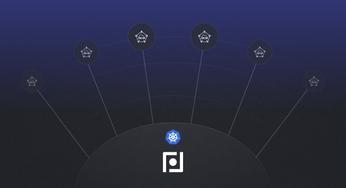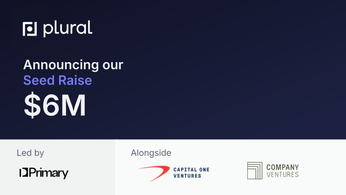Best Orchestration Tools for Managing Kubernetes
Master orchestration tools for Kubernetes with this comprehensive guide, covering deployment, scaling, and management to streamline your containerized applications.
Table of Contents
Kubernetes has become essential for managing modern containerized applications. But its power comes with complexity. This guide explores the essential orchestration tools for Kubernetes, simplifying management and boosting efficiency. We'll cover core concepts, benefits, and practical steps for using these tools, whether you're automating deployments, scaling your application, or securing your Kubernetes orchestration platform. This guide provides actionable insights for both seasoned DevOps engineers and those just beginning their Kubernetes journey. We'll also touch upon important topics like cluster orchestration and general orchestration kubernetes best practices.
Key Takeaways
- Kubernetes streamlines container management: Automating key tasks like rollouts, scaling, and networking, Kubernetes simplifies the complexities of running containerized applications, allowing your team to focus on building and innovating.
- A thriving ecosystem supports your Kubernetes journey: With a large and active open-source community, Kubernetes offers a wealth of resources, tools, and support to help you navigate its complexities and maximize its potential.
- Simplify Kubernetes with the right platform: Address the challenges of Kubernetes management with platforms like Plural, which automate tasks like cluster maintenance and upgrades, freeing your team to focus on application development and delivery.
What is Kubernetes?
Understanding Kubernetes Basics
Kubernetes (K8s) is open-source software that automates how you deploy, scale, and manage containerized applications. Think of it as a conductor for your software orchestra. Your containers (lightweight packages of your application code and its dependencies) are the musicians, and Kubernetes ensures they play together harmoniously. It allocates resources efficiently and keeps things running smoothly, even if a few instruments drop out. It's become essential for managing complex applications, offering a robust platform across diverse environments. Learn more on the official Kubernetes website.
How Kubernetes Orchestrates Containers
Kubernetes excels at container orchestration, automating the entire lifecycle of your containers—from deployment and management to scaling and networking. This automation streamlines key tasks in DevOps practices, simplifying application development, deployment, and maintenance. Kubernetes automatically places containers based on their resource needs, ensuring efficient resource use and cost savings. It also handles updates gracefully, progressively rolling out changes and monitoring application health to prevent downtime. If a problem occurs, Kubernetes automatically rolls back the changes, keeping your application running. For applications built with a microservices architecture, Kubernetes offers specific features to address the inherent complexities, making it a powerful tool for modern application development. For a deeper dive into container orchestration, check out this resource from Red Hat.
Why Use Orchestration Tools for Kubernetes?
Kubernetes offers powerful capabilities for managing containerized applications. However, managing it manually, especially with large deployments, can become complex. Orchestration tools simplify these complexities, automating operations and empowering teams to focus on building and delivering applications instead of wrestling with infrastructure.
Challenges of Managing Kubernetes Manually
Manual Kubernetes management presents several challenges. Scaling resources and handling deployments across multiple servers becomes increasingly difficult as your application grows. Manually configuring and updating deployments, services, and other Kubernetes resources is time-consuming and prone to errors. Troubleshooting in complex, distributed environments can be incredibly difficult without the right tools. Ensuring the security and compliance of your Kubernetes clusters demands constant vigilance and manual intervention, adding another layer of complexity. These challenges highlight the need for orchestration tools to automate these processes and provide a centralized management platform.
Benefits of Using Orchestration Tools
Kubernetes orchestration tools automate and manage, simplifying the complexities of running containerized applications at scale. These tools automate essential tasks like container deployment, management, and scaling, freeing your team to focus on development. They streamline application deployment and updates, reducing errors and downtime. Kubernetes simplifies management through automation, increasing application reliability and scalability. Orchestration tools also enhance monitoring and logging, providing insights into application and infrastructure health. Using a combination of tools lets you address different aspects of Kubernetes management, including deployment, monitoring, cost optimization, and security, as noted by DuploCloud. Platforms like Plural further simplify Kubernetes by automating tasks like cluster maintenance and upgrades, allowing your team to prioritize application development. These tools are essential for production environments with numerous containers, ensuring efficient resource use and application reliability. As ActiveBatch points out, Kubernetes is the leading tool for managing containers, automating their deployment, scaling, and management.
Kubernetes Orchestration: Features and Advantages
Kubernetes offers a robust set of features that simplify container orchestration and streamline application management. Let's explore some of the key advantages:
Automating Rollouts and Rollbacks
Updating applications can be risky. Kubernetes mitigates this by automating rollouts and rollbacks. Deploy new features or bug fixes smoothly without service interruptions. Kubernetes progressively rolls out changes, constantly monitoring your application's health. If any problems occur, it automatically reverts to the previous stable version, preventing downtime and ensuring a seamless user experience. This automated process saves you time and reduces errors during deployments, freeing you to focus on development. Learn more about this in the official Kubernetes documentation.
Self-Healing in Kubernetes
Kubernetes automatically monitors the health of your containers and takes corrective action when necessary. If a container crashes, Kubernetes restarts it. If a node fails, Kubernetes reschedules the affected containers onto healthy nodes, ensuring your application remains available. It also detects and kills unresponsive containers, preventing resource leaks and maintaining system stability. This automated resilience minimizes manual intervention and keeps your applications running smoothly. The Kubernetes documentation on Pods provides further details.
Service Discovery and Load Balancing with Kubernetes
Locating and managing services within a complex application can be challenging. Kubernetes simplifies this with built-in service discovery and load balancing. Each pod receives its own IP address and a single DNS name, enabling easy communication between services. Kubernetes also distributes traffic evenly across multiple pods, preventing overload. This automatic load balancing improves performance and resilience, making your application more responsive and scalable. The Kubernetes documentation on Services offers a more in-depth explanation.
Scaling Horizontally with Kubernetes
Scaling your application to meet demand is crucial. Kubernetes makes this easy with horizontal pod autoscaling. Increase or decrease the number of pods running your application with a simple command, through the UI, or automatically based on CPU usage. This dynamic scaling ensures your application handles traffic spikes without performance issues and saves you money by scaling down resources when demand is low. The Kubernetes documentation explains scaling deployments in more detail.
Storage Orchestration in Kubernetes
Managing application storage can be complex. Kubernetes simplifies this with automated storage orchestration. Automatically mount various storage systems, including local storage, public cloud providers, and network storage systems. This flexibility lets you choose the optimal storage solution and simplifies data management. The Kubernetes documentation on Volumes provides a comprehensive overview.
Kubernetes Architecture Explained
Understanding Kubernetes architecture is key to effectively managing and scaling your applications. This section breaks down the core components and how they interact.
Control Plane Components of Kubernetes
The control plane is the brains of your Kubernetes cluster. It's the central command center responsible for making decisions about the cluster's state, scheduling workloads, and managing resources. Think of it as the conductor of an orchestra, ensuring all the musicians (nodes and pods) play in harmony. Key components include:
- API Server: The front door to your Kubernetes cluster. It's the primary interface for users, tools, and other cluster components to interact with the control plane. All requests to manage the cluster go through the API server.
- Scheduler: This component decides where to run your applications (pods) based on available resources and constraints. It considers factors like CPU and memory requirements, as well as any specific node affinities you've defined. Learn more about how the Kubernetes scheduler works.
- Controller Manager: The controller manager is responsible for maintaining the desired state of the cluster. It continuously monitors the current state and takes corrective actions to ensure it matches the desired configuration. For example, if a pod fails, the controller manager will create a new one to replace it. Dive deeper into the controller manager.
- etcd: A distributed key-value store that holds the cluster's state information. This includes information about pods, deployments, services, and other Kubernetes objects. The API server interacts with etcd to read and write cluster data. Learn more about etcd and its role in Kubernetes.
Kubernetes Node Components
Nodes are the worker machines in your Kubernetes cluster. They can be physical servers or virtual machines. Each node runs the necessary services to host and manage your applications (pods). These services include:
- kubelet: The primary agent on each node that communicates with the control plane. It receives instructions from the control plane and manages the lifecycle of pods running on the node. Understand the function of kubelet in more detail.
- kube-proxy: A network proxy that runs on each node and manages network rules. It ensures that pods can communicate with each other and the outside world. Explore the intricacies of kube-proxy.
- Container Runtime: The software responsible for running containers on the node. Popular container runtimes include Docker, containerd, and CRI-O. This is the low-level component that interacts directly with the operating system to create and manage containers. Learn about different container runtimes.
Pods and Containers in Kubernetes
Pods are the smallest deployable units in Kubernetes. They represent a group of one or more containers that share the same network and storage resources. Think of a pod as a logical unit that encapsulates your application and its dependencies.
- Containers: The actual units of software that run your application code. Containers are lightweight and portable, making them ideal for cloud-native deployments. Multiple containers within a pod can share resources and communicate with each other as if they were running on the same machine. You can learn more about containers and their benefits.
- Pod Networking: Pods have their own IP addresses and can communicate with each other directly, regardless of which node they are running on. Kubernetes handles the networking complexities, making it easy to connect and manage your application components. Deepen your understanding of pod networking.
This architectural overview provides a foundation for understanding how Kubernetes orchestrates containerized applications. By grasping the roles of the control plane, nodes, pods, and containers, you can more effectively deploy, manage, and scale your workloads.
Choosing the Right Orchestration Tools for Kubernetes
Selecting the right orchestration tools is crucial for maximizing the benefits of Kubernetes. Container orchestrators automate container deployment, management, and scaling—critical for production environments handling many containers. The ideal tool depends on several factors, including your specific needs, scalability requirements, team expertise, and existing infrastructure. Let's break down these considerations.
Matching Tools to Your Needs
Start by clearly defining your objectives. Are you primarily focused on simplifying deployments, improving scalability, enhancing security, or a combination of these? Understanding your goals will guide your tool selection process. Some tools specialize in specific areas, while others offer a more comprehensive suite of features. Consider what aspects of Kubernetes management are most critical for your team and choose tools that align with those priorities.
Scalability Requirements
How important is scalability for your applications? Kubernetes itself offers powerful scaling capabilities, such as horizontal pod autoscaling, allowing you to easily increase or decrease the number of pods based on demand. However, managing scaling across a large number of clusters or applications can become complex. Look for tools that simplify this process, providing automated scaling and resource management features. If your applications experience significant traffic fluctuations, consider tools that offer advanced scaling strategies and integrations with cloud-native services.
Team Expertise
Assess your team's familiarity with Kubernetes and related technologies. While Kubernetes is powerful, managing large deployments manually is challenging. Choose tools that match your team's skill level. Some tools offer simplified interfaces and automated workflows, making them ideal for teams with less Kubernetes experience. Others provide more advanced features and customization options for experienced users. Consider the learning curve associated with each tool and choose one that empowers your team to be productive quickly. As experts point out, these tools are essential for managing Kubernetes at scale.
Integration with Existing Infrastructure
Evaluate how well the orchestration tools integrate with your current infrastructure. Do you rely on specific cloud providers, on-premise servers, or a hybrid environment? Choose tools that seamlessly integrate with your existing systems, minimizing disruption and maximizing compatibility. Consider factors like networking, storage, and security integrations when making your decision. The best choice depends on your needs and existing infrastructure.
Popular Kubernetes Orchestration Platforms
Several platforms simplify Kubernetes management. Here are a few popular options:
Plural
Plural simplifies managing multiple Kubernetes clusters, allowing teams to focus on application development rather than infrastructure management. It automates tasks like cluster maintenance and upgrades, streamlining your workflows and reducing operational overhead. Plural also offers features for deploying and managing applications across your entire fleet, simplifying complex deployments and ensuring consistency. Industry analysts recognize Plural as a valuable tool in the Kubernetes ecosystem.
Plural's Approach to Kubernetes Fleet Management
Plural addresses the challenges of Kubernetes management by providing a unified platform for managing multiple clusters. It streamlines deployments, automates upgrades, and simplifies configuration management, allowing your team to focus on building and deploying applications. Plural's agent-based architecture ensures secure and efficient communication between the control plane and your workload clusters, regardless of their location. This approach has been highlighted for its effectiveness in simplifying fleet management.
Open Source Options
Numerous open-source tools enhance Kubernetes management. These tools often specialize in specific areas, such as monitoring, logging, or security. While Kubernetes is the most popular container orchestrator, many alternatives exist, each with its strengths and weaknesses. Researching and experimenting with different open-source tools can help you find the perfect fit for your needs.
Key Considerations for Managing Orchestrator Infrastructure
Once you've chosen your orchestration tools, managing the underlying infrastructure effectively is crucial. Consider these key aspects:
Security
Security is paramount in any Kubernetes environment. Ensure your orchestration tools integrate with your existing security practices and provide features like role-based access control (RBAC), network policies, and security auditing. Kubernetes itself offers features like self-healing, automatically monitoring the health of your containers and taking corrective action when necessary. Leverage these capabilities to enhance the security and resilience of your infrastructure.
Resource Allocation
Efficient resource allocation is essential for optimizing costs and performance. Kubernetes automatically places containers based on their resource needs, ensuring efficient resource use and cost savings. Utilize tools that provide insights into resource usage and help you optimize your deployments. Consider features like autoscaling and resource quotas to dynamically adjust resource allocation based on demand.
Maintenance and Updates
Keeping your orchestration tools and Kubernetes clusters up-to-date is crucial for security and performance. Establish a robust update strategy that minimizes disruption and ensures compatibility. Kubernetes mitigates the risks of updates by automating rollouts and rollbacks. Leverage these features to simplify updates and reduce downtime.
Kubernetes vs. Other Orchestration Tools
When choosing a container orchestration platform, understanding the strengths and weaknesses of different tools is crucial. Kubernetes is often compared to other popular options like Docker Swarm and Apache Mesos. Let's break down the key differences.
Kubernetes vs. Docker Swarm
Kubernetes and Docker Swarm both orchestrate containers, but they cater to different needs. Docker Swarm, tightly integrated with the Docker ecosystem, offers a simpler, more streamlined experience for managing Docker containers. This makes it attractive for teams already familiar with Docker. If you're prioritizing quick container deployments and ease of use, Swarm might be a good fit. However, Kubernetes excels with complex applications and large-scale deployments. Its robust features and extensive customization options provide the flexibility and control needed for intricate, distributed systems. For a broader look at container orchestration tools, check out this overview from Gcore.
Kubernetes vs. Apache Mesos
Apache Mesos takes a different approach than Kubernetes. While Kubernetes focuses specifically on container orchestration, Mesos functions as a general-purpose cluster manager. This means it can handle various workloads, including containerized applications, but also other tasks. This versatility can be beneficial for organizations with diverse computing needs. However, this broader scope comes with a trade-off. Mesos often requires more configuration and management compared to Kubernetes, which is streamlined for containerized environments. For a comparison of different orchestration tools, including Kubernetes, see this discussion on Nomad vs. Kubernetes.
Kubernetes Community and Ecosystem
One of Kubernetes' biggest strengths is its vibrant and active open-source community. This community fuels a rich ecosystem of tools, extensions, and support resources. This collaborative environment has made Kubernetes the industry standard for container orchestration. The breadth of community-driven projects and readily available expertise makes it easier to find solutions, troubleshoot issues, and continuously improve your Kubernetes deployments. This extensive support network, coupled with its powerful and flexible platform, makes Kubernetes a compelling choice for managing containerized applications. You can explore more about container orchestration and its benefits in this resource from Red Hat. For a simpler way to manage Kubernetes, explore Plural and book a demo.
Kubernetes Tooling
The Kubernetes ecosystem thrives on a rich collection of tools designed to simplify various aspects of cluster management, deployment, and monitoring. These tools extend Kubernetes’ capabilities, providing solutions for everything from package management to security and cost analysis. Let's explore some essential tools that can enhance your Kubernetes workflow. For a broader look at container orchestration tools, check out this overview from Gcore.
Package Management with Helm
Helm acts as a package manager for Kubernetes, streamlining the process of deploying, installing, and upgrading applications. Think of it like apt or yum for your Kubernetes cluster. Helm uses charts, which are pre-configured packages of Kubernetes resources, to define, install, and upgrade even the most complex Kubernetes applications. This simplifies deployments and reduces manual effort, allowing for repeatable and consistent application deployments. Helm also simplifies the management of application dependencies and configurations, making it easier to manage complex deployments. You can find more in-depth information and tutorials on the official Helm documentation.
Monitoring with Prometheus and Grafana
Monitoring is crucial for maintaining the health and performance of your Kubernetes clusters. Prometheus, an open-source monitoring system, provides deep insights into cluster health, performance bottlenecks, and resource usage. It collects metrics from your Kubernetes components and applications, allowing you to identify potential issues before they impact your users. Grafana complements Prometheus by providing a powerful and visually appealing way to visualize this data. With Grafana, you can create custom dashboards to monitor Kubernetes infrastructure in real-time, set up alerts for critical events, and track performance trends over time. This combination offers a comprehensive monitoring solution for your Kubernetes deployments. For a more detailed guide on using Prometheus and Grafana with Kubernetes, refer to this Prometheus getting started guide and the Grafana documentation.
Cost Analysis with CloudZero
Managing costs in a Kubernetes environment can be challenging. CloudZero provides a platform for analyzing and managing Kubernetes costs, tracking resource consumption to help you optimize cloud spending. It offers granular visibility into which applications, teams, and even individual features are using the most resources, empowering you to make informed decisions about resource allocation and cost optimization. CloudZero helps you understand where your Kubernetes budget is going and identify opportunities for savings. Explore CloudZero's Kubernetes cost monitoring capabilities for more details.
Development Environments with Okteto
Okteto streamlines the development workflow by providing pre-configured environments for building and deploying applications directly in the cloud. This allows developers to test their code in realistic, simulated production environments, accelerating the development cycle and reducing the time it takes to get new features into production. Okteto simplifies the process of setting up and managing development environments, allowing developers to focus on writing code rather than managing infrastructure. Get started with Okteto by following their getting started guide.
Cluster Setup with Ansible Kubespray
Setting up and managing Kubernetes clusters can be complex. Ansible Kubespray simplifies this process by providing a collection of Ansible playbooks for deploying and managing Kubernetes clusters on various platforms, including bare metal servers and cloud providers. This tool automates the cluster setup process, reducing manual effort and ensuring consistent configurations across your environments. Kubespray allows you to easily deploy and manage Kubernetes clusters, regardless of your underlying infrastructure. Refer to the Kubespray documentation for detailed installation and configuration instructions.
Secrets Management with Kamus
Protecting sensitive information is paramount in any Kubernetes environment. Kamus is an open-source secrets management solution designed specifically for Kubernetes. It encrypts sensitive values, such as passwords and API keys, ensuring that they are stored securely and accessed only by authorized components. Kamus helps you enhance the security of your Kubernetes deployments by protecting your secrets from unauthorized access. Learn more about Kamus and its features on their GitHub repository.
Event Monitoring with Kubewatch
Staying informed about events happening within your Kubernetes cluster is essential for proactive management. Kubewatch monitors Kubernetes activity and reports relevant events to your preferred communication channels, such as Slack or email. This provides real-time notifications of important events, allowing you to quickly respond to issues and maintain awareness of your cluster's state. Kubewatch helps you stay on top of your Kubernetes deployments by providing timely notifications of critical events. Explore the Kubewatch GitHub repository for more details and setup instructions.
Node Reboots with Kured
Keeping your Kubernetes nodes up-to-date with the latest security patches and updates is crucial for maintaining a secure and stable environment. Kured (Kubernetes Reboot Daemon) automates the process of safely rebooting nodes, coordinating with other Kubernetes components to minimize disruption to your applications. Kured ensures that your nodes are regularly updated without causing unnecessary downtime. Find more information and configuration options in the Kured GitHub repository.
Service Mesh with Istio
Managing communication between microservices in a Kubernetes environment can be complex. Istio is an open-source service mesh that enhances the management, security, and observability of microservices deployments. It provides features like traffic management, security policies, and telemetry, allowing you to control and monitor the interactions between your services. Istio simplifies the management of complex microservices architectures in Kubernetes. Dive deeper into Istio's features and capabilities in their official documentation.
Canary Deployments with Flagger
Flagger is a progressive delivery tool that automates the process of canary deployments. It integrates with service meshes like Istio to gradually shift traffic to new versions of your application, allowing you to test new features and configurations in a controlled manner. Flagger automates the rollout and rollback process, minimizing the risk of deploying faulty code to production. It uses metrics and analysis to determine the success of a canary deployment, automatically rolling back if issues are detected. Learn more about using Flagger for canary deployments in their documentation.
Kubernetes Use Cases in Application Development
Kubernetes has become essential for modern application development, offering solutions for managing complex deployments and accelerating the software development lifecycle. Here's how it supports several key use cases:
Microservices Architecture with Kubernetes
Building applications with a microservices architecture means breaking down your application into smaller, independent services. This approach offers flexibility and scalability, but managing these interconnected services can get complicated. Kubernetes excels in this environment. It orchestrates these individual services (packaged in containers) across a cluster of machines. As Dipadiptya Das explains in his article on Kubernetes use cases, Kubernetes handles the deployment, scaling, and networking of these containerized applications, ensuring they communicate effectively and resources are used efficiently. This allows development teams to focus on building and improving individual services without worrying about the complexities of the underlying infrastructure. This streamlined approach is particularly helpful for applications with fluctuating traffic, as Kubernetes automatically scales services based on demand.
Kubernetes for CI/CD Pipelines
Kubernetes integrates seamlessly with CI/CD pipelines, automating the process of deploying code changes to production. Picture this: a developer pushes new code to a repository. With Kubernetes, this triggers automated steps: building the code, packaging it into a container, and deploying it to the Kubernetes cluster. This automation significantly reduces the time and effort required for deployments, allowing teams to release updates more frequently and reliably. Tools like Flux further enhance this by enabling pull-based deployments, ensuring that the live environment always reflects the desired state defined in your Git repository. This approach, as discussed in Anynines' blog post on integrating Kubernetes into CI/CD, minimizes manual intervention and reduces the risk of errors during deployment.
Multi-Cloud and Hybrid Deployments with Kubernetes
Kubernetes' flexibility extends to multi-cloud and hybrid deployments. This means you can run your applications across different cloud providers or a combination of cloud and on-premises infrastructure. Kubernetes abstracts away the underlying infrastructure, providing a consistent platform for managing your applications regardless of where they run. This portability is a major advantage, allowing you to avoid vendor lock-in and choose the best infrastructure for your needs. As IBM highlights in their discussion of Kubernetes benefits, migrating containerized applications between environments becomes significantly easier. This flexibility is crucial for businesses looking to optimize costs, improve resilience, and expand their reach across different regions and cloud platforms.
Practical Learning Resources for Kubernetes Orchestration
Ready to dive deeper into the world of Kubernetes? Whether you're just starting out or looking to level up your skills, a wealth of resources are available to help you master Kubernetes orchestration. Here are a few avenues to explore:
Training and Certification Programs
Formal training and certification programs offer a structured approach to learning Kubernetes. They provide a solid foundation and validate your expertise. The Cloud Native Computing Foundation (CNCF) offers a comprehensive catalog of training and certification programs focused on key skills in Kubernetes, cloud-native security, and cloud-native technologies. For those looking to establish a baseline understanding, the Kubernetes and Cloud Native Associate (KCNA) certification is a great starting point. These programs provide a structured learning path and industry-recognized credentials.
Hands-on GitHub Repositories
Nothing beats hands-on experience. Exploring GitHub repositories dedicated to Kubernetes tutorials offers a practical way to apply your knowledge and experiment with different configurations. Many repositories provide step-by-step instructions and sample code, allowing you to build and deploy your own Kubernetes clusters, experiment with deployments, and troubleshoot common issues. This practical approach solidifies your understanding and builds valuable real-world experience. You can also find repositories focused on specific tools and technologies within the Kubernetes ecosystem, allowing you to tailor your learning to your specific needs. For a simplified approach to managing and deploying applications on Kubernetes, consider exploring Plural and booking a demo.
Step-by-Step Guides for Kubernetes and Docker Swarm
Numerous online resources offer step-by-step guides for both Kubernetes and Docker Swarm. These guides often cover specific tasks and scenarios, such as deploying applications, setting up networking, and configuring storage. For example, you can find detailed tutorials on how Kubernetes automates self-healing of your pods, ensuring application resilience. Other guides explain how Kubernetes simplifies service discovery and load balancing, crucial aspects of managing microservices architectures. These practical guides provide valuable insights and actionable steps to help you navigate the complexities of container orchestration, regardless of your chosen platform. They're a great way to learn by doing and build confidence in your Kubernetes skills. If you're looking for a platform that streamlines Kubernetes management, especially for multi-cluster deployments, consider checking out Plural.
Implementing Kubernetes in Your DevOps Workflow
Integrating Kubernetes into your DevOps practices can significantly improve your development lifecycle. This section outlines practical steps to get you started.
Setting Up Your First Kubernetes Cluster
Kubernetes is an open-source container orchestration system that automates the deployment, scaling, and management of containerized applications. Setting up your first cluster is a crucial first step. You can choose from various managed Kubernetes services like Google Kubernetes Engine (GKE), Amazon Elastic Kubernetes Service (EKS), or Azure Kubernetes Service (AKS). These services simplify cluster creation and management, allowing you to focus on application deployment rather than infrastructure setup. Alternatively, tools like Minikube and Kind are excellent for local development and testing, providing a lightweight Kubernetes environment on your machine. For more information, read this guide to using Kubernetes with DevOps. Once your cluster is running, you can begin deploying your applications.
Adopting GitOps Practices for Kubernetes
GitOps is a modern approach to managing infrastructure and cloud-native applications using Git as the single source of truth. By using Git for your Kubernetes configurations, you gain several advantages. It provides a clear audit trail of all changes, making it easier to track and revert updates. It also promotes team collaboration by using familiar Git workflows for infrastructure management, including pull requests, code reviews, and version control. Finally, GitOps enables automated deployments and infrastructure updates, reducing manual intervention and the risk of errors. To learn more, read about how GitOps can improve Kubernetes deployments. Consider using tools like Argo CD or Flux to implement GitOps in your Kubernetes workflows.
Infrastructure as Code (IaC) with Kubernetes
Infrastructure as Code (IaC) is a crucial practice for managing and provisioning infrastructure through code instead of manual processes. When combined with Kubernetes, IaC allows you to define and manage your entire Kubernetes environment—from deployments to services to networking—declaratively. This means you describe the desired state of your infrastructure, and tools like Terraform or Ansible will automatically provision and configure it. IaC offers several benefits to your Kubernetes deployments, ensuring consistency and repeatability, reducing the risk of human error, and enabling automated infrastructure management. This automation is key for integrating Kubernetes into CI/CD pipelines, allowing for seamless integration of developer-written code and deployment to the target environment. Plural streamlines this process further by automating Kubernetes upgrades and management, freeing up your team to focus on building and deploying applications. Contact us to learn more about how Plural can simplify your Kubernetes operations.
Scaling and Managing Applications with Kubernetes
Scaling and managing applications efficiently is a core strength of Kubernetes. Let's explore some key features that make this possible.
Horizontal Pod Autoscaling
Kubernetes simplifies scaling by allowing you to increase or decrease application instances (pods) based on real-time demands. You can manually adjust the number of pods, use the Kubernetes UI, or configure automatic scaling based on metrics like CPU usage. This horizontal pod autoscaling ensures your application performs consistently under varying loads, optimizing resource use and minimizing manual intervention. Imagine your e-commerce site during a flash sale—Kubernetes automatically adds more pods to handle the surge and then scales down as traffic decreases.
Rolling Updates and Rollbacks in Kubernetes
Updating applications in a live environment can be risky. Kubernetes mitigates this with rolling updates. This feature gradually rolls out changes to your application, constantly monitoring the health of new pods. If a problem occurs, Kubernetes automatically reverts to the previous stable version, preventing downtime and ensuring continuous availability. This gives you the confidence to deploy updates frequently.
Optimizing Resources and Managing Namespaces
Kubernetes excels at resource optimization. It automatically places containers based on their resource requests and limits, maximizing utilization and saving you money. This efficient resource management ensures you get the most out of your infrastructure. Beyond individual resources, Kubernetes uses namespaces to isolate groups of resources within a cluster. This is particularly helpful for organizations with multiple teams or projects, allowing for better organization, access control, and resource allocation. Think of namespaces as virtual clusters within your main cluster, keeping everything organized and manageable.
Securing Your Kubernetes Orchestration
Security is paramount when managing containerized applications with Kubernetes. Thankfully, Kubernetes offers robust built-in features and best practices you can implement to harden your clusters and protect your workloads. Focusing on access control, network segmentation, and secrets management is key to a strong security posture.
Role-Based Access Control (RBAC) in Kubernetes
Think of Role-Based Access Control (RBAC) as the bouncer at the door of your Kubernetes cluster. It determines who gets in and what they're allowed to do once inside. With RBAC, you define roles that grant specific permissions, like viewing deployments or creating pods. Then, you assign these roles to users or groups. This granular control ensures that only authorized personnel can interact with your Kubernetes resources, minimizing the risk of accidental or malicious changes. This is a fundamental step in securing your orchestration and protecting your applications. For a deeper dive into RBAC, check out Kubernetes' official RBAC documentation.
Network Policies and Secrets Management in Kubernetes
Beyond controlling access to the Kubernetes API, you need to secure the network traffic within your cluster. Network Policies act like firewalls for your pods, controlling how they communicate with each other and the outside world. By specifying rules for ingress and egress traffic, you can isolate your applications and prevent unauthorized connections, significantly reducing your attack surface. This segmentation ensures that even if one part of your application is compromised, the others remain protected.
Equally crucial is managing sensitive information, like passwords and API keys, securely. Storing these directly in your application code is a major security risk. Kubernetes offers Secrets as a dedicated object type for storing and managing this sensitive data. This allows your applications to access the credentials they need without exposing them in your code or configuration files. Proper secrets management is essential for protecting your application and infrastructure. For more on best practices, explore a guide on managing Kubernetes Secrets.
Monitoring and Troubleshooting Kubernetes Clusters
Effectively monitoring and troubleshooting your Kubernetes clusters is crucial for maintaining application availability and performance. Let's explore some key practices and tools that can help keep your clusters running smoothly.
Collecting Logs and Metrics in Kubernetes
Gathering comprehensive logs and metrics provides valuable insights into the health and behavior of your Kubernetes environment. Kubernetes offers built-in logging, allowing you to collect logs from your containers and nodes. For centralized logging and analysis, consider integrating tools like Fluentd, Logstash, and Elasticsearch. These tools can simplify log management and make it easier to identify trends and potential issues. For more information on common Kubernetes challenges, check out this resource on troubleshooting and solutions.
Monitoring key metrics is also essential for understanding cluster performance. Use tools like Prometheus and Grafana to collect and visualize metrics, enabling you to identify performance bottlenecks and understand resource usage. This data-driven approach helps optimize your cluster's performance and ensure efficient resource allocation. Learn more about addressing Kubernetes challenges.
Implementing Observability Tools for Kubernetes
Observability tools provide a deeper understanding of your Kubernetes environment, going beyond basic monitoring to offer insights into application performance and health. By implementing these tools, you can proactively identify and resolve issues. As Kubernetes introduces complexity, comprehensive observability is essential for end-to-end visibility, advanced analytics, and automated workflows. Integrating these tools empowers you to make informed decisions and maintain a healthy, resilient cluster. Learn more about implementing observability for proactive issue resolution.
Debugging Common Kubernetes Issues
Even with the best monitoring and observability practices, issues can still arise. Common problems include pod failures, resource contention, and networking problems. Familiarize yourself with the kubectl command-line tool, a powerful resource for debugging. Use kubectl to access logs, events, and inspect the status of your pods, services, and deployments, allowing you to quickly diagnose and address common issues. For a deeper dive into debugging with kubectl, explore this helpful resource. Understanding common Kubernetes challenges will further enhance your troubleshooting skills.
Overcoming Kubernetes Implementation Challenges
Kubernetes offers incredible power and flexibility for managing containerized applications, but implementing and managing it effectively isn't always easy. Let's break down some common challenges and how to address them.
Addressing Kubernetes Complexity
Kubernetes introduces a new level of complexity to infrastructure management. Its architecture, with numerous interconnected components, can be daunting for teams just starting out. There's a definite learning curve involved in understanding how these pieces work together and how to configure them correctly. As Dynatrace points out, this complexity often requires solutions that offer comprehensive visibility and automated workflows. Finding the right tools and resources to simplify management is key. Consider platforms like Plural, which offers automated cluster maintenance and dependency management to streamline your Kubernetes operations. This can significantly reduce the operational burden and allow your team to focus on application development. Book a demo to see how Plural simplifies Kubernetes management.
Managing Kubernetes Resources Effectively
Efficient resource management is crucial for successful Kubernetes deployments. From CPU and memory allocation to storage provisioning, you need to ensure your resources are utilized effectively to avoid performance bottlenecks and unnecessary costs. As highlighted in this Medium article, storage can be a particularly tricky area, especially for larger organizations. Planning your resource allocation strategy upfront and using tools that provide insights into resource usage are essential. Kubernetes offers features to help control resource consumption, but leveraging a platform that automates these processes can further simplify resource management. Check out Plural's pricing to see how it can help optimize resource utilization.
Improving Team Skills and Collaboration with Kubernetes
Successfully adopting Kubernetes requires a skilled team that can handle its complexities. Investing in training and development for your team is crucial. This includes not only technical skills related to Kubernetes itself, but also fostering a culture of collaboration and knowledge sharing. As this Medium article suggests, continuous learning is essential. Encourage your team to explore resources like Kubernetes documentation and online courses. Implementing clear communication channels and processes within your team can also improve collaboration. Having the right tools and platform can simplify operations, freeing up your team to focus on continuous learning. Log in to Plural to explore its features.
Related Articles
- Kubernetes: Is it Worth the Investment for Your Organization?
- The Quick and Dirty Guide to Kubernetes Terminology
- Alternatives to OpenShift: A Guide for CTOs
- Why Is Kubernetes Adoption So Hard?
- Evaluating the Top 10 Continuous Deployment Tools for Developers
Frequently Asked Questions
Why should I use Kubernetes?
Kubernetes simplifies running complex applications, especially those built with microservices. It automates many tasks, like scaling your application up or down based on demand, ensuring your application stays online even if some parts fail, and making updates smoother. This automation frees you from constant manual intervention, letting you focus on developing and improving your software.
What's the difference between Kubernetes and Docker?
Docker lets you package your application and its dependencies into containers, making it portable and easy to run anywhere. Kubernetes orchestrates these containers, automating how they're deployed, scaled, and managed across a cluster of machines. Think of Docker as building the individual apartments, and Kubernetes as managing the entire apartment building.
How does Kubernetes handle scaling?
Kubernetes excels at scaling applications. It automatically adjusts the number of running instances of your application (called pods) based on demand. You can set rules for this automatic scaling, like increasing pods when CPU usage gets high, or you can manually scale up or down as needed. This ensures your application performs well under pressure and that you're not paying for resources you don't need.
Is Kubernetes secure?
Kubernetes offers robust security features, but like any platform, it requires proper configuration and management. Features like Role-Based Access Control (RBAC) let you control who can access your cluster and what they can do. Network Policies act like firewalls for your application components, and Secrets Management helps you securely store sensitive information. Implementing these features correctly is key to securing your Kubernetes environment.
What are the biggest challenges with Kubernetes?
Kubernetes can be complex to learn and manage. Its architecture has many moving parts, and understanding how they interact takes time and effort. Efficiently managing resources and ensuring your team has the necessary skills are also key challenges. However, platforms like Plural can simplify Kubernetes management by automating many of these complex tasks.
Newsletter
Join the newsletter to receive the latest updates in your inbox.