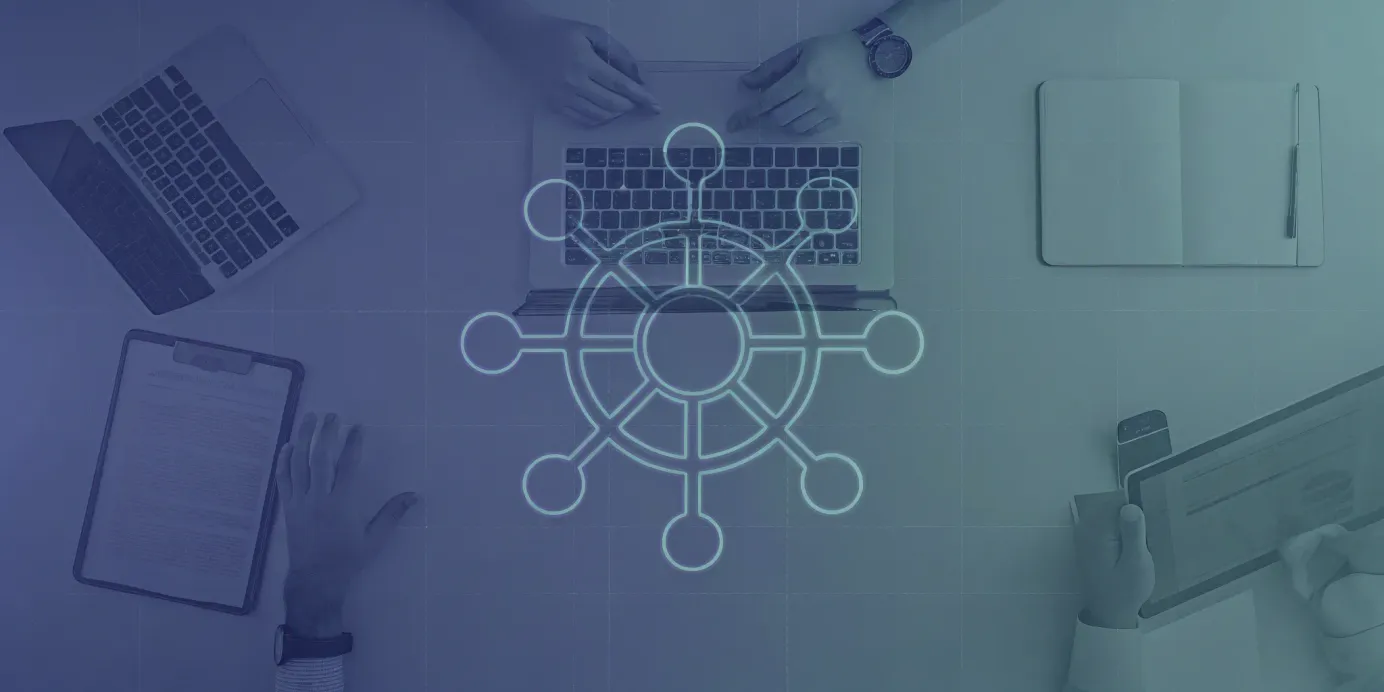
Kubernetes Pods: A Complete Guide
Understand the essentials of a Kubernetes pod, including its components, lifecycle, and best practices for managing and scaling your applications.
Table of Contents
Kubernetes has become the de facto standard for container orchestration, and at the heart of this powerful system lies the Kubernetes Pod. This guide serves as your comprehensive resource for understanding and mastering this fundamental building block. We'll explore the lifecycle of a Kubernetes pod, from its creation to termination, and delve into the various phases and conditions it transitions through. We'll also cover essential topics such as pod networking, storage options, and advanced configuration techniques. Whether you're new to Kubernetes or seeking to deepen your expertise, this guide provides practical insights and best practices for working with Kubernetes pods, empowering you to build, deploy, and manage robust and scalable containerized applications.
Key Takeaways
- Pods are the atomic units of Kubernetes deployments: They package one or more containers, sharing resources like network and storage. Use higher-level workload controllers (Deployments, StatefulSets, Jobs) to manage Pod lifecycles effectively.
- Resource management and security are essential: Define resource requests and limits to ensure predictable performance. Leverage security contexts and NetworkPolicies to control Pod privileges and network access.
- Troubleshooting involves understanding the Pod lifecycle: Use
kubectlcommands, logs, and probes to diagnose issues. Monitor Pod phases, conditions, and events to pinpoint the root cause of problems.
What is a Kubernetes Pod?
Definition and Core Concepts
A Pod is the smallest deployable unit in Kubernetes. Think of it as a wrapper for one or more closely related containers, sharing resources like storage and network. These containers always run together on the same node in your cluster. A Pod ensures your application components stay tightly coupled and operate in a consistent environment. While a Pod can contain multiple containers, the most common scenario is a single container per Pod. Multi-container Pods are generally reserved for situations where containers need to share data or work together very closely, such as an application container paired with a logging sidecar. For more complex application deployments, you'll likely use a single container per pod.
Pods can also include specialized containers like init containers, which run setup tasks before the main application containers start. You can learn more about these advanced configurations in the Kubernetes Pods documentation.
The Pod's Role in Kubernetes
While Pods are fundamental to Kubernetes, you won't typically create them directly. Instead, you'll use higher-level workload resources like Deployments, which manage the lifecycle of your Pods, handling scaling, rollouts, and restarts automatically. This abstraction simplifies management and ensures your applications remain resilient. Deployments provide a declarative way to define your desired state, and Kubernetes takes care of making it a reality.
Pods themselves are ephemeral. They're created, run their workload, and then terminate. The controlling workload resource ensures the desired number of Pods are always running, even if individual Pods fail. This dynamic nature allows Kubernetes to efficiently manage resources and maintain application availability. Because containers within a Pod share a network namespace, they can communicate using localhost. However, communication between Pods requires IP networking, typically handled by a Service. This distinction is important for designing and troubleshooting your application's network interactions.
Understanding Pod Components and Features
Containers: The Core of a Pod
A Pod is the smallest deployable unit in Kubernetes. It's essentially a wrapper around one or more containers—the actual running processes of your application. These containers within a Pod always run together on the same node and share resources like storage and network. While a Pod can contain multiple containers, it's most common to see a single container within a Pod. Think of the Pod as providing the environment and infrastructure, while the container inside does the actual work. You can learn more about the fundamentals of Pods in the Kubernetes documentation.
Shared Networking
One of the defining features of a Pod is its shared network namespace. This means all containers within a Pod share the same IP address and port space. They can communicate with each other using localhost, simplifying inter-container communication. This shared networking model is crucial for applications that require tight coupling between different components, such as a web server and an application server. For communication between Pods, Kubernetes uses standard IP networking, ensuring isolation and security.
Persistent Storage with Volumes
Pods can also define and use persistent storage through Volumes. A Volume is a directory accessible to all containers within the Pod, providing a mechanism for data persistence even if the containers restart or the Pod is rescheduled. This is essential for stateful applications like databases, which need to retain data across restarts. Kubernetes offers various types of Volumes, catering to different storage needs, from local disk storage to cloud-based storage solutions. You can explore these different Volume types in the Kubernetes documentation.
The Pod Lifecycle
This section explains the lifecycle of a Kubernetes Pod, from creation to termination, including the various phases and conditions it transitions through.
Pod Creation and Termination
A Pod is the smallest deployable unit in Kubernetes—a group of one or more containers sharing resources like storage and network. These containers are always scheduled together on the same node. Pods are ephemeral; they're created, execute their tasks, and then terminate. You rarely create Pods directly. Instead, you'll typically use higher-level workload resources like Deployments, Jobs, or StatefulSets. These controllers manage the desired state of your Pods, handling scaling, rollouts, and restarts. For example, a Deployment ensures a specified number of Pod replicas run at any given time.
Pod Phases and Conditions
A Pod transitions through several phases during its lifecycle, providing a high-level summary of its state:
- Pending: The Kubernetes cluster has accepted the Pod, but one or more containers haven't been created. This phase often signals issues pulling container images or assigning resources.
- Running: All containers in the Pod have started. However, this doesn't guarantee they're fully functional.
- Succeeded: All containers in the Pod have terminated successfully, and the Pod will not restart. This is common for Jobs.
- Failed: All containers in the Pod have terminated, and at least one exited with a failure.
- Unknown: The kubelet can't determine the Pod's status, usually due to communication problems with the node.
Beyond these phases, Kubernetes uses Pod conditions for more granular status information. For instance, a Pod in the Running phase might have a condition Ready:False, indicating it can't yet serve traffic. The kubelet uses probes (liveness, readiness, and startup) to check the health of containers within a Pod, helping determine the appropriate Pod phase and conditions.
How Pods Interact with Other Resources
This section explains how Pods interact with other Kubernetes resources, focusing on workload controllers and service discovery. Understanding these interactions is crucial for managing and scaling your applications.
Pods and Workload Controllers
You rarely create individual Pods directly. Instead, you use higher-level abstractions called workload controllers. These controllers manage the lifecycle of your Pods, ensuring the desired number of replicas run and automatically restarting failed Pods. Think of controllers as supervisors for your Pods. Common workload controllers include Deployments, StatefulSets, and Jobs, each designed for a different use case.
Workloads use Pod templates as blueprints for creating Pods. A Pod template specifies the containers, resource requests, and other settings for the Pods it creates. If you update a Pod template, the controller creates new Pods based on the updated template and phases out the old ones, ensuring a rolling update without downtime. Changes to a template don't affect already running Pods.
Pods themselves are generally ephemeral. They're created, run their tasks, and then disappear—either when their task completes or the controller deletes them. This ephemeral nature allows for greater flexibility and resilience.
Service Discovery and Load Balancing
Pods share network and storage resources among their containers. Containers within the same Pod communicate directly using localhost. However, communication between Pods requires IP networking. Kubernetes simplifies inter-pod communication with built-in service discovery and load balancing.
Kubernetes Services act as internal load balancers. They provide a stable IP address and DNS name that clients use to access the Pods backing the service, regardless of which node those Pods are running on. Services use labels and selectors to identify the Pods they route traffic to. This allows you to scale your application by adding or removing Pods without reconfiguring clients. The service automatically distributes traffic across the available Pods.
Pod Networking and Communication
A key aspect of Kubernetes is its networking model. Understanding how pods communicate—both within themselves and with other pods—is crucial for building and managing applications effectively.
Inter-Pod and Intra-Pod Communication
Kubernetes networking operates on the principle that each pod receives its own unique IP address. Think of a pod as a mini-virtual machine with its own isolated network namespace. All containers within a pod share this network namespace, meaning containers in the same pod can communicate directly using localhost, as if they were running on the same machine.
Communication between pods, however, requires IP networking. Since each pod has a distinct IP address, they communicate using standard network protocols like TCP and UDP. This design simplifies network management and allows pods to be treated as individual network entities. The Kubernetes networking documentation provides a deeper dive into these fundamentals.
Network Policies and Security
While the default behavior allows all pods to communicate freely, Kubernetes offers robust mechanisms to control and secure inter-pod communication using NetworkPolicies. These act as firewalls for your pods, allowing you to define granular rules that specify which pods can communicate with each other and with external networks. This control is essential for securing your applications and limiting the blast radius of potential security breaches.
You can further enhance pod security using the securityContext within your pod definitions. The securityContext lets you control aspects of the pod's security profile, such as running containers as a non-root user and restricting access to system resources. Avoid privileged mode unless absolutely necessary, as it grants extensive privileges to the pod's containers. The Kubernetes Pods documentation offers more details on pod security best practices. Combining NetworkPolicies with a well-defined securityContext creates a robust security posture for your Kubernetes applications.
Pod Storage Options
Pods often require access to storage, whether for temporary files, application data, or configuration settings. Kubernetes offers several ways to manage storage for your pods, each designed for different use cases.
EmptyDir and Persistent Volumes
For temporary storage needs, EmptyDir volumes are a simple solution. An EmptyDir volume is created when a pod is assigned to a node and exists only as long as that pod runs on that node. If the pod is moved to a different node or terminated, the EmptyDir and its contents are deleted. This makes EmptyDir suitable for storing scratch data, caching, or inter-container communication within a pod.
When you need persistent storage that outlives the pod's lifecycle, Persistent Volumes (PVs) are the answer. PVs are provisioned by an administrator and represent a piece of storage in the cluster. Unlike EmptyDir, PVs are independent of any individual pod and can be used by multiple pods simultaneously or sequentially. This allows data to persist even if a pod is rescheduled or terminated. Persistent Volume Claims (PVCs) act as a request for storage by a pod, binding to an available PV. Using PVCs simplifies storage management for application developers.
ConfigMaps and Secrets
Beyond data storage, Kubernetes provides mechanisms for managing configuration and sensitive information. ConfigMaps allow you to store configuration data as key-value pairs. This data can then be mounted as files within a pod or exposed as environment variables. By decoupling configuration from your container images, ConfigMaps make your applications more portable and easier to manage. This also allows for easier updates to configuration without rebuilding container images.
For sensitive data like passwords, API keys, and certificates, Kubernetes offers Secrets. Similar to ConfigMaps, Secrets store data as key-value pairs, but they are specifically designed for sensitive information. Secrets are base64 encoded by default and can be mounted as files or exposed as environment variables, ensuring that sensitive data is handled securely within your Kubernetes environment. Using Secrets helps you avoid hardcoding sensitive information directly into your application code, improving security and maintainability.
Advanced Pod Configuration
This section covers more advanced configurations for Kubernetes Pods, giving you finer-grained control over resource management, lifecycle, and scheduling.
Init Containers and Sidecars
Beyond the core application containers, Pods support specialized containers like init containers and sidecars. Init containers run before the main application containers, handling setup tasks such as initializing databases, loading configuration files, or running checks. This ensures the environment is ready before your application starts. Sidecar containers run alongside the main application container, providing supporting services like logging, monitoring, or proxying. They augment the main application without requiring changes to its image, simplifying development and deployment. For a deeper understanding, see this overview of init containers and sidecars.
Resource Requests and Limits
Resource management is crucial in Kubernetes. Pods let you define resource requests and limits for containers. Requests specify the minimum CPU and memory a container needs. Kubernetes uses these requests to schedule Pods onto nodes with enough capacity. Limits define the maximum resources a container can use, preventing runaway resource usage and ensuring fair allocation across the cluster. Properly configuring requests and limits is essential for efficient resource utilization and preventing performance problems. This article on Kubernetes pod scheduling offers further insights.
Node Selection and Affinity
Kubernetes provides flexible options for controlling where your Pods are scheduled. Node selection lets you target specific nodes based on labels. For example, you can deploy a Pod only on nodes with GPUs or SSDs. Affinity rules offer more advanced control, letting you express preferences or constraints based on the labels of other Pods running on a node. This enables co-locating related Pods or preventing certain Pods from being scheduled together. Using node selection and affinity effectively optimizes performance and resource usage. For a more in-depth look, see this discussion of Kubernetes solutions.
Best Practices for Pods
This section covers best practices for running Pods in production, focusing on security, monitoring, and scaling.
Security Best Practices
Security is paramount when running workloads in Kubernetes. You can control Pod security using the securityContext, which lets you restrict what a Pod or its containers can do. For example, you can specify that a container must run as a non-root user. Avoid running containers in privileged mode unless absolutely necessary, as this grants extensive privileges within the node. The Kubernetes documentation provides a comprehensive guide to Pod security contexts. Regularly review and update your security contexts to align with your evolving security needs. Consider using Pod Security Admission controllers to enforce cluster-wide security policies. These controllers can automatically block or modify Pod deployments that don't meet your defined security standards. For more fine-grained control, explore NetworkPolicies to manage traffic flow between Pods.
Monitoring and Logging
Effective monitoring and logging are crucial for maintaining the health and stability of your applications. The Kubernetes Dashboard offers a basic overview of your cluster and its resources, including Pods. While the dashboard is useful for quick checks, consider using dedicated monitoring tools for more comprehensive insights. Tools like Prometheus and Grafana can provide detailed metrics on resource usage, performance, and application health. Centralized logging solutions are essential for aggregating logs from across your cluster and enabling efficient troubleshooting. Fluentd and Elasticsearch are popular choices for collecting and analyzing Kubernetes logs. Ensure your Pods are configured to output logs in a consistent format that can be easily ingested by your logging system. For a deeper dive into Kubernetes logging, check out resources like the Kubernetes logging documentation.
Horizontal Pod Autoscaling
Scaling your application to meet demand is a key aspect of managing Kubernetes workloads. The Horizontal Pod Autoscaler (HPA) automatically adjusts the number of Pods in a deployment, replica set, or replication controller based on observed metrics. The most common metric used for autoscaling is CPU utilization, but you can also configure HPA to scale based on memory usage or custom metrics. The Kubernetes documentation provides a detailed explanation of how to configure Horizontal Pod Autoscaling. When setting up HPA, carefully consider the appropriate scaling limits and thresholds to prevent runaway scaling and ensure your application remains responsive under load. Regularly review and adjust your HPA configurations as your application's resource requirements change. For more advanced scaling scenarios, consider using the Vertical Pod Autoscaler (VPA) to automatically adjust resource requests and limits for your Pods.
Troubleshooting Pods
Troubleshooting effectively requires a solid understanding of your application, Kubernetes primitives, and available tooling. This section covers common debugging techniques, performance optimization strategies, and solutions to frequently encountered issues.
Debugging and Health Checks
The first step in troubleshooting a pod is understanding its current state. kubectl describe pod <pod-name> provides a wealth of information, including the pod's phase, events, and container statuses. Pay close attention to events, as they often pinpoint the root cause of problems, such as image pull failures or crash loops.
Kubernetes offers liveness and readiness probes to monitor container health. Liveness probes determine if a container is still running; if the probe fails, the kubelet restarts the container. Readiness probes signal whether a container is ready to accept traffic. A failing readiness probe removes the pod from the associated service's endpoints, preventing traffic from reaching an unhealthy container. Use kubectl logs <pod-name> -c <container-name> to view application logs and gain further insight into the issue. For interactive debugging, kubectl exec -it <pod-name> -c <container-name> -- bash lets you run commands directly inside the container.
Performance Optimization
Resource management is key to pod performance. Requests define the minimum resources a container needs, while limits set the maximum it can consume. Accurately setting resource requests and limits ensures that pods have enough resources to function correctly and prevents resource starvation. Overly generous limits can lead to wasted resources, while insufficient requests can cause pods to be evicted or throttled. More information on resource management can be found in the Kubernetes documentation.
Multi-container pods offer advanced patterns for optimizing application performance. Init containers can perform setup tasks, such as initializing a database or downloading dependencies, before the main application containers start. Sidecar containers can augment the main application with supporting functionalities, like logging or monitoring, without bloating the main container image.
Common Issues and Solutions
Pod scheduling issues can arise from resource constraints, node affinity misconfigurations, or taints and tolerations. If a pod remains in a pending state, examine the scheduler events using kubectl describe pod <pod-name>. These events often indicate the reason why the pod cannot be scheduled, such as insufficient resources or unsatisfiable node selectors. Ensure that your nodes have enough resources to accommodate the pod's requests and that your node affinity rules are correctly defined.
Security is paramount in Kubernetes. Network policies control traffic flow between pods, limiting communication to only necessary connections. Regularly review and update your network policies to minimize your attack surface. Implement RBAC to control access to your Kubernetes cluster and resources, granting only the necessary permissions to users and service accounts. Plural simplifies RBAC management with its centralized platform and GitOps approach. You can define RBAC rules in your Git repository and deploy them consistently across your entire fleet. This ensures a consistent security posture and simplifies auditing.
Tools for Pod Management
Managing and troubleshooting Kubernetes pods effectively relies on having the right tools. This typically involves a combination of command-line interfaces (CLIs) for direct control and graphical dashboards for visualization and high-level insights.
Kubectl and Other CLI Tools
kubectl is the standard CLI for interacting with Kubernetes clusters. It offers a wide range of commands for managing every aspect of your Kubernetes deployments, including pods. For pod management, key commands include kubectl get to retrieve pod information, kubectl describe for detailed inspection of a pod's state, kubectl logs to access container logs, and kubectl exec to execute commands within a running container. These commands are fundamental for troubleshooting and understanding application behavior. You can explore these core kubectl commands in more detail in the official Kubernetes documentation's tutorial on viewing pods and nodes. Beyond kubectl, specialized CLIs like stern can streamline tasks like tailing logs from multiple pods, improving efficiency when debugging complex deployments.
Kubernetes Dashboards and UIs
While CLIs offer granular control, visual dashboards provide a valuable overview of your Kubernetes environment. The official Kubernetes Dashboard is a web-based UI that lets you visualize cluster resources, including pods, deployments, and services. Dashboards simplify monitoring key metrics like CPU and memory usage across nodes and offer insights into the health of your workloads. They are particularly useful for identifying resource bottlenecks, tracking pod status, and understanding the overall performance of your applications. Alternative dashboard solutions exist with varying features and integrations, allowing you to select the tool that best fits your specific requirements. For a broader look at the ecosystem, check out overviews of various Kubernetes monitoring tools.
Related Articles
- The Quick and Dirty Guide to Kubernetes Terminology
- The Essential Guide to Monitoring Kubernetes
- Why Is Kubernetes Adoption So Hard?
- How to manage Kubernetes Add-Ons with Plural
- Understanding Deprecated Kubernetes APIs and Their Significance
Frequently Asked Questions
What's the difference between a Pod and a container?
A container is the actual running process of your application, while a Pod acts as a wrapper around one or more containers, providing a shared environment including network and storage. Think of a Pod as a small, isolated virtual machine where your containers reside. While a Pod can house multiple containers, the most common scenario is a single container per Pod.
How do I create and manage Pods?
You generally don't create Pods directly. Instead, you use higher-level Kubernetes objects like Deployments, StatefulSets, and Jobs. These controllers manage the lifecycle of your Pods, handling scaling, updates, and restarts automatically. You define the desired state, and
How do Pods communicate with each other and the outside world?
Containers within the same Pod share a network namespace and can communicate using localhost. Communication between Pods uses standard IP networking. Kubernetes Services provide a stable IP address and DNS name for accessing a group of Pods, abstracting away the individual Pod IPs.
How can I persist data in a Pod?
Pods can use Volumes for persistent storage. Volumes are directories accessible to all containers within a Pod, and their data persists even if the containers restart or the Pod is rescheduled. Kubernetes supports various Volume types, including local disk storage and cloud-based solutions.
How do I troubleshoot problems with my Pods?
kubectl describe pod <pod-name> provides detailed information about a Pod's state, including events and container statuses. kubectl logs lets you view container logs, and kubectl exec allows you to run commands inside a container for interactive debugging. Kubernetes also offers liveness and readiness probes to monitor container health.
Newsletter
Join the newsletter to receive the latest updates in your inbox.






