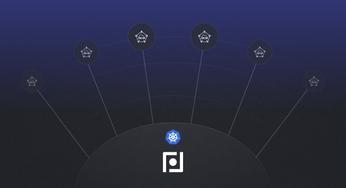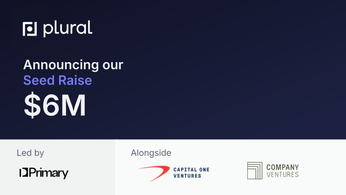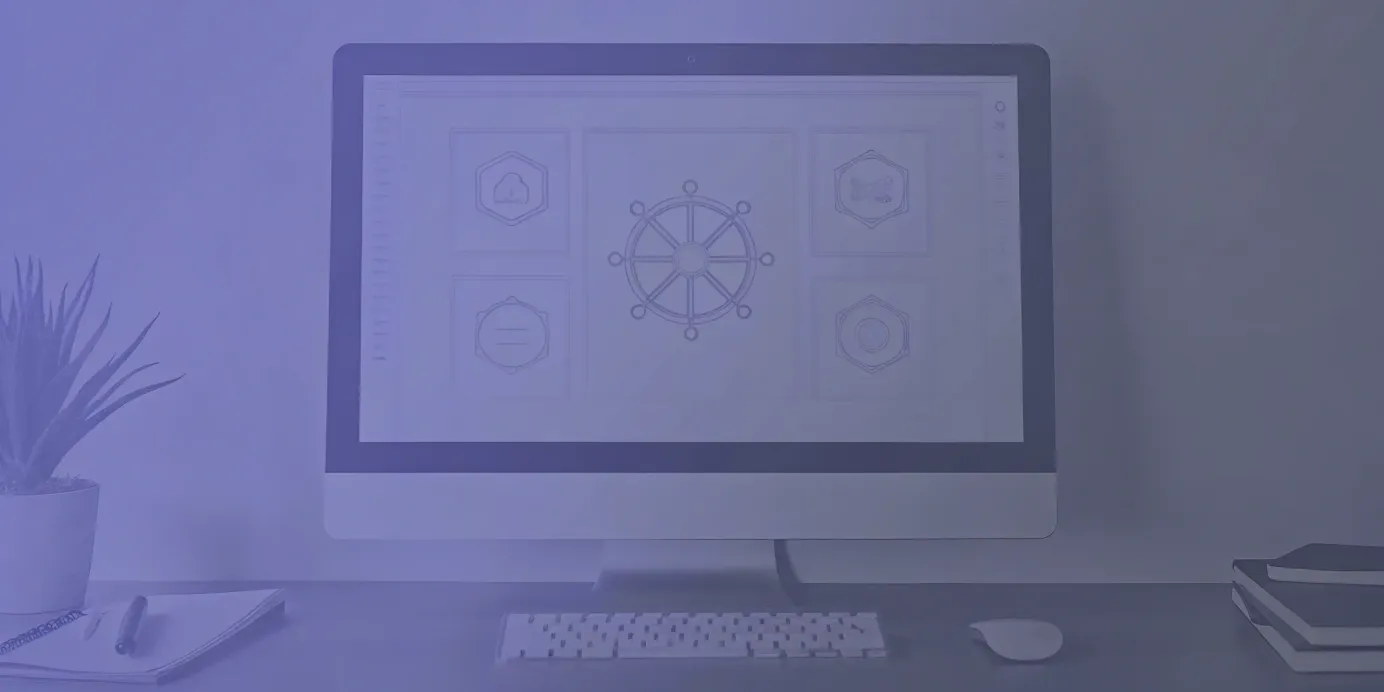
Lens Demo-k8s: Streamlining Your Kubernetes Workflow
Streamline your Kubernetes management with Lens. Learn how Lens demo-k8s can simplify workflows, enhance visibility, and improve collaboration.
Table of Contents
Kubernetes is powerful, but can be complex. Managing configurations and troubleshooting deployments takes time and expertise. Lens Kubernetes simplifies these challenges with a user-friendly IDE. This post explores how Lens streamlines Kubernetes workflows, covering key features, practical applications, and comparisons to other tools. We'll also discuss Lens's integration with platforms like Plural for large-scale Kubernetes management using GitOps and infrastructure-as-code. Request a lens demo-k8s to transform your Kubernetes workflow.
This post will explore how Lens Kubernetes addresses common Kubernetes pain points, offering a visual, intuitive way to interact with your clusters. We'll cover its key features, practical applications, and how it compares to other Kubernetes management tools, providing a comprehensive overview of how Lens Kubernetes can enhance your workflow.
Unified Cloud Orchestration for Kubernetes
Manage Kubernetes at scale through a single, enterprise-ready platform.
Key Takeaways
- Visualize and manage your Kubernetes clusters with Lens: The intuitive interface simplifies navigation, monitoring, and troubleshooting, making Kubernetes more accessible.
- Streamline Kubernetes workflows: Lens centralizes key tasks, from viewing logs and metrics to executing kubectl commands, improving efficiency for both development and operations.
- Integrate Lens into your broader Kubernetes strategy: While Lens excels at individual cluster management, consider platforms like Plural for managing Kubernetes at scale across a fleet, incorporating GitOps and infrastructure-as-code management.
Why Use a Kubernetes IDE like Lens?
Kubernetes simplifies container orchestration, but managing it can still be complex. Let's explore why a Kubernetes IDE like Lens can be a valuable addition to your toolkit.
Challenges of Managing Kubernetes Without an IDE
Before we dive into the benefits of Lens, let's acknowledge the hurdles of managing Kubernetes without a dedicated IDE.
Complexity of kubectl
The command-line interface, kubectl, is powerful but can be daunting for newcomers. Its numerous commands and options create a steep learning curve. Even seasoned users frequently refer to the kubectl documentation. This complexity can slow down development and operations.
Context Switching Between Tools
Managing Kubernetes often involves juggling multiple tools for monitoring, logging, deployment, and more. Constantly switching between these tools disrupts focus and reduces productivity. Lens reports that its users experience a 20% productivity boost thanks to reduced context switching.
Difficulty Troubleshooting
Troubleshooting Kubernetes issues can be like searching for a needle in a haystack. Sifting through logs, metrics, and configurations across different services is time-consuming and frustrating. Lens users report saving up to 8 hours per week on troubleshooting, highlighting the potential time savings a dedicated IDE offers.
Benefits of Using a Kubernetes IDE
A Kubernetes IDE like Lens addresses these challenges by providing a centralized, streamlined interface for managing your clusters. Here's how:
Streamlined Workflows
Lens centralizes key tasks, from viewing logs and metrics to executing kubectl commands, all within a single pane of glass. This streamlines workflows, improving efficiency for both development and operations teams. Instead of jumping between terminals and various web interfaces, you can manage everything from within the IDE. This consolidated approach simplifies complex operations and reduces the potential for errors.
Improved Visibility
Lens provides a graphical interface for your Kubernetes operations, making it easier to understand the state of your clusters. Visualizing your deployments, services, and resources simplifies management for beginners and experts alike. This enhanced visibility makes it easier to identify and address potential issues, accelerating the debugging process.
Enhanced Collaboration
Lens offers tools for creating teams and managing access control (RBAC). This fosters better collaboration and enhances security by ensuring appropriate permissions. This is particularly valuable for organizations with multiple teams sharing the same Kubernetes infrastructure, enabling secure and efficient teamwork.
What is Lens Kubernetes?
Lens Kubernetes, often referred to as just Lens, is an open-source integrated development environment (IDE) designed to simplify managing Kubernetes clusters. It's a popular choice for developers and DevOps engineers seeking a more streamlined and visual approach to working with Kubernetes. Instead of relying solely on command-line tools like kubectl, Lens provides a graphical interface for more intuitive cluster interaction.
Lens Desktop: The Kubernetes IDE
Lens Kubernetes, often referred to simply as Lens, is a powerful IDE that has gained significant traction among developers and DevOps engineers. With a user-friendly graphical interface, Lens simplifies complex Kubernetes operations, allowing users to visualize and manage their Kubernetes clusters more intuitively. This visual approach reduces the steep learning curve often associated with Kubernetes management, making it easier for teams to adopt and utilize Kubernetes effectively.
Originally, Lens Desktop was the primary way users interacted with the platform. It provided a rich set of features for interacting with clusters, including viewing resource utilization, managing deployments, and accessing logs. This streamlined workflows and improved overall efficiency. However, the open-source version of Lens Desktop has since been retired, shifting the focus towards a more modular and extensible approach.
Lens Extensions: Expanding the Ecosystem
While the standalone Lens Desktop application is no longer actively developed, the Lens ecosystem continues to thrive through its focus on extensions. This shift towards a modular approach allows for greater flexibility and customization. Developers can now build and share extensions that cater to specific needs and integrate with various tools, expanding the functionality of Lens and tailoring the user experience. This allows teams to adapt Lens to their specific workflows and integrate it seamlessly with their existing toolchains.
This evolution aligns with the broader trend in software development towards modularity and extensibility. By embracing extensions, Lens ensures its continued relevance in the ever-changing Kubernetes landscape. Users can access a growing library of extensions, both free and paid. For teams seeking commercial support and advanced features, Lens offers Pro and Enterprise versions. While Lens excels at individual cluster management, platforms like Plural offer robust solutions for managing Kubernetes at scale, incorporating GitOps and infrastructure-as-code practices for more comprehensive fleet management.
Core Functionality and Purpose
Lens aims to make Kubernetes more accessible and manageable. It achieves this by abstracting away some of the underlying complexities of Kubernetes, presenting information clearly and understandably. This allows teams to learn Kubernetes faster and work more efficiently, ultimately increasing productivity.
Kubernetes Cluster Integration
Connecting Lens to your clusters is straightforward. It uses your existing kubeconfig file, simplifying the connection process compared to manually configuring access with command-line tools. Once connected, Lens provides a centralized dashboard to view and manage multiple clusters. This includes monitoring resources, viewing logs, deploying applications, and even directly accessing applications running within your clusters for testing and troubleshooting. This direct access simplifies development workflows and makes it easier to diagnose issues.
Key Lens Features
Lens provides a comprehensive suite of features designed to simplify Kubernetes management. Let's break down some key functionalities that make Lens a popular choice for DevOps and platform engineers.
Intuitive UI and Visualizations
Lens replaces the complexities of the command line with an intuitive graphical interface. It is a visual dashboard for your Kubernetes clusters, offering a clear, user-friendly experience. This visual approach simplifies navigation and management, making understanding the state of your deployments, services, and resources easier. Instead of deciphering complex YAML files, you can interact with your cluster through a clean and modern UI.
Real-time Resource Monitoring
Lens Kubernetes excels at providing real-time insights into your cluster’s resource utilization. You can monitor CPU usage, memory consumption, network traffic, and pod health, all from a single, unified dashboard. This real-time visibility is crucial for identifying performance bottlenecks, optimizing resource allocation, and ensuring the stability of your applications. Instead of piecing together information from disparate command-line tools, Lens presents a consolidated view, making it significantly easier to understand the current state of your cluster. This is particularly valuable when troubleshooting issues or scaling your deployments. Having all this information readily available empowers you to react quickly to changing conditions and maintain optimal cluster performance. The Spacelift blog emphasizes Lens's centralized dashboard for viewing and managing multiple clusters, including resource monitoring.
Context-Rich Data Presentation
Beyond simply displaying raw data, Lens Kubernetes focuses on providing context-rich information that’s easy to understand and act upon. The intuitive interface transforms complex Kubernetes concepts into visually digestible formats. For example, instead of deciphering YAML manifests to understand your deployments, Lens presents this information in a clear, graphical format. This makes it easier to see the relationships between different resources, identify potential issues, and understand the overall structure of your applications. This emphasis on clarity and accessibility, as highlighted in the Spacelift blog, is what makes Lens a powerful tool for both experienced Kubernetes users and those just starting out. It simplifies the learning curve and allows teams to collaborate more effectively, as everyone can quickly grasp the state of the cluster and its applications. This visual approach replaces command-line complexity with a user-friendly interface, streamlining navigation and management. This, in turn, makes it easier to understand the state of your deployments, services, and resources.
Multi-Cluster Management
Managing multiple Kubernetes clusters can be a significant challenge. Lens simplifies this by allowing you to connect to and manage all your clusters from a single interface. You can easily switch between clusters, view their status, and execute commands without constantly changing contexts. This centralized management approach streamlines workflows and reduces the overhead of managing distributed Kubernetes environments.
Platforms like Plural provide additional solutions for teams running multi-cluster, complex Kubernetes environments at scale. Learn more at Plural.sh or schedule a demo to explore how it can help your team.

Handling Large-Scale Clusters
As your application grows and your Kubernetes deployments expand across multiple clusters and even various cloud providers, management complexity increases significantly. Lens Kubernetes excels at simplifying interactions with individual clusters, providing a clean and efficient way to monitor resources, deploy applications, and troubleshoot issues. Its multi-cluster management feature lets you connect to and manage all your clusters from a single interface. This is a significant advantage, allowing you to easily switch between clusters, view their status, and execute commands without constantly changing contexts. This centralized approach streamlines workflows and reduces the overhead typically associated with managing distributed Kubernetes environments. Studies have even shown a 20% productivity boost due to reduced context switching with Lens.
However, for organizations operating truly large-scale Kubernetes deployments—hundreds of clusters or more—Lens, while valuable for individual cluster interactions, might not provide the comprehensive orchestration and automation needed. At this scale, challenges extend beyond simply viewing and managing individual clusters. You need robust automation for deployments, policy enforcement, and infrastructure management. This is where a platform like Plural comes into play. Plural offers a unified control plane for managing your entire Kubernetes fleet, incorporating GitOps principles for automated deployments and infrastructure-as-code management through tools like Terraform. This allows you to manage deployments, configurations, and infrastructure across your entire fleet from a single point, addressing the complexities that arise with large-scale Kubernetes operations. For more on how Plural can help manage your Kubernetes fleet at scale, book a demo.
Real-Time Monitoring and Performance Insights
Understanding the performance of your Kubernetes cluster is crucial for maintaining application stability and optimizing resource utilization. Lens provides real-time monitoring and performance insights, allowing you to assess your deployments' health and resource consumption quickly. You can monitor CPU usage, memory allocation, network traffic, and other key metrics directly within the Lens UI. This real-time visibility helps identify potential bottlenecks and optimize resource allocation, ensuring your applications run smoothly.
Platforms like Plural allow you to monitor your entire environment from a single dashboard, seamlessly managing clusters, workloads, and resources in one place.
Built-in Terminal for Kubectl
While Lens provides a powerful visual interface, sometimes you need the flexibility of the command line. Lens integrates a built-in terminal with direct kubectl access, allowing you to execute commands directly within the Lens environment. This eliminates switching between terminal windows or managing multiple kubeconfig files. You can seamlessly transition between the visual interface and the command line, leveraging the strengths of both approaches.
Teamwork and Collaboration Features
Kubernetes management is often a team sport. Lens provides tools for creating teams and managing access control (RBAC) to Kubernetes clusters and resources. This enhances security, ensuring only authorized personnel can access and modify your infrastructure. It also improves collaboration by providing a shared platform for teams to work together on Kubernetes deployments. For a deeper dive into Lens’s RBAC capabilities, explore the Lens documentation.
Local Kubernetes Cluster Setup
Setting up a local Kubernetes cluster for testing and development can be tricky. Lens simplifies this by letting you quickly spin up a local cluster directly within the Lens Desktop application. This is invaluable for learning Kubernetes, experimenting with new configurations, or testing deployments before they hit production. The Lens documentation offers detailed instructions for local cluster setup.
Security Center and Vulnerability Scanner
Security is paramount in Kubernetes. Lens includes a built-in vulnerability scanner to identify and report potential security risks within your clusters. This proactive approach helps you address vulnerabilities early, minimizing the potential impact. For a comprehensive overview of Lens’s security features, check out the Lens documentation.
Administration Tools for Lens Business
Lens Business offers enhanced administration tools for enterprise users. These tools simplify managing personal accounts, Lens Business IDs, configuring Single Sign-On (SSO)/SCIM, and controlling feature availability. This centralized administration streamlines user management and ensures consistent access control across your organization. The Lens documentation provides a complete guide to administering Lens Business.
How Lens Improves Kubernetes Management
Lens simplifies interacting with your Kubernetes clusters, streamlining workflows for seasoned administrators and those newer to Kubernetes. Its intuitive interface and powerful features address many common pain points in K8s management.
Simplified Cluster Navigation and Configuration
Navigating a Kubernetes cluster's resources can be cumbersome. Lens provides a visual interface, making it easy to explore deployments, services, and other resources. You can directly edit configurations, apply YAML manifests, and manage deployments without needing the command line for every task. This visual approach simplifies configuration management and reduces the learning curve for new Kubernetes users.
Streamlined Troubleshooting
Troubleshooting issues in a Kubernetes cluster often involves digging through logs, inspecting resource statuses, and running various kubectl commands. Lens streamlines this by providing centralized access to logs, metrics, and resource information. You can quickly identify failing pods, examine resource utilization, and diagnose problems without switching between different tools or terminals. This accelerated troubleshooting helps teams resolve issues faster and maintain application stability. For instance, platforms like Plural provide AI-powered insights that uniquely combine real-time code and infrastructure telemetry, empowering Kubernetes users to quickly and automatically detect, troubleshoot, and resolve complex issues across clusters.
Retrieving Pod Logs
Accessing pod logs is crucial for debugging and monitoring applications in Kubernetes. Lens simplifies this process significantly. With a few clicks, you can view logs for any pod in your cluster directly within the Lens UI. This eliminates the need for cumbersome kubectl logs commands, saving you time and effort. Lens also provides features like log streaming and filtering, allowing you to focus on specific events or timeframes, making troubleshooting more efficient. This streamlined access to logs is invaluable for quickly identifying and resolving issues in your Kubernetes deployments.
Port Forwarding
Port forwarding is essential for testing and debugging applications running within a Kubernetes cluster. Lens makes port forwarding simple and intuitive. You can easily forward ports from a local machine to a pod or service within your cluster directly from the Lens interface. This simplifies tasks like accessing application UIs or debugging services without complex command-line configurations. This direct access streamlines development workflows and makes diagnosing issues within your Kubernetes environment much easier.
Improved Resource Visualization and Management
Understanding the relationships between different Kubernetes resources is crucial for effective management. Lens excels at visualizing these relationships, providing a clear overview of your cluster's architecture. You can see how deployments, services, and other resources interact, making identifying bottlenecks or optimizing resource allocation easier. This visual representation simplifies complex deployments and allows for more informed decision-making.
Extensibility with Plugins
Lens's functionality can be extended through plugins, allowing you to tailor the tool to your needs. These plugins can integrate with other tools, add specialized visualizations, or enhance existing features. For example, a plugin could visualize the connections between different services and pods with a network map of your cluster. This extensibility makes Lens a versatile tool that can adapt to the evolving requirements of Kubernetes management.
Lens vs. Other Kubernetes Management Tools
Comparing Popular Alternatives
Lens isn't the only tool for managing Kubernetes clusters. The built-in Kubernetes Dashboard is a common starting point, offering basic resource monitoring and management. However, its simplicity can become a limitation as your infrastructure grows. Other alternatives include web-based tools and terminal-based CLIs. Some, like the open-source Lens desktop application, provide a more IDE-like experience for working within a single cluster. They often lack broader software development lifecycle (SDLC) integration.
Platforms like Plural bridge this gap, providing GitOps-driven continuous deployment, infrastructure-as-code management, and a self-service platform for generating Kubernetes manifests. This combination addresses the entire application lifecycle, from infrastructure provisioning to application deployment and updates. If you're primarily focused on in-cluster operations, Lens can be a powerful tool. However, a comprehensive platform like Plural is essential for managing Kubernetes at scale across a fleet of clusters.
Octant
Octant, like Lens, is another open-source tool designed to simplify Kubernetes management. It offers a web-based interface providing a real-time view of your Kubernetes applications and their dependencies. This visualization helps developers understand the complexities of their Kubernetes environments, making it easier to identify and troubleshoot issues. While Octant excels at providing insights into application deployments and their interactions, its focus is primarily on single-cluster management. For organizations managing multiple clusters, a platform like Plural offers a more centralized approach.
Komodor
Komodor takes a different approach, focusing on troubleshooting and observability for Kubernetes. It provides a platform that helps teams quickly identify and resolve issues by offering a comprehensive view of application health and performance. Komodor’s strength lies in its ability to pinpoint the root cause of problems within Kubernetes, streamlining the debugging process. However, similar to Octant, Komodor primarily addresses troubleshooting within individual clusters. For managing and deploying across a fleet of clusters, consider a platform like Plural with its AI-driven insights and centralized management capabilities.
Kubectl
Kubectl remains the ubiquitous command-line tool for interacting with Kubernetes clusters. Its power and flexibility are undeniable, but its complexity can be a barrier for some users. While Lens integrates kubectl functionality directly within its interface, offering a more user-friendly way to execute commands, tools like Octant and Komodor generally require separate usage of kubectl. For teams seeking a more visual and integrated approach to both cluster management and command-line interaction, Lens provides a compelling solution. However, remember that for scaling Kubernetes operations across multiple clusters, a platform like Plural, which incorporates GitOps and infrastructure-as-code management, offers a more comprehensive and scalable solution.
Benefits for Developers and DevOps
Lens offers several advantages for developers and DevOps teams working with Kubernetes. It streamlines workflows, simplifies complex tasks, and fosters better collaboration.
Improved Workflow Efficiency
Kubernetes often involves juggling multiple tools and command-line interfaces. Lens consolidates many of these tasks into a single platform. This reduces context switching and simplifies cluster interactions, leading to a more efficient workflow. Accessing logs, viewing resource utilization, and deploying updates can all be done within the Lens UI, eliminating the need for separate tools and commands.
Reduced Kubernetes Complexity
Kubernetes has a steep learning curve. Lens simplifies the Kubernetes experience with an intuitive visual interface. This abstraction layer makes understanding and managing complex Kubernetes concepts easier, even for those new to the platform. Visualizing deployments, services, and pods simplifies troubleshooting and allows for quicker identification of issues. This ease of use makes Kubernetes more accessible, empowering developers to self-service their Kubernetes needs.
Faster Kubernetes Learning
Lens's intuitive interface and simplified workflows contribute to a faster Kubernetes learning curve. By visually representing Kubernetes resources and their relationships, Lens makes it easier to grasp core concepts. Interacting with clusters through a graphical interface, rather than solely through command-line tools, lowers the barrier to entry for new users. This accelerated learning enables teams to onboard new members quickly, reducing the time it takes to become productive with Kubernetes.
Enhanced Collaboration
Lens facilitates better collaboration among developers and DevOps teams. By providing a shared platform for managing and interacting with Kubernetes clusters, Lens promotes transparency and consistency. All team members can access the same information and perform tasks in a standardized way. This shared understanding of the Kubernetes environment reduces communication overhead and minimizes errors due to inconsistent configurations or processes.
Enhanced Security Throughout the Development Lifecycle
Lens helps maintain security throughout the development lifecycle, from developer desktops to production. Its integration with Kubernetes RBAC ensures secure access control, enabling administrators to define granular permissions. This prevents unauthorized access and helps maintain a secure cluster environment. The Security Center provides a built-in vulnerability scanner to identify and report potential security risks within your clusters. This proactive approach allows you to address vulnerabilities before exploitation, strengthening your overall security posture.
Access to World-Class Support
Lens benefits from a vibrant open-source community, providing various avenues for support. The Lens Forums offer a platform to connect with other users and find solutions. You can also report issues or suggest features via GitHub, contributing to the tool's development. For organizations requiring professional assistance, Lens offers enterprise-grade support, including direct access to experts. This ensures businesses with critical Kubernetes deployments have the support they need.
Addressing Kubernetes Challenges with Lens
Kubernetes simplifies container orchestration, but managing K8s itself can be complex. Lens addresses these challenges, providing a smoother, more efficient workflow.
Simplifying Complex Configurations
Configuring Kubernetes often involves wrestling with YAML files and command-line tools. Lens streamlines this with an intuitive graphical interface. Instead of manually editing configuration files, you can manage deployments, services, and other resources directly within the Lens UI. This visual approach simplifies configurations, making K8s more accessible.
Efficient Monitoring and Resource Optimization
Understanding your cluster's performance is crucial. Lens provides real-time monitoring and resource visualization, giving you immediate insights into resource utilization, pod health, and network activity. You can quickly identify resource bottlenecks and optimize your deployments for better performance and cost efficiency. This clear visibility helps prevent issues and ensures your applications run smoothly.
Quickly Identify and Resolve Issues
Rapid identification and resolution are critical when problems arise in your Kubernetes cluster. Lens helps you pinpoint the root cause of issues quickly. Its integrated debugging tools and real-time logs allow you to drill into specific pods and containers. This accelerates the debugging process, minimizing downtime and improving system stability.
Get Started with Lens Kubernetes
Getting up and running with Lens Kubernetes is straightforward. This section walks you through the initial setup and provides tips for organizing your clusters effectively.
Installation and System Requirements
Download the Lens desktop application from the official website. Installation is simple, and Lens supports Windows, macOS, and Linux. System requirements are modest; if your machine comfortably runs your IDE and browser, it can likely run Lens without issue.
Supported Operating Systems
Lens is designed for broad accessibility and is available for a variety of operating systems, including Windows, macOS, and several Linux distributions. This cross-platform compatibility ensures developers can integrate Lens into their existing workflows regardless of their OS. The installation process is generally straightforward, aligning with Lens's user-friendly design. If your machine can run a typical IDE and web browser, it can likely run Lens without any issues.
Connect to Your First Cluster
Once installed, Lens needs access to your Kubernetes cluster. This is typically done using your existing kubeconfig file. Lens will prompt you to add your kubeconfig on the first launch. You can also add or manage clusters from the preferences menu. The process is straightforward: point Lens to your kubeconfig file’s location.
Navigate the Lens Interface
Lens provides a clean and intuitive interface for interacting with your cluster. The main dashboard presents a clear visual representation of your cluster’s resources. You'll see the status of your pods, the nodes they're running on, and the network connections between them. Lens also provides detailed information about deployments, services, and other Kubernetes objects. Exploring these resources is as simple as clicking through the interface.
Monitoring Resources
Understanding the performance of your Kubernetes cluster is crucial for maintaining application stability and optimizing resource utilization. Lens provides real-time monitoring and performance insights, allowing you to quickly assess the health and resource consumption of your deployments. You can monitor CPU usage, memory allocation, network traffic, and other key metrics directly within the Lens UI. This real-time visibility helps identify potential bottlenecks and optimize resource allocation, ensuring your applications run smoothly. For deeper insights and automated monitoring across multiple clusters, consider platforms like Plural, which offer comprehensive dashboards and alerting capabilities.
Viewing Events
Troubleshooting issues in a Kubernetes cluster often involves digging through logs, inspecting resource statuses, and running various kubectl commands. Lens streamlines this by providing centralized access to logs, metrics, and resource information. You can quickly identify failing pods, examine resource utilization, and diagnose problems without switching between different tools or terminals. This accelerated troubleshooting helps teams resolve issues faster and maintain application stability. While Lens excels at providing detailed insights into individual clusters, platforms like Plural offer AI-driven insights that correlate events and metrics across your entire Kubernetes fleet, simplifying root cause analysis in complex, multi-cluster environments.
Managing Workloads
Lens provides a visual interface, making it easy to explore deployments, services, and other resources. You can directly edit configurations, apply YAML manifests, and manage deployments without needing the command line for every task. This visual approach simplifies configuration management and reduces the learning curve for new Kubernetes users. For managing workloads across multiple clusters with GitOps principles, consider platforms like Plural, which provide a centralized platform for deploying and managing applications across your entire Kubernetes fleet.
Using Helm Charts
Deploy new applications using Helm charts, Kubernetes manifests, or templates. Lens integrates with Helm, allowing you to easily deploy and manage applications packaged with Helm. This simplifies application deployment and management, providing a streamlined workflow for packaging and deploying applications to your Kubernetes clusters. For teams looking to manage Helm releases across multiple clusters and integrate them into a broader GitOps workflow, platforms like Plural offer robust Helm support within a comprehensive Kubernetes management platform.
Clarifying Lens Misconceptions
It's easy to get confused about Lens's licensing, especially given its history. Let's clear up some common points.
Licensing and Open-Source Status
While Lens started as an open-source project (Lens on GitHub), Mirantis now commercially supports Lens Desktop and adds new features through extensions.
Open Source Retirement and Extension-Based Future
Lens Desktop has transitioned from its open-source roots to a commercially supported model under Mirantis. While the open-source code remains available on GitHub, active development is now focused on extensions. This shift marks a significant change, moving from community-driven development to a more centralized, commercially driven approach.
This change has implications for users accustomed to the open-source version. While existing open-source versions will continue to function, they won't receive updates or new features. Future development and innovation within Lens will primarily occur through the extension ecosystem. This model allows Mirantis to focus on core product stability and provide dedicated support while still allowing for extensibility and customization.
For businesses, Lens is positioned as a strategic investment, promising to improve efficiency, reduce operational costs, and enhance security in Kubernetes management. This commercial focus allows Mirantis to dedicate resources to development, support, and ongoing improvements, potentially offering a more robust and reliable platform for enterprise users. However, the transition away from open-source may require some users to adjust their workflows and consider the long-term implications of relying on a commercially supported tool. If you're seeking an open-source alternative for managing Kubernetes at scale, consider exploring platforms like Plural.
Suitability for Different Organizations
Lens offers different versions. Individuals and smaller organizations (under $10 million in annual revenue or funding) can use Lens Personal for free. Larger companies (over $10 million) need Lens Pro/Enterprise licenses for each user. Check their licensing FAQ for details.
Relationship with Kubernetes Dashboard
Lens is often compared to the standard Kubernetes Dashboard. Both offer visual interfaces, but Lens provides a more robust experience. The differences are in ease of use and features. Lens is generally considered more user-friendly, with better tools for managing and troubleshooting.
Community and Contributions
Although core Lens Desktop development is now commercial, community contributions continue through extensions. These add functionality and tailor Lens to your workflows. This extensibility makes it accessible to a broader range of users.
Support Resources
Lens Forums
The Lens Forums are a valuable resource for getting help with Lens Kubernetes. Whether you're encountering a specific issue, have a question about using a particular feature, or want to connect with other Lens users, the forums are a great place to start. You can search for existing discussions or create a new thread to ask your question.
GitHub Issue Tracker
For reporting bugs, requesting features, or contributing to the Lens open-source extensions, the GitHub Issue Tracker is the central hub. Before submitting a new issue, search existing issues to see if your problem has already been reported. This helps avoid duplicates and streamlines the development process.
Pricing Information
Pro and Enterprise Tiers
Lens offers tiered pricing with free and paid options. Lens Personal is free for individual users and smaller organizations. For larger enterprises and teams needing enhanced features and commercial support, Lens provides Pro and Enterprise tiers. These paid versions offer additional capabilities and priority support, catering to professional Kubernetes users.
Commercial Support
With the Pro and Enterprise tiers, Lens provides commercial support, giving you direct access to Lens experts. This ensures you have the assistance you need to resolve issues quickly and maximize your productivity. This support can be invaluable for organizations relying on Kubernetes in production environments.
Revenue Threshold for Paid License
The distinction between free and paid Lens versions is based on your organization's size and revenue. Individuals and smaller organizations with under $10 million in annual revenue or funding can use the free Lens Personal version. Organizations exceeding that threshold require Pro or Enterprise licenses for each user. This ensures Lens remains accessible to individuals and smaller teams while providing a sustainable model for ongoing development and enterprise support.
Related Articles
- The Essential Guide to Monitoring Kubernetes
- Plural | Secure, self-hosted applications in your cloud
- The Quick and Dirty Guide to Kubernetes Terminology
- Why Is Kubernetes Adoption So Hard?
- Plural | Kubernetes Dashboard
Unified Cloud Orchestration for Kubernetes
Manage Kubernetes at scale through a single, enterprise-ready platform.
Frequently Asked Questions
Is Lens Kubernetes free to use?
Lens offers different versions with varying licensing terms. Lens Personal is free for individuals and smaller organizations (under $10 million in annual revenue or funding). Larger organizations require paid Lens Pro licenses for each user. Refer to the official Lens documentation for the most up-to-date licensing information.
How does Lens compare to the standard Kubernetes Dashboard?
While both offer visual interfaces for managing Kubernetes, Lens provides a significantly more comprehensive and user-friendly experience. It offers more advanced troubleshooting, resource management, and multi-cluster management features, making it a more powerful tool for beginners and experienced Kubernetes users.
Can I use Lens with my existing Kubernetes clusters?
Yes, Lens is designed to work with any standard Kubernetes cluster. It connects using your existing kubeconfig file, simplifying the setup process and allowing you to manage multiple clusters from a single interface.
Does Lens replace the need for kubectl?
While Lens provides a powerful visual interface, it doesn't entirely replace the command line. Lens includes a built-in terminal with direct access to kubectl, allowing you to seamlessly transition between the graphical interface and the command line as needed.
How can I extend Lens's functionality?
Lens supports extensions, which can add new features, integrations, and visualizations. This extensibility allows you to tailor Lens to your specific needs and workflows, making it a versatile tool for managing Kubernetes. Consult the Lens documentation for information on available extensions and how to develop your own.
Newsletter
Join the newsletter to receive the latest updates in your inbox.