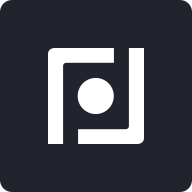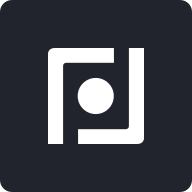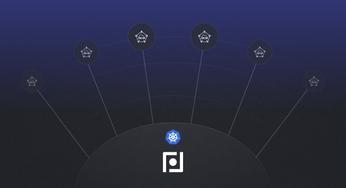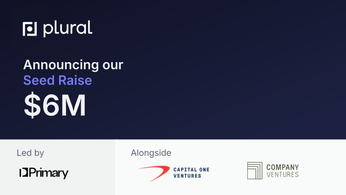Managed Kubernetes Services: A Practical Guide
Learn how a managed Kubernetes service can simplify your DevOps processes, enhance scalability, and streamline application deployment.
Table of Contents
Kubernetes is powerful, but its operational complexity can be a real drain on your team. If you're tired of managing upgrades, security patches, and the ever-changing Kubernetes ecosystem, a managed Kubernetes service might be the solution. This post explores how a managed Kubernetes service can free you from infrastructure management so you can focus on building and shipping your applications.
In this post, we'll explore the ins and outs of managed Kubernetes, from core concepts to choosing the right provider. We'll break down the complexities, compare leading providers, and equip you with the knowledge to make informed decisions about your Kubernetes journey.
Unified Cloud Orchestration for Kubernetes
Manage Kubernetes at scale through a single, enterprise-ready platform.
Key Takeaways
- Managed Kubernetes streamlines operations: Focus on building and deploying applications, not managing infrastructure. Select a service that aligns with your team's skills and your specific workload needs.
- Balance benefits and drawbacks: Enjoy increased scalability and faster deployments, but consider the potential impact on control and cost. Make informed decisions based on your organization's priorities.
- Plan for success: Successfully migrating to and managing Kubernetes requires a strategic approach. Prioritize resource optimization, integrate with DevSecOps practices, and implement robust data protection measures.
What is a Managed Kubernetes Service?
Kubernetes is powerful for container orchestration, but managing it can be complex. That's where managed Kubernetes services come in. They handle the heavy lifting, so you can focus on building and deploying applications.
Definition and Core Components of Managed Kubernetes
Managed Kubernetes simplifies deployment, scaling, and day-to-day operations of containerized applications. It takes the complexities of setting up and maintaining the Kubernetes infrastructure. A provider hosts and maintains the Kubernetes control plane while you manage your worker nodes (where your apps run). This division of responsibility streamlines operations and reduces the burden on your team. Key components managed by the provider include the API server, scheduler, controller manager, and etcd database.
Control Plane
The control plane is the brains of your Kubernetes cluster—the command center responsible for managing and directing all cluster operations. In a managed Kubernetes service, the provider hosts and maintains this crucial component, handling upgrades, security patches, and ensuring high availability. You get a robust control plane without the operational overhead, freeing your team to focus on developing and deploying applications. This division of responsibility streamlines operations and reduces burden on your team, as Elliot Graebert points out. Key components managed by the provider include the API server, scheduler, controller manager, and etcd database. It’s like having a dedicated team of Kubernetes experts working behind the scenes.
Worker Nodes
Worker nodes are the workhorses of your Kubernetes cluster, the virtual machines where your applications run. With a managed Kubernetes service, you control your worker nodes, deciding the number and size needed to scale applications up or down based on demand. The provider manages the underlying infrastructure of these nodes—provisioning, patching, and scaling. This simplifies operations, letting you focus on deploying and managing applications, not the infrastructure. AWS highlights this benefit with Amazon EKS, emphasizing how managed Kubernetes allows focus on applications while the provider handles infrastructure.
Container Registry
A container registry stores and manages your container images, making them readily available for deployment. Some managed Kubernetes providers, like DigitalOcean, offer a built-in container registry. This simplifies your workflow, keeping images close to your cluster and streamlining deployments. A readily accessible registry within your managed Kubernetes environment significantly speeds up deployments and simplifies image management. Plural offers a unified platform for managing your entire Kubernetes stack, including seamless integration with container registries.
Networking
Networking within Kubernetes can be complex, but managed services often simplify this with tools and abstractions. Kubernetes Services act as an internal load balancer and DNS for your applications, providing a stable entry point even if underlying pods are constantly changing. This simplifies inter-service communication and makes applications more resilient. Google Cloud’s explanation compares Kubernetes Services to an address book, tracking applications even as individual addresses change. This abstraction simplifies networking and managing communication within your cluster. With Plural, you can further enhance your networking setup with features like automated ingress configuration and secure access to your Kubernetes dashboards.
Self-Managed vs. Managed Kubernetes
Choosing between self-managed and managed Kubernetes is a crucial decision. With self-managed (or "vanilla") Kubernetes, you're in complete control, handling everything from installation and configuration to maintenance, updates, and security. This offers maximum flexibility but requires deep technical expertise and a dedicated team.
Managed Kubernetes offloads much of this responsibility to a cloud provider. They manage the control plane, including critical components like the master node, simplifying setup, and ongoing maintenance. However, it also means less direct control and potentially less privacy, as you rely on the provider's tools and infrastructure. Remember, choosing a managed service doesn't guarantee Kubernetes success. You still need to understand the platform to maximize its benefits.
Control
With self-managed Kubernetes, you have complete control. You make all the decisions, from installation and configuration to maintenance, updates, and security. This offers maximum flexibility to tailor your Kubernetes environment to your specific needs. You can choose the Container Network Interface (CNI) for your networking requirements, integrate with your preferred monitoring and logging tools, and enforce custom security policies. However, this flexibility comes with responsibility. Managing every aspect of your Kubernetes cluster requires deep technical expertise and a dedicated team to handle the ongoing operational overhead.
Convenience
Managed Kubernetes services prioritize convenience. Cloud providers manage the control plane, including critical components like the API server, scheduler, and etcd database. This simplifies the initial setup and reduces ongoing maintenance. Providers typically offer streamlined tools and interfaces for cluster management, scaling, and monitoring. This frees your team to focus on building and deploying applications instead of infrastructure management. However, this convenience involves trade-offs. Using a provider's managed service means less control over your Kubernetes environment. You're bound by the provider's tools, infrastructure, and update schedules. Finding the right balance between convenience and control is key.
Cost
Comparing the cost of self-managed and managed Kubernetes isn't simple. Managed services often charge only for compute resources used by your worker nodes, but there can be hidden costs associated with the managed control plane, data transfer, and other services. With self-managed Kubernetes, you directly pay for the underlying infrastructure—servers, networking, and storage. The most cost-effective option depends on factors like your scale, expertise, and specific requirements. For a small team with limited Kubernetes experience, the operational overhead of self-management can outweigh the cost savings. At a large scale, the cost of a managed service can become significant, and self-managing might be more economical if you have the in-house expertise.
Tools for Self-Management (kubeadm, kubespray)
Self-managing Kubernetes has a steeper learning curve, but several tools can help. kubeadm automates creating and managing a Kubernetes cluster. It handles installing and configuring control plane components, setting up the network, and joining worker nodes. kubespray uses Ansible playbooks to deploy and manage Kubernetes clusters on various infrastructure providers. These tools reduce the complexity of self-management, but they still require a solid understanding of Kubernetes concepts and best practices. If your team lacks deep Kubernetes expertise, consider managed services or help from experienced Kubernetes consultants. For a comprehensive platform to manage the entire lifecycle of your Kubernetes deployments, including infrastructure provisioning, application deployment, and observability, book a demo with Plural.
How Managed Kubernetes Services Work
Managed Kubernetes services handle the heavy lifting of running Kubernetes, abstracting away much of the underlying infrastructure management. Let's break down the key aspects:
Provisioning and Configuration
Getting a Kubernetes cluster up and running can be time-consuming. A managed service simplifies this process. Providers offer intuitive interfaces or command-line tools to provision clusters with your desired specifications. You define the number of nodes, size, and geographic location. The service then automatically provisions the necessary virtual machines, configures the Kubernetes control plane, and sets up the networking components.
Maintenance and Upgrades
Keeping Kubernetes clusters up-to-date with the latest security patches and feature releases is crucial, but can be complex. Managed services automate this process by taking care of patching, upgrades, and rollbacks, minimizing downtime, and ensuring your cluster remains secure and performant.
Explore platforms like Plural that streamline cluster upgrades with automated workflows, compatibility checks, and proactive dependency management for seamless, scalable operations.
Scaling and Security
Managed Kubernetes services offer built-in autoscaling features that dynamically adjust your cluster's size based on real-time demand. This ensures your applications always have the resources they need while avoiding over-provisioning and unnecessary costs. When traffic spikes, the service automatically adds more nodes; when demand decreases, it scales down accordingly.
Security is another critical aspect handled by managed services. Providers implement robust security measures, including network policies, role-based access controls (RBAC), and vulnerability scanning to protect your cluster and applications. Many services also integrate with existing security tools and offer compliance certifications, helping you meet your organization's security requirements.
Benefits of Using a Managed Kubernetes Service
Managed Kubernetes services offer several key advantages for DevOps and platform engineering teams.
Simplify Operations and Reduce Complexity
Managed Kubernetes provider takes care of tasks like provisioning, scaling, and maintaining the control plane. This reduces operational overhead and simplifies operational workflows, freeing your team to focus on application development and deployment.
Improve Scalability and Reliability
It is crucial to scale your applications to meet demand. Managed Kubernetes services offer built-in autoscaling and high-availability features. These services often include features like load balancing and automated failover, contributing to a more robust and reliable application environment.
Deploy Applications Faster
Speed is key in software development. Managed Kubernetes services streamline deployments with features like automated rollouts and rollbacks. This allows you to release new features and updates quickly.
Integrate with Cloud Services
Managed Kubernetes services seamlessly integrate with other cloud services, such as databases, messaging queues, and monitoring tools. This integration simplifies your workflow and allows you to leverage the full power of your cloud provider's ecosystem. This interoperability enhances the functionality and performance of your applications, making it easier to build and manage complex systems in the cloud.
Drawbacks and Limitations of Managed Kubernetes
While managed Kubernetes services offer numerous advantages, understanding their potential drawbacks is crucial for making informed decisions. Weighing these limitations against your specific needs will ensure a successful Kubernetes journey.
Control Limitations
Choosing a managed Kubernetes service often means less direct control over the underlying infrastructure. For example, integrating specialized hardware or networking configurations can be more complex in a managed environment. If your team requires granular control and deep infrastructure customization, a managed service might present roadblocks that impact operational efficiency.
Data Privacy and Security
Data privacy and security are paramount for any organization using Kubernetes. With the widespread adoption of containers and Kubernetes, robust security measures are more critical than ever. While managed services typically offer baseline security features, consider your specific requirements. Understanding how your chosen managed service handles data encryption, access control, and vulnerability management is essential for aligning with your organization's security posture.
Cost
Managed Kubernetes services simplify Kubernetes management, but they come with associated costs. While they free you from infrastructure management, you'll pay for the convenience and added features. Carefully evaluate pricing models and factor in potential add-on costs, support, and resource consumption. Understanding the cost structure upfront helps you budget effectively and avoid surprises.
Customization Restrictions
Using a managed Kubernetes service doesn't automatically guarantee optimal performance. These services often impose customization restrictions to maintain stability and streamline operations. These restrictions can sometimes limit your ability to fine-tune cluster configurations for specific workloads. If your applications require highly specialized configurations, carefully assess whether a managed service can accommodate those needs.
Top Managed Kubernetes Providers Comparison
Choosing the right managed Kubernetes service requires careful consideration. Let's compare leading providers across key areas: features, pricing, user experience, and provider strengths. This comparison will help you make informed decisions based on your needs and priorities.
Compare Features
Each provider offers essential managed Kubernetes features, including automated cluster provisioning, upgrades, and scaling. However, they differentiate themselves with specific add-ons and integrations.
- Amazon EKS: Tight integration with other AWS services like EC2, VPC, and IAM. EKS Anywhere supports on-premises deployments, while EKS Distro ensures consistent Kubernetes versions. Learn more about Amazon EKS features.
- Azure Kubernetes Service (AKS): Integrates with Azure Active Directory for robust security and role-based access control. Features like Azure Policy help with compliance enforcement, and Azure Monitor provides container insights. Learn more about AKS features.
- Google Kubernetes Engine (GKE): Benefits from Google's containerization expertise. Autopilot offers a more hands-off managed experience. GKE integrates strongly with Google Cloud services and provides advanced networking. Learn more about GKE features.
- DigitalOcean Kubernetes Service (DOKS): Focuses on simplicity and ease of use, making it suitable for smaller teams or those new to Kubernetes. It offers a straightforward user interface and streamlined workflows. Check out DOKS features.
Kubernetes Service Types and Functionality
Managed Kubernetes services streamline the deployment, scaling, and daily operations of your containerized applications. They handle the complexities of setting up and maintaining the underlying Kubernetes infrastructure, letting your team focus on building and shipping great software. Let's explore how these services simplify key aspects of Kubernetes management.
A core benefit of managed Kubernetes is the separation of responsibilities. Your cloud provider hosts and maintains the Kubernetes control plane—the brains of the operation—which includes critical components like the API server, scheduler, controller manager, and etcd database. This frees you from managing these complex components. You retain control over your worker nodes, where your applications actually run, giving you the flexibility to tailor the environment to your specific needs. This division simplifies operations and reduces the burden on your team, allowing you to focus on application development rather than infrastructure management.
Getting a Kubernetes cluster up and running can be time-consuming, involving numerous steps from provisioning virtual machines to configuring network components. Managed services simplify this process. Providers offer intuitive interfaces or command-line tools to provision clusters with your desired specifications. You define parameters like the number of nodes, their size, and geographic location, and the service handles the rest, automatically provisioning the necessary resources and configuring the Kubernetes control plane. This streamlined provisioning accelerates your time to market, allowing you to focus on developing and deploying your applications.
Keeping your Kubernetes clusters up-to-date with the latest security patches and feature releases is crucial for security and performance. Managed services automate this process, taking care of patching, upgrades, and even rollbacks if necessary. This automation minimizes downtime and ensures your cluster remains secure and performant. Platforms like Plural further enhance this with automated workflows, compatibility checks, and proactive dependency management, ensuring seamless and scalable cluster upgrades.
Managed Kubernetes services offer built-in autoscaling features that dynamically adjust your cluster's size based on real-time demand. This ensures your applications always have the resources they need without over-provisioning and incurring unnecessary costs. When traffic spikes, the service automatically adds more nodes; when demand decreases, it scales down, optimizing resource utilization and cost efficiency. Security is another critical aspect. Providers implement robust security measures, including network policies, role-based access controls (RBAC), and vulnerability scanning to protect your cluster and applications. Many services also integrate with existing security tools and offer compliance certifications.
Finally, understanding Kubernetes service types is essential for effective application deployment. The five main types—ClusterIP, NodePort, LoadBalancer, ExternalName, and Headless—offer different ways to expose your applications and manage traffic flow within your cluster. Choosing the right service type depends on your specific application requirements and how you want to expose it to internal or external users. For a deeper dive into service types, check out the official Kubernetes documentation.
Compare Pricing
Pricing models vary across providers, typically based on resource consumption, cluster size, and control plane usage.
- Amazon EKS: Charges for the control plane and the underlying EC2 instances. Review EKS pricing.
- Azure Kubernetes Service (AKS): Charges only for compute resources; the control plane is free. See AKS pricing.
- Google Kubernetes Engine (GKE): Offers pay-as-you-go and committed use discounts. Explore GKE pricing options.
- DigitalOcean Kubernetes Service (DOKS): Provides competitive pricing based on the number and size of worker nodes. See DOKS pricing.
User Experience
The user experience impacts developer productivity and operational efficiency.
- Amazon EKS: Requires AWS familiarity and can have a steeper learning curve, but offers extensive documentation and community support.
- Azure Kubernetes Service (AKS): Balances features and ease of use with a well-designed portal and command-line interface.
- Google Kubernetes Engine (GKE): Known for powerful command-line tools and integration with other Google Cloud services.
- DigitalOcean Kubernetes Service (DOKS): Prioritizes simplicity, making it a good choice for those starting with Kubernetes.
Signup and Console Experience
A smooth signup and intuitive console are crucial for quickly getting started with a managed Kubernetes service. Some providers prioritize a clean, simple interface, while others can feel complex. For instance, providers like DigitalOcean, Linode, and Scaleway have earned praise for their user-friendly interfaces. In contrast, some larger providers like AWS, Google Cloud, and Azure, while offering powerful features, have been criticized for more complex interfaces that can be challenging, especially for those new to their ecosystems. When choosing a provider, consider your team's familiarity with different cloud environments and prioritize a console experience that aligns with your workflow.
Deployment Speed and Usability
Azure Kubernetes Service (AKS), for example, stands out for its automation features, simplifying tasks like cluster setup, updates, and scaling. Similarly, DigitalOcean Kubernetes (DOKS) emphasizes ease of management. In one comparison, Azure demonstrated faster cluster deployment times compared to AWS, highlighting the importance of considering deployment speed. Efficient tooling and automation can significantly reduce time-to-market and improve productivity.
Beyond the initial setup, consider the ongoing usability of the platform. How easy is it to manage clusters, deploy applications, and troubleshoot issues? Look for features like automated rollouts and rollbacks, intuitive dashboards, and comprehensive monitoring tools. A user-friendly platform simplifies day-to-day operations and empowers your team to manage Kubernetes effectively. At Plural, we've designed our platform with these usability challenges in mind, offering a streamlined experience for managing your entire Kubernetes fleet. You can book a demo to see how Plural simplifies Kubernetes management for your team.
Provider Strengths
Each provider has strengths and areas of focus.
- Amazon EKS: Benefits from the breadth of the AWS ecosystem, offering seamless integration with various services.
- Azure Kubernetes Service (AKS): Focuses on security and compliance, leveraging Microsoft's expertise.
- Google Kubernetes Engine (GKE): Leverages Google's containerization experience and offers advanced features like Autopilot.
- DigitalOcean Kubernetes Service (DOKS): Provides a cost-effective and easy-to-use solution, well-suited for smaller organizations and startups.
AWS EKS (Hybrid Environments, LLMs)
Amazon EKS is a managed Kubernetes service that simplifies operating Kubernetes. Amazon handles the operational burden of managing the control plane, letting you focus on deploying and scaling your applications. EKS's flexibility is a key advantage: it runs on AWS and in on-premises data centers, making it suitable for hybrid environments. This is valuable for organizations with existing on-premises infrastructure or specific data residency requirements. EKS also integrates seamlessly with other AWS services, creating a cohesive ecosystem for building and deploying applications. For those exploring Large Language Models (LLMs), EKS offers robust support and integrations, making it a compelling platform for LLM workloads.
Azure AKS (Security, Cost Savings)
Azure Kubernetes Service (AKS) simplifies Kubernetes management by handling the underlying infrastructure and control plane operations. Microsoft Azure's security focus is evident in AKS, with integrated security features and compliance certifications. This makes AKS a good option for organizations with stringent security requirements. AKS also offers cost savings by only charging for compute resources; the control plane is free. This pricing model can be attractive for cost-conscious organizations.
DigitalOcean (Free Control Plane, High Availability, Integrations)
DigitalOcean Kubernetes (DOKS) stands out for its competitive pricing, starting at $12/month, including a free control plane. This makes DOKS attractive for smaller teams and startups seeking a cost-effective managed Kubernetes solution. DOKS prioritizes high availability with a 99.95% uptime SLA for the control plane and 99.99% for nodes and block storage. This ensures application accessibility and performance. DOKS also integrates seamlessly with other DigitalOcean services, streamlining workflows for building and deploying applications.
Linode (Speed, Ease of Use, Cost)
Linode Kubernetes Engine (LKE) offers a balance of speed, ease of use, and cost-effectiveness. This makes LKE suitable for smaller teams wanting a performant and user-friendly managed Kubernetes platform. The platform's speed and simplicity contribute to faster development cycles and reduced operational overhead. For a comparative analysis of managed Kubernetes providers, including Linode, see this Medium article.
Scaleway (Startup Friendly)
Scaleway Kubernetes Engine is known for its clean and simple interface, making it startup-friendly. This simplifies Kubernetes adoption for teams with limited Kubernetes experience. The intuitive interface reduces the learning curve, allowing developers to quickly deploy and manage applications. For more on Scaleway's user-friendly approach, see this Medium article.
OVHCloud (Cost-Effective Option)
OVHCloud Managed Kubernetes is a cost-effective option for organizations minimizing Kubernetes expenses. While offering competitive pricing, consider potential drawbacks in the signup process and platform experience. For a balanced perspective on OVHCloud's offering and limitations, see this Medium article.
Choose the Right Managed Kubernetes Service
Picking the right managed Kubernetes service is about finding the best fit for your specific needs and resources. This section will walk you through key considerations to help you make the best decision.
Assess Your Business Needs
First, understand your current operations and future goals. What are your workload requirements? Do you anticipate significant growth? Answering these questions is the first step. Think about factors like:
- Team Expertise: How familiar is your team with Kubernetes? If your team is relatively new to Kubernetes, a managed service with more comprehensive support and automation might be a good fit. If you have experienced Kubernetes engineers, you might prefer a service with more granular control.
- Workload Types: What kind of applications will you be running? Different services are better suited for specific workloads such as machine learning or high-traffic web applications.
- Compliance Requirements: Does your industry have specific security or compliance regulations, like HIPAA or PCI DSS? Ensure the service you choose meets these requirements.
- Current Infrastructure: Are you working in a multi-cloud environment or using a single cloud provider? Your existing infrastructure will influence your choice.
Evaluate Provider Strengths
Once you understand your needs, you can start evaluating different providers. Look at their strengths and weaknesses based on your requirements. Key areas to consider include:
- Features: Does the provider offer features like automated rollouts, autoscaling, and monitoring? Prioritize the features that align with your operational needs. For example, if robust monitoring is critical, focus on providers that excel in that area.
- Support: What level of support does the provider offer? Is it 24/7? Do they have helpful documentation or a strong community? Solid support can be invaluable when you encounter challenges.
- Security: How does the provider handle security? Look for features like role-based access control, network policies, and vulnerability scanning. Security should be a top priority, especially for sensitive workloads.
- Integrations: Does the service integrate with other tools and services you use, like CI/CD pipelines or monitoring platforms? Seamless integrations can significantly improve your workflow.
Consider Future Scalability
Think about where your business will be in a year or two. Choose a service that can grow with you. Ask yourself:
- Scalability Options: How easily can you scale your cluster up or down? Does the provider offer autoscaling capabilities? Smooth scaling is essential for handling fluctuating workloads.
- Geographic Coverage: If you plan to expand into new regions, make sure the provider has data centers in those locations. This ensures low latency and better performance for your users.
- Cost of Scaling: How does pricing change as you scale? Understand the cost implications of growth to avoid unexpected expenses.
Industry Considerations
Finally, consider any industry-specific requirements or best practices. Some industries, like finance or healthcare, have stricter regulations than others. Research what other companies in your industry are doing. Talking to peers or joining relevant online communities can be helpful.
Choosing the right managed Kubernetes service is a crucial decision. By carefully assessing your needs, evaluating providers, and considering future scalability, you can find the right platform to support your growth. If you're looking for a platform that simplifies Kubernetes management and accelerates upgrade cycles, consider Plural is an excellent choice. Book a demo to discuss your specific needs.

Common Use Cases of Managed Kubernetes
Managed Kubernetes services offer a robust platform for various modern application deployments. Let's explore some of the most common use cases:
Microservices Architecture
Microservices architecture breaks down applications into smaller, independent services. Compared to traditional monolithic applications, this approach offers greater flexibility, scalability, and resilience. Managed Kubernetes provides the ideal environment for orchestrating and managing these complex, distributed systems. Its automated scaling, service discovery, and load-balancing capabilities simplify the deployment and management of microservices. This granular control allows for faster deployments and easier troubleshooting, ultimately leading to a more agile development process.
Hybrid and Multi-Cloud Deployments
Many organizations leverage a combination of on-premises infrastructure and multiple cloud providers. This hybrid and multi-cloud approach offers flexibility and avoids vendor lock-in. Managed Kubernetes simplifies managing applications across these diverse environments. It provides a consistent platform for deploying and managing applications regardless of the underlying infrastructure, enabling seamless portability and workload orchestration across your entire infrastructure footprint.
AI and Machine Learning Workloads
AI and machine learning workloads often require significant computing resources and specialized hardware like GPUs. Managed Kubernetes can efficiently schedule and manage these resource-intensive tasks. Its ability to automatically scale resources up or down based on demand ensures optimal performance and cost efficiency. This streamlined approach allows data scientists and engineers to focus on model development and training rather than infrastructure management.
IoT and Edge Computing
The growth of IoT devices and edge computing has created a need for distributed computing solutions that can manage and process data closer to the source. Managed Kubernetes extends its orchestration capabilities to the edge, enabling efficient deployment and management of applications on edge devices. This decentralized approach reduces latency, improves bandwidth efficiency, and enhances the responsiveness of IoT applications. The ability to manage and update edge deployments remotely simplifies maintenance and ensures consistency across a large number of devices.
Best Practices for Managed Kubernetes
Successfully running Kubernetes in production requires careful planning and ongoing optimization. These best practices will help you get the most out of your managed Kubernetes service.
Plan Your Migration
Migrating to Kubernetes isn't just about moving your applications; it's a fundamental shift in how you manage and deploy software. Before you begin, thoroughly assess your current infrastructure, applications, and team expertise. Identify which applications are suitable for containerization and prioritize them based on business value and complexity.
A phased approach, starting with a pilot project, allows you to gain experience and refine your processes before a full-scale migration. Consider using tools like Kompose to convert existing Docker Compose files into Kubernetes manifests, simplifying the initial setup. Choosing the right migration strategy—whether lift-and-shift or refactoring—depends on your application architecture and long-term goals. For complex migrations, consider partnering with a Kubernetes expert like Plural for guidance.
Optimize Resource Allocation
Efficient resource allocation is crucial for cost control and performance in Kubernetes. Right-sizing your pods—ensuring they have the appropriate CPU and memory requests and limits—prevents resource starvation and over-provisioning. Use the Horizontal Pod Autoscaler (HPA) feature of Kubernetes to automatically adjust the number of pods based on real-time demand, ensuring optimal resource utilization. Regularly monitor your cluster's resource usage and identify any bottlenecks or areas for improvement. Tools like Prometheus and Grafana can provide valuable insights into your cluster's performance and resource consumption.
Integrate with DevSecOps
Integrating Kubernetes with your DevSecOps practices is essential for secure and efficient application delivery. Incorporate security scanning into your CI/CD pipeline to identify vulnerabilities early in the development process. Implement role-based access control (RBAC) to restrict access to your Kubernetes cluster and resources, ensuring that only authorized users have the necessary permissions.
Address Data Protection
Protecting your data in a Kubernetes environment requires a multi-layered approach. Implement robust backup and recovery solutions to protect against data loss. Consider using tools like Velero for Kubernetes-native backups and disaster recovery. Encrypt your data at rest and in transit to protect against unauthorized access. Regularly audit your security policies and practices to ensure they are up-to-date and effective.
Why Plural?
Managing Kubernetes at scale adds another layer of complexity. Instead of a single cluster, you're juggling a fleet, each with its own configurations. Switching between tools and dashboards becomes a major drain on productivity. If managing multiple Kubernetes clusters is giving you headaches, Plural offers a solution.
Plural simplifies Kubernetes fleet management with a single pane of glass for all your clusters, regardless of location—cloud, on-prem, or at the edge. Our platform streamlines operations, so you can focus on building and deploying applications. Plural manages your Kubernetes control plane, freeing up your time and resources.
Streamlined Workflows for Enhanced Productivity
Plural replaces manual tasks with automated workflows. Our GitOps-based continuous deployment feature keeps your Kubernetes YAML manifests synced across your entire fleet. This prevents drift and ensures your clusters are always in the desired state. Our secure, SSO-integrated dashboard provides a frictionless read-path for troubleshooting and gives you full visibility into your workloads without compromising security. Managing Kubernetes shouldn't be a struggle. Plural brings order to the chaos, so your team can work efficiently and ship code faster.
Infrastructure as Code, Simplified
Managing infrastructure as code alongside Kubernetes deployments can become unwieldy. Plural's Stacks feature provides a Kubernetes-native, API-driven way to manage Terraform. You can define your infrastructure, track changes through Git, and manage deployments all within the same platform. This simplifies your workflow and ensures consistency between application and infrastructure deployments. No more jumping between tools and consoles—Plural keeps everything in one place.
Self-Service and Scalability
Plural empowers developers with self-service code generation. Our PR Automation API lets you easily generate manifests for any workflow, from deployments to infrastructure provisioning. This reduces friction when setting up new services and accelerates development cycles. Plural's scalable, agent-based architecture handles any size Kubernetes fleet. As your organization grows, Plural scales with you, ensuring efficient Kubernetes management. Book a demo to see how Plural can transform your Kubernetes management.
How Plural Enhances Managed Kubernetes
Plural is an AI-powered Kubernetes management platform designed to simplify and automate the lifecycle management of your Kubernetes deployments. We help DevOps and platform engineering teams take control of complex environments, freeing them from tedious manual tasks and accelerating their workflows.
Automate Cluster Maintenance and Updates
Keeping your Kubernetes clusters up-to-date and secure is a continuous process. Manually patching, upgrading, and troubleshooting can quickly become overwhelming, consuming valuable time and resources. Plural automates these critical maintenance tasks, ensuring your clusters are always running the latest stable versions and protected against known vulnerabilities. This automation minimizes downtime and reduces the risk of security breaches, letting you focus on building and deploying applications with confidence, knowing your infrastructure is proactively managed.
Streamline Dependency Management
Modern applications rely on a complex web of interconnected services and libraries. Managing these dependencies is crucial for maintaining application stability and preventing conflicts. Plural simplifies dependency management by providing a centralized platform to track, control, and update all your application dependencies. This streamlined approach reduces the risk of dependency conflicts and ensures your applications run smoothly.
Enforce Compliance
Meeting regulatory compliance requirements can be a significant challenge for organizations in regulated industries. Plural helps you enforce compliance policies across your Kubernetes deployments, ensuring your infrastructure meets industry standards and best practices. Our platform provides built-in tools to monitor and audit your deployments, making it easier to identify and address compliance gaps. This proactive approach reduces the risk of penalties and helps you maintain a strong security posture.
Reduce Upgrade Cycles
Upgrading Kubernetes can be complex and time-consuming, often taking weeks or even months. Plural drastically reduces upgrade cycles, allowing you to quickly adopt the latest Kubernetes features and improvements. Our platform automates the entire upgrade process, minimizing downtime and ensuring a seamless transition. This accelerated upgrade cycle enables you to stay ahead of the curve and leverage the latest innovations in Kubernetes technology.
Ready to simplify and automate Kubernetes lifecycle management with an AI-powered Kubernetes management platform? Learn more at Plural.sh or schedule a demo today to see it in action!

Related Articles
- The Quick and Dirty Guide to Kubernetes Terminology
- Kubernetes: Is it Worth the Investment for Your Organization?
- Alternatives to OpenShift: A Guide for CTOs
- Why Is Kubernetes Adoption So Hard?
- How to manage Kubernetes Add-Ons with Plural
Unified Cloud Orchestration for Kubernetes
Manage Kubernetes at scale through a single, enterprise-ready platform.
Frequently Asked Questions
What's the main difference between self-managed and managed Kubernetes?
With self-managed Kubernetes, you're responsible for everything – from setup and maintenance to security and updates. It gives you complete control but demands significant technical expertise. Managed Kubernetes, on the other hand, offloads much of this responsibility to a provider, simplifying operations but potentially limiting customization options. It's like the difference between owning a car and taking a taxi – owning gives you more control, but a taxi is often more convenient.
How do I choose the right managed Kubernetes service?
Choosing the right service depends on your specific needs. Consider your team's expertise, the types of applications you're running, your budget, and future scalability needs. If your team is new to Kubernetes, a service with a simpler interface and robust support might be best. If you have specific security or compliance requirements, ensure the service meets those standards. It's like choosing a phone – some prioritize camera quality, others battery life; it depends on what's important to you.
What are the key benefits of using a managed Kubernetes service?
Managed services simplify Kubernetes operations, improve scalability and reliability, and allow you to deploy applications faster. They handle the underlying infrastructure management, so you can focus on building and deploying your applications. This is like having a cleaning service for your house – they handle the chores, freeing you up to do other things.
Are there any downsides to using a managed Kubernetes service?
While managed services offer many advantages, they also have limitations. You might have less control over the underlying infrastructure, which can impact customization options. Data privacy and security considerations are also important, as you're relying on a third-party provider. Finally, cost can be a factor, so carefully evaluate pricing models. It's like renting an apartment – it's convenient, but you might not be able to renovate it to your exact preferences.
What are some common use cases for managed Kubernetes?
Managed Kubernetes is well-suited for a variety of applications, including microservices architectures, hybrid and multi-cloud deployments, AI and machine learning workloads, and IoT and edge computing. Its flexibility and scalability make it a powerful platform for managing complex, distributed systems. Think of it as a versatile kitchen appliance – it can handle everything from simple meals to elaborate feasts.
Newsletter
Join the newsletter to receive the latest updates in your inbox.