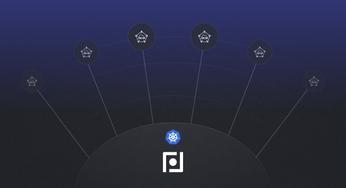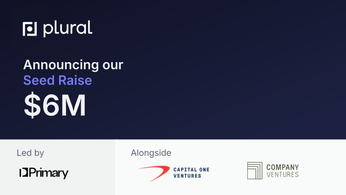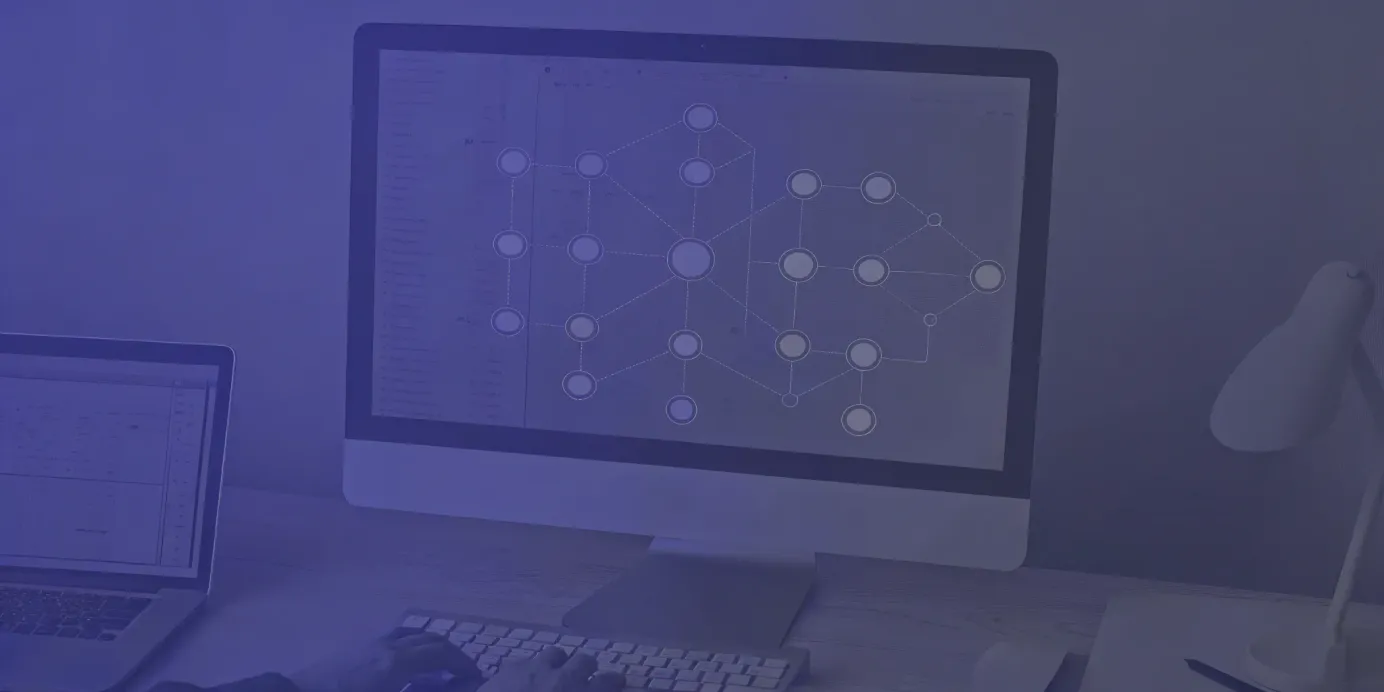
Managing Kubernetes Resources with Helm: A Practical Guide
Learn the essentials of managing Kubernetes resources using Helm with this practical guide, covering key concepts, commands, and best practices for efficient deployments.
Table of Contents
Kubernetes is powerful, but managing applications within its clusters can be complex. Helm, the Kubernetes package manager, simplifies this by providing a structured approach to deployments. This guide explores how Helm charts streamline managing Kubernetes resources using Helm, covering key concepts and best practices. Learn how to define, install, and upgrade applications with ease, simplifying rollbacks and dependency management. Whether you're new to Helm or looking to refine your skills, this guide provides the knowledge you need for efficient Kubernetes management.
Key Takeaways
- Streamline Kubernetes deployments with Helm: Package your applications into reusable charts, simplifying installation and management.
- Control releases with Helm's versioning features: Track deployments, manage upgrades, and easily revert to previous versions for greater control and stability.
- Enhance Helm with other tools: Integrate with solutions like Helmfile and GitOps tools for a more robust and efficient Kubernetes workflow.
What is Helm?
Helm simplifies deploying and managing applications on Kubernetes. Think of it as a package manager, similar to apt for Linux or npm for Node.js, but specifically designed for Kubernetes. It streamlines complex deployments, making your Kubernetes workflows more efficient.
Why Use Helm with Kubernetes?
Helm uses a packaging format called "charts." A Helm chart is a collection of files that describe a related set of Kubernetes resources. These charts act as templates, defining everything needed to run an application, including deployments, services, and other essential components. This templating approach lets you customize deployments for different environments without rewriting complex YAML files. Helm simplifies deployments and reduces errors, saving you time and effort. Instead of manually configuring each Kubernetes resource, you can use pre-built charts or create your own, making deployments repeatable and predictable. This makes managing even complex applications much easier.
How Helm Integrates with Kubernetes
Helm interacts directly with the Kubernetes API to manage resources. It uses charts as blueprints to generate Kubernetes manifests, which are then applied to your cluster. These pre-configured Kubernetes resources within Helm charts enable rapid deployment and management. Helm orchestrates the deployment process, ensuring all necessary resources are created correctly. This integration simplifies deploying complex applications, allowing you to focus on developing and delivering your software instead of managing intricate Kubernetes configurations. By packaging your Kubernetes resources into a single unit called a chart, Helm streamlines the entire application lifecycle within your Kubernetes environment.
Helm's Client-Server Architecture (and Why Helm 3 is Better)
Understanding Helm's architecture is crucial for effectively managing Kubernetes resources. Earlier versions of Helm (Helm 2 and prior) used a client-server model. The client, the command-line tool you interact with, sent instructions to a server component called Tiller, which ran inside your Kubernetes cluster. Tiller then interacted with the Kubernetes API to perform deployments.
This client-server model introduced security concerns, as Tiller often required broad permissions within the cluster, potentially creating a vulnerability. Helm 3 addressed this by adopting a client-only architecture. The Helm client now communicates directly with the Kubernetes API, removing the need for Tiller. This simplifies the architecture, improves security by removing a potential attack vector, and makes setup and management easier. This streamlined approach enhances the overall user experience. For a deeper dive into Helm charts and their structure, check out our guide on managing Kubernetes resources with Helm.
Managing Kubernetes Resources with Helm: Features & Benefits
Helm simplifies complex Kubernetes deployments, acting as a package manager for your applications. Think of it like apt or yum for your server, but purpose-built for Kubernetes. With Helm, you can define, install, and manage even the most intricate deployments with ease. This section explores the key features and benefits Helm offers for managing your Kubernetes resources.
Simplify Kubernetes Deployments with Helm
Helm uses a packaging format called charts. These charts bundle all your application's Kubernetes resources—deployments, services, config maps, and more—into a single, manageable unit. This packaging simplifies deployments, allowing you to deploy your entire application with a single command. Instead of juggling numerous individual Kubernetes YAML files, you work with one streamlined chart. This drastically reduces deployment complexity and makes managing updates easier. You can even share these charts, fostering collaboration and consistency across your team. Platforms like Plural further enhance this by offering pre-built and managed Helm charts for common applications and infrastructure components.
Version Control and Release Management with Helm
Helm provides robust release management capabilities. Every time you deploy a chart, Helm creates a new release. This lets you track the history of your deployments, including which chart version was deployed and when. This version control is crucial for auditing and rollback scenarios. If a new deployment introduces issues, you can quickly revert to a previous stable release with a single Helm command. This granular control over releases significantly reduces the risk associated with deployments and provides a safety net for your applications.
Rollback Capabilities: A Major Advantage
One of Helm's most valuable features is its robust rollback capability. Helm tracks each deployment as a separate release, making reverting to a previous version straightforward. If a deployment introduces bugs or unexpected behavior, you can quickly roll back to a known good state with a single Helm command, minimizing downtime and disruption. This ability to quickly undo changes is a significant advantage, providing a safety net for your Kubernetes applications and mitigating the inherent risks of software deployments. This granular control, coupled with Helm's version control, reduces deployment risk and ensures application stability. For a deeper dive into Helm’s release management, see this guide.
Manage Kubernetes Templates and Configurations with Helm
Helm charts leverage templates to define your Kubernetes resources. These templates allow you to parameterize your deployments, making them reusable across different environments. For example, you can define a single chart for your application and then deploy it to development, staging, and production with different configurations. This eliminates the need to maintain separate YAML files for each environment, reducing duplication and the risk of configuration drift. Helm's templating engine uses the Go templating language, offering flexibility and power for managing even the most complex configurations. This guide on building Helm charts provides a deeper look into this process.
Managing Dependencies with Helm
Modern applications often rely on multiple services and components. Helm simplifies managing these dependencies by allowing you to define dependencies between charts. This ensures that required services are deployed in the correct order and with the correct configurations. For example, your application might depend on a database and a message queue. With Helm, you can define these dependencies within your chart, ensuring that the database and message queue are deployed before your application. This automated dependency management simplifies complex deployments and reduces the risk of errors caused by missing or misconfigured dependencies. For managing multiple Helm charts and their dependencies, tools like Helmfile offer a declarative approach to managing your Helm releases.
Helm vs. Kustomize, Kubectl, & Terraform
Comparing Helm to Other Kubernetes Tools
Helm is often compared to other Kubernetes management tools like Kustomize, Kubectl, and Terraform. Understanding their differences helps determine the right tool for your particular situation. Think of Helm as a package manager for Kubernetes, similar to using apt or yum on a Linux system. Helm uses charts to package, distribute, and manage applications. These Helm charts define all the necessary Kubernetes resources (deployments, services, etc.) in a single, manageable unit. This packaging simplifies complex deployments and allows for easy sharing and reuse of application configurations.
Kustomize takes a different approach, focusing on customizing existing Kubernetes YAML files without templating. Kustomize overlays patches and modifications onto base configurations, making it useful for managing variations across different environments. It's a solid choice for managing simple customizations. Kubectl, essential for interacting with Kubernetes, primarily focuses on imperative commands for managing resources. It lacks the packaging and templating of Helm, making it less suitable for complex application deployments.
Terraform is a broader infrastructure-as-code tool. While it can manage Kubernetes resources, its scope extends beyond just Kubernetes. Terraform excels at managing entire infrastructure stacks across various cloud providers and platforms. If your goal is to manage your entire infrastructure, including Kubernetes, Terraform might be a good fit. However, for Kubernetes-focused deployments and application lifecycle management, Helm offers more specialized features.
When to Use Kustomize vs. Helm
Kustomize shines when you need a straightforward way to customize existing Kubernetes YAML configurations. It's not a templating engine like Helm; instead, it applies a series of patches and modifications to your base YAML files. This makes Kustomize ideal for managing variations across different environments (like dev, staging, and production) without complex templating logic. If you have a relatively simple setup and primarily need to tweak existing configurations, Kustomize is a great option. For example, use Kustomize to change environment variables, resource limits, or replica counts across different deployments. However, if you require more complex templating or need to manage application dependencies, Helm is generally a better fit.
When to Use Kubectl vs. Helm
Kubectl is your essential command-line tool for interacting directly with the Kubernetes API. It's perfect for imperative tasks like deploying individual resources, inspecting cluster state, or executing commands inside containers. However, Kubectl isn't designed for complex application deployments or managing multiple related resources. It lacks the packaging and templating capabilities of Helm, making it less efficient for managing intricate deployments. While you can use Kubectl to deploy and manage applications, it requires more manual effort and doesn't offer the same level of repeatability and version control as Helm.
When to Use Terraform vs. Helm (and When to Use Them Together)
Terraform excels at managing your entire infrastructure stack, including resources across different cloud providers and platforms. While it can manage Kubernetes resources, its strength lies in managing infrastructure beyond just Kubernetes — including cloud networking, databases, and other infrastructure components. Helm, on the other hand, focuses specifically on managing applications within Kubernetes. It provides a more streamlined experience for deploying, upgrading, and rolling back Kubernetes applications.
Often, using Terraform and Helm together provides a balanced approach. Terraform can manage the underlying Kubernetes cluster itself, while Helm handles the deployment and lifecycle management of applications running within the cluster. This separation of concerns simplifies your workflow and allows each tool to focus on its strengths. For instance, you might use Terraform to provision your EKS cluster, and then use Helm to deploy your applications onto that cluster. This combined approach provides a clean and efficient way to manage both your infrastructure and your applications. For more complex scenarios, consider using Plural to streamline management of your entire Kubernetes infrastructure and application deployments.
Helm: Advantages and Drawbacks
Helm offers several advantages for managing Kubernetes applications. Its standardized approach using charts simplifies deployments and promotes consistency across environments. Helm charts provide a clear, structured way to define, version, and share application configurations, making it easier to manage complex applications with multiple dependencies. Packaging applications into reusable charts streamlines deployments, allowing for quick and reliable rollouts. Helm's robust release management capabilities, including versioning and rollback functionality, enhance control and stability in production. This makes Helm a powerful tool for automating and managing the entire lifecycle of Kubernetes applications, from initial deployment to upgrades and rollbacks. For teams looking to streamline their Kubernetes operations, Plural offers an AI-powered platform that integrates seamlessly with Helm. See Plural's pricing to learn more.
However, like any tool, Helm has drawbacks. Managing Helm charts and their dependencies can add complexity, especially for larger projects. While Helm simplifies many aspects of Kubernetes management, it introduces another layer of abstraction that requires understanding and maintenance. For simpler applications with minimal configuration, using Helm might be overkill. Consider the complexity of your application when deciding if Helm is the right tool. If your application is relatively simple and doesn't require complex deployments or dependency management, a lighter-weight tool like Kustomize or even Kubectl might be a better choice. However, for complex applications with numerous dependencies and frequent updates, Helm's benefits often outweigh its added complexity. If you're ready to simplify your Kubernetes management, log in to Plural to get started.
Essential Helm Commands for Kubernetes
This section covers essential Helm commands for managing your Kubernetes applications. We'll walk through installing, upgrading, rolling back, and managing chart repositories.
Installing and Upgrading Applications with Helm
Helm simplifies application deployments on Kubernetes. Think of Helm charts as blueprints defining all the necessary components for your application. When deploying an application, you use the Helm CLI to install a chart, which Helm then converts into the Kubernetes resource configurations needed to run your application. For a deeper understanding of Helm charts and their structure, refer to the Helm Charts Guide.
To install a chart, use the helm install command, providing a release name and the chart name:
helm install my-release my-chart
This command installs the my-chart application and gives it the release name my-release. You can find more details on chart installation and configuration in the Helm installation documentation.
Upgrading your application is just as straightforward. Use the helm upgrade command with the release name and the updated chart:
helm upgrade my-release my-chart-new-version
This command updates my-release to the latest version specified in my-chart-new-version. For more advanced upgrade strategies and options, refer to the Helm upgrade documentation.
Rolling Back Kubernetes Deployments with Helm
Things don't always go as planned. If an upgrade introduces issues, Helm allows you to quickly revert to a previous version using the helm rollback command. Specify the release name and the revision number you want to revert to:
helm rollback my-release 2
This rolls back my-release to revision number 2. Keeping track of revisions is key for smooth rollbacks. The Helm rollback documentation provides further details on rollback procedures and best practices. Consider integrating rollback procedures into your CI/CD pipeline for automated recovery.
Managing Helm Chart Repositories
Helm charts offer a standardized way to package Kubernetes resources. These charts are managed through repositories, which you can think of as collections of charts. Helm provides commands to interact with these repositories, allowing you to add, update, and remove them. This simplifies how you organize and maintain your application deployments.
To add a new repository, use the helm repo add command:
helm repo add my-repo https://my-repo.example.com
This adds a repository named my-repo located at the specified URL. Keeping your repositories up-to-date is crucial for accessing the latest charts. Use helm repo update to refresh your repository listings:
helm repo update
For a comprehensive guide on managing Helm repositories, including removing repositories and searching for charts, check out the Helm repository documentation. Understanding these commands will streamline your Kubernetes application management workflow. Efficient repository management is a cornerstone of a well-structured Helm workflow.
Finding and Using Helm Charts
Helm charts simplify deploying applications on Kubernetes. They act as pre-configured packages of Kubernetes resources, saving you the work of defining everything from scratch. Think of them as templates that define all the necessary components—like deployments, services, and volumes—for your application to run smoothly. This section covers finding and using popular Helm charts for common applications.
Popular Helm Charts
Helm charts streamline deploying common applications, providing readily available templates for Kubernetes resources. Instead of manually configuring deployments, services, and other components, you can use a Helm chart to quickly get your application up and running. For example, if you need to deploy a database like MySQL or PostgreSQL, readily made Helm charts are available. These charts pre-configure the necessary Kubernetes resources, allowing for a faster and more efficient deployment process. Similarly, popular web servers like Nginx or Apache also have corresponding Helm charts, simplifying their deployment on Kubernetes. Leveraging these pre-built charts not only saves time but also ensures your deployments follow best practices. This approach is particularly useful for common applications where configuration requirements are well-established.
Where to Download Helm Charts
Discovering and downloading Helm charts is straightforward thanks to repositories like Artifact Hub, which offers a centralized location for finding and sharing charts. Artifact Hub provides a curated collection of Helm charts for various applications and services, making it a valuable resource for Kubernetes users. You can search for specific charts based on keywords or browse different categories. Another valuable resource is the CNCF Helm Hub, which serves as the official Helm chart repository. This hub provides a reliable source for finding stable and well-maintained charts. Additionally, many open-source projects and vendors maintain their own Helm chart repositories, often linked directly from their project documentation. Tools like Helmfile and Helmwave further simplify managing and deploying Helm charts. Helmfile lets you define your deployments declaratively, while Helmwave provides a Helm-native tool for deploying charts, similar to Docker Compose. These tools enhance the overall Helm experience by streamlining workflows and promoting best practices. For a comprehensive list of Kubernetes tools and resources, including Helm-related tools, check out this curated list on GitHub. This resource offers a wealth of information and links to various tools and projects that can complement your Helm workflows. By leveraging these resources and tools, you can effectively manage and deploy applications on Kubernetes using Helm.
Artifact Hub: A Central Resource for Helm Charts
Discovering and downloading Helm charts is straightforward thanks to repositories like Artifact Hub. Artifact Hub acts as a centralized registry, offering a curated collection of Helm charts for a wide range of applications and services. This makes it a go-to resource for Kubernetes users. You can easily search for specific charts using keywords, filter by categories like databases or monitoring tools, and even inspect the contents of a chart before downloading it. This simplifies the process of finding the right tools and applications for your Kubernetes deployments. Many open-source projects and vendors publish their Helm charts on Artifact Hub, ensuring you have access to a reliable and up-to-date source for your deployments. Using a platform like Plural can further streamline this process by integrating directly with Artifact Hub and providing a managed workflow for deploying and managing Helm charts.
In addition to Artifact Hub, the official CNCF Helm Hub serves as another valuable resource. While it contains fewer charts than Artifact Hub, the CNCF Helm Hub focuses on providing stable and well-maintained charts, often directly from the maintainers of popular open-source projects. This makes it a reliable source for core applications and tools you might need for your Kubernetes cluster. Often, project documentation will link directly to the relevant chart on the CNCF Helm Hub, simplifying the process of finding and integrating these tools into your workflow. For example, if you're looking for the official Helm chart for Nginx Ingress, you'll likely find it on the CNCF Helm Hub.
Helm Best Practices for Production Kubernetes
Getting Helm up and running is just the first step. Truly mastering Helm means using it strategically to manage production deployments. This section covers best practices to ensure your Helm usage is secure, efficient, and scalable.
Helm Security and Access Control
Security is paramount in Kubernetes. When using Helm, you're essentially defining and deploying your infrastructure. Robust security measures are non-negotiable. Leverage Role-Based Access Control (RBAC) to define who can perform specific actions within your Kubernetes cluster. Avoid assigning full admin privileges; instead, assign roles based on individual responsibilities. Secure your pod communication with mutual TLS (mTLS) to encrypt traffic between services. Protect sensitive data like passwords and API keys by using Kubernetes Secrets or external secret management tools like HashiCorp Vault. These practices reduce your attack surface and protect your data. As one expert notes, managing security concerns is crucial for a secure Kubernetes environment (Medium).
RBAC in Kubernetes and How it Relates to Helm
Security is paramount when managing Kubernetes deployments, and Helm, as your deployment tool, plays a crucial role. Role-Based Access Control (RBAC) is a fundamental Kubernetes feature that governs permissions and access to resources within your cluster. When using Helm, understanding how RBAC interacts with your deployments is essential.
RBAC allows you to define precisely who can perform specific actions within your cluster. Instead of granting overarching admin privileges, which expands your attack surface, you can tailor roles based on individual responsibilities. This granular control ensures that developers, operators, and other team members have only the necessary access. For example, you might grant developers the ability to deploy applications to a development namespace, but restrict production access. This least privilege principle is a cornerstone of robust security.
When you deploy applications with Helm, those deployments interact with the Kubernetes API. RBAC governs these interactions, controlling which operations Helm can perform. For instance, if a Helm chart attempts to create a resource in a namespace where the deploying user lacks permissions, the deployment will fail. This prevents unauthorized modifications and ensures deployments adhere to your security policies. The official Kubernetes RBAC documentation offers a deeper dive into this topic.
Imagine deploying a new microservice with Helm. Your Helm chart defines deployments, services, and other necessary resources. With RBAC, you can ensure that the service account used by Helm for the deployment has only the permissions required to manage those specific resources within the designated namespace. This prevents the deployment from inadvertently affecting other parts of your cluster or accessing sensitive data. This granular control is crucial for a secure and stable Kubernetes environment. Our blog post on Helm best practices for production Kubernetes offers further insights into securing your Helm deployments. For enterprise-grade cluster deployments, explore how Plural streamlines the process.
Helm Version Management Strategies
Helm charts require versioning. Think of them as blueprints for your applications. Just as you'd version control your application code, you should do the same for your Helm charts. This allows you to track changes, revert to previous versions, and understand the evolution of your deployments. Use semantic versioning for your charts to clearly communicate changes. This helps your team understand the impact of each chart update. Combine this with a solid Git workflow for your charts, treating them like any other code artifact. This provides a clear audit trail and simplifies collaboration. Helm’s upgrade, rollback, and status commands become even more powerful when combined with proper versioning (Codefresh).
Implementing Rollback Procedures with Helm
Deployments don't always go as planned. A robust rollback procedure is essential. Helm simplifies this with its built-in rollback command. This lets you quickly revert to a previous working version of your application if a deployment goes wrong. Test your rollback procedures in a staging environment before production. This ensures you can confidently revert changes if necessary. A smooth rollback can be the difference between a minor hiccup and a major outage. Helm provides the tools; incorporate them into your deployment strategy (Glasskube).
Optimizing Helm for Large Deployments
As your application grows and deployments become more complex, managing numerous Helm releases can be challenging. Tools like Helmfile and Helmwave can streamline this process. Helmfile lets you define your deployments declaratively, making it easier to manage and automate complex deployments across multiple environments. Helmwave provides a similar approach, offering a structured way to organize and deploy your Helm charts. These tools are invaluable for managing large-scale deployments and keeping your Kubernetes infrastructure organized (GitHub). Consider incorporating them into your workflow to simplify management and improve scalability.
Setting Resource Limits (CPU and Memory)
Defining resource limits for your Kubernetes deployments is crucial for preventing resource exhaustion and ensuring fair resource allocation among your applications. Think of it like setting boundaries to prevent one application from monopolizing cluster resources and impacting others (the “noisy neighbor” problem). By setting CPU and memory limits, you guarantee that each application has the resources it needs, while preventing any single application from dominating the cluster. This is especially important in production where resource contention can lead to performance degradation and outages. Analyze your application's resource usage patterns in a staging environment to estimate appropriate limits. Regularly monitor and adjust these limits as needed to ensure optimal performance and resource utilization. This guide to managing Kubernetes resources offers further insights into resource management best practices.
Automated Cost Management (Kubecost and Cast.ai)
Managing Kubernetes costs can be complex, but tools like Kubecost and Cast.ai offer automated solutions for tracking, reporting, and optimizing your spending. Kubecost provides granular visibility into your Kubernetes costs, breaking down spending by namespace, deployment, and even individual resources. Cast.ai uses AI to automatically optimize resource allocation and reduce costs. These tools provide insights into your current spending and offer recommendations for optimizing resource utilization. You can set alerts for cost thresholds, ensuring you’re notified if spending exceeds your budget. By integrating these tools into your workflow, you gain greater control over your Kubernetes costs and can make informed decisions about resource allocation. For a deeper dive into cost optimization strategies, check out this guide to managing and securing Kubernetes resources.
Troubleshooting Common Helm Issues
Working with Helm, like any technology, has its hurdles. Let's break down some common challenges and how to address them, so you can keep your Kubernetes deployments running smoothly.
Troubleshooting Helm Charts
Helm charts are pre-configured packages of Kubernetes resources—blueprints for your applications. They define everything needed to get your app up and running, acting like handy installers for your Kubernetes cluster. Once installed, managing these applications is straightforward with Helm’s commands for upgrades, rollbacks, and status checks. But sometimes things go wrong. A common issue is problems within the chart itself. Perhaps the chart definition doesn't match your cluster's configuration, or maybe a dependency is missing. Double-check your values.yaml file to ensure it aligns with the chart's requirements. Start by reviewing the chart's documentation, often found on its repository page, for specific troubleshooting tips. Helm charts offer a standardized way of deploying and managing applications, so understanding their structure is key. For a deeper dive into Helm charts and a practical tutorial, check out this helpful guide. This in-depth article is another excellent resource for understanding how Helm charts manage Kubernetes applications.
Managing Helm Conflicts and Dependencies
Dependencies between charts can sometimes cause conflicts. Imagine two charts requiring different versions of the same underlying software—that's a recipe for trouble. Tools like Helmfile and Helmwave can help. Helmfile lets you declaratively specify your chart deployments, making it easier to manage complex dependencies and ensure everything works together. Think of it as orchestrating your Helm charts. Similarly, Helmwave provides a Helm-native way to deploy your charts, much like Docker Compose, but for Helm. This simplifies managing multiple charts and their interdependencies. Find both tools in this curated collection of awesome Kubernetes resources.
Addressing Helm Misconceptions
Sometimes, the biggest challenges come from misunderstandings about what Helm is and how it works. Helm is often described as a package manager, similar to apt or yum, but for Kubernetes. While partly true, it's more accurate to think of Helm as a templating engine that generates Kubernetes resources. It takes your chart definitions and transforms them into the specific configurations your cluster needs. This article provides a comprehensive guide to understanding Helm in Kubernetes. Another key Helm feature is managing the entire lifecycle of your applications, from installation and updates to rollbacks. This step-by-step guide offers a great overview of Helm's capabilities. Clearing up these misconceptions can make a world of difference in how you approach and troubleshoot Helm issues.
Advanced Helm Techniques for Kubernetes
Once you’re comfortable with Helm basics, explore these advanced techniques to optimize your Kubernetes deployments. These strategies can significantly improve your workflow and help manage more complex applications.
Customizing Helm Charts
Helm charts are packages of pre-configured Kubernetes resources. Think of them as templates for your deployments. They're incredibly useful for packaging, sharing, and deploying applications on Kubernetes. One of Helm’s most powerful features is its templating engine. This allows you to customize charts for different environments or use cases without modifying the original chart. You can use variables to define values that change between deployments, like resource limits, replica counts, or image tags. This dynamic approach keeps your deployments flexible and adaptable. For a deep dive into building Helm charts from the ground up, check out this detailed guide.
Using Helm Hooks
Helm hooks provide a way to execute specific actions at different stages of a release lifecycle. They act like checkpoints, allowing you to run jobs before or after installation, upgrades, or rollbacks. This is especially helpful for complex deployments that require specific tasks at certain points. For example, you might use a pre-install hook to run database migrations or a post-upgrade hook to clear a cache. This level of control makes managing intricate deployments much smoother. This tutorial offers a quick introduction to Helm and explains how to use hooks effectively.
Types of Hooks and Their Use Cases
Helm supports several types of hooks, each designed for a specific stage in a release lifecycle. Think of them as precisely timed triggers that execute jobs at just the right moment. This allows for automated tasks that would otherwise require manual intervention, reducing errors and improving deployment reliability. For a deeper understanding of Helm hooks and their practical applications in managing Kubernetes deployments, see this guide.
- Pre-install: Runs before any resources are created in Kubernetes. Use this for tasks like database migrations, schema updates, or setting up prerequisite configurations. Imagine ensuring your database is ready before your application tries to connect—a pre-install hook makes that happen automatically.
- Post-install: Runs after all resources are created. This is ideal for tasks like registering your service with a load balancer, sending deployment notifications, or running initial data seeding scripts. It's your opportunity to perform actions once everything is in place.
- Pre-upgrade: Runs before an upgrade is applied. Similar to pre-install, this hook is useful for tasks like backing up data, stopping services gracefully, or preparing the environment for the updated application. It ensures a smooth transition during upgrades.
- Post-upgrade: Runs after an upgrade is complete. This is a good place for tasks like restarting services, clearing caches, or running health checks to verify the upgrade was successful. It's your post-upgrade cleanup and verification step.
- Pre-delete: Runs before a release is deleted. This is crucial for cleanup tasks like removing external resources, deregistering services, or backing up data before it's gone. It's your last chance to perform actions before resources are removed.
- Post-delete: Runs after a release is deleted. This hook is typically used for final cleanup tasks or notifications. It confirms that resources have been successfully removed and allows for any necessary post-deletion actions.
By leveraging these different hook types, you can automate essential tasks throughout your application's lifecycle, leading to more robust and reliable deployments. For a more in-depth look at Helm and its features, explore this resource on managing Kubernetes resources with Helm.
Implementing CI/CD with Helm
Integrating Helm into your CI/CD pipelines automates and streamlines application deployments. By incorporating Helm into your automated workflows, you create a consistent and repeatable deployment process. This leads to faster releases and reduces the risk of errors. Helm charts become artifacts in your CI/CD pipeline, ensuring that every deployment follows the same standardized process. This approach is crucial for maintaining stability and reliability in production environments. Learn more about using Helm in Kubernetes with this comprehensive guide.
Complementary Tools for Helm
This section explores tools that enhance Helm's capabilities, allowing for more streamlined and robust Kubernetes management.
Helmfile and Helmwave
Helmfile and Helmwave offer advanced management and orchestration on top of Helm. Helmfile lets you define deployments declaratively, simplifying the management of multiple releases and environments. Think of it as defining your infrastructure as code, specifically for Helm charts. As described in this curated list of Kubernetes resources, Helmfile provides a declarative specification for deploying Helm charts. Helmwave offers a Helm 3-native way to deploy, similar to Docker Compose but purpose-built for Helm. This simplifies deployments and keeps your Helm charts organized. The same resource list highlights Helmwave as a valuable tool. Both tools offer valuable extensions to Helm's core functionality.
Integrating Helm with GitOps
Integrating Helm with GitOps tools streamlines deployments and management. Helm simplifies application deployment on Kubernetes, and using it with GitOps brings the power of version control and continuous deployment. Helm charts are pre-configured packages that define the resources your Kubernetes applications need. This integration ensures consistent and reproducible application configurations across different environments, as explained in this guide. This combination offers a robust and efficient way to manage your Kubernetes deployments.
GitOps Tools for Streamlined Helm Deployments
Integrating Helm with GitOps tools streamlines deployments and management. Helm simplifies application deployment on Kubernetes, and combining it with GitOps brings the power of version control and continuous deployment. Helm charts are pre-configured packages that define the resources your Kubernetes applications need. This integration ensures consistent and reproducible application configurations across different environments, making it easier to manage complex deployments. By leveraging GitOps practices, teams can automate their deployment processes, ensuring that every change is tracked and can be rolled back if necessary. This enhances collaboration and improves the overall stability and reliability of applications in production.
Tools like Helmfile and Helmwave further enhance this integration. Helmfile allows you to define deployments declaratively, simplifying the management of multiple releases and environments. Helmwave provides a Helm 3-native deployment method, similar to Docker Compose but purpose-built for Helm, which helps keep your Helm charts organized and manageable. For more Kubernetes tools and resources, including those that complement Helm, explore this curated list on GitHub.
Using Kustomize with Helm
Kustomize complements Helm for enhanced resource management. It lets you customize Kubernetes YAML files without changing the originals, offering flexibility. A recent article highlights Kustomize as a configuration management tool for customizing Kubernetes YAML files. Combined with Helm, Kustomize manages complex deployments by applying overlays and patches to Helm charts, tailoring your deployments precisely. This exploration of Helm and Kustomize provides further insights. Using these tools together provides a powerful and flexible approach to managing your Kubernetes applications.
Deep Dive with "Managing Kubernetes Resources Using Helm"
About the Authors
Written by a core maintainer of the Helm project, "Managing Kubernetes Resources Using Helm, Second Edition" offers insights from a trusted and knowledgeable source. This direct connection to the Helm project ensures the information is current and reflects the latest best practices, giving you confidence in the accuracy and authority of the content.
What You'll Learn
This book provides a comprehensive guide to effectively managing applications on Kubernetes using Helm. You'll learn how to package your applications into reusable Helm charts, simplifying deployments and upgrades. The book covers key concepts, practical examples, and best practices for using Helm in real-world scenarios, equipping you with the skills to streamline your workflows and manage Kubernetes resources efficiently, whether you're new to Kubernetes or an experienced user.
Where to Buy
“Managing Kubernetes Resources Using Helm, Second Edition” is readily available on Amazon in paperback, used, and Kindle eBook formats, offering flexibility for your learning style and budget.
Technical Requirements and Setup
Software/Hardware Requirements
To follow the book's examples, you'll need Minikube for a local Kubernetes cluster, Helm, VirtualBox (or similar) for virtualization, Kubectl to interact with your cluster, and Visual Studio Code (or your preferred editor). The book supports Windows, macOS, and Linux.
Example Deployment (WordPress)
The book offers practical examples, including setting up a local Kubernetes cluster using Minikube and VirtualBox and deploying WordPress using Helm. This real-world example demonstrates Helm's capabilities in a familiar context, making the concepts easier to grasp and apply.
Code Examples on GitHub
The authors provide a GitHub repository with all code examples organized by chapter, allowing you to experiment with the code and reinforce your learning.
Leveraging Google Search's AI Overviews for Kubernetes and Helm Information
Understanding AI Overviews
Google Search's AI Overviews streamline research by providing key information and relevant links at a glance, offering a quick way to understand essential concepts and discover resources.
Using AI Overviews Effectively
While helpful, critically evaluate AI Overviews. Verify the information using multiple sources for accuracy and a comprehensive understanding.
Search Labs and "AI Overviews and More"
AI Overviews are experimental and availability depends on your location, language, and participation in Search Labs experiments. Check your Google Search settings.
"Organized with AI" for Improved Search Results
The experimental nature of AI Overviews reflects the evolving nature of AI and its limitations. These overviews will likely become more sophisticated over time.
Logging and Monitoring in Kubernetes with Helm
Setting up Basic Logging within a Pod
Effective logging is crucial. Implement logging at the host, application, and cloud infrastructure levels for a holistic view of system health and performance.
Centralized Logging and Monitoring Solutions
For advanced monitoring, consider tools like Kubecost and Cast.ai for automated cost tracking, reporting, and optimization.
Analyzing Logs at Different Levels (Host, Application, Cloud Infrastructure)
Analyzing logs at different levels (host, application, cloud infrastructure) provides a comprehensive understanding of system behavior, enabling effective troubleshooting and performance optimization.
Plural and Helm: Streamlining Kubernetes Management
How Plural Simplifies Helm Chart Management
Plural's AI-powered platform seamlessly integrates with Helm, simplifying chart management and streamlining Kubernetes workflows.
Integrating Plural with Your Existing Helm Workflows
Plural integrates with your existing Helm workflows. Consider using tools like Helmfile and Helmwave for additional automation and control.
Related Articles
- The Quick and Dirty Guide to Kubernetes Terminology
- Alternatives to OpenShift: A Guide for CTOs
- How to manage Kubernetes Add-Ons with Plural
- Cattle Not Pets: Kubernetes Fleet Management
- Kubernetes: Is it Worth the Investment for Your Organization?
Frequently Asked Questions
Why should I use Helm with Kubernetes?
Managing Kubernetes deployments can become complex quickly. Helm simplifies this by packaging applications and their dependencies into reusable charts. This makes deployments more predictable, manageable, and easier to share among teams. It's like having a dedicated package manager for your Kubernetes cluster, streamlining the entire process.
How does Helm differ from Kustomize?
Helm uses templates to define and deploy applications, offering flexibility for different environments. Kustomize, on the other hand, focuses on customizing existing Kubernetes YAML configurations without templating. Kustomize is great for small, direct modifications, while Helm excels at managing complex deployments with multiple dependencies and configurations.
What are Helm charts and why are they important?
Helm charts are the core of how Helm works. They're packages containing all the resource definitions your application needs to run on Kubernetes. Think of them as blueprints. They describe deployments, services, and other components, making deployments repeatable and consistent.
How can I integrate Helm into my existing CI/CD pipeline?
Helm fits naturally into CI/CD workflows. Treat your Helm charts as code, storing and versioning them in your Git repository. Then, incorporate Helm commands into your pipeline stages for automated deployments and rollbacks. This creates a streamlined, reliable release process.
What are some best practices for using Helm in production?
Security is key. Implement strict RBAC within your Kubernetes cluster and protect sensitive data using secrets management. Version your Helm charts diligently, just like your application code. Establish and test rollback procedures for quick recovery from deployment issues. For larger deployments, consider using tools like Helmfile or Helmwave to manage multiple releases and dependencies effectively.
Newsletter
Join the newsletter to receive the latest updates in your inbox.