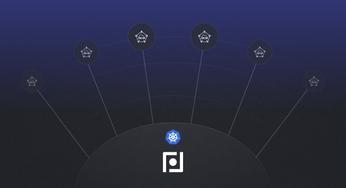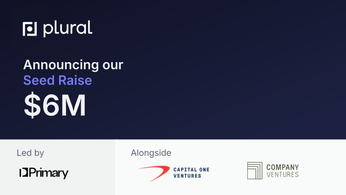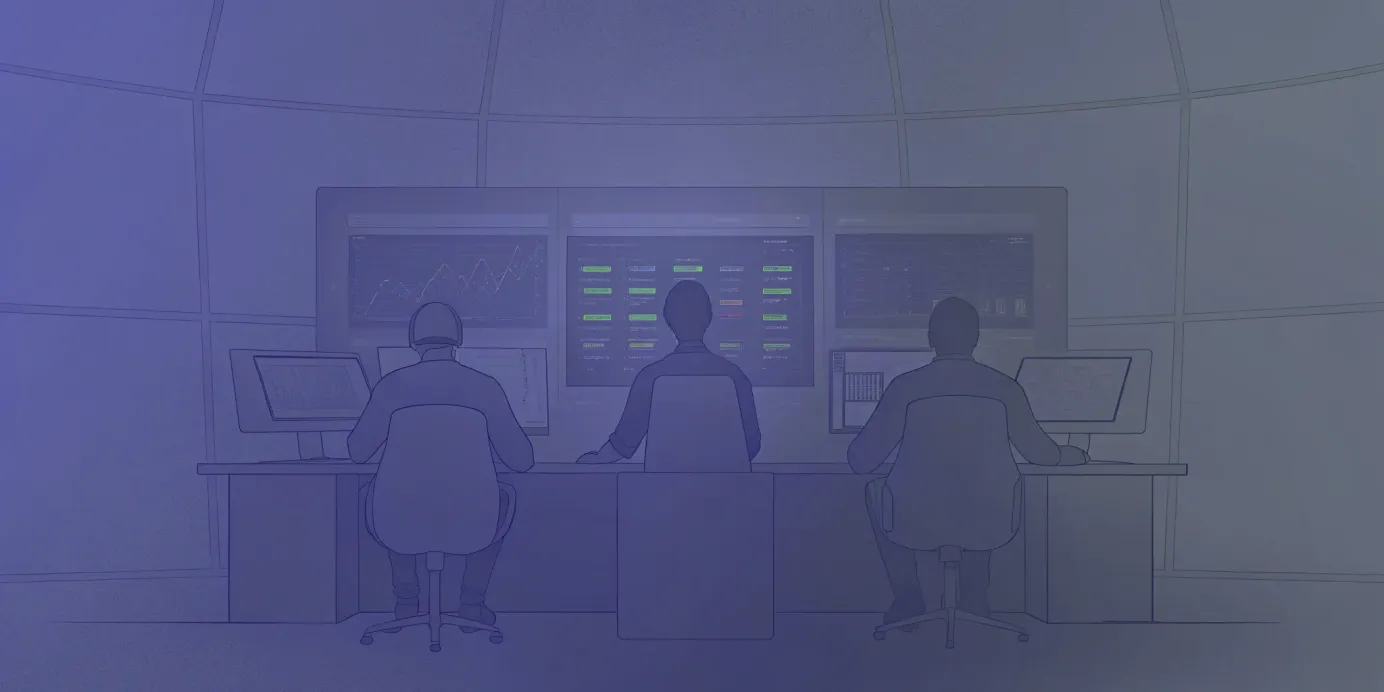
Kubernetes Monitoring: Your Guide to Metrics, Tools & Best Practices
Master Kubernetes monitoring with this ultimate guide. Learn essential metrics, tools, and best practices to ensure your cluster's performance and reliability.
Table of Contents
Kubernetes offers amazing power, but keeping your apps running smoothly requires sharp monitoring. This guide provides a practical approach to Kubernetes monitoring, walking you through setting up a system that catches issues fast. We'll cover key metrics, explore useful tools, and offer tips for managing the complexities of Kubernetes application monitoring, including alerts and handling dynamic environments. Whether you're new to K8s monitoring or a seasoned pro, this guide will help you keep your clusters healthy and performing at their best. Ready to learn how to monitor Kubernetes effectively? Let's get started.
This comprehensive guide explores the essential aspects of how to monitor your Kubernetes cluster, from fundamental metrics to advanced techniques. We'll delve into the key metrics you need to track, discuss popular monitoring tools like Prometheus and Grafana, and share best practices for setting up alerts and managing data volume. We'll also examine common challenges like handling ephemeral pods and microservice complexity, providing practical solutions to overcome these hurdles. By the end of this guide, you'll have a solid understanding of how to effectively monitor your Kubernetes cluster and ensure the smooth operation of your containerized applications.
For an accelerated Kubernetes management experience, explore platforms like Plural with a unified Kubernetes dashboard for your entire fleet of clusters. From resource monitoring to log viewing, this feature-rich dashboard ensures efficient and effective Kubernetes operations. Visit Plural.sh or book a demo today!

Key Takeaways
- Comprehensive monitoring is key for healthy Kubernetes clusters: Track resource usage, application performance, network health, and pod status to gain a complete picture of your system. Use tools like Prometheus and Grafana for robust data collection and visualization.
- Overcome Kubernetes monitoring hurdles with the right tools and techniques: Address the challenges of ephemeral pods, microservice complexity, and dynamic scaling with distributed tracing, log management, and a multi-layered monitoring approach.
- A dynamic approach to monitoring ensures long-term value: Regularly review and adapt your strategies, prioritize team training and documentation, and plan for scalability as your Kubernetes deployments grow and evolve.
Kubernetes Monitoring Explained
Kubernetes monitoring gives you insight into the health and performance of your containerized applications. It's how you monitor everything running inside your Kubernetes clusters, from individual containers and pods to overall cluster resources. Effective monitoring helps you understand application performance, identify bottlenecks, and troubleshoot issues before they affect users. Given Kubernetes's dynamic, distributed nature, robust monitoring is essential.
Think of your Kubernetes cluster as a bustling city. You need systems to understand traffic flow, resource consumption (water, electricity), and the overall health of the city's infrastructure. Kubernetes monitoring provides that visibility, letting you see how your applications function within the larger ecosystem.
Why Monitor Kubernetes?
Kubernetes environments are complex. They consist of many interconnected components, and if one fails, it can trigger cascading problems. Monitoring helps you catch these issues early, often before they become major incidents. It also provides valuable data for optimizing performance, managing costs, and ensuring the security of your containerized workloads.
For example, you can track resource utilization to identify areas where you can scale down resources and save money or monitor network traffic to detect and prevent security threats. Platforms like Plural can significantly streamline these processes by monitoring your entire Kubernetes environment from a single dashboard. Book a demo today!

Kubernetes monitoring isn't a one-size-fits-all solution. It involves tracking various metrics and using different tools to collect and analyze data. To get a complete picture of your environment, you need to understand the various levels of your infrastructure—from individual containers to the nodes and the cluster as a whole. This multi-layered approach is crucial for effective troubleshooting and performance optimization.
Key Kubernetes Metrics to Track
Monitoring your Kubernetes cluster is like checking a patient's vital signs. You need to monitor several key areas to ensure everything runs smoothly and to catch potential problems early. This proactive approach helps maintain a healthy, performant cluster and avoid costly downtime.
Monitoring Resource Usage
Resource metrics, such as CPU usage, memory usage, disk I/O, and network throughput, give you a clear picture of how your cluster's resources are used. Tracking these metrics helps you understand how your applications perform and identify potential bottlenecks. For example, consistently high CPU usage might indicate that you need to scale your deployments or optimize your application code. Tools like Prometheus can collect and visualize these metrics, giving you valuable insights into your cluster's resource consumption.
Monitoring Application Performance
While resource metrics provide a general overview, application performance metrics offer a deeper look into how your applications behave within the cluster. These metrics are specific to your applications and might include request latency, error rates, and throughput. By monitoring these metrics, you can identify performance issues, optimize your applications, and ensure a positive user experience. For instance, high request latency could point to a database bottleneck or inefficient code.
Monitoring Network Performance
Network performance is critical for any distributed application, and Kubernetes is no exception. Monitoring network metrics like network traffic, latency, and packet loss helps identify and resolve network issues that can impact application performance. For example, high network latency between pods could indicate a network bottleneck or misconfiguration. Tracking these metrics ensures efficient communication between your services and prevents network-related disruptions.
Monitoring Pod Health
Pods are the fundamental building blocks of Kubernetes, and monitoring their health is essential for maintaining a stable cluster. Key metrics to watch include pod restarts, crashes, and readiness probes. Frequent restarts or crashes can indicate problems with your application code, resource constraints, or other underlying issues. Monitoring readiness probes ensures your pods are ready to serve traffic and your applications function correctly. Keeping a close eye on pod health lets you quickly identify and address issues that could impact your application's availability.
Essential Kubernetes Monitoring Tools
As a platform engineer, you know visibility into your Kubernetes cluster is crucial. Choosing the right monitoring tools can make or break your ability to maintain performance and quickly address issues. Let's explore some essential tools for keeping tabs on your Kubernetes deployments.
Using Prometheus for Kubernetes Monitoring
Prometheus is the leading open-source monitoring solution for containerized environments and is practically synonymous with Kubernetes monitoring. It gathers metrics from your applications and Kubernetes itself, providing a powerful querying language (PromQL) to analyze and visualize that data. For easier deployment and management in Kubernetes clusters, many teams use the Prometheus Operator, which automates configuration and maintenance tasks.
Setting up alerts with Prometheus is straightforward, allowing you to address potential problems proactively. The Prometheus documentation teaches you more about using Prometheus effectively.
Using Grafana for Kubernetes Monitoring
While Prometheus excels at collecting and querying metrics, Grafana shines when it comes to visualization. Grafana lets you create informative dashboards that display your Kubernetes metrics in a digestible way. It seamlessly integrates with Prometheus as a data source, turning raw metrics into actionable insights. Grafana's Kubernetes solutions page offers pre-built dashboards and helpful resources.
Using Plural for Kubernetes Monitoring
Plural’s Kubernetes management platform offers a unified dashboard to monitor your entire environment efficiently. From clusters and workloads to resources, Plural provides real-time visibility into health, status, and usage metrics, all in one place. Its intuitive interface ensures you can maintain control and consistency across your clusters, simplifying operations at scale. Learn more at Plural.sh or book a demo to see it in action.

Using Plural for Kubernetes Monitoring
While open-source tools like Prometheus and Grafana provide a solid foundation for Kubernetes monitoring, managing them at scale across a fleet of clusters can become complex. This is where a platform like Plural shines. Plural integrates with these tools and enhances them with features designed for managing and monitoring large-scale Kubernetes deployments.
Simplified Dashboarding and Troubleshooting with Plural
Plural’s Kubernetes management platform offers a unified dashboard to monitor your entire environment efficiently. From clusters and workloads to resources, Plural provides real-time visibility into health, status, and usage metrics, all in one place. Its intuitive interface ensures you can maintain control and consistency across your clusters, simplifying operations at scale. Instead of jumping between different tools and dashboards, you have a single pane of glass to observe and manage everything.
Beyond just observation, Plural facilitates troubleshooting. By correlating metrics with deployments and configurations, Plural helps pinpoint the root cause of issues faster. Imagine a scenario where a deployment starts experiencing increased latency. With Plural, you can quickly correlate this latency spike with recent deployments, configuration changes, or resource usage patterns, drastically reducing the time it takes to identify and resolve the deployment problem.
Automated Monitoring and Alerting
Plural integrates with Prometheus and Grafana, leveraging their strengths while adding automation and scalability. You can define alerting rules based on metrics collected by Prometheus, and Plural will automatically notify you through your preferred channels (e.g., Slack, email) when those thresholds are breached. This proactive alerting system helps prevent minor issues from escalating into major incidents. For example, you could set up alerts for high CPU usage, low memory, or pod restarts, ensuring you're immediately aware of potential problems.
Furthermore, Plural simplifies the management of Prometheus and Grafana across your entire Kubernetes fleet. With Plural's agent-based architecture, deploying and configuring these monitoring tools becomes a streamlined process. You define the desired monitoring setup once, and Plural handles the deployment and configuration across all your clusters, ensuring consistency and reducing operational overhead.
Using the Kubernetes Dashboard
The built-in Kubernetes Dashboard offers a basic overview of your cluster's activity. It's a convenient tool for quickly checking the status of your deployments, services, and pods. While useful for high-level checks and simple troubleshooting, the Kubernetes Dashboard isn't robust enough for production environments on its own. Consider it a helpful starting point, but pair it with more comprehensive tools like Prometheus and Grafana for deeper insights. Learn more about the Kubernetes Dashboard in the Kubernetes documentation.
Other Kubernetes Monitoring Tools
Beyond these core tools, several other open-source options can enhance your Kubernetes monitoring strategy. Jaeger provides distributed tracing, helping you understand the flow of requests across your microservices. The Elastic Stack (ELK) is a popular choice for log management, allowing you to correlate logs with metrics for comprehensive troubleshooting. Tools like kubewatch and cAdvisor offer more granular monitoring of resources and container usage. Explore these options to find the best fit for your specific needs.
Kubernetes Monitoring Best Practices
Getting Kubernetes monitoring right is key to smooth operations. These best practices will help you build a robust and effective monitoring system.
Automating Your Monitoring
Don't rely on manual checks. Set up automated monitoring from the start. A well-defined strategy with the right tools ensures all your essential metrics are consistently tracked, freeing you to focus on other tasks. This proactive approach helps catch issues before they impact users. Platforms like Plural make automated monitoring for complex deployments easier by providing a unified dashboard that offers visibility into resources, logs, and overall cluster health, simplifying the management of Kubernetes clusters. Visit Plural.sh or schedule a demo today!
Using Labels and Annotations Effectively
Think of labels and annotations as your organizational superheroes. Use labels to categorize your pods, making it easier to filter and monitor specific groups. Annotations provide additional context, like deployment details or contact information. This makes it much simpler to analyze performance and pinpoint the source of any problems.
Multi-Level Monitoring
Monitoring at just one level won't give you the full picture. You need a multi-layered approach. Monitor your infrastructure (servers, networks), Kubernetes components (control plane, nodes), and individual applications. This comprehensive view helps you understand how each layer impacts the others and quickly identify bottlenecks.
Setting Up Alerts
Don't wait for problems to find you. Proactively set up alerts for critical metrics. Whether it's resource exhaustion, pod failures, or performance degradation, timely alerts notify your team so you can address issues before they escalate. Make sure your alerts are actionable and sent to the right people. Consider integrating your alerting system with communication tools like Slack for faster response times.
Integrating Monitoring with CI/CD
Monitoring shouldn't stop at deployment. Integrate your monitoring tools into your CI/CD pipeline. This allows you to track application performance and infrastructure health throughout the entire deployment process. Early detection of issues during deployment can save you time and headaches down the line.
For instance, platforms like Plural significantly reduce the risks associated with deployments, maintenance, and upgrades by combining automated workflows with the flexibility of built-in Helm charts. Plural streamlines complex configurations and ensures consistent deployments across clusters. Minimize the chance of errors or downtime during updates. Learn more at Plural.sh or book a demo today!
Common Kubernetes Monitoring Challenges
Monitoring your Kubernetes cluster isn't always straightforward. Even with the right tools, certain aspects of Kubernetes itself present unique monitoring hurdles. Let's break down some of the most common challenges.
Challenges Specific to Kubernetes Monitoring
Kubernetes presents unique monitoring challenges due to its dynamic and distributed nature. Traditional monitoring tools often fall short in this environment. The ephemeral nature of pods, for example, means they are constantly being created and destroyed, making consistent tracking difficult. This dynamic scaling, while a strength of Kubernetes, requires monitoring solutions that can adapt in real-time. Many engineers, as discussed in this Reddit thread, find monitoring these ephemeral components particularly challenging.
The complexity of distributed systems is another hurdle. Kubernetes manages applications across multiple machines, creating a complex web of interactions. Understanding these interactions and pinpointing bottlenecks requires specialized tools and techniques. The sheer volume of data generated by Kubernetes can also be overwhelming. Sifting through logs and metrics to find actionable insights requires efficient data management and analysis strategies. The AquaSec guide on Kubernetes monitoring highlights the importance of effectively managing this data deluge.
Furthermore, you need to monitor both the Kubernetes cluster itself and the applications running within it. This requires a multi-layered approach, using specialized tools to collect and analyze Kubernetes-specific data. Security is another key concern. The data collected often contains sensitive information, necessitating secure monitoring solutions. Finally, the YAML configurations integral to Kubernetes can be complex, especially for those new to the platform. Managing these configurations and ensuring they are correct adds another layer of complexity to the monitoring process. For a more streamlined approach to managing Kubernetes, including monitoring, consider platforms like Plural, which offers a unified dashboard for simplified management and enhanced visibility.
Monitoring Ephemeral Pods
Pods, the smallest deployable units in Kubernetes, are designed to be ephemeral. They spin up, do their job, and then disappear—sometimes rapidly. This dynamic lifecycle makes tracking their performance and health tricky. Traditional monitoring tools often struggle to keep up, as metrics gathered one minute might be irrelevant the next. Imagine trying to diagnose a performance issue in a pod that no longer exists! This is where robust, Kubernetes-native monitoring solutions become essential. Tools designed with this ephemeral nature in mind can capture metrics effectively, even with the constant churn of pods.
Managing Microservice Complexity in Kubernetes
Kubernetes often goes hand-in-hand with microservices architecture. While microservices offer advantages, they also introduce complexity. You're now dealing with a network of interconnected services, each with its own performance characteristics and potential points of failure. Understanding how these services interact and identifying the root cause of a problem becomes significantly more difficult. Effective monitoring in this environment requires tools that can provide a clear view of the entire system, tracing requests across services and pinpointing bottlenecks.
Monitoring Dynamic Scaling
One of Kubernetes' strengths is its ability to automatically scale applications based on demand. While this is great for handling traffic spikes, it also creates a moving target for monitoring. Your monitoring system needs to adapt in real time to the changing number of pods and services. If your monitoring setup isn't designed for dynamic environments, you risk missing crucial performance data during scaling events. Make sure your chosen tools can handle the ebb and flow of your cluster's resources.
Managing Monitoring Data
As your Kubernetes cluster grows, so does the sheer volume of monitoring data generated. Logs, metrics, and traces—it all adds up quickly. Storing and managing this data effectively becomes a challenge. You need a system that can handle the influx of information without buckling while also allowing you to retain historical data for analysis and troubleshooting. Consider factors like storage costs, data retention policies, and the ability to query historical data efficiently.
Advanced Kubernetes Monitoring Techniques
As your Kubernetes deployments grow more complex, basic monitoring isn't enough. You need advanced techniques to gain deeper insights into your cluster's performance and health. These strategies help preempt issues and ensure smooth sailing. This is especially critical when managing the complexities of Kubernetes upgrades and deployments, which can often introduce unforeseen challenges.
Platforms like Plural simplify this complexity with a unified dashboard that monitors your entire Kubernetes environment, providing visibility into clusters, workloads, and resources—all in one place. With Plural, you can focus on optimizing your monitoring strategy while ensuring smooth and efficient operations. Visit Plural.sh, or book a demo today!

Implementing Distributed Tracing
In a microservices architecture orchestrated by Kubernetes, requests often traverse multiple services. Understanding the path of a single request is crucial for identifying performance bottlenecks and latency issues. This is where distributed tracing comes in. Tools like Jaeger and Zipkin allow you to visualize the path of a request as it moves through your services, pinpoint slowdowns, and optimize performance. Imagine following a user transaction from the initial click all the way through your backend services—distributed tracing provides that level of visibility. This granular view is essential for debugging complex interactions and ensuring a seamless user experience. For teams using Plural, integrating distributed tracing helps ensure that deployments managed through the platform perform optimally across all services.
Integrating Log Management
Logs are essential for troubleshooting. They provide a detailed record of events within your Kubernetes cluster, offering clues to the root cause of issues. A robust log management solution is essential for collecting, storing, and analyzing these logs effectively. The popular EFK stack (Elasticsearch, Fluentd, and Kibana) is a common choice for Kubernetes, providing a powerful combination for log aggregation, visualization, and analysis. Centralizing your logs allows you to search, filter, and correlate events across your entire cluster, making it much easier to identify and resolve problems. When using a platform like Plural, effective log management becomes even more critical for understanding the impact of automated deployments and upgrades.
Monitoring Kubernetes Security
Security is paramount in any Kubernetes deployment. Monitoring your cluster for security vulnerabilities and suspicious activity is non-negotiable. Specialized security monitoring tools can help you identify potential threats, policy violations, and unauthorized access attempts. Regular security audits and vulnerability scans are also crucial for maintaining a secure environment. Consider integrating security information and event management (SIEM) tools to correlate security logs and alerts, providing a comprehensive view of your cluster's security posture.
By proactively monitoring security, you can mitigate risks and protect your valuable data and infrastructure. Platforms like Plural enhance this effort with robust, secure, and scalable infrastructure management. With Plural, you can ensure compliance with internal security standards, prevent misconfigurations, and leverage a centralized SBOM management system paired with scalable policy enforcement to protect your environment effectively. Visit Plural.sh or book a demo today!
Advanced Monitoring with Calico (Open Source Features)
Calico is a powerful open-source networking and network security solution for Kubernetes. It enhances connectivity and provides advanced monitoring capabilities. Integrating Calico into your Kubernetes environment gives you deeper insights into network performance and security. For teams already using a platform like Plural for Kubernetes management, Calico adds a granular layer of control and visibility.
Network Visibility: Calico offers comprehensive visibility into network traffic flows between pods, crucial for identifying bottlenecks and ensuring efficient communication. You can monitor network performance metrics such as latency and packet loss, helping you quickly diagnose and resolve issues in your microservices architecture. This granular level of detail complements the broader cluster-level monitoring provided by platforms like Plural.
Security Monitoring: With Calico, you can implement network policies that govern traffic between pods, enhancing your security posture. Monitoring these policies helps detect unauthorized access and policy violations, keeping your applications secure. Regular audits of network policies also help maintain compliance with security standards. This integrates well with the security-focused features of platforms like Plural, creating a comprehensive approach to Kubernetes security.
Integration with Existing Tools: Calico seamlessly integrates with popular monitoring tools like Prometheus and Grafana. This lets you visualize network metrics alongside other Kubernetes metrics, providing a holistic view of your cluster’s health. Create dashboards that display both application performance and network traffic, enabling you to correlate issues across different layers of your infrastructure. This complements the unified dashboard approach of platforms like Plural.
Dynamic Scaling and Monitoring: Kubernetes automatically scales applications based on demand, and Calico’s monitoring capabilities adapt in real-time to these changes. This ensures you capture critical performance data during scaling events, allowing for proactive management of network resources. This dynamic adaptability is essential for environments managed by platforms like Plural, where automated scaling is key.
Open Source Community Support: Calico, as an open-source solution, benefits from a vibrant community that continuously contributes to its development. You can access plentiful resources, documentation, and community support to help implement and optimize your monitoring strategy. This active community ensures Calico remains a robust and current solution for Kubernetes networking and monitoring, aligning with the community-driven approach often found in platforms like Plural.
Enhance Kubernetes Monitoring with Grafana
Grafana is a popular open-source platform that offers robust visualization and monitoring capabilities that seamlessly integrate with Kubernetes. Its flexible dashboards and extensive data source compatibility make it a valuable tool for gaining deeper insights into your cluster's performance. Let's explore how Grafana can improve your Kubernetes monitoring strategy.
Customizing Kubernetes Dashboards
Grafana empowers you to create highly customized dashboards tailored to your specific Kubernetes monitoring needs. Visualize key metrics like CPU usage, memory consumption, and pod status using a variety of graph types and panels. You can also leverage Grafana Cloud for pre-built Kubernetes dashboards and monitoring solutions, accelerating your setup. These dashboards provide a clear, at-a-glance view of your cluster's health, enabling you to quickly identify and address potential issues. This level of customization ensures your dashboards display the most relevant information for your team.
Integrating Data Sources with Grafana
Grafana's strength lies in its ability to integrate with a wide range of data sources. It works exceptionally well with Prometheus, a leading open-source monitoring system, allowing you to collect and visualize metrics from your Kubernetes environment. Additionally, integrating with Loki, Grafana's log aggregation system, provides a unified view of both metrics and logs, simplifying troubleshooting and root cause analysis. This comprehensive integration offers a holistic perspective of your cluster's performance.
Setting Up Alerts in Grafana
Proactive monitoring is crucial for maintaining a healthy Kubernetes cluster. Grafana allows you to define alerts based on specific metrics and thresholds. For example, you can configure alerts to trigger when CPU usage exceeds a certain limit or when pod restarts become frequent. These alerts can be delivered through various channels, such as email, Slack, or PagerDuty, ensuring timely responses to critical events. Setting up alerts helps prevent potential problems from escalating and impacting your application's availability.
Correlating Logs and Metrics
By integrating with both Prometheus and Loki, Grafana enables you to correlate logs and metrics effectively. This correlation is invaluable for troubleshooting complex issues. When an alert is triggered, you can quickly investigate the corresponding logs to pinpoint the root cause. This combined view of metrics and logs streamlines the debugging process and reduces the time it takes to resolve issues, minimizing disruptions to your services.
Maintaining Effective Kubernetes Monitoring
Kubernetes monitoring isn't a set-it-and-forget-it task. Your cluster evolves, your applications change, and your monitoring strategy needs to keep pace. Here’s how to ensure your monitoring remains effective over time.
Scaling Your Monitoring
As your Kubernetes cluster grows, so will the volume of monitoring data. A small setup might generate manageable logs and metrics, but a large, dynamic environment can quickly become overwhelming. Ensure your monitoring system can handle this increasing data volume and retain historical data for troubleshooting and compliance. Think about long-term storage solutions and how you'll manage data retention policies.
Tools like Prometheus offer various configurations for managing data storage and can be paired with remote storage solutions for long-term archiving. Planning for scalability from the outset will prevent performance bottlenecks and data loss down the line.
Documentation for Kubernetes Monitoring
Even the most sophisticated monitoring setup is useless if your team doesn't know how to use it. Invest in training and documentation to empower your team to effectively leverage your monitoring tools. Document your monitoring strategy, including which metrics are tracked, alerting thresholds, and how to interpret the data. Create runbooks for common issues and ensure your team knows how to access and use them. This proactive approach will reduce response times and improve your overall incident management process. Consider creating internal documentation or wikis to keep this information readily accessible. Platforms like Plural can simplify this by offering built-in documentation and support resources.
Updating Your Monitoring Strategy
Your monitoring strategy should be a living document. Regularly review and update it to reflect changes in your application, infrastructure, and business needs. As your understanding of your cluster deepens, you'll likely identify new key metrics to track or adjust existing alerting thresholds. Stay informed about new monitoring tools and techniques, and be open to incorporating them into your strategy. For example, as you adopt new technologies like service meshes, you'll need to adapt your monitoring to capture relevant metrics and insights.
Regularly reviewing your monitoring strategy ensures it remains aligned with your evolving needs and helps you maintain a clear picture of your cluster's health and performance. Consider scheduling regular reviews, perhaps quarterly, to discuss and refine your approach. This ongoing process of refinement is crucial for maintaining long-term monitoring effectiveness and ensuring your Kubernetes environment remains healthy, performant, and secure.
Effective Kubernetes monitoring is key to maintaining control and consistency across your environment. By leveraging a unified dashboard like Plural, you gain real-time visibility into health, status, and resource usage. Stay proactive and ensure your Kubernetes environment runs smoothly.
Ready to take your monitoring strategy to the next level? Book a demo today!

Modern Monitoring Practices
The Shift from Traditional Monitoring
Traditional monitoring tools like Nagios often fall short in the dynamic world of Kubernetes. These tools, designed for simpler infrastructures, struggle to keep up with the ephemeral nature of pods and the complexities of microservices. Applying these outdated methods to Kubernetes is like forcing a square peg into a round hole. Effective Kubernetes monitoring requires tools that embrace the dynamic nature of containers and microservices, providing a clear view of the entire system and tracing requests across services to pinpoint bottlenecks. The core challenge isn't Kubernetes itself, but the inherent complexities of monitoring distributed systems. For a deeper understanding of these challenges and best practices, explore this resource on Kubernetes monitoring.
The USE and RED Methods
Modern monitoring focuses on telemetry: metrics, logs, and traces. This approach provides a comprehensive understanding of your system's behavior. Two valuable methods for investigating performance issues are the USE Method and the RED Method. The USE Method (Utilization, Saturation, and Errors) helps analyze resource bottlenecks by examining these three key areas. The RED Method (Rate, Errors, and Duration) focuses on request-level metrics, providing insights into microservice performance. Combining these methods with a robust monitoring platform like Prometheus and Grafana, or a unified solution like Plural, empowers effective management of Kubernetes monitoring complexities. You can learn more about adopting these modern approaches in this article on Kubernetes monitoring.
Related Articles
- The Quick and Dirty Guide to Kubernetes Terminology
- Kubernetes: Is it Worth the Investment for Your Organization?
- Alternatives to OpenShift: A Guide for CTOs
- Why Is Kubernetes Adoption So Hard?
- Secure, self-hosted applications in your cloud
Frequently Asked Questions
Why is monitoring my Kubernetes cluster so important?
Monitoring your Kubernetes cluster is like having a checkup for your applications and infrastructure. It helps you understand how everything is performing, identify potential problems before they become major incidents, and make informed decisions about resource allocation and scaling. Without monitoring, you're essentially flying blind, and in a complex environment like Kubernetes, that can be risky. It's not just about fixing problems; it's about understanding how your applications behave within the cluster and optimizing them for peak performance.
What are the key metrics I should be monitoring?
You should focus on resource metrics (CPU, memory, disk, network), application performance metrics (latency, error rates), network metrics (traffic, latency, packet loss), and pod health. These metrics provide a comprehensive view of your cluster's health and the performance of your applications. Think of it like checking your vital signs—you need to keep an eye on several key indicators to get a complete picture.
Which tools are essential for Kubernetes monitoring?
Prometheus and Grafana are a powerful combination. Prometheus gathers metrics, and Grafana visualizes them. The Kubernetes Dashboard provides a basic overview, while other tools like Jaeger and the Elastic Stack offer more specialized monitoring capabilities. Choosing the right tools depends on your specific needs and the complexity of your cluster.
What are some common challenges in Kubernetes monitoring, and how can I overcome them?
Challenges include handling ephemeral pods, managing microservice complexity, dealing with dynamic scaling, and managing the sheer volume of monitoring data. Overcoming these challenges requires using the right tools and strategies, such as Kubernetes-native monitoring solutions, distributed tracing, and robust log management. It's about having a well-defined strategy and the right tools to handle the dynamic nature of Kubernetes.
How can I ensure my Kubernetes monitoring remains effective over the long term?
Long-term effectiveness requires planning for scalability, prioritizing education and documentation, and regularly reviewing and updating your monitoring strategy. Your monitoring system needs to adapt as your cluster grows and your applications evolve. It's an ongoing process of refinement and improvement.
Newsletter
Join the newsletter to receive the latest updates in your inbox.