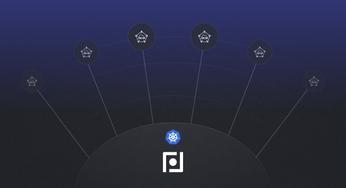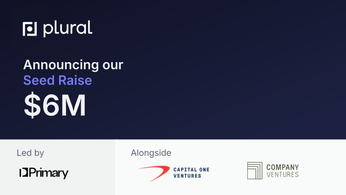Podman with Kubernetes: The Ultimate Guide
Streamline your development workflow with Podman Kubernetes integration. Learn how to enhance security, simplify deployments, and optimize container management.
Table of Contents
Developing containerized applications often involves juggling Docker for local development and Kubernetes for production. This can slow down your workflow. Podman, a daemonless container engine, streamlines this process, especially when used with Kubernetes. This guide explores using Podman Kubernetes, from initial setup to production-ready deployments. We'll cover how Podman simplifies development with its rootless containers and Kubernetes-compatible CLI, and how to leverage podman kubernetes yaml configurations. We'll also dive into advanced topics like performance tuning and CI/CD integration for kubernetes with podman and other kubernetes podman deployments.
This post explores how Podman simplifies developing, testing, and deploying containerized applications on Kubernetes, enhancing efficiency and security. We'll cover setting up your local development environment, generating Kubernetes manifests, and troubleshooting deployment issues. This guide offers practical advice and best practices for effectively integrating Podman with Kubernetes.
Streamlined Cloud Orchestration with Podman and Kubernetes
Manage Kubernetes at scale through a single, enterprise-ready platform.
Key Takeaways
- Use Podman for consistent local development and simplified Kubernetes deployments. Podman's pod support, Kubernetes-compatible CLI, and ability to generate manifests streamline the transition from development to production.
- Enhance Kubernetes security with Podman's rootless containers and image scanning. Minimize your attack surface and identify vulnerabilities early to improve your deployment security posture.
- Streamline container management with Podman Desktop and a CI/CD integration. Simplify development workflows and automate deployments for increased efficiency and consistency.
Why Use Podman with Kubernetes?
Developing and deploying containerized applications on Kubernetes often involves a complex dance between local development environments and the intricacies of cluster deployments. Podman, with its daemonless architecture and Kubernetes-native features, offers a more streamlined and secure approach. This synergy simplifies the entire process, from building and managing container images to deploying and troubleshooting applications in a Kubernetes cluster.
Podman's Daemonless Architecture: Security and Performance Benefits
A key differentiator of Podman is its daemonless design. Unlike Docker, which relies on a persistent background process (a daemon), Podman operates without one. This architectural distinction has significant implications for both security and performance, making it particularly well-suited for Kubernetes deployments.
Security Advantages of a Daemonless Architecture
Daemons, often running with root privileges, can present a security vulnerability. If compromised, a daemon could expose your entire system. Podman avoids this risk entirely. This architecture, coupled with Podman's support for rootless containers, significantly reduces your attack surface. This enhanced security posture is especially critical in Kubernetes environments, where protecting cluster integrity is paramount.
Performance Implications of Running Without a Daemon
The absence of a daemon also contributes to performance gains. Podman typically uses fewer system resources (CPU and memory) than Docker, especially when managing numerous containers. This efficiency results in faster startup times, quicker builds, and a more responsive development experience, allowing for more rapid iteration and deployment cycles.
Leveraging Podman for Local Kubernetes Development
Podman eases the transition from local development to Kubernetes deployment. Podman Desktop offers direct Kubernetes integration through features like podman play kube, enabling you to execute Kubernetes YAML files directly within Podman. This eliminates the need for a separate local Kubernetes environment like Minikube or Kind, simplifying your workflow and facilitating testing within a Kubernetes-like context before deploying to production. The podman generate kube command further streamlines the process by automatically generating Kubernetes YAML manifests from your existing containers, saving you time and reducing configuration errors.
Podman, Buildah, and Skopeo: A Streamlined Container Workflow
Podman seamlessly integrates with tools like Buildah and Skopeo, forming a robust ecosystem for managing the entire container lifecycle. This integration provides a cohesive and efficient workflow for building, managing, and deploying containerized applications on Kubernetes.
Buildah for Building Container Images
Buildah provides granular control over image creation. Unlike Docker's layered approach, Buildah allows you to commit changes at any point during the build process. This flexibility enables the creation of highly optimized and minimal images, crucial for efficient Kubernetes deployments. Smaller images translate to faster deployment times and reduced resource consumption within your cluster.
Skopeo for Managing Container Images
Skopeo simplifies interactions with container registries. It enables copying images between registries, inspecting images remotely, and deleting images without requiring a local pull. This streamlines image management tasks, such as verifying image integrity and promoting images through your CI/CD pipeline. Combined with Podman and Buildah, Skopeo completes a powerful and efficient toolset for managing containerized applications on Kubernetes.
Understanding Podman and Kubernetes
This section briefly overviews Podman and Kubernetes, highlighting their core functionalities and how they interact.
What is Podman?
Podman is an open-source, daemonless container engine for creating, managing, and running containers and pods. It's known for its speed, small footprint, and security features, especially its support for rootless containers. Podman's command-line interface (CLI) is similar to Docker's, making it easy to adopt if you're already familiar with Docker.
Podman's REST API
Podman offers a powerful REST API for managing containers and pods programmatically. This API is Docker-compatible, easing integration into existing workflows if you're transitioning from Docker. You can use the Podman API with any programming language supporting HTTP requests, like Python, Ruby, or Go, offering flexibility in interacting with your containerized environment. The API supports all core Podman functions, including creating, starting, stopping, and inspecting containers and pods. This programmatic access enables automation and integration with other tools, streamlining development and deployment. For instance, you can script complex container operations or integrate Podman into a CI/CD pipeline.
The Podman v2.0 RESTful API includes both a Docker-compatible API and a Libpod API. This dual approach offers comprehensive support for all Podman's features, including its unique pod management capabilities. This API-level pod support is particularly useful for managing complex, multi-container applications. You can use the API to create, manage, and inspect pods, simplifying orchestration and making it easier to work with microservice architectures.
Checkpoint/Restore Functionality in Podman
Podman's checkpoint/restore functionality lets you save and restore a running container's state. This is incredibly useful for various scenarios, like debugging, migrating containers, or quickly resuming long processes. Imagine a container running a complex simulation that takes hours; with checkpointing, you can periodically save its state. If a problem arises, restore the container to a previous checkpoint, saving time and resources. This feature also benefits migrating containers between environments. Checkpoint a container on one host and restore it on another, simplifying workload moves.
This checkpoint/restore capability is especially valuable with stateful applications. Saving the complete application state—memory, open files, network connections—ensures consistency and avoids data loss during migrations or restarts. This makes Podman a robust choice for managing applications requiring persistent state.
What is Kubernetes?
Kubernetes is a container orchestration system that automates deploying, scaling, and managing containerized applications across a cluster of machines. It handles tasks like scheduling containers, maintaining their desired state, and managing network traffic. Kubernetes simplifies running complex applications in production.
How Podman Complements Kubernetes
Podman and Kubernetes are distinct but complementary tools. Podman simplifies local development and testing of containerized applications for Kubernetes. It supports pods, a key Kubernetes concept, easing the transition to a Kubernetes cluster. Additionally, Podman can generate Kubernetes YAML manifests from your pods, simplifying deployment. Developers can test Kubernetes configurations locally with Podman before deploying to a full cluster. Tools like Podman Desktop enhance this experience with a graphical interface for managing containers and interacting with Kubernetes.
Container Management with Podman
Podman offers a flexible way to manage containers, streamlining development and enhancing security. Its design aligns with Kubernetes, making transitions from development to production easier.
Rootless Podman Containers for Enhanced Security
Running containers without root privileges significantly enhances security by minimizing the potential attack surface. With Podman, you can quickly run containers as a non-root user, limiting the impact of potential vulnerabilities. This approach reduces the risk of privilege escalation attacks, where an attacker gains control of a container and then uses that access to compromise the host system.
Kubernetes-Style Pod Abstractions in Podman
A distinguishing feature of Podman is its support for pods, a concept central to Kubernetes. Pods are groups of containers that share resources and a network namespace, allowing applications composed of multiple containers to be managed as a single unit. This mirrors how Kubernetes orchestrates containers in production, making Podman an ideal tool for local development and testing. This pod management capability simplifies replicating your Kubernetes deployments locally, ensuring consistency between development and production.
Podman's Docker-Compatible CLI
Podman's command-line interface (CLI) is designed to be compatible with Docker. This makes it a straightforward transition for developers already familiar with Docker commands. This means you can use familiar commands like podman run, podman build, and podman push, maintaining consistency, and reducing the need for extensive retraining. This seamless transition allows developers to leverage their existing Docker knowledge while benefiting from Podman's enhanced security and Kubernetes-native features.
Integrating Podman with Kubernetes
Why Use Podman with Kubernetes?
Podman offers a user-friendly approach to developing and managing containers locally, while Kubernetes orchestrates those containers in production. This compatibility lets you leverage Podman's simple CLI and daemonless architecture for local development and testing, then seamlessly transition to deploying those containers on a Kubernetes cluster. This integrated workflow simplifies the handoff from development to production, minimizing friction and potential deployment issues. Podman is Kubernetes-ready, which integrates well with Kubernetes to enhance container management and deployment workflows.
Local Development and Testing with Podman
Podman Desktop streamlines local Kubernetes development by mirroring production standards in your development environment. You can run a local Kubernetes cluster within Podman Desktop, closely resembling your production setup and reducing the risk of unexpected issues during deployment. Podman can also run Kubernetes manifests locally, allowing you to test your Kubernetes configurations without a full Kubernetes cluster. This is particularly useful for validating your application's behavior in a Kubernetes-like environment before deploying it to production. You can iterate quickly on your configurations and catch potential problems early in the development cycle.
Using `podman play kube` for Running Kubernetes YAML
Podman Desktop offers a simplified way to interact with Kubernetes directly within your development environment. One of its most useful features is the ability to run Kubernetes YAML files using the podman play kube command. This eliminates the need for a full-blown Kubernetes cluster during the initial stages of development, allowing you to quickly test and iterate on your Kubernetes configurations. This feature, combined with Podman’s support for pods, makes it easy to validate your deployments locally before pushing them to a production Kubernetes cluster. You can experiment with different configurations, troubleshoot potential issues, and ensure your application behaves as expected in a Kubernetes-like environment, all within the familiar Podman ecosystem.
Generating Kubernetes YAML with `podman generate kube`
Once you’ve tested your application locally using Podman, the next step is typically to deploy it to a Kubernetes cluster. This often involves creating or modifying Kubernetes YAML manifests, which can be time-consuming and error-prone. Podman simplifies this process with the podman generate kube command. This powerful feature automatically generates Kubernetes-compatible YAML files from your existing Podman containers or pods. This automation saves you valuable time and effort, allowing you to focus on developing your application rather than wrestling with YAML syntax. The generated YAML serves as a solid starting point for your Kubernetes deployments, ensuring consistency between your local development environment and your production cluster. You can further refine these generated files within Podman Desktop’s visual Kube tab, providing a streamlined workflow for managing your Kubernetes deployments. This feature, combined with the ability to run Kubernetes YAML with podman play kube, creates a robust local development workflow that closely mirrors a true Kubernetes environment.
Generating Kubernetes YAML from Podman
Podman simplifies Kubernetes deployment by generating Kubernetes manifests directly from existing Podman pods. The podman generate kube command creates Kubernetes-compatible YAML files from your Podman containers or pods, easing the transition to a Kubernetes environment. This automation streamlines moving applications from local development to your Kubernetes cluster, ensuring consistency and reducing manual effort. You can use it to generate deployments, services, and other Kubernetes resources directly from your Podman pods, simplifying the deployment process.
Migrating from Podman to Kubernetes
Migrating your containerized applications from a local Podman environment to a full-fledged Kubernetes cluster doesn't have to be a daunting task. With the right tools and strategies, you can transition smoothly and leverage Kubernetes' orchestration capabilities while building on your existing Podman knowledge.
Preparing Podman Containers for Kubernetes Deployment
One of Podman's key advantages for local development is its ability to generate Kubernetes manifests directly from your existing Podman pods. This simplifies deployments significantly. Use the podman generate kube command to create YAML files describing your application's deployment, services, and other Kubernetes resources. Examine the generated manifests to ensure they align with your desired Kubernetes setup, paying attention to resource allocations, networking configurations, and other deployment specifics.
Deploying to Kubernetes: Best Practices
Podman Desktop simplifies transitioning from individual containers to Kubernetes deployment in three steps: migrating containers, selecting the Kubernetes context, and deploying the pod. First, ensure your local images are in a registry accessible to your Kubernetes cluster, which may involve tagging and pushing them to a private or public registry like Docker Hub. Next, choose the correct Kubernetes context, which is crucial when working with multiple clusters. Podman Desktop streamlines context management, enabling easy switching between environments. Finally, deploy using tools like kubectl or GitOps for declarative management, ensuring consistency and easier rollbacks if needed.
Three-Step Kubernetes Deployment Process with Podman Desktop
Podman Desktop streamlines the process of moving your containerized applications from your local machine to a Kubernetes cluster. This three-step process simplifies Kubernetes deployments and leverages Podman’s Kubernetes-native features.
Migrating Containers
One of Podman's strengths is its ability to generate Kubernetes YAML manifests directly from your existing Podman pods. This simplifies deployments significantly. Use the podman generate kube command to create these YAML files, which describe your application's deployment, services, and other Kubernetes resources. This automation eliminates the manual work of translating your local Podman configurations into Kubernetes-compatible deployments.
Choosing Your Kubernetes Setup (Kind, Minikube, etc.)
You'll need a Kubernetes setup for your deployments. Podman Desktop integrates with various Kubernetes environments, offering flexibility in your choice of tooling. Popular options include Kind for a lightweight local cluster, Minikube for a more comprehensive local Kubernetes environment, and cloud-based solutions like Red Hat Developer Sandbox for a managed Kubernetes experience. For those looking for a robust, enterprise-grade solution for managing Kubernetes at scale, consider Plural. Plural offers a unified platform for managing multiple Kubernetes clusters, streamlining deployments, and enhancing security. Podman Desktop allows you to switch between these contexts easily, simplifying multi-cluster management.
Deploying Your Containers
Before deploying, ensure your local container images are accessible to your Kubernetes cluster. This often involves tagging and pushing them to a container registry, such as Docker Hub or a private registry. Once your images are available, select the correct Kubernetes context within Podman Desktop. This is crucial, especially when working with multiple clusters. Finally, deploy your application using tools like kubectl. For more robust and automated deployments, consider using a GitOps approach for declarative management, which ensures consistency and simplifies rollbacks if needed. If you're using Plural, you can leverage its GitOps features to further automate and manage your deployments.
Automatic Rollback with Podman
Podman offers an automatic rollback feature, enhancing the reliability of your deployments. If a deployment fails or encounters issues, Podman can automatically revert to the last known working version of your application. This minimizes downtime and simplifies recovery from failed deployments. This feature is particularly valuable in production environments, providing an added layer of resilience and reducing the impact of deployment errors. While this rollback feature is helpful during development, for production environments, consider a more comprehensive solution like Plural, which provides advanced rollback capabilities and other features for managing mission-critical Kubernetes deployments.
Managing Network and Resource Differences Between Podman and Kubernetes
Networking in Kubernetes is more complex than a local Podman setup. Kubernetes uses a different networking model, so ensure your application is configured correctly within the cluster's network. Services, ingress controllers, and network policies are key components to understand when deploying to Kubernetes. Resource management also differs. While Podman defines resource limits for containers, Kubernetes offers more advanced resource management, including Quality of Service (QoS) classes and resource quotas. Familiarize yourself with these concepts to optimize your application's performance and resource utilization in the cluster. Consider using resource requests and limits to ensure your pods receive the necessary resources and prevent resource starvation.
Optimizing Development Workflows with Podman and Kubernetes
Using Podman with Kubernetes can significantly improve your development workflows. Here's how to streamline your process:
Setting Up a Local Development Environment with Podman and Kubernetes
Podman Desktop simplifies local Kubernetes development by providing an easy way to manage containers and interact with Kubernetes clusters. You can switch between using individual containers and a local Kubernetes environment with minimal configuration overhead. This tight integration allows you to test your applications locally in a Kubernetes-like environment before deploying them to a production cluster, reducing the friction of context switching and enabling you to iterate more quickly.
Podman's Systemd Integration for Automated Management
Podman integrates seamlessly with systemd, the standard init system for most Linux distributions, to provide robust and automated container management. This integration simplifies running containers as systemd services, enabling features like automatic start-up on boot, restart policies, and resource management directly through systemd. This is particularly useful for managing containers in server environments where reliability and automation are essential.
Systemd manages dependencies between various services, ensuring that your containers start and stop in the correct order and restart automatically if they fail. This eliminates manual intervention and ensures consistent operation. For more details on running pods as systemd services, refer to this Red Hat blog post.
Quadlet, integrated into Podman since version 4.4, further simplifies this process. Quadlet offers a declarative approach to container management within the systemd framework. You define how your containers should run, including dependencies and resource limits, in a straightforward configuration file. Podman then handles the complexities of generating and managing the underlying systemd unit files. This makes container automation more accessible and maintainable. To learn more about simplifying container management with systemd, see this NetEye blog post. This streamlined approach reduces manual configuration and ensures consistency between your containerized applications and other system services. This Infotechys article provides further insights into using Quadlet for container management with systemd.
Automating Podman with systemd involves creating unit files that define how your containers should run. These unit files specify the container image, command, resource limits, and restart policies. This approach enhances container management and aligns with standard Linux system administration practices, simplifying container management alongside other system services. GeeksforGeeks offers a practical guide on automating Podman with systemd integration.
CI/CD Integration with Podman and Kubernetes
Podman's Kubernetes-native design makes it a natural fit for CI/CD pipelines. Because Podman can generate Kubernetes manifests from existing Podman pods, you can easily integrate your local development workflow with your CI/CD system. This simplifies the deployment process and ensures consistency between development and production environments. You can use your existing CI/CD tools to build, test, and deploy your applications directly from your Podman environment to your Kubernetes cluster.
Choosing Between Docker and Podman for Kubernetes Development
Both Docker and Podman are popular container engines, but they differ in architecture and how they integrate with Kubernetes. Understanding these differences helps determine which tool best suits your development workflow.
Docker's Strengths and Ecosystem
Docker benefits from a mature and extensive ecosystem, including Docker Hub, a vast repository of pre-built container images. This readily available resource can significantly speed up development, providing a wealth of base images and pre-configured application stacks. Docker also boasts a wide array of third-party tools and integrations and a large, active community, offering ample support and resources. If your workflows rely on these established Docker tools or you require a large selection of readily available images, Docker might be the preferable choice.
Podman's Advantages in Security and Resource Management
Podman excels with its rootless container execution capabilities, which enhance security by limiting the potential attack surface. Running containers without root privileges minimizes the impact of vulnerabilities, adding a significant security layer. Furthermore, Podman's inherent support for pods, a fundamental concept in Kubernetes, simplifies the transition from local development to cluster deployment. This compatibility allows you to manage multi-container applications as single units, mirroring how they operate in Kubernetes. This close alignment streamlines testing and deployment, ensuring consistency between your development and production environments.
Making the Right Choice for Your Needs
The best choice between Docker and Podman depends on your specific needs and priorities. Docker's strengths lie in its mature ecosystem and extensive tooling. Podman offers advantages in security, resource management, and tighter integration with Kubernetes workflows. If security and a seamless Kubernetes transition are paramount, Podman is a strong contender. If you prioritize a vast ecosystem and existing Docker-based workflows, Docker might be the better fit. Both are capable tools, and understanding their strengths and weaknesses helps you make an informed decision for your Kubernetes development process. Consider factors like your team's existing expertise, security requirements, and the complexity of your application when making your choice.
Performance Tuning and Resource Management in Kubernetes
Podman's Kubernetes-aware design simplifies performance tuning and resource management for deployments. Rootless containers and a daemonless architecture support Kubernetes security best practices, optimizing resource use and application performance. Using Podman locally helps identify and resolve performance bottlenecks early, creating more efficient applications for production.
Securing Your Kubernetes Deployments
Podman offers several features that enhance security throughout your workflow, from development to production.
Rootless Containers and Privilege Escalation Prevention
Running containers as root, even within Kubernetes, presents a security risk. An attacker could gain root access to the host system if a vulnerability is exploited. Podman’s support for rootless containers mitigates this risk. By running containers without root privileges, you limit the potential impact of a security breach. This aligns well with Kubernetes security best practices, reducing the attack surface of your deployments.
Scanning Images and Managing Vulnerabilities in Kubernetes
Vulnerable container images can compromise your entire Kubernetes cluster. Podman addresses this by enabling image scanning to identify known vulnerabilities before deployment. Integrating image scanning into your CI/CD pipeline ensures that only secure images reach your production environment. This proactive approach to vulnerability management is crucial for maintaining a robust security posture.
Implementing Network Policies and Access Controls in Kubernetes
Controlling network traffic within your Kubernetes cluster is essential for limiting the blast radius of security incidents. Kubernetes NetworkPolicies allow you to define granular rules about which pods can communicate with each other and external services. Implementing strict NetworkPolicies prevents unauthorized access to sensitive applications and data. This, combined with Podman's ability to mirror production standards during development, ensures a consistent security posture from development through deployment.
Essential Tools and Resources for Podman and Kubernetes
This section covers helpful tools and resources to streamline your Podman and Kubernetes workflows. From simplifying Kubernetes development with Podman Desktop to exploring extensions and finding community support, you'll find valuable resources here.
Podman Desktop for Kubernetes Development
Podman Desktop provides a graphical user interface (GUI) for managing containers and Kubernetes resources, simplifying development, testing, and deployment across Windows, macOS, and Linux. Its intuitive interface makes managing Kubernetes resources straightforward, even for complex projects. Within the GUI, you can easily switch between container engines and Kubernetes contexts.
Specific Kubernetes Features in Podman Desktop
Podman Desktop offers several features that streamline Kubernetes development, simplifying the management of Kubernetes resources and improving the overall developer experience. These features bridge the gap between local container development and Kubernetes deployments.
The "Kube" Tab for Viewing YAML
Podman Desktop includes a dedicated "Kube" tab providing a clear, visual representation of your Kubernetes YAML files. This simplifies reviewing and understanding your configurations, especially for complex applications. You can easily inspect deployments, services, and other resources within the GUI, making debugging and troubleshooting configuration issues easier.
"Podify" for Grouping Containers
The "Podify" feature simplifies grouping containers into Kubernetes pods. This streamlines creating and managing multi-container applications, mirroring how Kubernetes manages pods in production. "Podify" lets you define relationships between containers within a pod, ensuring they share necessary resources and network namespaces. This simplifies the transition from local development with Podman to deployment on a Kubernetes cluster.
Pushing Images to a Local Kubernetes Cluster
Podman Desktop simplifies pushing local container images to a local Kubernetes cluster like Kind or minikube. This streamlines testing and deployment, allowing quick iteration within a Kubernetes environment. Direct integration with local Kubernetes clusters reduces the friction of moving images between development and your local cluster, accelerating the development cycle. While full automation for minikube is still under development, the current implementation simplifies this crucial workflow step.
Exploring Podman and Kubernetes Tools and Extensions
Podman offers a powerful command-line interface (CLI) compatible with Docker, making generating Kubernetes manifests from existing Podman pods easy. This streamlines the process of deploying your applications to Kubernetes clusters. Consider exploring tools like Kind for managing local Kubernetes clusters during development. This allows you to test your deployments in a lightweight environment before pushing them to production. Tools like Buildah and Skopeo complement Podman for building and managing container images. These tools provide more granular control over image creation and management.
Learning Resources and Community Support for Podman and Kubernetes
The active Podman community provides developers with extensive resources and support. Contributors continually enhance Podman's features and create helpful resources, including OCI hooks. Explore community forums, documentation, and user testimonials to learn best practices and find solutions to common challenges. For Kubernetes-specific resources, the Kubernetes documentation is an excellent starting point. You can also find valuable insights and support within the Kubernetes Slack channels and other community forums. Engaging with these communities can help you stay up-to-date with the latest developments and best practices in the container and Kubernetes ecosystem.
CRI-O: Podman's Counterpart for Production Kubernetes
While Podman excels in local development and testing, CRI-O shines as its counterpart in production Kubernetes environments. CRI-O, a lightweight container runtime designed specifically for Kubernetes, acts as the intermediary between Kubernetes and the underlying containerization technology. This ensures containers are launched and managed efficiently within the cluster. Think of CRI-O as a specialized engine optimized for the demands of Kubernetes in production.
CRI-O's minimalist approach focuses on providing only the essential functionalities needed for running containers in Kubernetes. This focus on simplicity and efficiency results in a smaller footprint and improved performance compared to more general-purpose container runtimes. Because CRI-O is purpose-built for Kubernetes, it offers tighter integration and better optimization for Kubernetes workloads, streamlining the container runtime experience and ensuring your production environment runs smoothly.
Using Podman for development and CRI-O for production creates a powerful synergy. Developers can use Podman's user-friendly CLI and pod support for local testing and then seamlessly transition to CRI-O in production. This consistency between development and production minimizes integration issues and simplifies deployments. The workflow allows teams to utilize Podman's capabilities for building and testing while ensuring their production environment is optimized with CRI-O.
Security is paramount in production. Both Podman and CRI-O prioritize security. Podman supports rootless containers, and CRI-O minimizes the attack surface. This shared focus ensures a consistent security posture throughout the application lifecycle, from development through production. CRI-O's specialized design helps reduce potential vulnerabilities in your Kubernetes cluster.
Related Articles
- The Quick and Dirty Guide to Kubernetes Terminology
- Kubernetes Management Platforms: Your Complete Guide
- The Essential Guide to Monitoring Kubernetes
- Plural | Kubernetes Management
- Plural | Kubernetes Dashboard
Streamlined Cloud Orchestration with Podman and Kubernetes
Manage Kubernetes at scale through a single, enterprise-ready platform.
Frequently Asked Questions
Why should I use Podman for local Kubernetes development?
Podman simplifies local development by mirroring Kubernetes concepts like pods, making the transition to a Kubernetes cluster smoother. Its rootless containers enhance security, and the Docker-compatible CLI makes learning easy. You can test your Kubernetes YAML configurations locally before deploying, catching potential issues early.
How do I move my application from Podman to Kubernetes?
Podman simplifies this with the podman generate kube command, which creates Kubernetes manifests from your Podman pods. Ensure your images are available in a registry that is accessible to your cluster. Consider using a tool like Podman Desktop to streamline the deployment process. Pay attention to networking and resource management differences between your local environment and the cluster.
What are the key security benefits of using Podman with Kubernetes?
Podman's rootless containers enhance security by preventing privilege escalation. You can also integrate image scanning into your workflow to identify vulnerabilities before deployment. When deploying to Kubernetes, use NetworkPolicies to control traffic flow within your cluster and minimize the impact of potential security incidents.
What tools can help me integrate Podman and Kubernetes more effectively?
Podman Desktop provides a user-friendly GUI for managing containers and interacting with Kubernetes clusters. Tools like Kind, Buildah, and Skopeo can further enhance your workflow. The Podman and Kubernetes communities offer valuable resources and support.
What are some common issues when moving from Podman to Kubernetes, and how can I troubleshoot them?
Networking and resource management differences often cause problems. Ensure your Kubernetes services and ingresses are configured correctly to match your application's needs. Define appropriate resource requests and limits for your pods in Kubernetes. Use kubectl logs and kubectl describe pod to debug issues within the cluster. Consider reproducing problems locally with Podman for easier debugging.
Newsletter
Join the newsletter to receive the latest updates in your inbox.