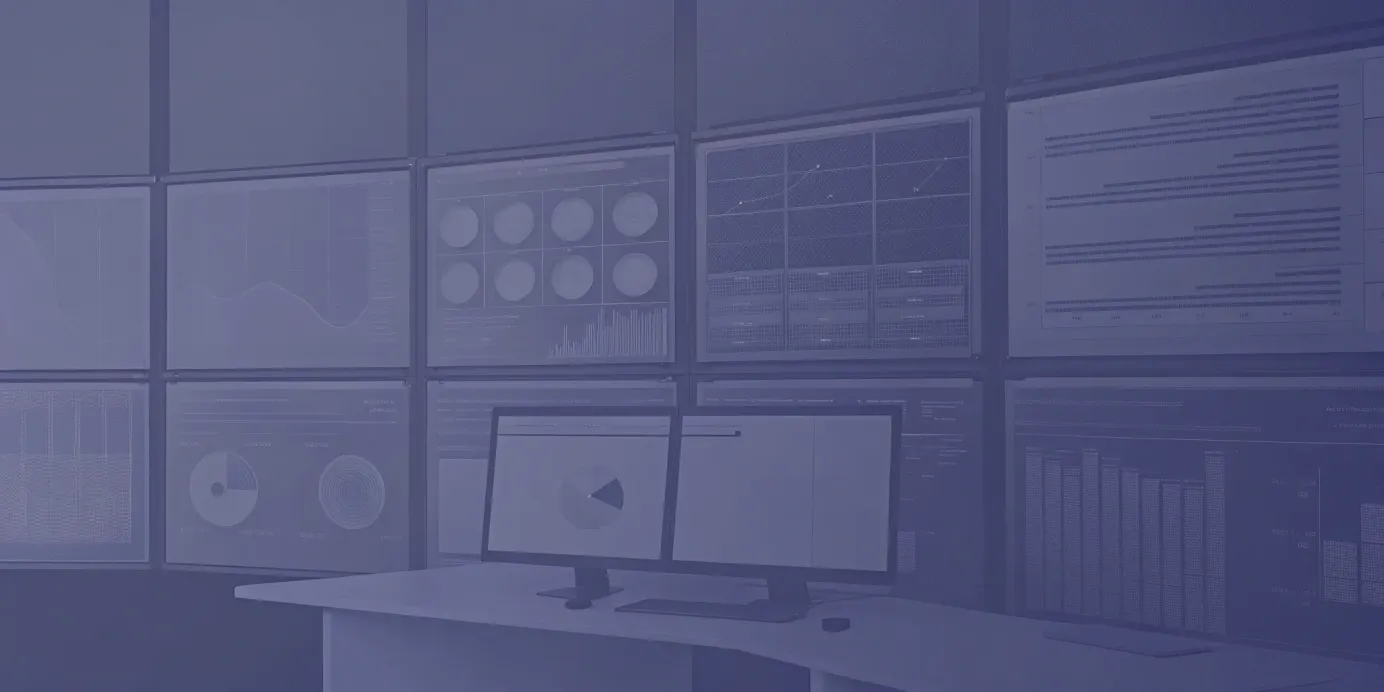
Kubernetes Monitoring Best Practices: Your Guide
Master Kubernetes monitoring best practices with this comprehensive guide. Learn key metrics, tools, and strategies to ensure optimal cluster performance.
Kubernetes gives you amazing power and flexibility. But powerful tools need careful monitoring. As your deployments scale, keeping an eye on your clusters can get tricky. This guide covers essential Kubernetes cluster monitoring, including key metrics, top tools, and—most importantly—Kubernetes monitoring best practices. Whether you're a seasoned Kubernetes pro or just starting out, you'll learn how to keep your clusters running smoothly.
This guide provides a practical, step-by-step approach to understanding and implementing robust monitoring for your Kubernetes deployments. We'll demystify key metrics, explore popular monitoring tools, and share best practices for ensuring the health and performance of your clusters. Whether you're a seasoned Kubernetes administrator or just starting your journey, this guide offers valuable insights and actionable strategies to help you master Kubernetes cluster monitoring.
Unified Cloud Orchestration for Kubernetes
Manage Kubernetes at scale through a single, enterprise-ready platform.
Key Takeaways
- Prioritize a holistic monitoring strategy: Keep tabs on everything from node and resource health to application and network performance. Integrate monitoring into your CI/CD pipeline for proactive issue detection and faster response times. Select tools that offer robust visualization, alerting, and logging capabilities.
- Simplify Kubernetes monitoring with the right tools and strategies: A centralized monitoring system is key for a unified view of your cluster's health. Choose scalable tools and regularly review your monitoring setup to ensure it aligns with your evolving needs. Address common challenges like dynamic environments and data overload head-on.
- Embrace the future of Kubernetes monitoring: AI-driven insights, predictive analytics, and automated remediation are transforming how we manage Kubernetes. Stay ahead of the curve by exploring modern platforms like Plural that offer these advanced capabilities and simplify Kubernetes operations.
Why is Kubernetes Monitoring Important?
Kubernetes has become the standard for managing containerized applications, offering unmatched flexibility and scalability. But this power comes with increased complexity. As organizations increasingly adopt microservices architectures and deploy applications across distributed systems, effectively monitoring Kubernetes clusters is no longer optional—it's essential. A robust monitoring strategy is the bedrock of a healthy, high-performing Kubernetes environment. So, why is Kubernetes monitoring so vital?
Complexity Management
Kubernetes environments are inherently complex. They consist of numerous interconnected components like nodes, pods, services, and deployments, all working together dynamically. Without proper monitoring, understanding the interplay of these elements becomes incredibly challenging. Effective monitoring provides visibility into the health and performance of each component, allowing you to quickly identify bottlenecks, troubleshoot issues, and ensure smooth operation of your applications, especially in microservices architectures.
Proactive Issue Detection
Imagine your application experiences a sudden spike in traffic, leading to resource exhaustion and downtime. With comprehensive monitoring, you can detect such issues *before* they impact your users. By setting up alerts for critical metrics like CPU usage, memory consumption, and request latency, you can proactively address potential problems, ensuring a seamless user experience and maintaining high service availability. Early detection minimizes downtime and allows for more efficient troubleshooting and faster resolution.
Resource Optimization
Efficient resource utilization is a key concern in any Kubernetes deployment. Over-provisioning resources leads to unnecessary costs, while under-provisioning can impact application performance. Monitoring provides insights into resource consumption patterns, allowing you to identify areas for optimization. By tracking metrics like CPU and memory usage at the pod and node level, you can right-size your resources, ensuring optimal performance while minimizing costs. This data-driven approach to resource management is crucial for maximizing the efficiency of your Kubernetes deployments. For a deeper dive into optimizing Kubernetes costs, explore Plural's cost optimization guide.
Performance Tracking and Trend Analysis
Monitoring isn't just about reacting to issues; it's also about understanding long-term performance trends. By continuously tracking key metrics like uptime, resource utilization, and application response times, you can gain valuable insights into the overall health and efficiency of your clusters. This data allows you to identify areas for improvement, optimize your deployments, and ensure that your applications are performing at their best. Performance tracking is essential for proactive capacity planning and continuous improvement. Plural offers robust monitoring and dashboarding capabilities to streamline this process.
In essence, a robust Kubernetes monitoring strategy is crucial for managing the inherent complexities of container orchestration, ensuring the reliability and performance of your applications, and optimizing resource utilization. It empowers you to make informed decisions, proactively address potential issues, and continuously improve the efficiency of your Kubernetes deployments. In the following sections, we'll delve into the practical aspects of setting up and managing effective Kubernetes monitoring.
What is Kubernetes Cluster Monitoring?
What is Kubernetes Cluster Monitoring?
Kubernetes monitoring keeps tabs on the health and performance of your Kubernetes cluster and the applications running inside it. It gives you a clear picture of resource usage (like CPU and memory), performance metrics, and an overall status update. This lets you see how your applications are doing and catch potential problems before they escalate. Monitoring provides essential data points from pod status and resource consumption to network traffic and application performance. This information is crucial for maintaining the stability and efficiency of your deployments.
Monitoring vs. Observability
While the terms are often used interchangeably, monitoring and observability are distinct concepts. Monitoring involves collecting and displaying data on system health, primarily through metrics. It's like checking your car's dashboard—you glance at speed, fuel level, and engine temperature to get a sense of how things are running. Effective monitoring helps you spot issues like resource shortages, pod failures, or problems with your nodes.
Observability, however, delves deeper. It's about understanding the *why* behind a system's behavior. Think of it as having a mechanic inspect your car's engine—they diagnose the root cause of a problem, not just the symptoms. Observability uses a combination of metrics, logs, and traces to provide a comprehensive view of the system's internal state. This allows you to not only identify issues but also pinpoint their origin and impact. A well-designed monitoring strategy, paired with observability, is crucial for optimizing costs and ensuring the success of your Kubernetes deployments. This approach gives you the insights you need to understand and address performance bottlenecks, optimize resource allocation, and maintain the overall health of your applications.
Why Kubernetes Cluster Monitoring Is Important?
Monitoring your Kubernetes clusters is essential for several reasons. It ensures smooth operations by providing insights into your cluster's health so you can quickly identify and fix issues, optimize resource allocation, and meet your service level agreements (SLAs). Early issue detection is another key benefit, minimizing downtime and preventing service disruptions.
Monitoring provides valuable metrics that offer insights into your cluster's performance, enabling you to make informed decisions regarding scaling, optimization, and future development. Tools like Prometheus can collect these metrics, providing a comprehensive view of performance. If you're looking for ways to streamline your Kubernetes operations, consider platforms like Plural for automated cluster management and other valuable features.
Key Metrics for Kubernetes Cluster Health
Keeping an eye on the right metrics is crucial for a healthy and efficient Kubernetes cluster. Let's break down the key areas you should monitor:
Monitor Node Health and Status
Your nodes form the foundation of your Kubernetes cluster. Monitoring their health is paramount. Keep track of metrics like the number of running pods and containers on each node. Keep a close watch on resource utilization, including CPU, memory, and disk space. Sudden spikes or drops in these metrics can point to problems. Also, monitor the status of your nodes—are they Ready, NotReady, or Unknown state? Understanding node status helps you quickly identify and address issues affecting your cluster's stability.
Track Capacity and Resource Use
Efficient resource management is key for a well-performing Kubernetes cluster. Monitor how your containerized workloads use resources. Are your pods consistently hitting resource limits? Are there any bottlenecks? Understanding resource utilization helps you optimize resource allocation, prevent performance issues, and save on costs. Regularly analyzing capacity and resource usage allows you to anticipate future needs and scale your cluster accordingly.
Measure Application Performance and Count
While node and resource monitoring provides a cluster-level view, application performance monitoring (APM) focuses on the health and performance of your applications running within the cluster. Keep track of metrics like request latency, error rates, and throughput. Implementing robust APM practices allows you to identify and address application-specific issues before they impact users. Early detection of potential problems is crucial for maintaining application reliability and a positive user experience.
Watch Network Bandwidth and Latency
Network performance plays a critical role in the overall health of your Kubernetes cluster. Monitor network bandwidth usage to identify potential bottlenecks or saturation points. High latency can significantly impact application performance and user experience, so keep a close eye on network latency between pods, services, and external dependencies. Monitoring events related to network connectivity, such as dropped packets or connection failures, can also help pinpoint and troubleshoot network issues.
Cluster-Level Metrics
API Server Latency and Availability
The API server is the central control plane component of Kubernetes. Monitoring its latency and availability is critical. High API server latency can slow deployments, updates, and even basic cluster operations. Track the time it takes for the API server to respond to requests. Extended periods of unavailability can indicate serious problems and should trigger immediate alerts. As Kubecost highlights, API server metrics are key indicators of overall cluster health.
Node-Level Metrics
Disk Space, I/O, and Bandwidth
Nodes are the workhorses of your Kubernetes cluster. Monitoring disk space is crucial. Running out of disk space can lead to application crashes and cluster instability. Keep an eye on disk I/O rates to identify potential bottlenecks. Monitor network bandwidth usage at the node level to ensure sufficient capacity for communication between pods and external services. Remember that node metrics like CPU and memory are essential for preventing resource exhaustion.
Pod/Container-Level Metrics
Network Throughput, Packet Loss, and Errors
Monitoring at the pod and container level provides granular insights into application performance. Track network throughput to understand how much data your applications are sending and receiving. Packet loss and network errors can indicate network connectivity problems that need investigation. Pod-level monitoring, including resource use, application-specific metrics, and pod health, provides a comprehensive understanding of your deployments.
Application-Specific Metrics
While general Kubernetes metrics provide a foundation, application-specific metrics offer tailored insights into the performance and behavior of your applications. These metrics might include request latency, error rates, throughput, and custom metrics relevant to your specific applications. Application performance monitoring (APM) is essential for tracking application health and performance within the cluster.
Deployment, Ingress, Persistent Storage, and Control Plane Metrics
Beyond nodes, pods, and applications, several other Kubernetes components require monitoring. Track the status and health of your deployments to ensure they are running the correct number of replicas and that updates are rolling out smoothly. Monitor ingress controllers to ensure traffic is being routed correctly to your services. For stateful applications, keep a close watch on persistent storage metrics like disk usage, I/O, and availability. Monitoring control plane metrics is essential for troubleshooting and maintaining the overall health of your cluster. Don't forget to monitor the control plane components like the scheduler, API server, and controllers.
Best Tools for Kubernetes Cluster Monitoring
Choosing the right monitoring tools is crucial for maintaining the health and performance of your Kubernetes clusters. Let's explore some popular options, categorized by their approach:
Kubernetes-Native Tools
Kubernetes offers built-in tools that provide a solid foundation for monitoring. These tools are readily available and integrate seamlessly with your existing infrastructure.
- Kubernetes Resource Monitoring: Access detailed resource usage metrics at various levels, from individual containers and pods to the entire cluster. This native monitoring is versatile and doesn't rely on a single solution, giving you flexibility in collecting and analyzing resource usage data.
- Prometheus: While not strictly Kubernetes-native, Prometheus is often a default choice for containerized environments. It excels at collecting metrics and offers robust alerting capabilities. Its tight integration with Kubernetes makes it a powerful tool for gaining deep insights into your cluster's performance. Learn more about using Prometheus with Kubernetes.
Third-Party Monitoring Platforms
For more advanced monitoring and analysis, consider these third-party platforms:
- Grafana Cloud: This platform provides a pre-built Kubernetes monitoring solution with comprehensive insights into cluster health, performance, and resource usage. Its intuitive dashboards and visualizations simplify identifying and addressing potential issues. Explore Grafana Cloud for Kubernetes.
- Datadog: Datadog offers a comprehensive monitoring platform that integrates seamlessly with Kubernetes. It provides real-time insights into your cluster's performance, resource utilization, and application health. Learn more about Datadog and its Kubernetes monitoring capabilities.
Plural and Kubernetes Monitoring
As organizations increasingly adopt Kubernetes for managing containerized applications, the need for effective monitoring solutions becomes paramount. Plural simplifies Kubernetes operations by integrating advanced monitoring capabilities directly into its core workflow.
Effective Kubernetes monitoring is crucial for maintaining performance, ensuring high availability, and troubleshooting issues in complex, distributed systems. A well-designed monitoring strategy enables teams to keep tabs on everything from node and resource health to application and network performance. This holistic approach allows quicker identification of problems and ensures applications run smoothly. For a deeper dive into building a robust monitoring strategy, check out our post on Kubernetes Cluster Monitoring.
One of the key benefits of using Plural is its unified interface for monitoring Kubernetes metrics. This centralized view is vital for understanding the health of your clusters and making informed decisions about scaling and optimization. Industry best practices emphasize the importance of a centralized system for a unified view of cluster health (Tigera, Kubernetes Monitoring: 6 Tools & 4 Best Practices You Must Know).
Plural leverages this principle by offering a single pane of glass for all your Kubernetes clusters. The Plural dashboard provides access to key metrics, visualizations of resource usage, and insights into application performance—all without switching between tools or consoles. This streamlined approach simplifies monitoring and reduces the operational overhead of managing multiple Kubernetes environments. For teams looking to simplify multi-cluster management, Plural's unified approach offers a significant advantage. You can explore Plural's multi-cluster management capabilities on our website.
Plural's integration of declarative configurations and GitOps principles further enhances the monitoring workflow. By managing your monitoring configurations as code, you gain version control, change tracking, and easy rollback capabilities. This approach ensures consistency and reliability in your monitoring setup, reducing the risk of errors and simplifying the management of complex configurations. Learn more about how Plural integrates GitOps for simplified Kubernetes management in our architecture documentation.
Visualization Tools
Visualizing your Kubernetes metrics can significantly improve your ability to understand complex data and identify trends.
- KubeView: This tool helps you visualize and explore your Kubernetes clusters by mapping API objects and their interconnections. It provides a real-time view of your cluster, enhancing your understanding of the relationships between different components. See KubeView in action.
- Grafana: Grafana is a powerful open-source platform for visualizing metrics and analytics. It offers built-in dashboards for Kubernetes and allows you to create custom dashboards using data from various sources, including Prometheus. Discover how Grafana can enhance Kubernetes monitoring.
Alternative Monitoring Tools
While the built-in Kubernetes tools and commonly used platforms like Prometheus and Grafana provide a solid foundation, exploring alternative tools can further enhance your monitoring capabilities. Here are a few options worth considering:
Istio
Istio is a service mesh that layers transparently onto existing distributed applications. It provides robust traffic management, security, and observability features for microservices deployed on Kubernetes. With Istio, you gain deep insights into service-to-service communication, monitor performance and reliability, and enforce security policies. Istio's focus on microservice communication makes it particularly valuable in complex environments.
The ELK Stack / OpenSearch
The ELK Stack (Elasticsearch, Logstash, Kibana) is a powerful combination for centralized log management and analysis. It allows you to collect, store, and visualize log data from your Kubernetes environment, making it easier to troubleshoot issues and identify trends. OpenSearch is a compelling open-source alternative to Elasticsearch, offering similar functionalities for log aggregation and analysis. Both options provide valuable insights into application behavior and system events. For Kubernetes-specific logging and monitoring, consider exploring Elastic's Kubernetes monitoring solutions or integrating OpenSearch with other tools.
Heapster/InfluxDB/Grafana
This combination offers a robust, albeit slightly more complex, monitoring setup. Heapster (now deprecated) collected resource usage metrics from your Kubernetes cluster. InfluxDB, a time-series database, stores this data, and Grafana provides a visually appealing and customizable way to visualize the collected metrics. While Heapster is no longer actively maintained, this setup demonstrates a common pattern for collecting, storing, and visualizing metrics. Modern alternatives like the Metrics Server provide similar functionality with improved performance and maintainability. You can learn more about setting up InfluxDB and Grafana for Kubernetes monitoring through various online tutorials and guides.
Dynatrace
Dynatrace is a comprehensive monitoring solution that provides deep insights into application performance, infrastructure health, and user experience. Its AI-powered platform automates problem detection and resolution, reducing the time it takes to identify and fix issues. Dynatrace's advanced features, including application performance monitoring and infrastructure monitoring, make it a suitable choice for organizations with complex Kubernetes deployments and demanding performance requirements. Dynatrace's Kubernetes monitoring solution offers specialized features for containerized environments.
Methods for Collecting Metrics
Effectively collecting metrics is the foundation of any successful monitoring strategy. Here are two common methods used in Kubernetes:
DaemonSets
DaemonSets ensure that a copy of a specific pod runs on each node in your cluster. This is incredibly useful for collecting metrics and logs from every node, providing a comprehensive view of your cluster's health. DaemonSets are particularly effective for monitoring node-level metrics and ensuring consistent data collection across your entire infrastructure. Learn more about using DaemonSets for logging and other monitoring tasks.
Heapster
While mentioned earlier as part of a monitoring stack, it's important to highlight Heapster's former role in metric collection. Heapster acted as an aggregator, gathering container resource usage data from various sources within your Kubernetes cluster. This data could then be fed into other tools like InfluxDB and Grafana for analysis and visualization. Although Heapster is now deprecated and replaced by the Metrics Server, understanding its role provides valuable context for exploring how Kubernetes metrics are collected and used. For current best practices, refer to the official Kubernetes documentation on monitoring resource usage.
Implement Effective Monitoring Strategies
Effective Kubernetes monitoring relies on a multi-faceted approach. It's not enough to collect data; you must also visualize, analyze, and respond to it effectively. Here's how to implement a robust monitoring strategy:
Set Up Dashboards and Visualizations
Visualizing your Kubernetes metrics is crucial for understanding the health and performance of your cluster. Tools like Grafana allow you to create customized dashboards that concisely display key metrics. You can visualize resource utilization, pod status, network traffic, and additional metrics. Consider pre-built dashboards or create your own to focus on the metrics most relevant to your applications. Pairing Grafana with a metrics backend like Prometheus provides a powerful open-source monitoring solution. The Kubernetes Dashboard offers an easy-to-use, built-in overview of your cluster's resources and status.
Configure Alerts
While dashboards provide a real-time view, alerts notify you of critical events requiring immediate attention. Define alerts based on specific thresholds for key metrics. For example, you can set an alert for high CPU usage, low memory, or high failed pods. Tools like Prometheus and Alertmanager help configure and manage alerts, ensuring you receive notifications of potential issues. Fine-tune your alerts to avoid alert fatigue, focusing on actionable alerts that indicate an actual problem. This proactive approach minimizes downtime and keeps your applications running smoothly.
Setting Alert Thresholds and Escalation Policies
Defining the right alert thresholds and escalation policies is crucial for effective Kubernetes monitoring. Think of it like setting the right sensitivity on a smoke detector—too sensitive, and you’re constantly dealing with false alarms (alert fatigue). Not sensitive enough, and you might miss a real fire. Start by defining alerts based on specific thresholds for key metrics. For example, you might set an alert if CPU usage exceeds 80%, memory usage drops below 20%, or the number of failed pods surpasses a certain limit. Plural simplifies this process, allowing you to define these thresholds and customize alerts. Remember, these thresholds should be tailored to your applications and their typical resource consumption patterns. What’s “normal” for one application might be a red flag for another.
Once you’ve set your thresholds, establish clear escalation policies. Who gets notified when an alert fires? How are alerts escalated if the initial response doesn’t resolve the issue? A well-defined escalation path ensures that alerts reach the right people quickly, minimizing downtime. Consider using a tiered approach, starting with on-call engineers and escalating to senior personnel if necessary. Documenting these policies is essential for a smooth incident response. This proactive approach, combining well-defined thresholds with clear escalation paths, minimizes downtime and keeps your applications running smoothly, as highlighted in Plural's monitoring strategies.
Integrating with Incident Management Tools
Integrating your Kubernetes monitoring system with incident management tools streamlines the entire incident response process. When an alert fires, it should automatically trigger an incident in your chosen tool, like PagerDuty, Opsgenie, or VictorOps. This integration centralizes communication, tracks incident resolution progress, and provides a valuable audit trail. It also enables automated actions, such as restarting failing pods or scaling deployments based on predefined rules. This automation reduces manual intervention and speeds up recovery times, aligning with best practices for Kubernetes monitoring.
Furthermore, integrating monitoring into your CI/CD pipeline allows for proactive issue detection. By monitoring key metrics during the deployment process, you can catch problems early on and prevent them from reaching production. This shift-left approach to monitoring improves the overall reliability of your applications. Select tools that offer robust visualization, alerting, and logging capabilities to maximize the benefits of this integration. A comprehensive monitoring strategy, combined with effective incident management, ensures that your Kubernetes deployments are resilient, reliable, and performing at their best. Consider platforms like Plural for streamlined Kubernetes operations and advanced monitoring features.
Integrate Monitoring with CI/CD
Integrating monitoring into your CI/CD pipeline provides valuable insights into the impact of code changes on your cluster's performance. By monitoring deployments in real-time, you can quickly identify and address any issues introduced by new code. This proactive approach helps prevent performance regressions and ensures application stability. Consider tools that allow you to automate the rollback of deployments if specific performance thresholds aren't met. This automated response can further enhance the reliability of your deployments.
Choose Relevant Metrics
Not all metrics are created equal. Focus on the metrics most relevant to your specific applications and business objectives. These might include request latency, error rates, throughput, and resource utilization. By carefully selecting the metrics you track, you gain a deeper understanding of your application's performance and identify areas for improvement. Start with the basics and gradually add more specific metrics as you refine your monitoring strategy. Prioritize the metrics that directly impact your business goals.
Data Collection and Alerting Best Practices
Implementing robust data collection and alerting is crucial for proactive monitoring. Fine-tuning these aspects ensures you capture the right data at the right time and receive timely notifications about potential issues. This section covers best practices to optimize your data collection and alerting strategy.
Adjusting Data Collection Frequency
The frequency of data collection directly impacts the granularity of your insights and the responsiveness of your monitoring system. Adjusting the frequency, such as Prometheus scraping intervals, involves finding a balance. Too-frequent collection risks overwhelming your system with unnecessary data, while infrequent collection might mean missing critical events. Consider the volatility of your application’s metrics. For stable applications, longer intervals might suffice; rapidly changing metrics require more frequent collection. Test different intervals to find the right balance between data granularity and system overhead.
Validating Data Accuracy
Accurate data is the cornerstone of effective monitoring. Regularly validate the accuracy of the data collected by your monitoring system. This involves cross-referencing data from different sources, checking for inconsistencies, and ensuring that the data aligns with your expectations. Inaccurate data can lead to misinformed decisions and delayed responses to real issues. Establish a process for data validation to maintain the integrity of your monitoring insights. Consider automated data quality checks as part of your monitoring workflow.
Setting Appropriate Timeouts for Health Checks
Health checks are essential for determining the status of your applications. Setting appropriate timeouts is crucial for accurate health assessments. Short timeouts can lead to false positives, triggering alerts even when the application is healthy. Long timeouts can delay the detection of real problems. Find a balance that allows sufficient time for the application to respond while ensuring prompt detection of failures. This often involves testing and fine-tuning based on your application’s specific characteristics.
Enabling Connection Reuse
Enabling connection reuse for health checks improves the efficiency of your monitoring system. Reusing connections reduces the overhead of establishing new connections for each check, saving resources and improving performance. This is particularly beneficial in high-traffic environments with frequent health checks. Most monitoring tools and libraries support connection reuse; enabling it is often a simple configuration change.
Writing Effective Custom Scripts for Command Probes
If using command probes with custom scripts for health checks, ensure these scripts are well-written and efficient. They should return clear exit codes to indicate the application’s status (e.g., 0 for success, non-zero for failure). Avoid long-running scripts or complex logic within the script, as this can impact the responsiveness of your health checks. Keep the scripts concise and focused on a specific health check task.
Leveraging HTTP/2
For health checks that use HTTP, consider leveraging HTTP/2. It offers performance advantages over HTTP/1.1, particularly in reduced latency and improved connection management. This can lead to faster and more efficient health checks, especially for applications that rely heavily on HTTP communication. If your application and monitoring tools support HTTP/2, enabling it can enhance the performance of your health checks.
Defining Appropriate HTTP Response Codes
When using HTTP health checks, use standard HTTP response codes to clearly communicate the application’s status. A 2xx code (like 200) typically indicates success, while a 5xx code (like 503) signals a failure. Using standard codes ensures consistency and allows your monitoring system to accurately interpret the results. Avoid custom or non-standard codes, as this can lead to confusion and misinterpretation of the application’s health.
Best Practices for Kubernetes Cluster Monitoring
Effective Kubernetes monitoring involves more than just collecting metrics. It's about using those metrics to understand your cluster's performance, anticipate potential problems, and ensure your applications run smoothly. Here are some best practices to help you get the most out of your monitoring setup:
Centralize Monitoring
A centralized monitoring system provides a single view into the health and performance of your entire Kubernetes infrastructure. Instead of piecing together information from different sources, you can see everything in one place. This approach simplifies troubleshooting, improves visibility, and enables faster incident responses. Tools like Prometheus excel at collecting metrics from various Kubernetes components, and platforms like Plural can further centralize management and automation.
Ensure Scalability and Data Retention
Your monitoring system needs to scale with your Kubernetes deployments. As your application grows and you add more nodes, pods, and services, your monitoring tools must handle the increased data volume without impacting performance. Consider a scalable monitoring solution that can adapt to your evolving needs. Equally important is establishing clear data retention policies. How long you keep historical monitoring data depends on your requirements, but access to past data is crucial for trend analysis, capacity planning, and post-incident reviews.
Review and Adjust Monitoring Regularly
Monitoring isn't a set-it-and-forget-it task. Regularly evaluate the metrics to ensure they align with your current needs and objectives. Are you collecting data that's no longer relevant? Are there new metrics you should be tracking? For example, you might start by monitoring basic metrics like CPU and memory usage and add more specific metrics related to application performance or business transactions as your application evolves. Regular reviews help you fine-tune your monitoring strategy and ensure you're collecting the most valuable data. This also helps avoid alert fatigue by ensuring you're only notified about critical issues.
Identify and Resolve Issues Proactively
The goal of monitoring isn't just to react to problems; it's to prevent them. By setting up alerts and using tools that provide insights into your cluster's behavior, you can identify and address potential issues before they impact your users. For instance, if you notice a steady increase in resource consumption, you can proactively scale your deployments to avoid performance degradation. Leveraging tools like Grafana for visualization and alerting can help you proactively address potential issues and maintain a healthy, performant Kubernetes environment. Platforms like Plural can further enhance this proactive approach by automating tasks like cluster maintenance and updates, reducing the risk of issues arising from outdated software or configurations.
Cost Monitoring
Keeping track of your Kubernetes spending is crucial, especially as your deployments scale. Unexpected costs can quickly escalate, so proactive cost monitoring is essential. Thankfully, tools like Kubecost provide detailed cost breakdowns, allowing you to see expenses by namespace, pod, and other granular levels. This granular view helps pinpoint areas where you might be overspending and identify opportunities for optimization. For example, you might discover that a particular namespace is consuming a disproportionate share of resources, prompting you to investigate and optimize its resource allocation. By understanding where your money is going, you can make informed decisions about resource allocation and ensure you're getting the most value from your Kubernetes investments.
Tool Selection Considerations
Choosing the right monitoring tools for your Kubernetes clusters is a critical decision, and there's no one-size-fits-all solution. Consider factors like the size of your cluster, the types of workloads you're running, and your budget. Start by assessing your specific needs. Do you require basic resource monitoring, or do you need more advanced application performance monitoring? For smaller clusters with simpler workloads, Kubernetes-native tools like Prometheus might be sufficient. However, as your cluster grows and your monitoring requirements become more complex—perhaps involving diverse workloads like databases, message queues, and web applications—you might consider third-party platforms like Datadog or Grafana Cloud. These platforms often offer more advanced features, such as distributed tracing and custom dashboards. Scalability is another key factor. Ensure your chosen tools can handle increasing data volumes as your cluster expands and provide adequate historical data retention for troubleshooting and compliance. Finally, consider the learning curve and ease of use. Choose tools that integrate well with your existing workflows and that your team can readily adopt. For instance, if your team is already familiar with Prometheus, integrating it into your monitoring strategy might be a smoother transition than adopting a completely new platform.
Common Kubernetes Monitoring Challenges
Monitoring Kubernetes clusters presents unique challenges due to their dynamic and distributed nature. Let's break down some common hurdles and discuss how to address them.
Manage Dynamic Environments
Kubernetes environments are constantly changing. Containers are created and destroyed rapidly, making it tough to maintain consistent monitoring. Traditional monitoring tools often struggle to keep up. This ephemeral nature makes it difficult for monitoring tools to maintain a consistent view of the cluster's health and performance.
Adopt monitoring tools designed for dynamic environments. Prometheus, for example, automatically discovers and monitors new containers as they're deployed. This dynamic discovery is crucial for keeping tabs on your cluster's health in real time. cAdvisor provides container-level resource usage metrics, giving you granular insights into performance.
Allocate Resources Effectively
As your Kubernetes cluster grows, so does the complexity of resource allocation. Understanding which containers consume which resources becomes crucial for preventing performance bottlenecks and optimizing costs. Without proper visibility, you risk over-provisioning resources or, worse, under-provisioning, leading to application slowdowns.
Implement resource monitoring tools that offer insights at both the container and node level. This granular view allows you to pinpoint resource-intensive containers and make informed decisions about resource allocation. Kubernetes Dashboard provides a basic overview, while Grafana enables you to visualize resource usage trends and identify potential issues.
Platforms like Plural can further streamline resource management by automating deployments and scaling. Learn more at Plural.sh or schedule a demo.

Handle Data Overload and Alert Fatigue
Monitoring tools generate a wealth of data. While valuable, this data can quickly become overwhelming, leading to alert fatigue. When teams are bombarded with constant notifications, they become desensitized and may miss critical alerts. Effective monitoring requires finding the right balance between comprehensive data collection and actionable insights.
Prioritize alerts based on severity and relevance. Alertmanager allows you to define alert routing rules and silence non-critical alerts during specific periods. Consider machine learning-powered tools that can filter out noise and surface only the most important issues.
Address Security and Access Control
Protecting your monitoring data is paramount. Ensure that sensitive information isn't exposed and that only authorized personnel can access monitoring dashboards. A security breach in your monitoring system could compromise your entire cluster. Security should be a top priority when implementing your monitoring strategy.
Implement robust access controls, including role-based access control (RBAC), to restrict access to sensitive data. Encrypting data in transit and at rest adds another layer of security. Regularly audit your monitoring system for vulnerabilities and stay up-to-date with security best practices. Kube-bench can help you assess the security posture of your Kubernetes cluster.
Types of Kubernetes Health Checks and Protocols
Kubernetes offers a robust mechanism for checking the health of your applications using probes. These probes are periodic checks that determine the status of your containers, allowing Kubernetes to take appropriate action based on the results. Understanding the different types of probes and their corresponding protocols is crucial for maintaining the health and availability of your applications. This knowledge empowers you to configure your deployments for optimal resilience and performance.
Liveness, Readiness, and Startup Probes
Kubernetes provides three distinct types of probes, each designed for a specific purpose:
- Liveness Probes: These probes act as a heartbeat for your application, checking if it's running correctly. If a liveness probe fails, Kubernetes restarts the container. This automatic recovery mechanism ensures that unresponsive or crashed applications are quickly brought back online. A common scenario is checking the responsiveness of a web server process within a container. If the server stops responding, the liveness probe fails, prompting a container restart.
- Readiness Probes: Readiness probes determine if your application is ready to handle incoming traffic. A failed readiness probe signals to Kubernetes to remove the pod from the service's endpoints, effectively taking the unhealthy instance out of service until it recovers. This is particularly valuable during deployments or when an application requires time to initialize before serving requests. For instance, a readiness probe might verify a database connection is established before allowing the application to receive traffic.
- Startup Probes: Designed for applications with longer initialization times, startup probes provide a grace period before health checks begin. They differ from liveness probes by having an initial delay, preventing premature restarts during the application's startup phase. If the startup probe fails after the initial delay, Kubernetes restarts the container, similar to a liveness probe. This is especially beneficial for applications that require significant time to initialize, ensuring they have ample time to become ready before health checks are enforced.
Configuring these probes effectively involves understanding the nuances of each probe type, setting appropriate timeouts, and defining how HTTP response codes are interpreted. The Kubecost blog provides a comprehensive guide to Kubernetes health checks, offering valuable insights and best practices.
Appropriate Protocols (HTTP, HTTPS, TCP, Command Probes, gRPC)
Kubernetes supports a range of protocols for health checks, giving you the flexibility to choose the most appropriate method for your application:
- HTTP/HTTPS: These probes send an HTTP or HTTPS request to a designated endpoint on your application. Commonly used for web applications, they check for specific response codes (e.g., 200 OK) to determine health. HTTPS probes offer additional security by encrypting the communication.
- TCP: TCP probes check the availability of a specified port on your application. This is useful for applications that expose a TCP service but don't necessarily have an HTTP endpoint suitable for health checks. The probe simply verifies if the port is open and accepting connections.
- Command Probes: Offering high flexibility, command probes execute a specified command within the container. If the command exits with a code of 0, the probe is considered successful. This allows for custom health checks tailored to your application's specific requirements, going beyond simple port or HTTP checks.
- gRPC: For applications leveraging gRPC, Kubernetes supports gRPC probes. These probes directly interact with your gRPC services, providing a more efficient and accurate health assessment compared to using HTTP/HTTPS probes as an intermediary. This is the preferred method for monitoring gRPC applications.
Selecting the right protocol depends on the nature of your application and how best to assess its health. A web application might utilize HTTP probes, while a database might rely on TCP probes. The Kubecost blog offers further guidance on choosing the appropriate protocol for your specific use case.
Future of Kubernetes Cluster Monitoring
The landscape of Kubernetes monitoring is evolving, driven by increasingly complex cloud-native environments and the demand for more efficient, automated solutions.
AI-Driven Monitoring and Predictive Analytics
Traditional monitoring tools rely on static thresholds and reactive alerts. The future lies in AI and machine learning. These technologies analyze vast amounts of data, identifying patterns and anomalies. AI-driven monitoring can predict potential issues before they impact your applications, allowing for proactive intervention. Explore AI-driven platforms like Plural already leveraging AI to simplify Kubernetes management.
Automated Remediation and Self-Healing
Beyond prediction, the future of Kubernetes monitoring involves automated remediation. When an issue is detected, AI-powered systems can automatically trigger corrective actions, minimizing downtime and manual intervention. This self-healing capability is crucial for maintaining the reliability and resilience of Kubernetes deployments.
For instance, Plural's AI-driven Insights offers unique real-time telemetry to automate diagnostics, receive precise fix recommendations, and keep you informed with instant insights across all clusters. Learn more at Plural.sh or book a demo.
Azure-Specific Best Practices (if applicable)
If you're running your Kubernetes clusters on Azure Kubernetes Service (AKS) or Azure Arc-enabled Kubernetes, Azure Monitor offers a robust, integrated solution. Microsoft’s best practices for monitoring Kubernetes with Azure Monitor guide emphasizes a strategic approach. This involves minimizing the impact of failures rather than striving for complete prevention. It’s a practical approach that acknowledges the complexities of distributed systems.
Azure Monitor excels at collecting, analyzing, and visualizing metrics, providing a comprehensive view of your Kubernetes deployments. Its seamless integration with other Azure services simplifies management across your Azure infrastructure. For cost-conscious teams, Azure Monitor offers ways to optimize costs by strategically managing data collection and leveraging cost-effective logging options. To further streamline operations, integrate Azure Monitor with your existing monitoring tools and take advantage of Azure's managed services.
Application Monitoring Best Practices
Application monitoring is essential for ensuring your applications running within Kubernetes are reliable, performant, and secure. Application monitoring software provides valuable insights into your application's behavior, from performance bottlenecks and security vulnerabilities to compliance issues. It acts as an early warning system, alerting you to problems, helping pinpoint root causes, and even automating fixes before they impact users.
Types of Application Monitoring
Different types of application monitoring offer unique perspectives on application health and performance. Consider incorporating a combination of these approaches:
- Real-User Monitoring (RUM): RUM focuses on the actual user experience by capturing data from real user interactions. This helps identify performance bottlenecks and usability issues that directly affect your users.
- Synthetic Monitoring: Synthetic monitoring simulates user interactions to proactively monitor application availability and performance. This allows you to catch potential problems before they impact real users, providing a proactive approach to issue detection.
- Application Performance Monitoring (APM): APM tools provide a deep dive into your application code's performance. Features like transaction tracing, database query profiling, and error tracking help pinpoint performance bottlenecks and optimize code for better efficiency.
- Infrastructure Monitoring: While not solely focused on applications, infrastructure monitoring is crucial for understanding how the underlying infrastructure influences application performance. This includes monitoring metrics like CPU usage, memory consumption, and network latency, providing a holistic view of your environment.
Best Practices for Application Monitoring
Effective application monitoring requires a well-defined strategy. Here are some best practices to guide your approach:
- Set Clear Performance Goals: Define what constitutes "good" performance for your application using measurable metrics. This establishes a baseline for evaluating performance and identifying areas for improvement. Examples include response times, error rates, and throughput.
- Monitor the Right Metrics: Focus on the data points that directly impact user experience and align with your business objectives. Key metrics often include CPU usage, error rates, response times, request rates, and user feedback. Prioritize the metrics most relevant to your specific application and business goals.
- Leverage Automation: Automate tasks like log analysis, root cause analysis, and resource allocation using appropriate tools. Automation streamlines monitoring processes, freeing up your team to focus on other critical tasks. Consider integrating these tools with your CI/CD pipeline for automated performance testing and deployment rollbacks.
- Use a Centralized Monitoring System: A centralized platform provides a unified view of all your monitoring data, simplifying analysis and troubleshooting. This is especially valuable in Kubernetes environments where applications are distributed across multiple nodes and pods.
- Implement Comprehensive Alerting: Configure alerts for critical metrics to ensure timely notification of potential issues. Carefully adjust alerting thresholds to avoid alert fatigue and ensure that notifications are actionable and informative.
Related Articles
- The Quick and Dirty Guide to Kubernetes Terminology
- Kubernetes: Is it Worth the Investment for Your Organization?
- Plural | Secure, self-hosted applications in your cloud
- Plural | Kubernetes Dashboard
Unified Cloud Orchestration for Kubernetes
Manage Kubernetes at scale through a single, enterprise-ready platform.
Frequently Asked Questions
Why is monitoring my Kubernetes cluster so important?
Monitoring your Kubernetes cluster is crucial for maintaining its stability, performance, and security. It helps you identify and resolve issues quickly, optimize resource usage, and ensure your applications run smoothly. Without proper monitoring, you're essentially operating in the dark, increasing the risk of outages, performance degradation, and security vulnerabilities. Think of it as a checkup for your cluster, helping you catch potential problems early on.
What are the key metrics I should be monitoring?
Focus on metrics that provide insights into the health and performance of your nodes, resource utilization, application performance, and network conditions. This includes CPU and memory usage, pod status, request latency, error rates, and network bandwidth. The specific metrics you prioritize will depend on your applications and business objectives. Start with the basics and gradually add more specific metrics as needed.
Which tools are best for Kubernetes monitoring?
Kubernetes offers built-in tools like resource monitoring and the Kubernetes Dashboard for basic monitoring capabilities. Prometheus is a popular open-source choice for metrics collection and alerting. Grafana excels at visualizing metrics and creating informative dashboards. The EFK stack (Elasticsearch, Fluentd, and Kibana) is a powerful logging option. Consider third-party platforms like Datadog and Grafana Cloud for more advanced features. Choosing the right tools depends on your specific needs and budget.
How can I avoid alert fatigue?
Alert fatigue happens when you're bombarded with too many notifications, causing you to ignore or miss critical alerts. To avoid this, prioritize alerts based on severity and relevance. Use tools like Alertmanager to define alert routing rules and silence non-critical alerts during specific times. Regularly review your alerts and adjust thresholds as needed.
What are the future trends in Kubernetes monitoring?
The future of Kubernetes monitoring involves greater automation and intelligence. AI-powered platforms are emerging that can predict potential issues and automatically trigger corrective actions. These platforms use machine learning to analyze vast amounts of data, identifying patterns and anomalies. Automated remediation and self-healing capabilities will become increasingly important for maintaining the reliability and resilience of Kubernetes deployments. The focus is shifting towards proactive, rather than reactive, management of Kubernetes environments.
Newsletter
Join the newsletter to receive the latest updates in your inbox.










